Chromebook Operating System
Overview
The chromebook operating system is an operating system that is being developed and owned by Google. This operating system is based on Linux and it is open-source. That means the source code of this operating system is open to the user and also it is free to use. The chromebook operating system is very easy to use and has a very minimalist overview and interface. Currently, the chromebook operating system is very popular globally.
What is Chromebook Operating System?
The chromebook operating system is a lightweight operating system that is open source and free to use. The chromebook operating system consumes very less amount of space as compared to other operating systems that are available in the market. Reports say that the chromebook operating system uses one-sixth of the hard disk as compared to Windows 7. So, this operating system is very useful for netbooks, tablets, and lightweight PCs because these needs to access web-based applications and they also store the data from the web server. Also, the boot time for the chromebook operating system is about seven seconds.

The source code of the chromebook operating system was released by Google in July 2009. This was done under the BSD License. The release of the source code of the chromebook operating system was a part of the Chromium project which was a very large project. This operating system can run on both the Intel x86 and the ARM chip. The chromebook operating system can run the Chrome browser only as the local browser. The chrome browser and the chromebook operating system both support the feature of auto-update. The updates are pushed by google by using a layer called Secure Socket Layer (SSL). In this operating system, the user can not deny the updates that are being pushed by the company. Also, the user can not allow, deny or revert any update of the operating system.
The chrome book operating system is not available to download by any user. It means there are some specific hardware features needed in a device in which the chrome operating system can work. The company Google is associated with the companies like Lenovo, Packard, Intel, and Samsung to make available the Chromebook operating system with their new hardware devices. The user needs to purchase that specific hardware device that contains the chromebook operating system to use them.
What’s the Difference Between Chrome OS and Chrome Browser?
Now we will discuss the difference between Chrome OS and the Chrome browser. First, let us talk about the Chrome operating system.
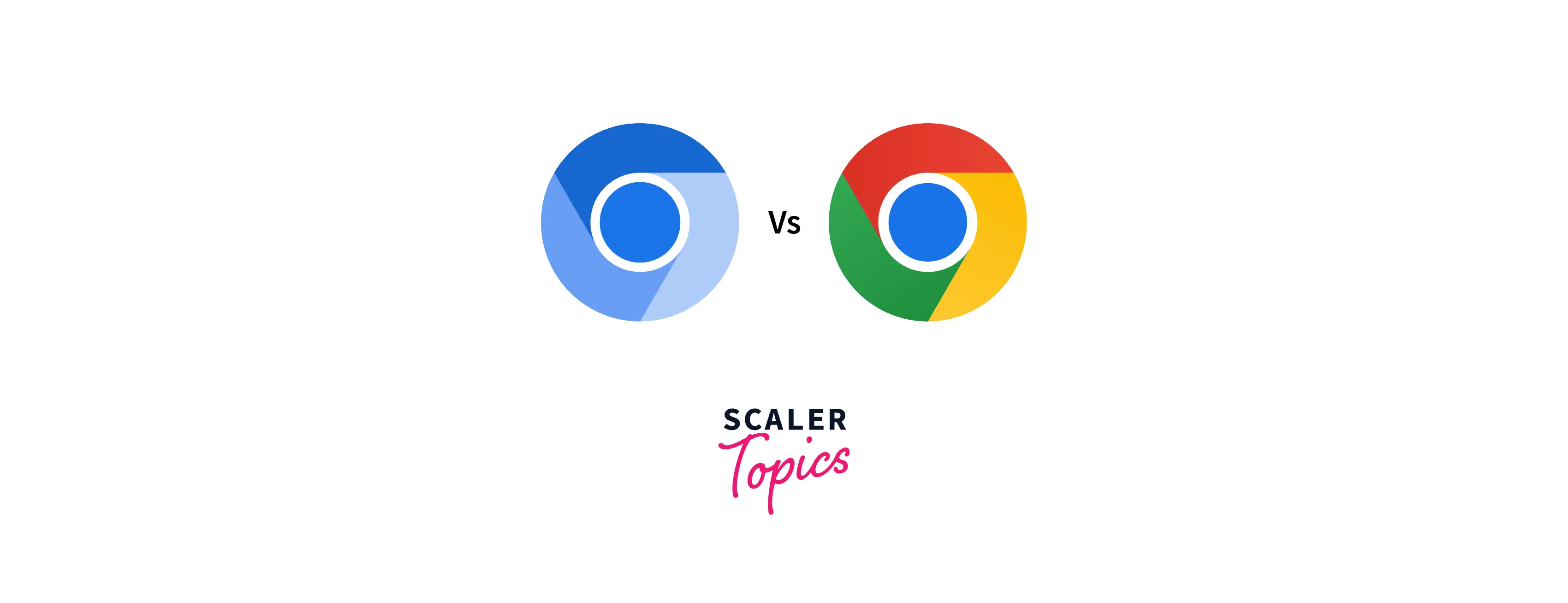
Chromebook Operating System
Chrome OS is built on Linux and is entirely open-source. It provides a Chromebook with its energy and establishes the framework for its operation. The simplicity of this operating system is one of its most celebrated qualities. Perhaps because more and more people began to discover that Chrome OS can meet most of their demands, Chromebooks have attracted a lot of attention throughout the years.
It is also true that the chrome operating system has less hardware support. This is to increase the speed of the operating system. The availability of Android apps on Google Play expands the capability of Chrome OS. This feature has given the operating system more structure and made it appear to be more than just a re-branded version of the Chrome browser.
The less complexity and risks of security make the chrome operating system outstand in the market. There are also some additional features of the chrome operating system like users can connect their device to their android device quickly for BlueTooth sharing, nightlight filter, and a lot more features like this. Now, let us talk about the Chrome browser and how it is different from the Chrome OS.
Chrome Browser
The chrome browser is also built like the Chrome operating system. The simplicity, ease of use, and all the features are maintained in the chrome browser just like the chrome operating system. As we know that chrome browser is the world's most popular browser. And every new user of a PC or the Internet wants to install the chrome browser because of its popularity. There are genuine reasons why the chrome browser is so popular. The features and interface that this browser provides are really top-notch and always better than any other browsers of its time.
The chrome browser is also the major building block of the chrome operating system where a user can run all their web applications. There is also a feature of chrome extension that can be used in a chrome browser. The chrome extension is like a small program that is customizable and it is used to enhance the user experience. These extensions are made using the technologies like HTML, CSS, and JavaScript.
- Summing up all the differences we can conclude that Chrome OS is an operating system by the Google company that is the Linux version and it is used to power Chromebooks. And chrome browser is a browser engine that can be used to surf the internet and explore any website.
Benefits
Following are the features of the chromebook operating system that makes this browser stand out from other operating systems.
- The chromebook operating system is a lightweight operating system that is very easy to use and provides a user-friendly interface.
- The chromebook operating system is a cloud-based operating system.
- The chromebook operating system is an open-source OS and this operating system needs a regular and stable internet connection to be in function.
- As the chromebook operating system is open-source so the source code is accessible to the users publicly.
- The chromebook operating system can run on the ARM chip and ATOM processors.
- There is no need to check for updates to the operating system as all the updates are managed by the company itself. The user can not allow, deny or revert any update of the operating system.
- The chromebook operating system also supports the features like Gmail, Google Docs, and many such services google.
Limitations of the Chromebook Operating System
- The chromebook operating system has some security issues that make it more vulnerable to attackers and hackers. The sensitive data and information can be accessed by hackers.
- The google chromebook operating system is not supported by all hardware systems. There need to be some specific features of the hardware so that the chromebook operating system can be installed in the system. The company is working to improve these drawbacks of the chromebook operating system.
Features
The following are the features of the chromebook operating system:
-
Simple: The chromebook operating system is famous for its simplicity. The interface and experience that the chromebook operating system provides are so simple, easy, and user-friendly. This is so simple that even a child can learn it easily. Apart from this, this operating system is very fast in functioning and fast in booting.
-
Cheap: As we all know, the chromebook operating system is open-source software and it is free to use. This OS is designed for easy and small works like surfing the internet, playing light games, and playing videos. This operating system can also run android applications on it. For all these reasons, the chromebook operating system is cheaper than its competitor operating systems such as Windows and macOS.
-
Android app support: The versions of the chromebook operating system that are released in the recent few years are able to support Android applications. That feature makes this operating system even more useful among users.
-
Linux app support: In the recent few years, Google also added support for Linux based applications in the chromebook operating system. After that feature, the chromebook operating system also started supporting many desktop-level Linux software.
-
Secure: The chromebook operating system is very simple in design and architecture due to which this operating system is secure as compared to many operating systems that are present today. When we use a chromebook operating system, most of the software that we download is from google play store, so they are very safe and secure. Apart from these, the company itself handles the updates and improvements in the operating system. This also ensures that whatever updates are rolled out by the company, automatically get installed on the user's device. There is no command of the users in doing or reverting any update in the operating system. There is also built-in virus protection available in this operating system which makes it more secure. It prevents the system from installing any third-party software and virus protection is also increased.
-
Cloud-based: The chromebook operating system is designed to basically run on the internet. The chromebook operating system runs on the internet which means there should be also online storage for data storage. All the services provided by Google such as Google Docs, Google mail, Drive, and Google Photos store the data in its cloud. This implies that for accessing any of the, mentioned data that is stored on these google services, the user must need an internet connection. This also ensures that the data stored in these clouds to be safe and secure. Even in the worst case, like getting a stolen device, the data are safe on the cloud. Only the user can access these data by using the correct credentials.
-
Weight: As the chromebook operating system does not need much high-end hardware requirements, the devices that support the chromebook operating system are also lightweight. The hard disks used in these devices are not very heavy and large because most of the data is on the cloud.
-
Battery life: As the chromebook operating system does not need much high-end hardware requirements, the devices that support the chromebook operating system do not require much battery consumption. So, the battery life is pretty good.
Architecture
Now, we will discuss the architecture of the chromebook operating system. The chromebook operating system is based on the Linux kernel. The chromebook operating system consists of three-tier architecture that is firmware, browser, and window manager and system-level software and userland services. The firmware helps in the quick booting. The firmware is also responsible for the management and verification of each step in the booting process. This also provides the security of the system and the operating system.
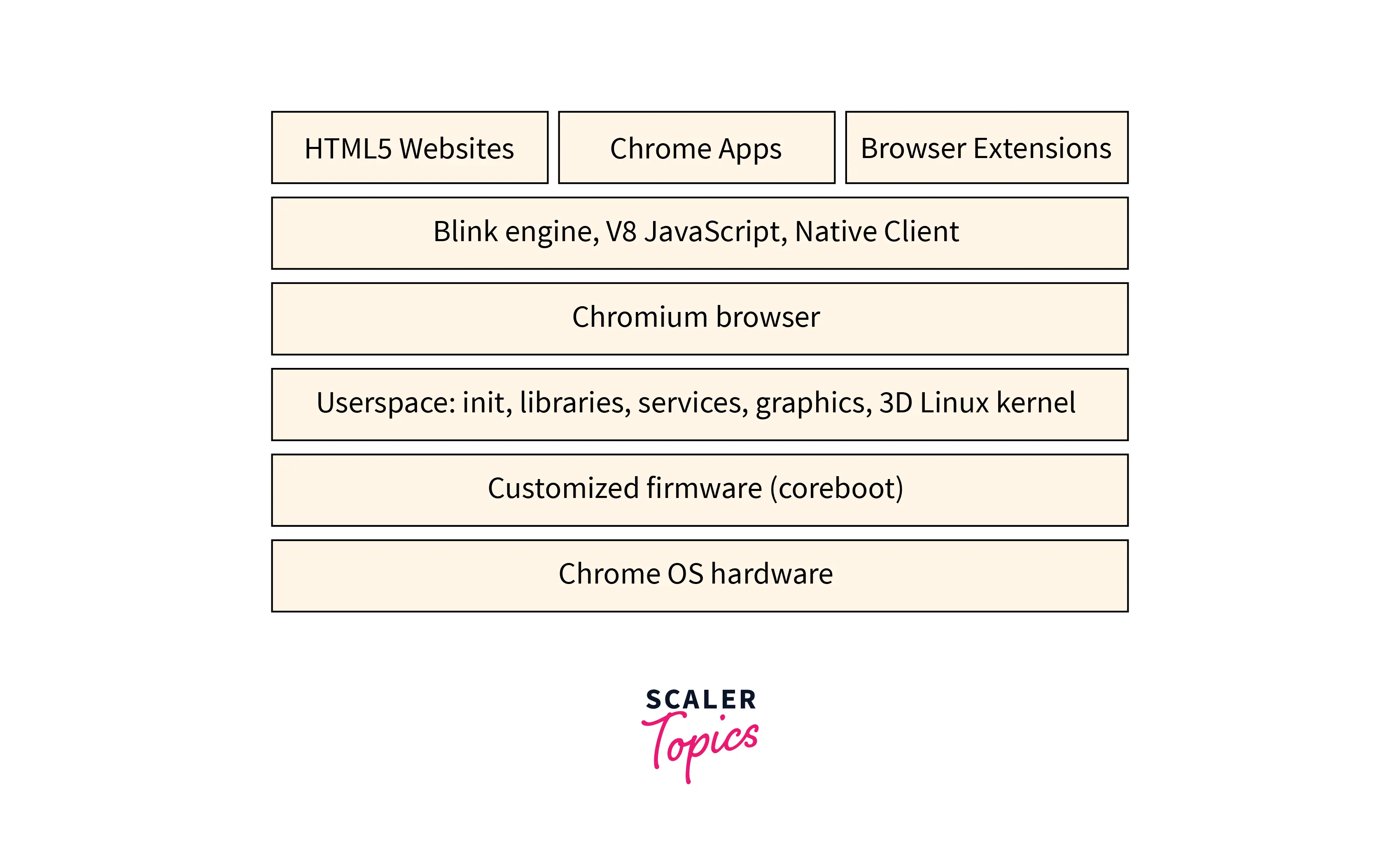
The system-level software is used to improve the performance during the booting of the system. The Userland services manages all the programs in parallel during the booting. The userland services delay the programs to ensure the fast booting of the system. The window manager is used to manage all the user interactions with various clients to manage the booting of the system. Following is the illustration of the architecture of the chromebook operating system.
Who is Chrome OS for?
The chromebook operating system is developed keeping in mind that the design and the interface should be very simple, easy, and affordable. There are also high-end models of this operating system available. If there is a user who is looking for a minimal operating system using which a user can surf the internet, play youtube videos, wants to play android apps on the system, then the chromebook operating system will be the best choice. This operating system is not for heavy software like Adobe Photoshop. Although there are lite versions of this software available in the stores that can be used in the chromebook operating system. For those users who want to play heavy games on their device, the chromebook operating system would not be recommended. The chromebook operating system is very useful for those users who a simple, secure, free, fast, easy to use, and secure operating system.
Conclusion
- The chromebook operating system is an operating system that is being developed and owned by Google in July 2009.
- It is a lightweight operating system that is open source and free to use. The chromebook operating system consumes very less amount of space.
- This operating system can run on both the Intel x86 and the ARM chip and company Google is associated with the companies like Lenovo, Packard, Intel, and Samsung to make available the Chromebook operating system with their new hardware devices.
- The chrome browser is also the major building block of the chrome operating system where a user can run all their web applications.
- There are many features of the chromebook operating system such as it is simple and easy to use, and this operating system is open-source and free to use.
- This operating system supports Android software and the latest versions of this operating system also support Linux-based software.
- This operating system is cloud-based, secure, lightweight, and also consumes very less battery.
- The chromebook operating system consists of three-tier architecture that is firmware, browser, and window manager and system-level software and userland services.
- The chromebook operating system is developed keeping in mind that the design and the interface should be very simple, easy, and affordable.
- If there is a user who is looking for a minimal operating system using which a user can surf the internet, play youtube videos, wants to play android apps on the system, then the Chromebook operating system will be the best choice.
