Introduction to Cloud Computing
Overview
Cloud computing is the latest emerging concept in which we provide the distribution of computing resources as a service. Different types of clouds are available to us, such as public, private, hybrid, etc. There are different cloud computing models like IaaS, PaaS, SaaS, etc.
Introduction to Cloud Computing
Cloud computing is the latest emerging concept in which we provide the distribution of computing resources as a service. These computing services are provided by what we commonly know as the cloud providers like GCP, AWS, Azure, and so on. Thus, the cloud provider is providing and managing the resources rather than the end user. These resources can range from web-based software programs to third-party data storage units.
History of Cloud Computing
It is important to study the history of any topic to understand its importance in depth. We will also study the history of cloud computing, what all models were prevalent before cloud computing was introduced, and how cloud computing has improved our efficiency in modern times.
One of the initial models that were used to serve the requirements was the client-server architecture model. In this model, the server-side houses all of the client's data and control. If a single user wants to access some data, they must first connect to the server before being granted access. After this model, the next model in line was the distributed computing model. In this model, multiple computers were connected with the help of networking, making it possible for the users to share resources as needed. But both these models had one or the other disadvantage associated with them. All these factors gave rise to what we know as the cloud computing model, which covers a lot of constraints that were present in the previous models.
Amazon launched Amazon Web Services (AWS) in 2002, which offered online computing and storage. Elastic Compute Cloud Commercial Service was launched by Amazon in 2006. Following that, Google Play began offering Cloud Computing Enterprise Applications in 2009. Microsoft launched Microsoft Azure in 2009, followed by the introduction of cloud services from Alibaba, IBM, Oracle, and HP. Cloud computing has become a highly crucial talent in the modern world.
Characteristics of Cloud Computing
The following are some characteristics of Cloud Computing.
-
Acquiring resources as you go: Users of cloud computing services can deploy, monitor, and manage computing resources as necessary without human administrators. Most of the time, heterogeneous devices and common networks deliver computing services.
-
High Scalability: IT resources for cloud computing services can expand and contract swiftly and according to demand. When a user requests a service, it is delivered to him, and after that service's demand is met, it is released.
-
Statistics generation: Each occupant's resource usage is monitored, giving both the user and the resource supplier an account of what has been consumed. This is done for several purposes, including effective resource management and billing oversight.
-
Resource pooling: The available IT resources, such as networks, servers, storage, applications, and services, are shared among numerous applications and occupied in an ad hoc fashion. From the same physical resource, services are given to numerous clients.
Types of Cloud Computing
The following are the different types of cloud computing that are available to us:
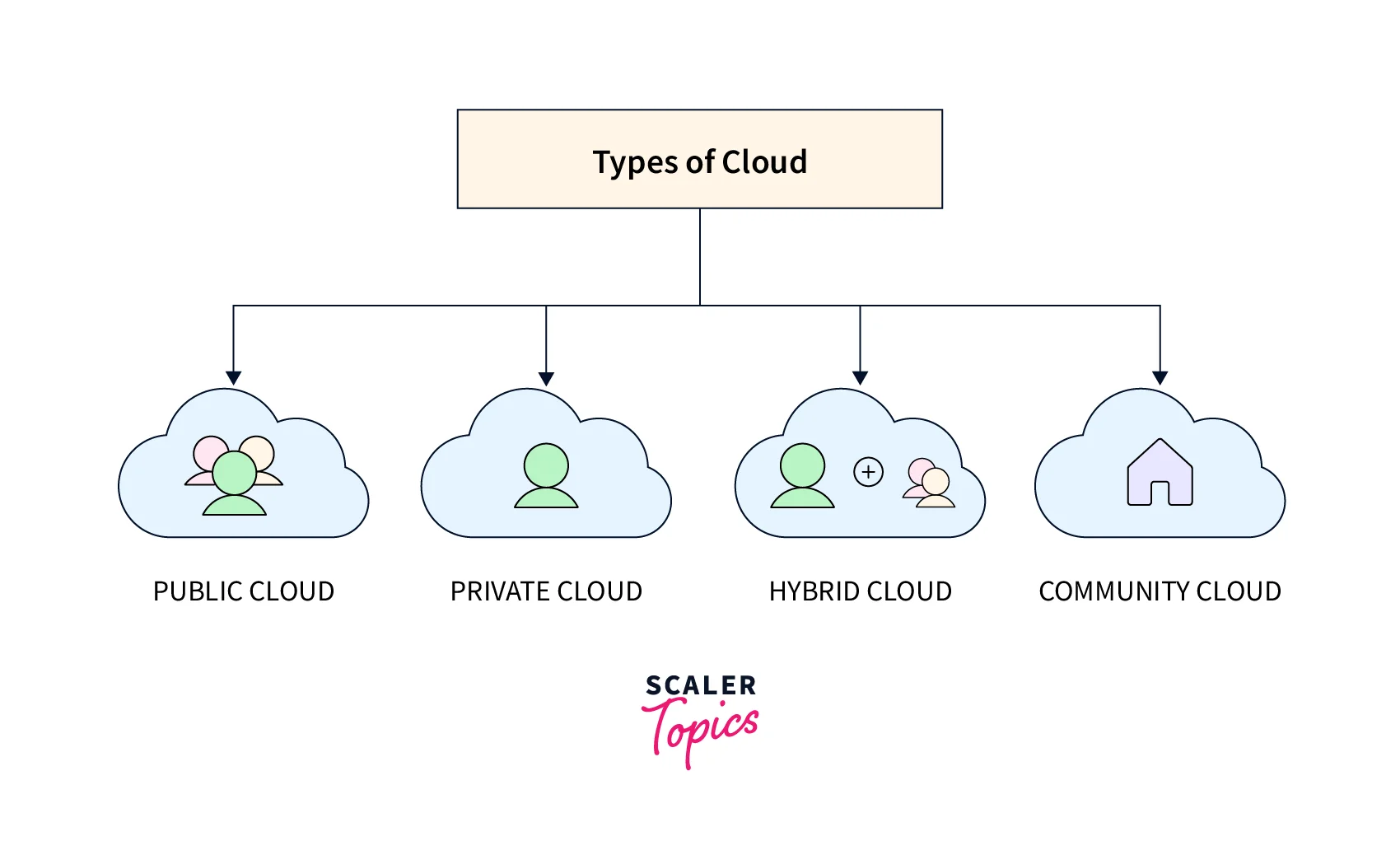
Public Cloud
In the public cloud model, everyone can use the cloud as per their requirements. This model adopts the pay-per-usage model to store and access information through the Internet. The cloud service provider manages and controls the computer resources (CSP) in a public cloud. Examples include Microsoft, Google App Engine, IBM SmartCloud Enterprise, Amazon elastic compute cloud (EC2), and Windows Azure Services Platform.
Owning a public cloud is much less expensive than doing so for a private or hybrid cloud. While using a public cloud, one need not bother about maintenance-related things because the cloud service provider takes care of the public cloud. It is also a fact that integration is simpler with public clouds. Therefore, it offers customers a superior level of flexibility. The public cloud is very scalable, depending on the amount of processing power needed. There is no cap on the number of users because it is open to everyone. Due to the internet-based nature of public cloud services, they are location agnostic.
But there are some limitations while using the public cloud as well. For example, security might be a concern since resources are shared publicly on public clouds, making them less secure. The performance also depends on factors like the speed of the internet connection.
Private Cloud
Private clouds are also known as internal or corporate clouds. Organizations use private clouds to operate their own data centers, either internally or through a third party. Opensource tools like Eucalyptus and OpenStack can be used to deploy private clouds. The National Institute of Standards and Technology (NIST) divides private clouds into the following categories based on location and management: On-premise private cloud and Outsourced private cloud.
The users benefit from a high level of security and privacy thanks to private clouds. Private clouds provide superior performance with faster speeds and more storage space. It makes it possible for the IT staff to rapidly assign and supply IT resources on demand. Because the organization manages the cloud, it has total control over it. As a result, the organization doesn't need to rely on anyone. It is appropriate for businesses focusing on data security and needing a separate cloud for personal use.
There are a few limitations to using private clouds as well. Cloud service management and operation demand skilled personnel. Only the organization can access the private cloud; thus, the operational area is constrained. Private clouds are inappropriate for businesses with a large user base, businesses without a ready-made infrastructure, and businesses without enough staff to maintain and operate the cloud.
Community Cloud
To share information between an organization and a particular community, a collection of various organizations can access systems and services through a community cloud. One or more community-based organizations, a third party, or a combination of them own, manage and run it. Because many businesses or communities share the same cloud, the community cloud is economical. Organizations that desire a collaborative cloud with greater security features than the public cloud should use a community cloud.
It is more secure than a public cloud. Thanks to community clouds, we may share cloud resources, infrastructure, and other capabilities between different enterprises. Some of its limitations include as follows. Community clouds are not an appropriate choice if there is no teamwork involved. In terms of data storage and bandwidth, there always exists an upper cap as all community members share a set of resources.
Hybrid Cloud
Hybrid clouds are a combination of public and private clouds. The security provided by hybrid clouds lies somewhere between public and private clouds. This is because only users within the business can access services running on a private cloud, while anyone can access those running on a public cloud. Examples include Amazon Web Services, Office 365 (MS Office on the Web and One Drive), and the Google Application Suite (Google Apps like Google Drive and Gmail).
Hybrid clouds are beneficial for organizations that need more security than public clouds. It is easy and quick to provide new goods and services with hybrid cloud technology. Thus hybrid clouds offer a great way to lower the risk. A hybrid cloud provides secure resources thanks to the private cloud and flexible resources thanks to the public cloud.
But there are a few limitations to using hybrid clouds as well. For example, the security features in hybrid clouds are inferior to those in private clouds. The requirement for handling many deployment models makes managing a hybrid cloud challenging. The reliability of the service depends on the cloud service provider.
Multi-cloud
Multi-cloud is a cloud computing paradigm where an organization uses a combination of clouds to distribute applications and services. These clouds can be two or more public clouds, two or more private clouds, or a combination of public, private, and edge clouds.
Types of Cloud Services
The following are the types of cloud services that are available.
Infrastructure as a Service (IaaS)
Infrastructure as a service (IaaS) is a specific kind of cloud computing service that provides basic computation, storage, and networking resources on demand. One needs to pay on a go basis. IaaS is one of the four categories of cloud services: serverless, platform as a service (PaaS), and software as a service (SaaS). In Infrastructure as a Service, while we buy, install, configure, and manage our software, including the operating systems, the middleware, and the applications, a cloud computing service provider, for example, Azure is responsible for managing the infrastructure of the system.
Platform as a Service (PaaS)
Platform as a Service (PaaS) is one of the cloud computing techniques in which consumers receive hardware and software resources via the internet from a third-party supplier. These tools are typically required for the creation of applications. The hardware and software are hosted on the infrastructure of a PaaS provider. PaaS relieves developers of the burden of setting up proprietary hardware and software to create or run new applications. PaaS technologies are frequently praised for being user-friendly and practical. Compared to on-premises alternatives, a company may find the switch to PaaS cost-effective.
Software as a Service (SaaS)
Software as a service (SaaS) is another cloud computing model. One can avoid complicated software and hardware maintenance by just accessing software over the Internet rather than installing and maintaining it.
Anything-as-a-Service (XaaS)
Anything as a Service (XaaS) refers to a broad class of cloud computing and remote access services. It acknowledges the enormous variety of modern services, tools, and technologies that are offered to users online. In essence, every IT function may be turned into a service for use by businesses. Instead of being paid for upfront or through a license, the service is paid for using a flexible consumption approach.
Advantages and Disadvantages Cloud Computing
The following are the advantages of cloud computing:
- It is fast and easier to retrieve saved information from anywhere at any time.
- It is very expensive to buy and set up all hardware and software-related things to perform a small operation. Thankfully cloud computing comes to the rescue and helps in a lot of cost-cutting.
- It is easier to obtain a backup when using cloud computing.
- Database Security is one of the major benefits associated with using cloud computing.
Although there are many positives in favor of using cloud computing, some factors, such as good internet connection and dominance of the cloud operator, may act as limiting factors when deciding to use cloud computing.
Risks, Costs, and Ethics in Cloud Computing
Even if the cloud computing model has numerous advantages, it is important to identify several hazards, expenses, and moral dilemmas that need to be considered before adopting this model and even while using it. All cloud users must consider some of these challenges, whereas corporations and organizations that use the cloud to store client data may find some of them more relevant:
-
Security: Cloud resources may have more security flaws than traditional on-premise data centers due to the usage of APIs, cloud-based credentials, and on-demand services that make it simpler for attackers to gain unauthorized access.
-
Costs: Although using the cloud might offer computing capabilities for a fraction of the price of buying them outright, costs for cloud services can rise dramatically as consumption increases. Always check the billing information before signing up for a cloud service to understand how services are metered and whether you may set caps or receive notifications when usage exceeds your preferred limits. Additionally, since certain providers' billing practices are not always clear, it is important to investigate how billing information is conveyed.
-
Data persistence: Users of the cloud occasionally want to make sure that the personal data they have provided to cloud service providers is deleted. However, erasing data from cloud resources and verifying such erasure can be laborious, challenging, or even impossible tasks.
Conclusion
- Cloud computing is the latest emerging concept in which we provide the distribution of computing resources as a service.
- Users of cloud computing services can deploy, monitor, and manage computing resources as necessary without human administrators. Most of the time, heterogeneous devices and common networks deliver computing services.
- There are different types of clouds Public, Private, and Hybrid clouds. There are also different types of cloud computing models like IaaS, PaaS, SaaS, XaaS
- Database Security is one of the major benefits associated with using cloud computing.
- Cloud resources may have more security flaws than traditional on-premise data centers due to the usage of APIs, cloud-based credentials, and on-demand services that make it simpler for attackers to gain unauthorized access.
