Django Cors Headers
Overview
Django is a Python web framework that makes it easy to create web apps quickly. Django apps may need to talk to other apps hosted on different domains. Cross-origin resource sharing (CORS) must be enabled on your server for these requests to work. Django includes a large number of security features. One of these is the authorization requirement for CORS (cross-origin resource sharing).
About CORS
Cross-origin resource sharing, more often known as CORS, is a method that enables users to communicate with resources that are hosted on multiple domains. Cross-Origin requests are made when site A wants to access data from site B. Site B sends an Access-Control-Allow-Origin header in the response because it is turned off for security. By default, one domain can't use an API hosted on another.
For example, if we have to connect our front end with the backend, which is hosted on a different server, we must enable CROS to share the data between them.
Errors Involving CORS
CORS (Cross-Origin Resource Sharing) is a security feature that web clients (browsers) use to stop requests to specific servers.CORS allows websites to request data from APIs of the same URL but blocks those of different URLs. The server can return some of these possible responses.
- A status that is not allowed (403)
- An error in a pre-flight request that shows which URLs can send CORS requests
More specifically, a pre-flight request is a request made by a browser to the server to find out what HTTP methods it allows in requests. During the pre-flight process, the server collects this information. After that, the server can give an error status and a list of URLs that support CORS. If the server doesn't include the domain that made the request, the browser won't even try to get the data.
As a general rule, whenever you work with many domains, you should always keep CORS problems in mind and be on the lookout for possible problems. Remember, though, that this is still a separate domain if you use a different HTTP protocol or even a different port. But you don't need to worry about this because modern browsers come with tools that are very good at finding problems like this.
How to Enable Django Cors Headers in Your Project?
We have enabled CORS in Django to access the content from another website. Let's see the steps for allowing CROS in the Django app.
Install Django Cors Headers Using PIP
To install Django core headers, we have to open the terminal and type the following command.
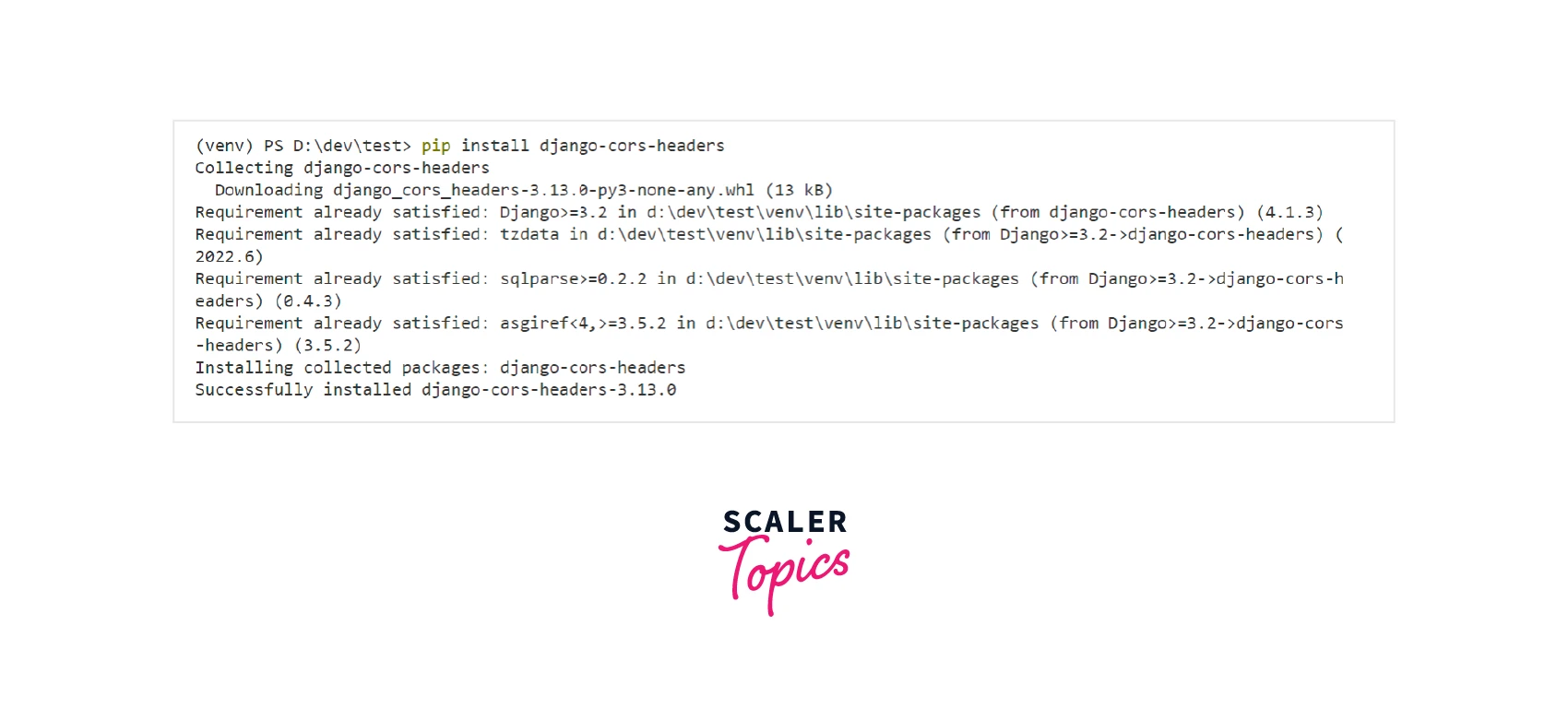
Add Corsheaders to the Installed Applications Section in the settings.py File
Once we installed Django-cors-headers in our app, we had to configure it on the setting.py file of the project.
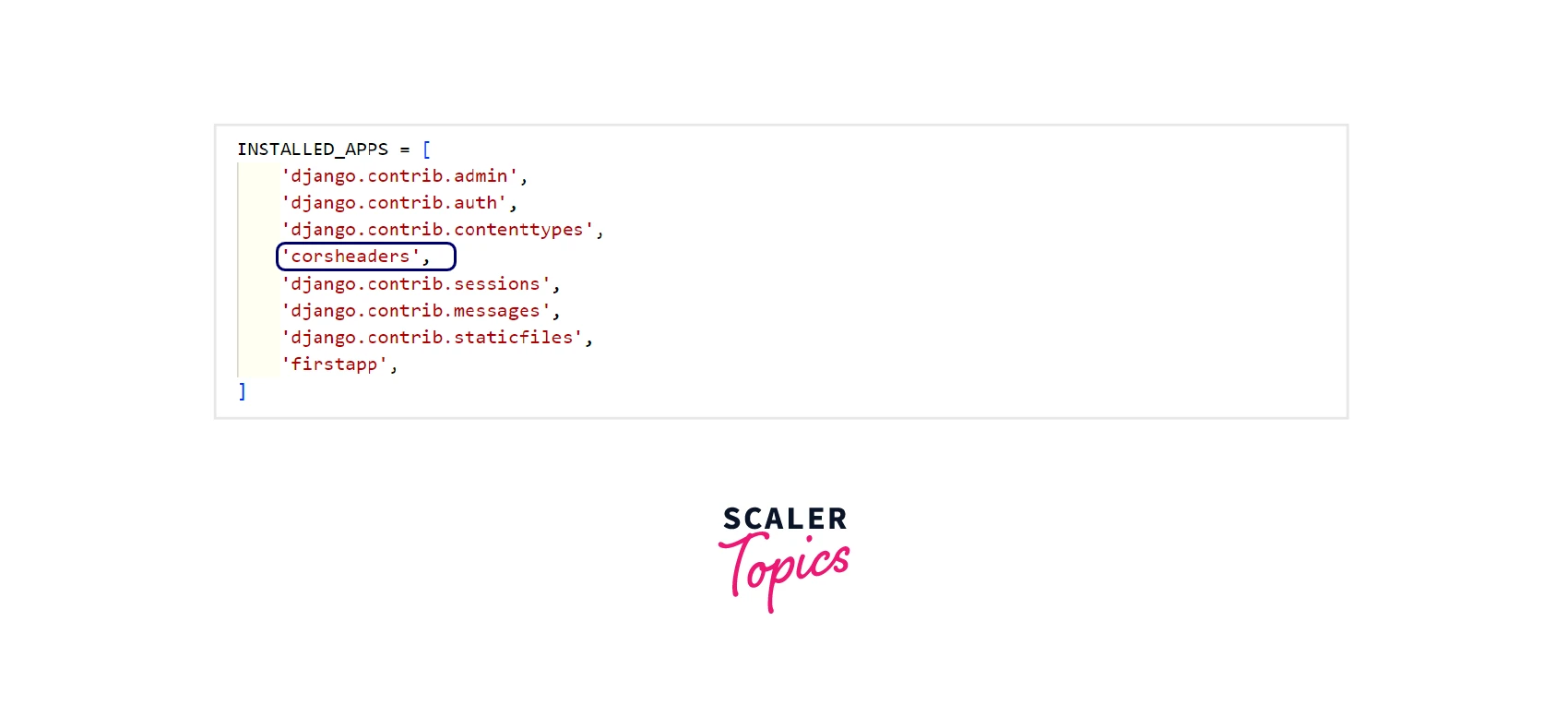
Add "corsheaders.middleware.CorsMiddleware" to Middleware Section in settings.py File
We have to also include it in the middleware section of the project's setting.py file.
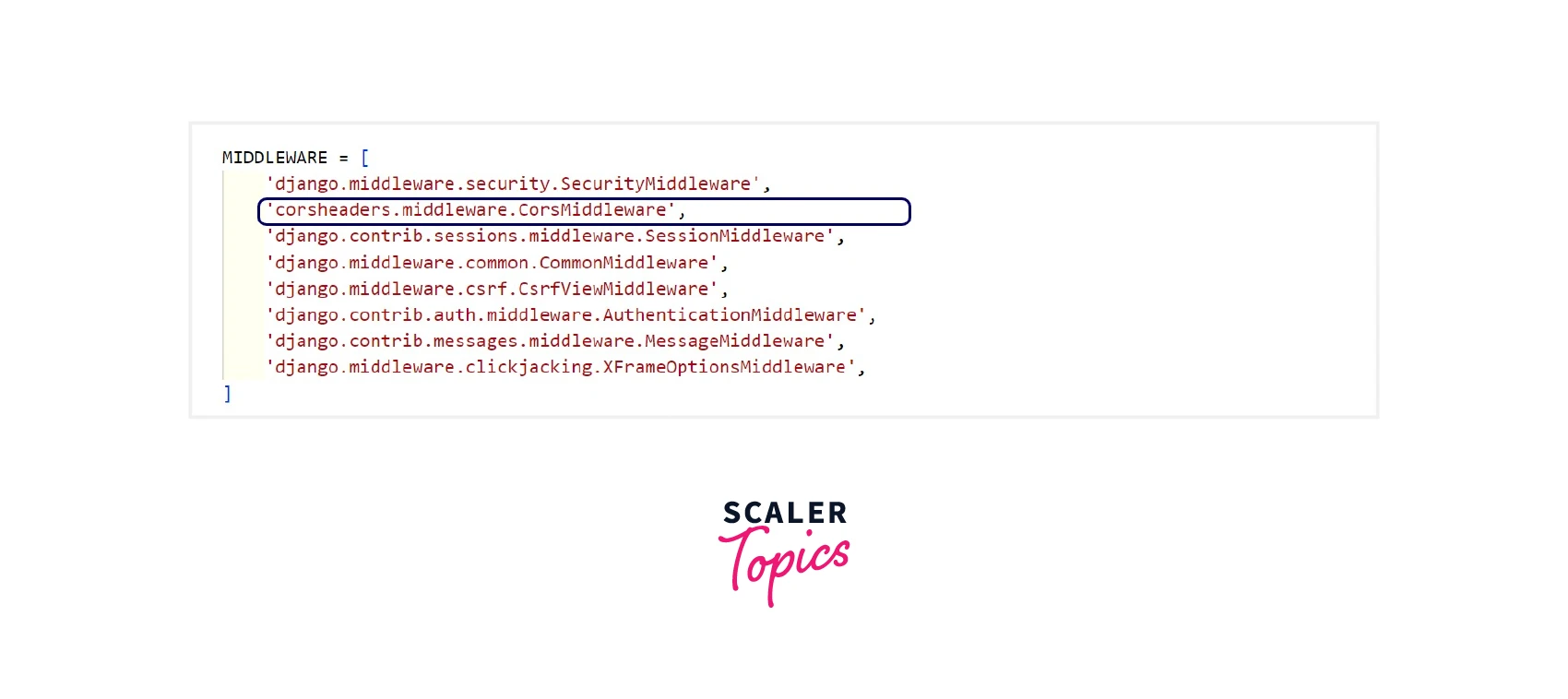
Set the Following Variable to TRUE in the settings.py File
In the end, we have also set the variable to true in the setting.py file of the project.
Conclusion
- Cross-origin resource sharing, more often known as CORS, is a method that enables users to communicate with resources that are hosted on multiple domains.
- Django includes a large number of security features. One of these is the authorization requirement for CORS (cross-origin resource sharing).
- To install django-cors-headers using PIP type the pip install django-cors-headers command.
