MySQL With Django
Overview
Django includes an SQLite database provided by the project defaultly. Sqlite's minimal configuration requirements and ease of data storage and retrieval make it suitable for small-scale web applications. Sqlite's straightforward locking method will result in rising lock contention as your data volume grows;thus,it will cause performance issues for large-scale web apps. To avoid performance issues, the first step is to choose a database that can handle hundreds or even thousands of simultaneous hits. A MySQL database can be used for this. With no compromises in terms of scalability, uptime, or agility, MySQL Cluster gives users the flexibility to handle the database issues of the newest web, cloud, and communications applications.
Pre-requisite
- Python 3.0+ must be installed.
- Microsoft . NET Framework 4.5. 2 or later (you can download it by visiting the Microsoft website).
Introduction
Django is a popular Python web framework that was created by experts using a batteries-included concept. Django, as a mature framework, makes it simple to switch from the default SQLite database to others such as MySql, PostgreSQL, or Oracle.A structured collection of data is called a database. In relational databases, tables are used to organise data (A table is made up of rows and columns and contains entries for linked data). Tables in a relational database create database relationships. MySql is a robust open-source relational database that stores data in one or more tables.
We will learn how to connect the MySQL database to our Django application in this article.
How to integrate MySQL with Django?
Django Database System
Django makes every effort to support as many features as possible across all database backends. Django offers a generic interface for accessing multiple database backends. Django allows us to switch between DB Engines without having to update the SQL code. For small or demo projects, the default SQLite database usually meets all requirements, but for production use, a more powerful database engine such as MySql is recommended.
Install MySql and Python Servers
MySQL supports multi-user access with different storage engines. Oracle Corporation is behind it. This section will teach us how to download and install MySQL for beginners.
-
Visit the official MySQL database website and download the community server edition. You can select an operating system, like Windows, using this menu.
-
There are two ways to get the setup after that. Select the MySQL community server's desired version number. Choose MySQL-installer-web-community if your internet connection is strong. Otherwise, pick the alternate.
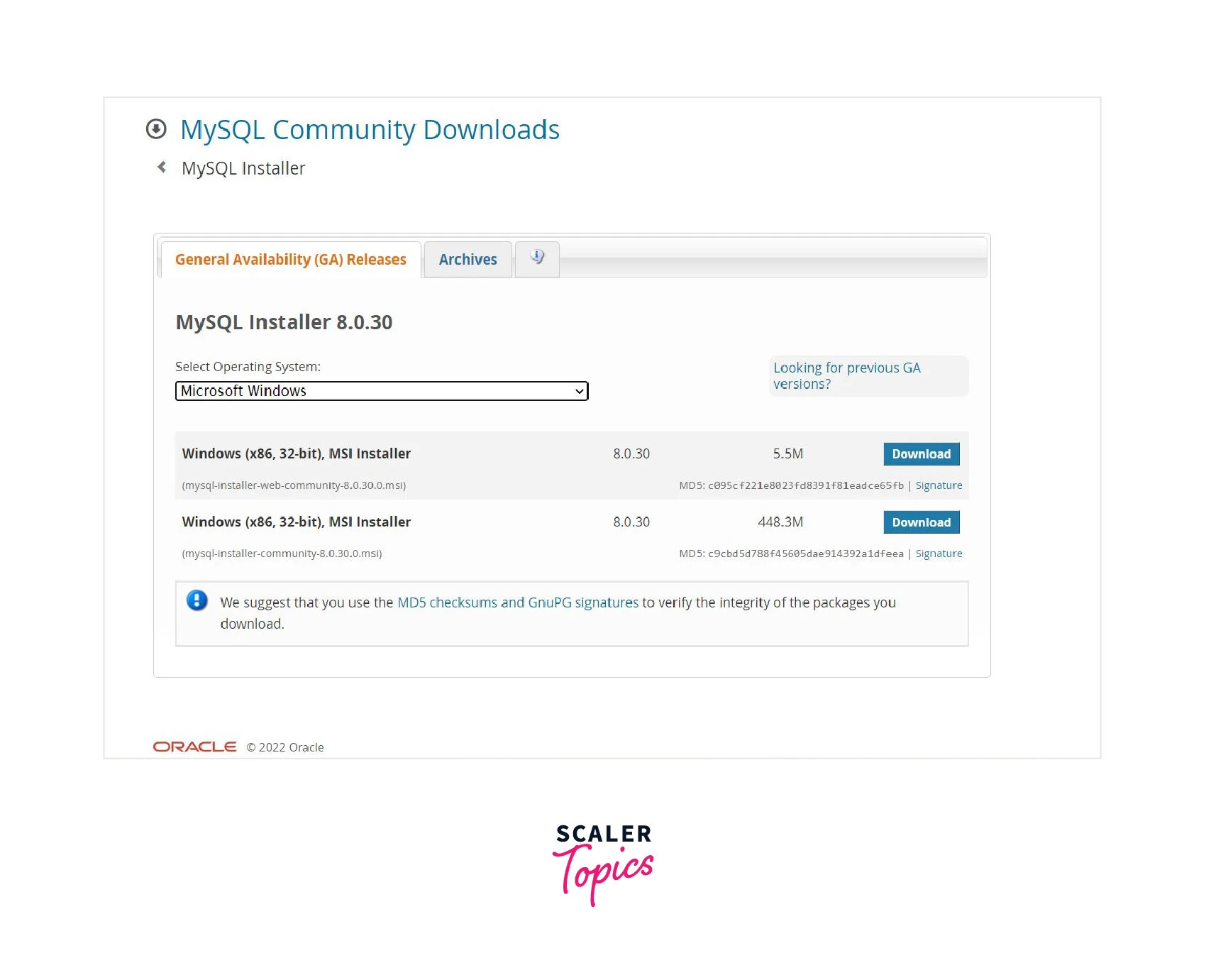
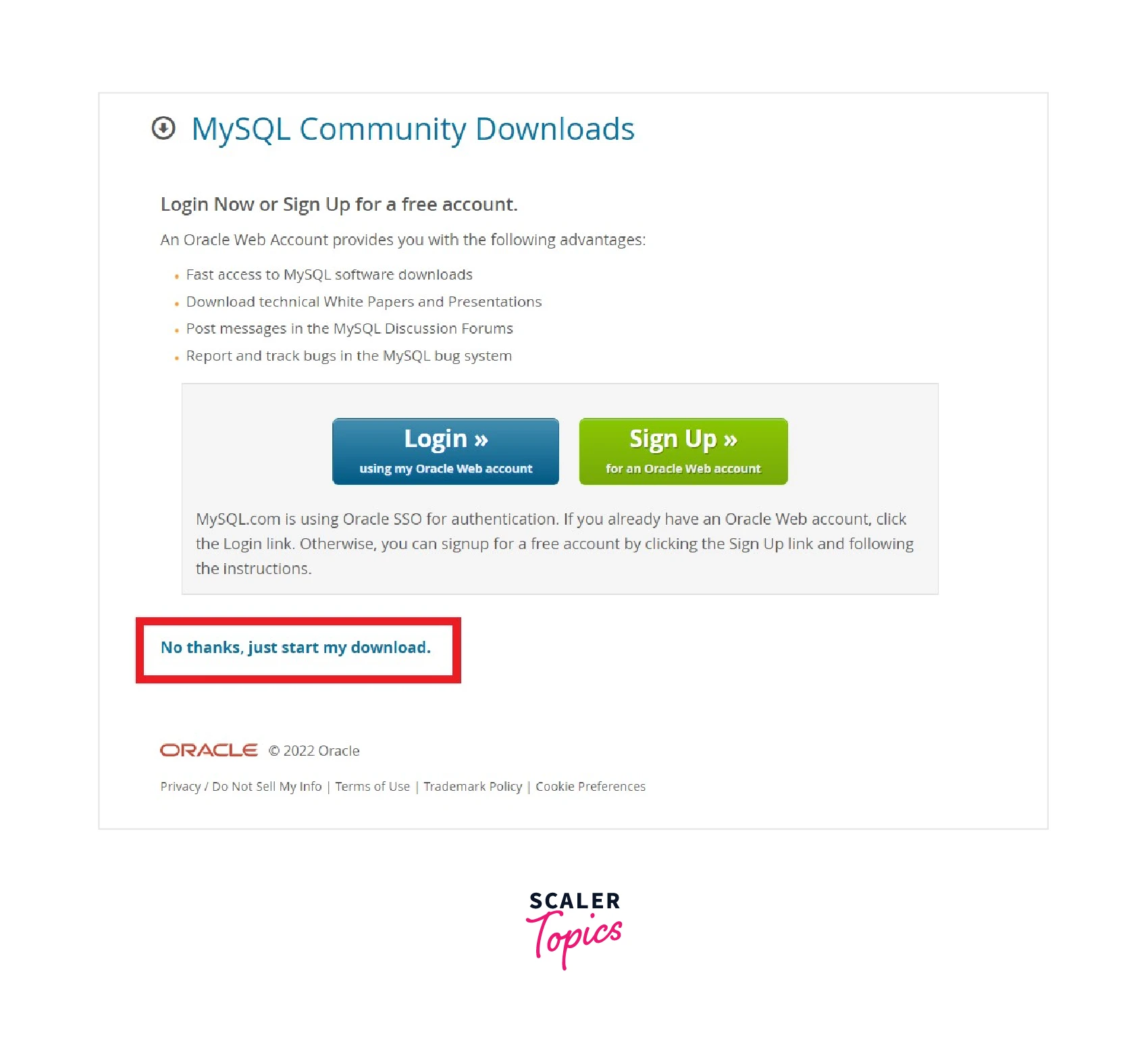
-
Run the downloaded file, and follow the steps that are required or asked.
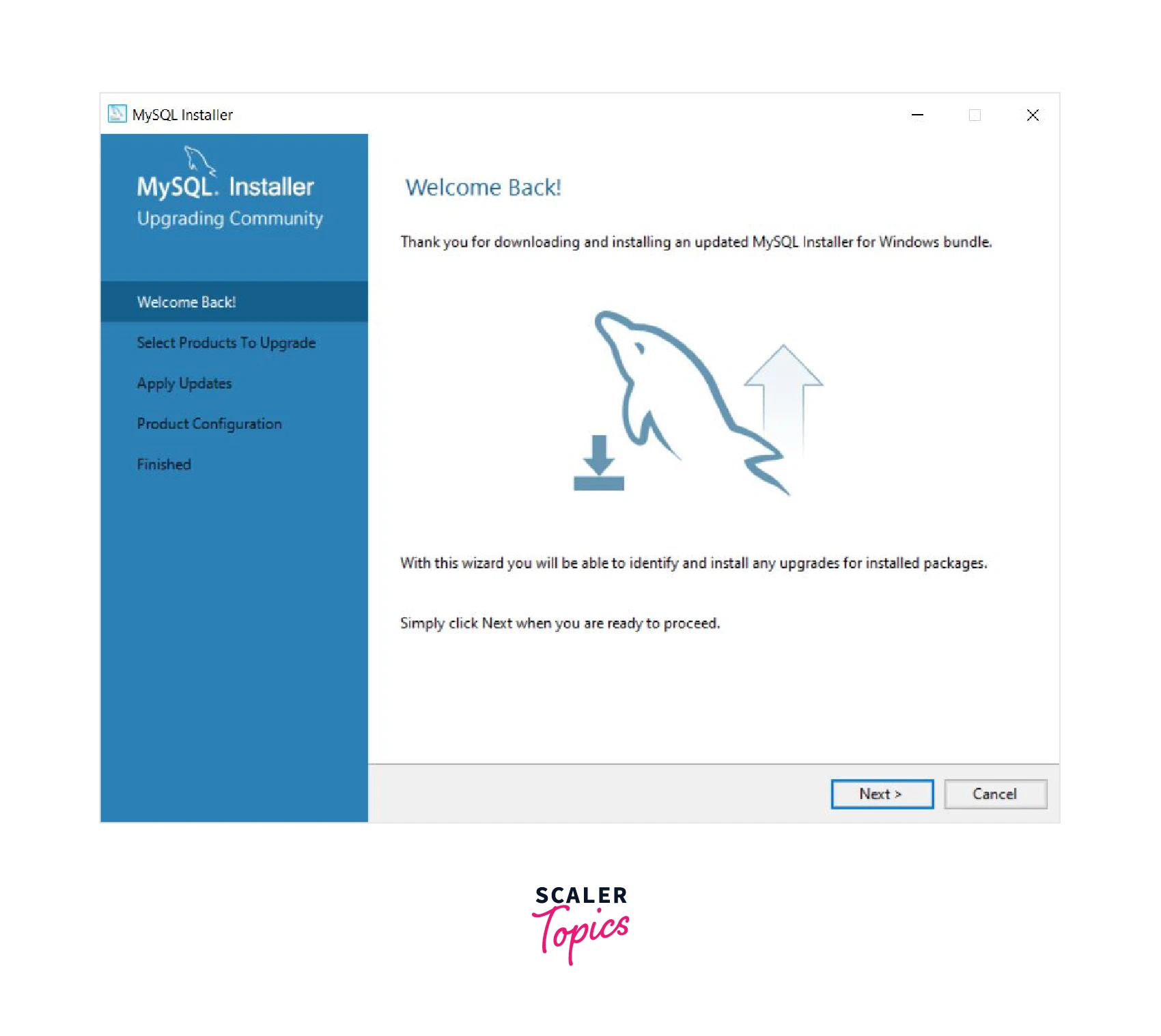
Install the Python Driver
To integrate MySql in Django we have a few steps for you below:
- Install Django
pip install django
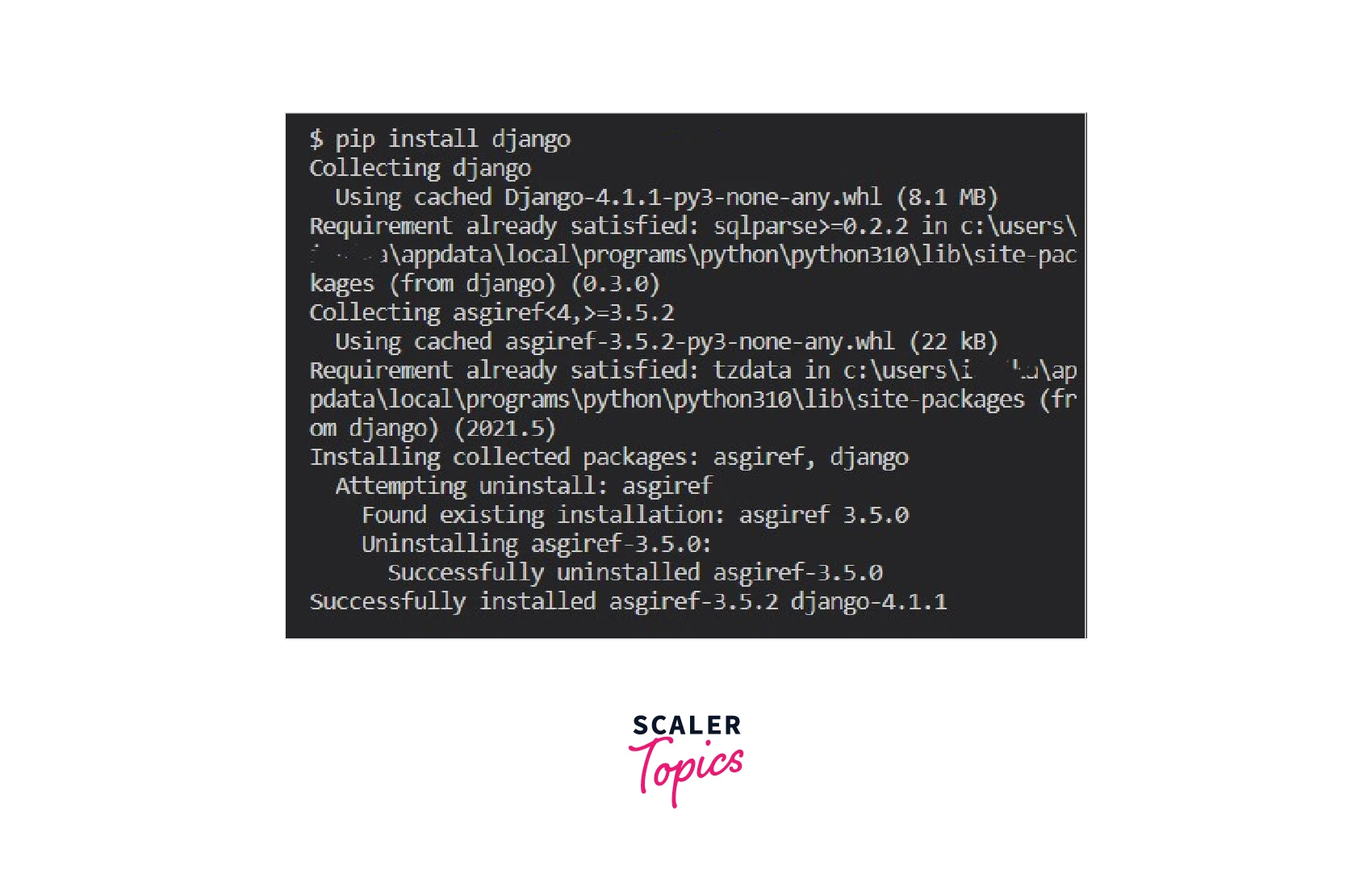
- Then install another library to use mysql database
pip install mysqlclient
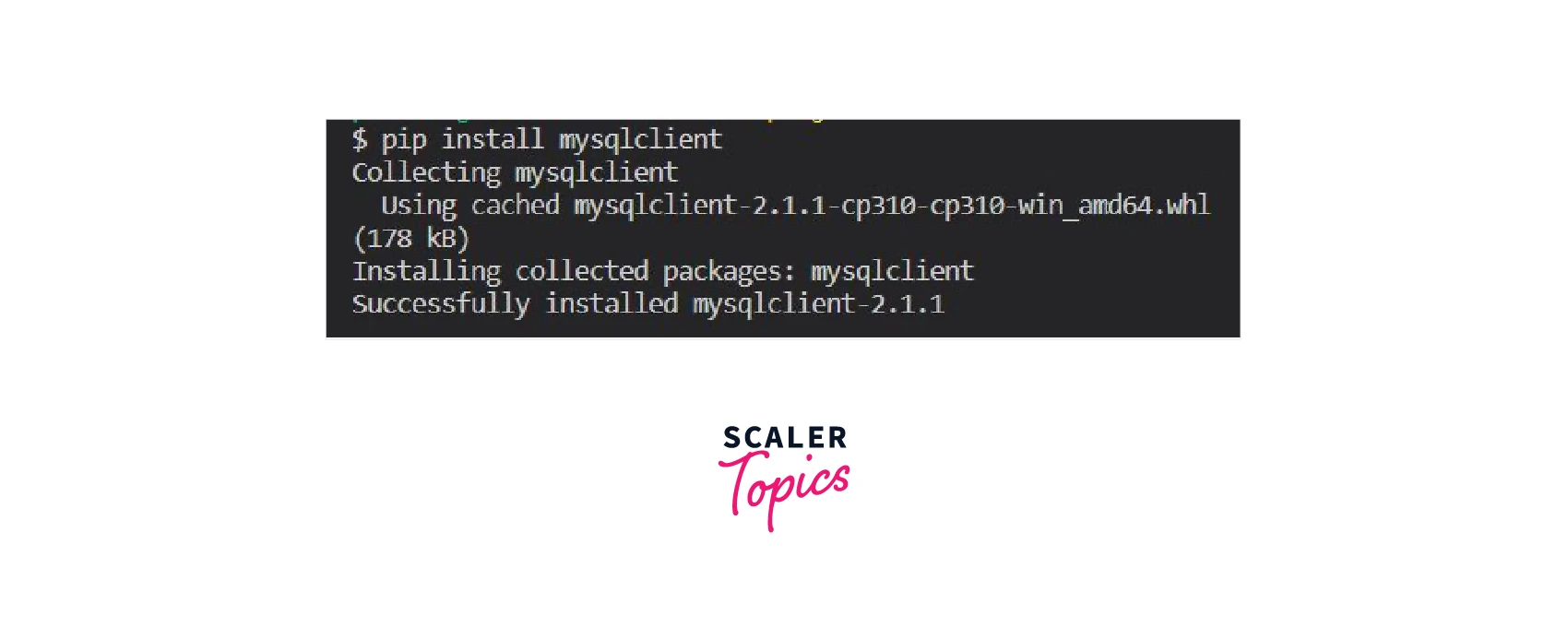
- Create new project
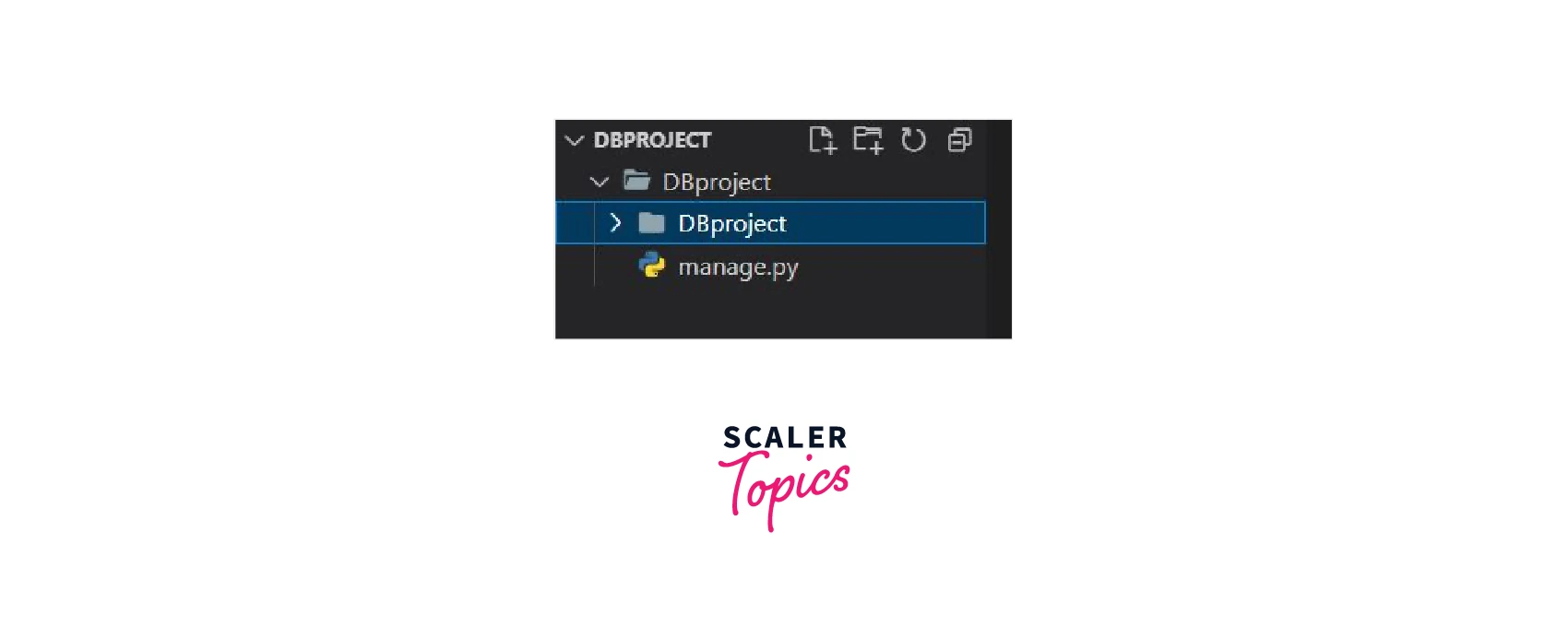
How to use MySql with Django?
- Create a new Database
-
Open the MySQL Workbench and create a new schema by selecting the connected server option and clicking the create new schema button. Choose an appropriate schema/database name and click Apply. This will generate the schema, which will be visible in the SCHEMAS section of the MySQL workbench.
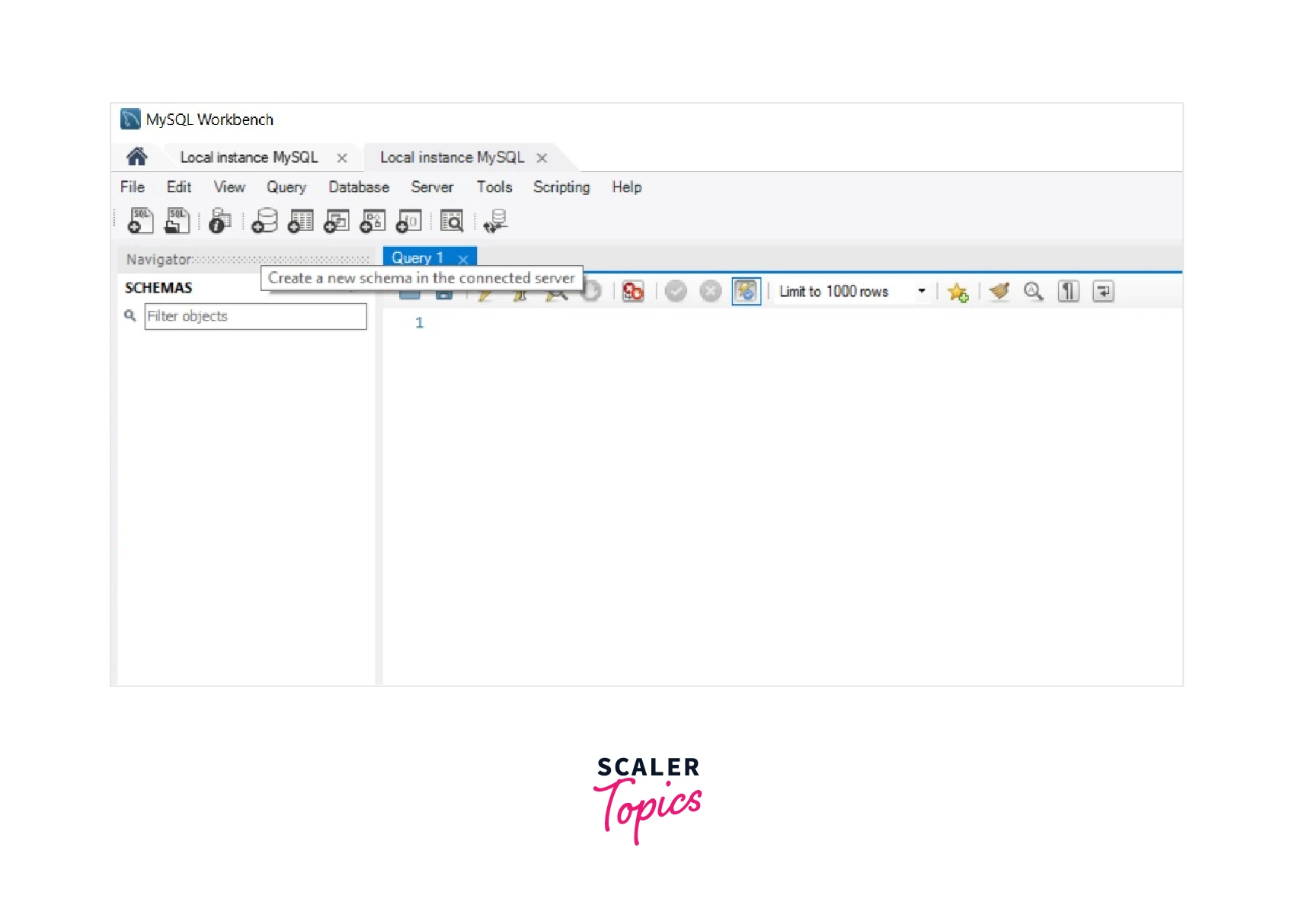
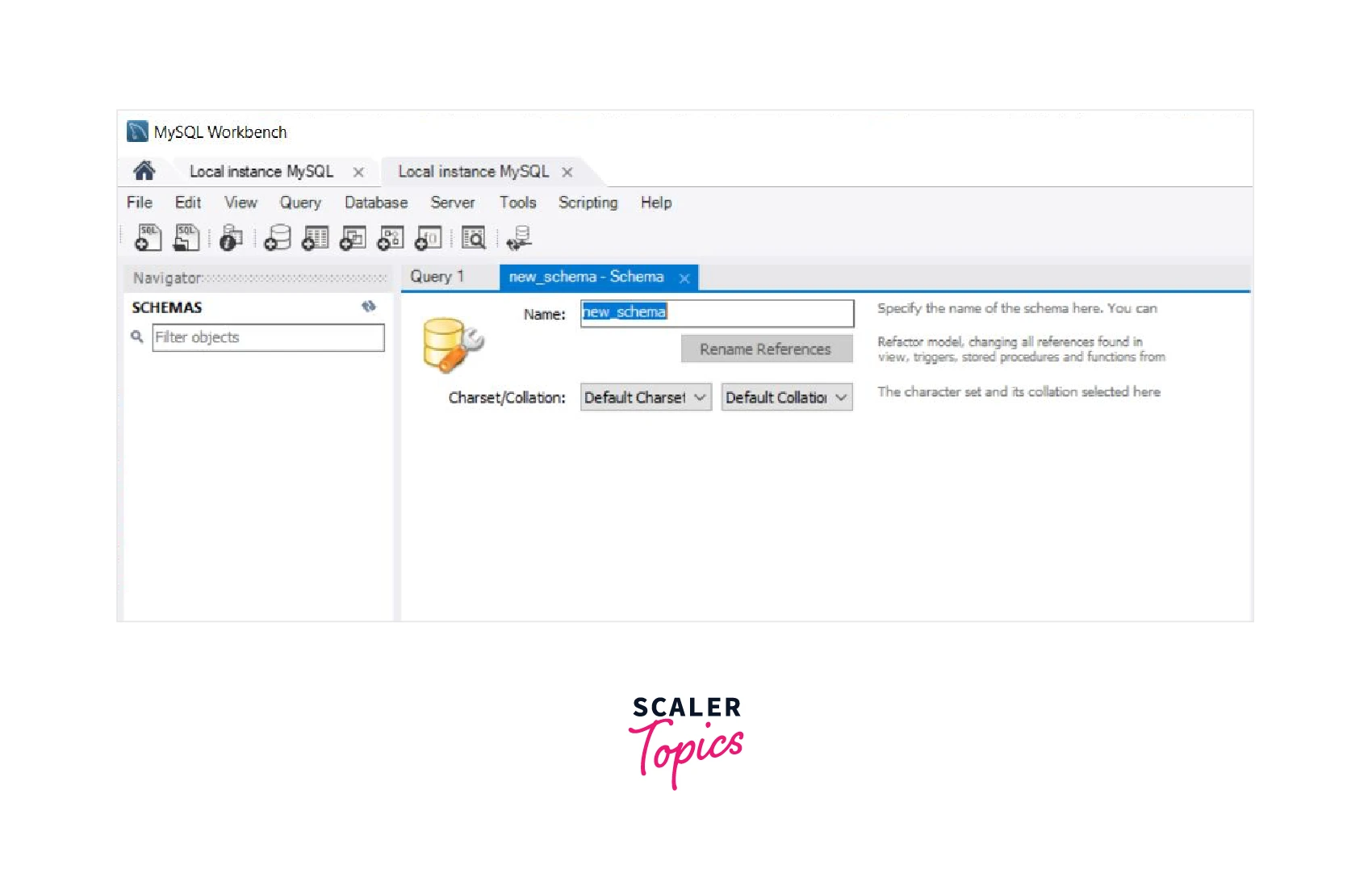
-
Once the schema is complete, create an authentication user and assign privileges to this user.
Create the user and grant all privileges to the newly created user.
-
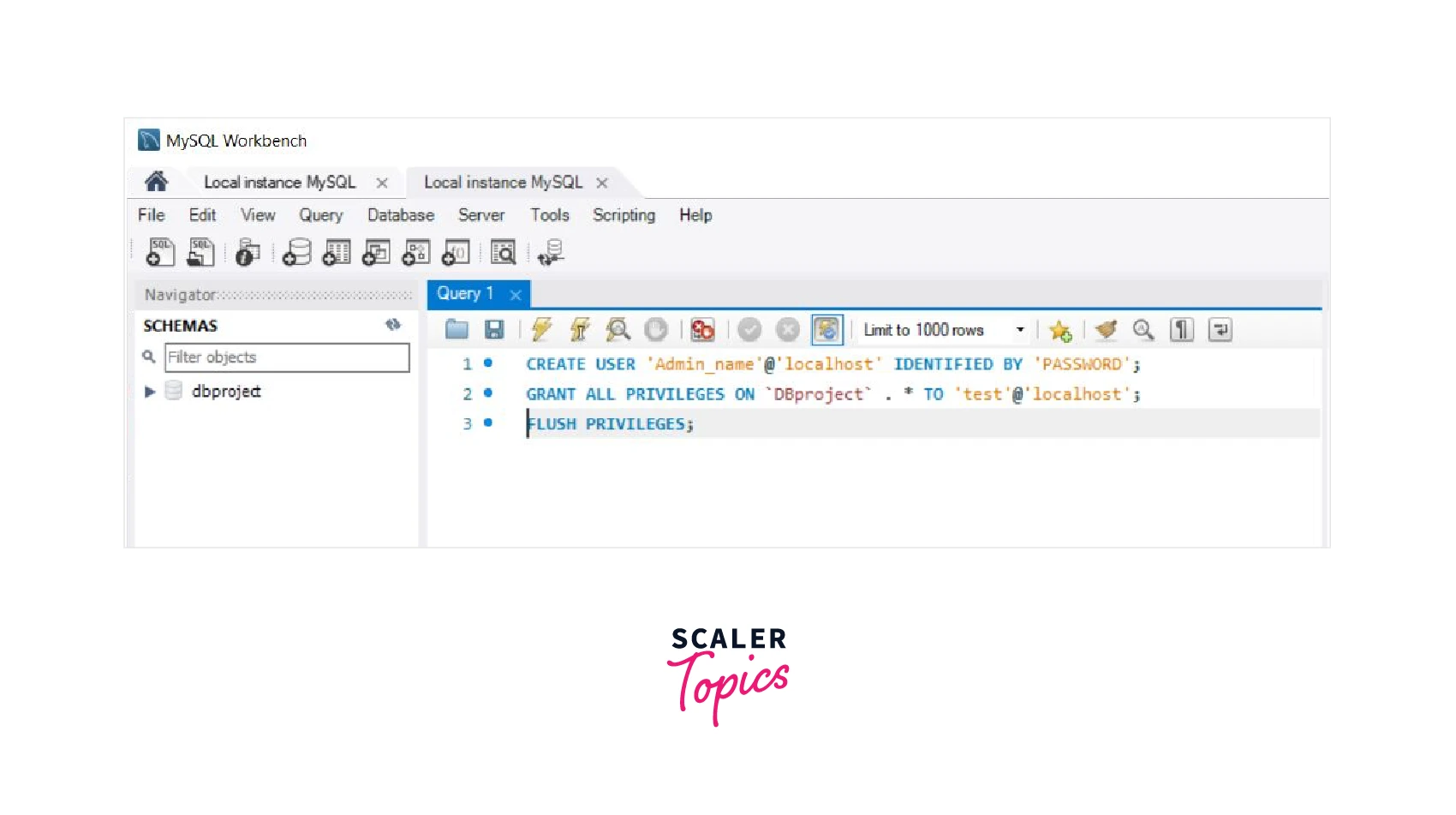
- Run the queries
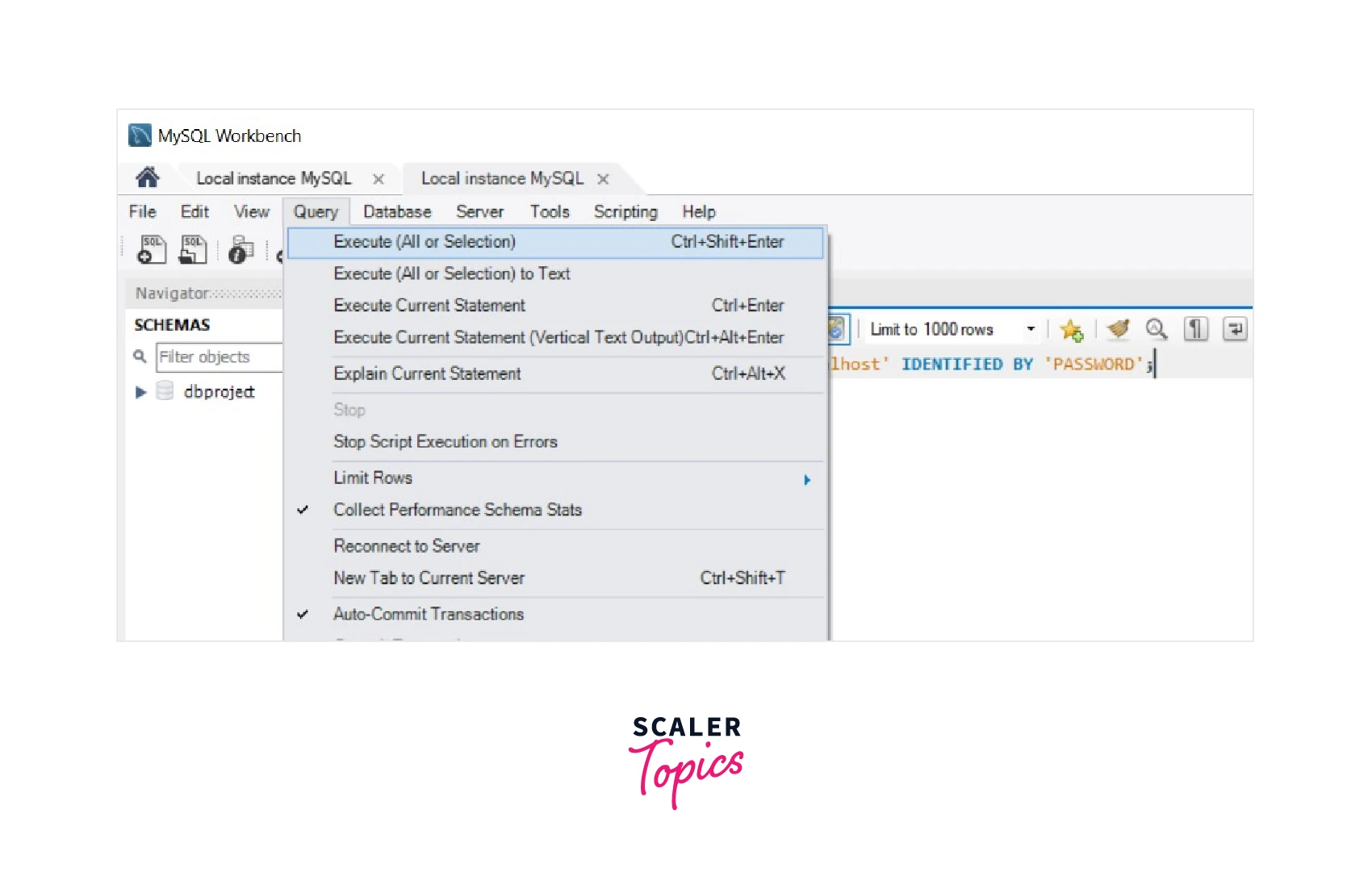
-
Configure settings.py in Django project with respect to MySQL
- Open settings.py and add your database values to the DATABASES variable.
- Migrate all the changes done in your terminal
This will migrate all of Django's default tables to your MySQL schema. Any changes made to the model files will now be reflected in the MySQL schema when the database is migrated.
Conclusion
A quick recap of the points you learned today:
- Django, as a mature framework, makes it simple to switch from the default SQLite database to others such as MySQL, PostgreSQL, or Oracle.
- MySQL is a robust open-source relational database that stores data in one or more tables.
- To install MySQL and python drivers which can use to integrate MySQL with Django.
- To configure MySQL in DATABASES of Django settings.py file to add the DB created through the MySQL workbench.
