Git Vs Github: Difference Between Git and GitHub
Overview
Git is a VCS tool that facilitates version control for your project's source code, allowing you to stay updated on changes over time. While GitHub is a web-based Git repository hosting service with a graphical interface.
What is Version Control?
Version control, to put it simply, is a method for keeping track of changes made to source code or files. By accessing the version control database, you can look back at the changes made to a particular file by you or another user using a version control system. This technique allows you to compare different file versions, allowing you to stay updated on changes that have occurred over time.
Let's try to understand version control with an example:
Imagine that you're working on an app development project and find that one of the bugs you've been fixing causes some errors during your edits, and your app crashes. In this case, you are sure that one of the changes you made while editing the code caused the crash. But with version control enabled, you don't have to panic! Instead of reviewing every line of code, you can utilise your version control system to reload previous versions until you find and correct the modifications that caused the problems.
Now that we have thoroughly discussed version control, we can move to Git.
What is Git?
Git is a prominent distributed version control system (VCS) that was first established in 2005 and is used in a wide range of high-profile projects. Git is a self-contained record of your ongoing programming versions installed and maintained on your local machine (rather than in the cloud). It helps in tracking source code changes during the development of software. It was created to help programmers coordinate their work, but it may also be used to track changes in any set of files. This also increases the efficiency and speed of software development. You may have run into people who think Git is a programming language. But this perception needs to be corrected! Git is a distributed, open-source version control system — and one of the most widely used VCSs.

That's it about Git. Now, let's find out what GitHub is.
Git Features
Git stands at the core of modern software development, offering a suite of powerful features to streamline collaboration and code management.
- Version Control: Robust capabilities for tracking changes, reverting to previous versions, and seamless collaboration on projects.
- Branching and Merging: Empowers developers to create distinct branches for specific features or fixes, allowing for parallel development and smooth integration.
- Distributed Development: Git’s decentralized architecture enables offline work, a boon for teams spread across different locations.
- Integrity and Security: Ensures code integrity through cryptographic hash functions for change identification. Provides secure authentication and access control for safeguarding your codebase. These features solidify Git as an essential tool for modern software development.
What is GitHub?
GitHub is a web-based Git repository hosting service with a graphical interface. It is the world's largest community. When a project is made open-source, the repository becomes open to the public, which invites many people to collaborate and contribute. You only need a desktop UI or a web portal to use GitHub. It would even work with Git commands (for which you would require Git Bash to be installed on your system to run git commands or use command prompt). Committing is done in the same way as git commits. There is, however, one distinction. Once you've committed all of the changes, you may push them online so that other team members can see them and work on the project simultaneously. GitHub is just a place where you can put all of your repositories.

Now, we shall have a look at why you should use GitHub:
- GitHub makes it simple to contribute to open-source projects.
- It helps in the creation of a high-quality document.
- Showing off your work can help you attract recruiters. You will have a better chance of being hired with a good GitHub profile.
- Changes in your code can be tracked between versions.
That's all about GitHub. Now, we will move to the central part of this article: the differences! Let's start with Git vs GitHub!
GitHub Features
In the realm of collaborative coding, GitHub stands out with its powerful functionalities for seamless developer cooperation.
- Forking: Copying a developer’s code from a repository for modification.
- Pull Requests: Allows developers to share changes they’ve made with others, facilitating collaborative coding.
- Merging: Original creators can effortlessly integrate modifications into their projects, even attributing credit to contributors.
These features make GitHub an indispensable platform for collaborative software development.
Key Difference Between Git and GitHub
The main difference between Git and GitHub is their purpose and functionality in the software development workflow. Git is a version control system that allows developers to track changes in their code locally. It provides tools for branching, merging, and maintaining a history of code revisions. On the other hand, GitHub is a web-based platform that leverages Git for collaborative development. It serves as a central hub for hosting repositories, facilitating team collaboration, and providing additional features like issue tracking, pull requests, and project management tools. While Git is primarily used for version control on a local machine, GitHub extends this functionality to enable seamless collaboration among multiple developers, making it an essential tool for distributed software development projects.
Git Vs GitHub: What's the Difference?
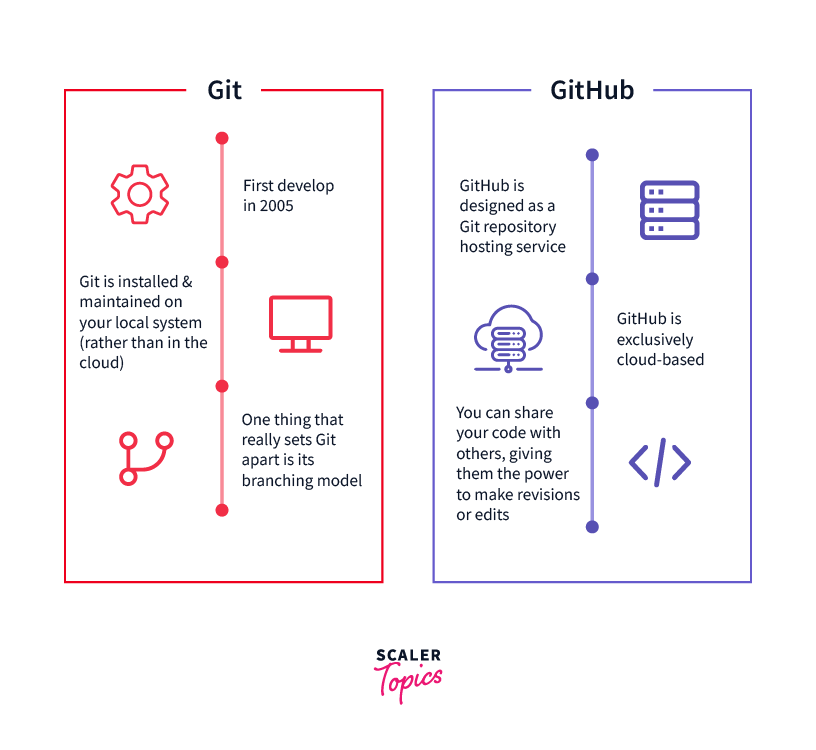
We will analyse the main differences between Git and GitHub in tabular form. The differences are as follows:
| Git | GitHub |
|---|---|
| Git is a version control system (VCS) that allows you to manage and track your source code history. | GitHub is a service that allows you to manage git repositories in the cloud. |
| Git is a version management and code-sharing system. | The goal of GitHub is to provide centralised source code hosting. |
| Git is installed and maintained on the local machine. | GitHub is a service hosted on the cloud. |
| There is no way to manage users in Git. | GitHub has built-in tools for user management. |
| Git commands are primarily executed through the command line interface. | GitHub provides a user-friendly graphical user interface (GUI) for managing repositories. |
| Git is a standalone VCS tool. | GitHub enhances Git by offering a wide range of collaborative features. |
| Git is a mature system, released in 2005, and is owned by the Linux Foundation. | GitHub was founded in 2008 and is currently owned by Microsoft. |
| Git allows for local version control without the need for an internet connection. | GitHub requires an internet connection for most operations as it is a cloud-based platform. |
| Git can be used independently or integrated with other hosting services. | GitHub is a complete hosting service with its own set of collaboration features. |
Conclusion
Let's conclude everything:
- A version control system keeps track of changes made to source code or files over time.
- Git records your ongoing programming versions installed and maintained on your local machine.
- It was created to help programmers coordinate their work, and to track changes in any set of files, increasing the efficiency and speed of software development.
- GitHub is a web-based Git repository hosting service with a graphical interface, which is used for developing and sharing open-source software.
- The fundamental difference between Git and GitHub is that Git is a VCS that simplifies version control for your project's source code. At the same time, GitHub is a graphical web-based Git repository hosting service.
