Git Remote
Overview
A repository that is hosted or stored on the remote server is known as a git remote repository. The git remote command allows making the connection between the remote repository and the local repository. Whenever we fetch a remote repository, then git implicitly adds the remote for the fetched repository. We can also explicitly add the remote for a remote repository. Not only this, but we can also provide a short name or a nickname for the same.
Pre-Requisites
The prerequisites for learning the git remote command can be a basic understanding of Version Control Systems, Branching, and Git. Let us discuss them briefly before learning about the git rebase command.
Version Control Systems
A Version Control System is a tool in software development that tracks the changes in the code, documents, and other important information regarding a certain codebase (or project), etc. There are two types of Version Control systems, namely - Centralized Version Control Systems (CVCS) and Distributed Version Control Systems (DVCS).
Git
Git is a version control system that tracks the changes in the code, documents, and other important information regarding a certain code base (or project), etc. Git is free and one of the most widely used version control systems. We can use Git through the command line as well as through its graphical user interface (GUI). The command line or terminal version of Git is known as Git Bash on the other hand, the GUI version of Git is known as Git GUI. Git tracks the changes in a project and saves a certain state that is known as commit. A commit is a snapshot of the file's current version (s). So, we track these commits and can revert to a certain commit if we want.
Branching
A branch is an independent line of development that is used to add certain features and fix bugs without hampering the main project. So, we can develop new features in parallel, and when the development is completed, we can add them back to the main project. By default, all the GitHub repository has the master branch, which can be used for production.
So, a new branch is a copy of the master branch, which is created for bug fixes and for the addition of new features. After the bug is fixed or new features are added, we can merge the branch to the master branch. The git branch command enables us to perform parallel development. The command can create, rename, list, and delete branches.
GitHub
GitHub is a cloud-based central repository that can be used to host our code for team collaboration. It is a hosting service that is used to manage the git repository in the central server. GitHub is a free (for certain limits) and easy-to-use platform that enables teammates to work together on projects. GitHub tracks the changes made in the project workflow, and we can also revert ba a certain state of the project (as GitHub saves the history of the project). GitHub supports open-source development where several developers can collaborate and support each other in the development process.
Anyone can create an account on the GitHub) platform to host their code, files, and documents. GitHub sells hosted private code repositories and other collaborative business model plans to make money as an organization.
What is a Git Remote?
Whenever we talk about git remote in Git, we are talking about the remote repository hosted on the remote server like GitHub. A repository that is hosted or stored on the remote server is known as a git remote repository. As we have compared a git repository with a file system, similarly, we can compare a git remote repository with the remote file system. In simpler terms, we can say that a remote repository hosted on a remote server is known as remote in Git.
A good example of a remote git repository can be GitHub. A remote repository helps us to help or host on a server which allows us to share our code and files easily with fellow developers. We have a remote server, GitHub, where we can host our local git repository. This will allow fellow developers to view our work. The other developers can also contribute to our projects as our git remote repository (public) is visible to them. Hence, it supports community development and helps each other without any deed.
Refer to the image provided below for more clarity.
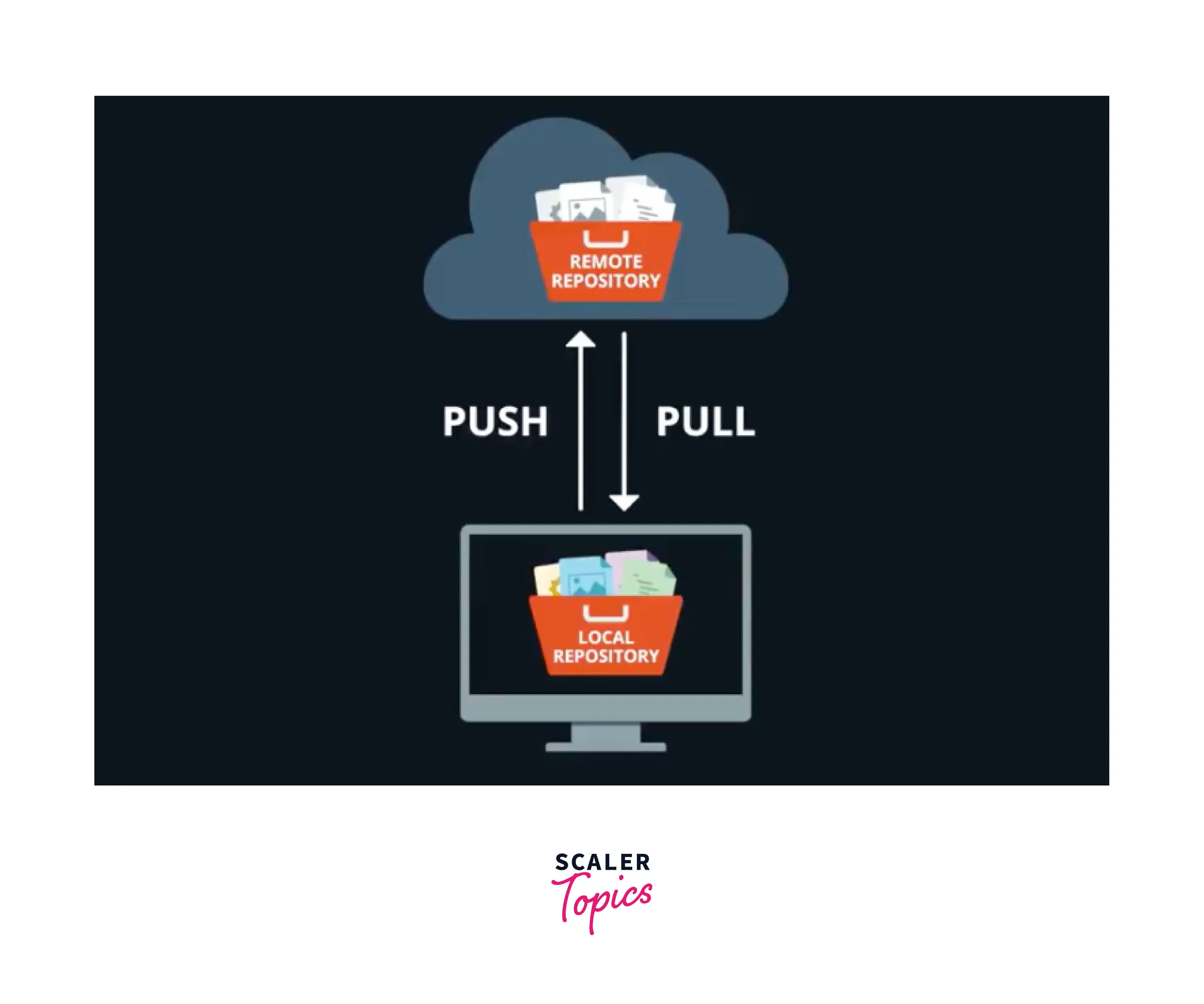
Usage Examples
Let us now look at the various use cases of the git remote command.
Check the Configuration of the Remote Server
Now to check the configuration of the remote server and remote repository, we can use the git remote command. The git remote command allows making the connection between the remote repository and the local repository.
Refer to the image for more clarity.
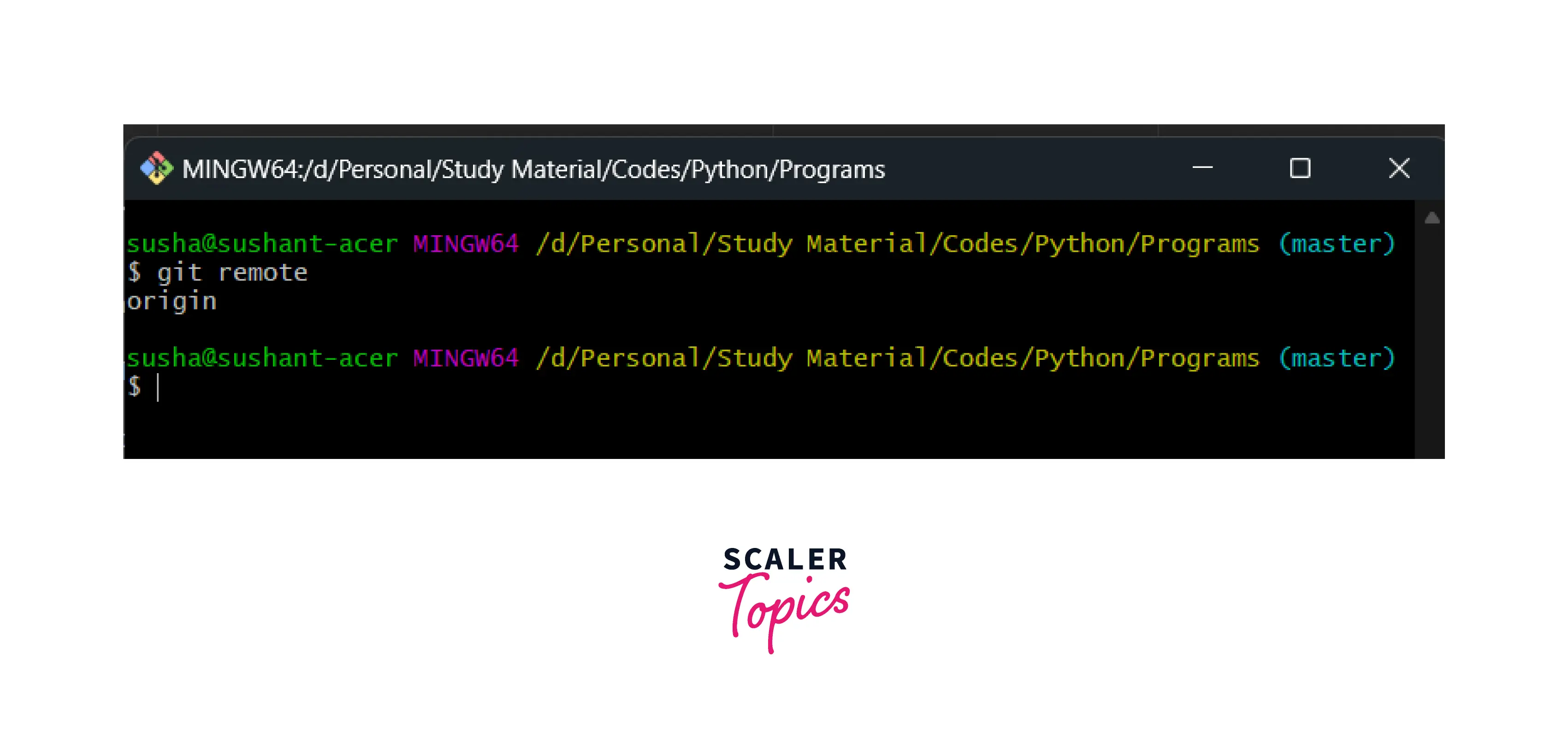
As we can see that the command output is origin because the default name of the remote server is the origin.
We can also check the remote connections by putting a flag after the git remote command. The flag -v is used to see the URL that Git has given a short name to. -v is the abbreviation of verbose, so we can either use -v or --verbose.
The command for git remote verbose is:
OR
The git remote -v command can list all the repositories if there exists more than one remote connection.
Refer to the image for more clarity.
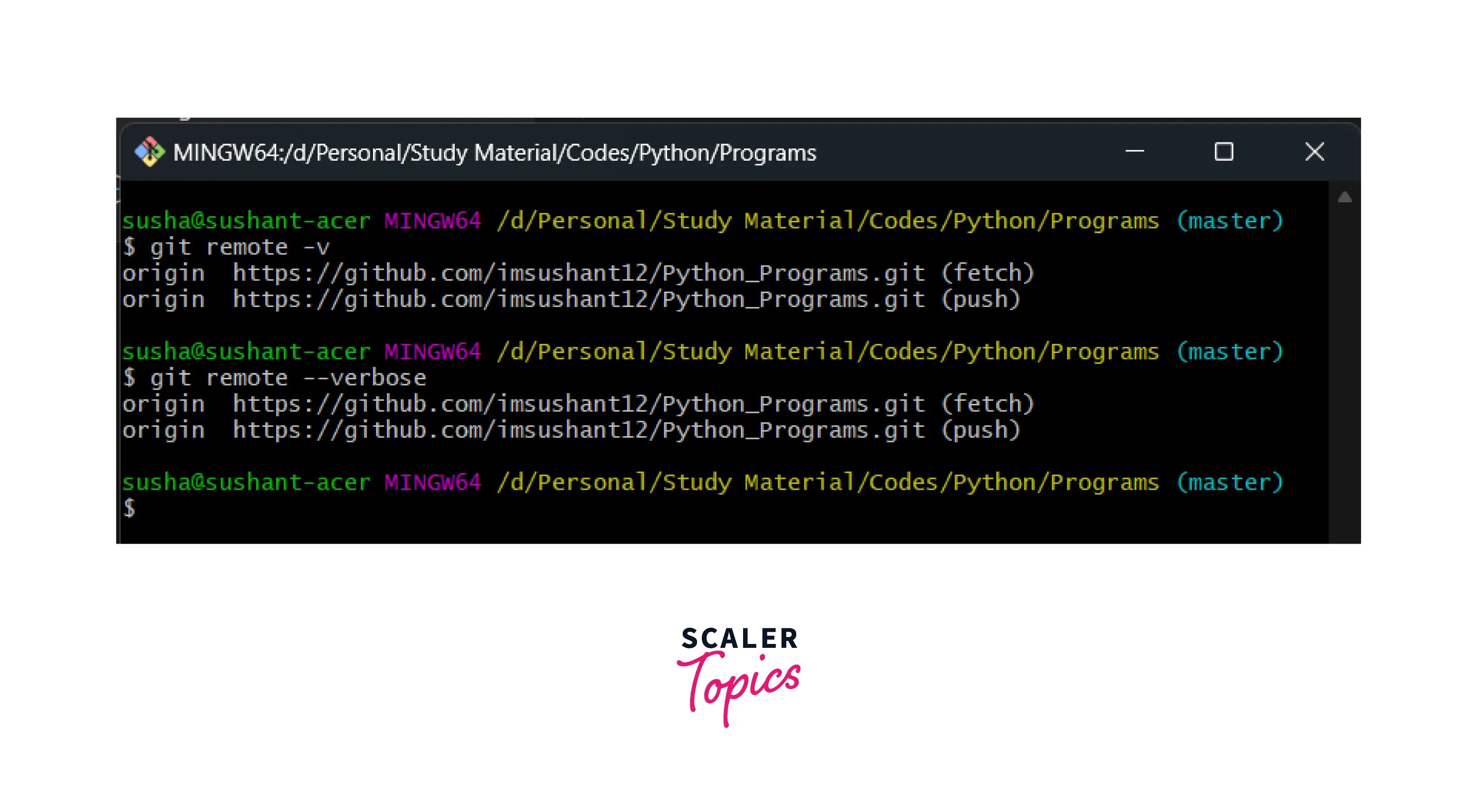
Git Remote Add
Whenever we fetch a remote repository, then git implicitly adds the remote for the fetched repository. We can also explicitly add the remote for a remote repository. Not only this, but we can also provide a short name or a nickname for the same.
Now to add the remote to our local git and add a short name for it, we can use the command.
We can even pull a repository using the short name in place of the remote URL.
Fetch and Pull Data From the Remote Repository
Before learning about how we can fetch and pull the changes to the remote branch, let us first briefly discuss pushing in Git.
Suppose the developers have made changes on the central repository (remote); then we need to fetch those changes to our local repository, so the Git fetch command is used to do so. The Git fetch command downloads the changes into a file along with all the commits of the changes. We use the command git fetch -all to fetch all the changes in all the branches of the local repository.
To fetch the data from the remote repository using the git fetch, we can use the command:
To fetch the data from the remote repository using git pull, we can use the command:
We can also use the git clone command for the same. So what exactly is git clone? If we want to clone some other developer's work (which is stored in the form of the central repository), then we can use the sample command that is git clone repository, to copy the whole repository into our local system. Suppose we have developed a project and we have hosted the project on the remote repository (server), and the data on our local system got deleted due to some issue. Then we can easily clone our very own repository, and in this way, our data will always be stored in a safe place and will not be affected by any loss from the local system.
To fetch the data from the remote repository using git clone, we can use the command:
Pushing to Remote Branch
Before learning about how we can push the changes to the remote branch, let us first briefly discuss pushing in Git.
As the name suggests, the git push command is used to push our local system repository (or any changes in the local system repository) to the remote repository. The Git push command takes two arguments. The first one is the repository, and the other is the name of the branch to which we are pushing the changes. The commands- Git clone, Git fork, Git pull, and Git push- is used frequently when we are working on the repository hosted on GitHub.
To push the data from the remote repository using git push, we can use the command:
Remove a Remote Connection From a Repository
As we can add a remote server to our local git, similarly, we can remove the connection from a remote repository. Now to remove the connection, we can either use the rm flag, or simply we can use the remove flag with the git remote command.
The overall command for the same is:
OR
Renaming the Remote Server
We can also rename the existing remote server using some flags with the git remote command. This renaming feature also allows us to use a short name in place of the remote server's name.
The overall command for the same is:
Git Show Remote
If we want to get additional information about a particular remote server, we can use the show flag with the git remote command. The command will show all the information related to the remote server along with its endpoints attached to it (the endpoints are used in fetching and pushing the remote server).
The overall command for the same is:
Change the URL of a Remote Repository
We can also change the existing remote server URL using some flags with the git remote command. This changing feature also allows us to set up a new remote server.
The overall command for the same is:
Finally, we can verify all the changes using the git remote -v command.
Conclusion
- Git is a version control system that tracks the changes in the code, documents, and other important information regarding a certain code base (or project), etc.
- A repository that is hosted or stored on the remote server is known as a git remote repository.
- A remote repository helps us to help or host on a server which allows us to share our code and files easily with fellow developers.
- To check the configuration of the remote server and remote repository, we can use the git remote command.
- A remote repository helps us to help or host on a server which allows us to share our code and files easily with fellow developers.
- We can add the local remote for a remote repository. Not only this, but we can also provide a short name or a nickname for the same.
- The git remote -v command can list all the repositories if there exists more than one remote connection.
- If we want to get additional information about a particular remote server, we can use the show flag with the git remote command.
- We can also change the existing remote server URL using some flags with the git remote command. This changing feature also allows us to set up a new remote server.
- We can also rename the existing remote server using some flags with the git remote command. This renaming feature also allows us to use a short name in place of the remote server's name.
- We can remove the connection from a remote repository. Now to remove the connection, we can either use the rm flag, or simply we can use the remove flag with the git remote command.
