Git Stash Pop Command
Git stash is a valuable feature that temporarily shelves changes, allowing you to switch context and work on other tasks without committing incomplete work. This is especially useful when in the midst of a code change and not yet prepared for a commit. Stashing lets you switch branches seamlessly while preserving your current changes for later re-application.
Git Stash Pop
To understand git stash pop, we must be familiar with the git stash command.
Let us take a scenario in which we have made a branch for the development process, but the development still needs to be completed, and we want to switch to another branch. We cannot commit the changes since we have yet to complete our work. In such scenarios, the git stash command comes handy. Using the git stash command, we can save the changes and switch the branch without committing the changes to the current changes.
Refer to the image provided below for more clarity.
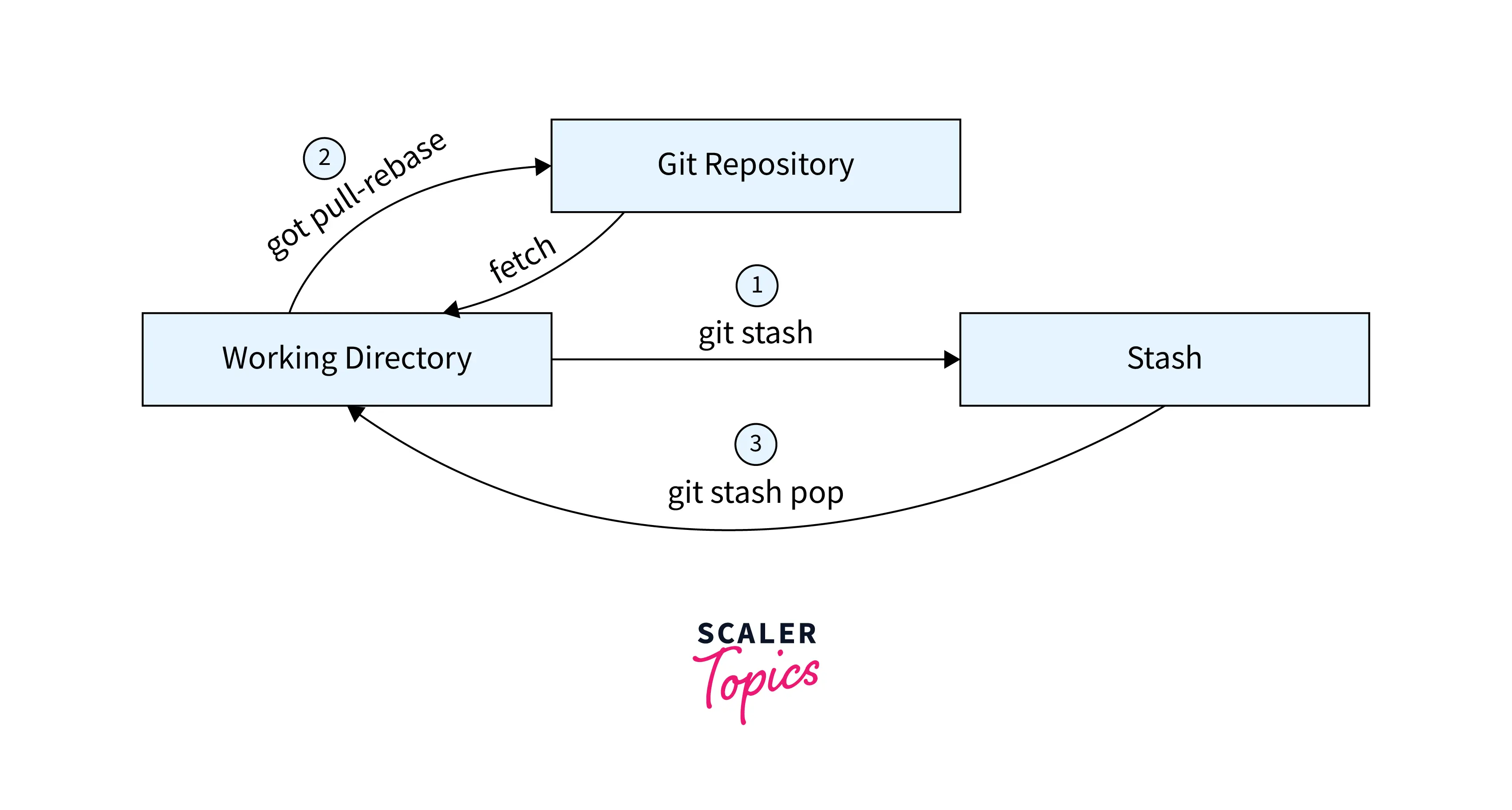
Now the git stash pop command helps us to remove or throw away the latest or the topmost stash. The stash pop command in git will take the content from the stash file and then apply those changes to our current working file. The stash pop command in git enables the users to re-apply the commits using the stash pop command only.
Syntax
The syntax of the stash pop command is quite simple. Let us look at the syntax of the same.
The above command will re-apply the previously made commits to our repository.
Stashing Untracked Files and Using Pop
Suppose we have stashed some changes and want to apply those saved in the stash. We can remove the stash using the pop flag with the git stash command (altogether git stash pop command). The command will apply the stashed changes, and along with that, it will truncate the stashed files.
Remember, before using the pop command, we should execute the git stash show -p command to display all the stashes. After that, we can execute the git stash pop command to empty the stash file.
Difference Between Git Stash Pop And Git Stash Apply
Git stash apply is another command used for the same purpose. Let us examine the differences between the git stash pop command and the git stash apply command.
The git stash apply command leaves the topmost stash on the stash list so that we can later use it. On the other hand, the git stash pop command removes or throws away the latest or the topmost stash. In case of a merge conflict (refer to the next section to learn more about it), the git stash pop command acts as the git stash apply command, as it will not delete the stash.
How to Undo Git Stash Pop Resulting in Merge Conflict?
Let us learn what should be done when we get a merge conflict using the git stash pop command. But before that, let us get a brief introduction to Merge Conflict in git.
Merge conflict is an issue that arises when we try to merge two branches that have been edited at the same time and in the same file (refer to the image provided below for more clarity). Git cannot merge them as it cannot identify the version that needs to be used for changes.
In case of a merge conflict, Git stops the merging process just before performing the merge conflict so that the user can resolve the conflict manually.
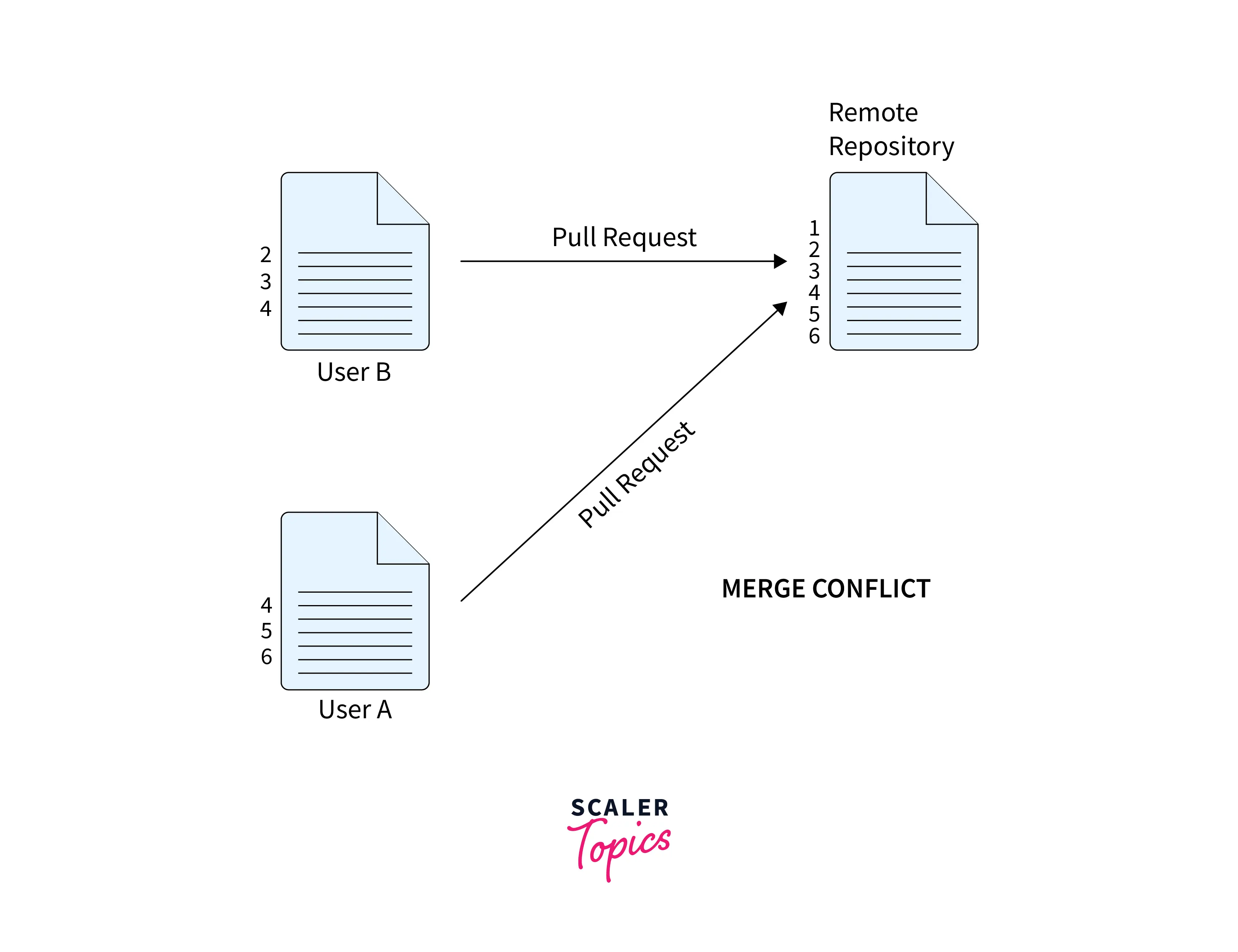
Suppose we were working on some branch, and we stashed some changes there. We continued our work on the current branch, which may raise a conflict at the time of merging. We should stash the changes in a separate branch to avoid a merge conflict.
To stash the work on some other branch, we can use the git stash branch command (syntax provided below), and hence we can continue our work on the current branch.
Conclusion
- The git stash pop command helps us to remove or throw away the latest or the topmost stash.
- The git stash pop command will take the content from the stash file and then apply those changes to our current working file.
- The git stash pop command enables users to re-apply the commits using only the git stash pop command.
- Git stash apply is another command used for the same purpose.
- The git stash apply command leaves the topmost stash on the stash list so we can use it later. On the other hand, the git stash pop command removes or throws away the latest or the topmost stash.
- The syntax of the stash pop command is quite simple: git stash pop.
- In case of a merge conflict, the git stash pop command acts as the git stash apply command, as it will not delete the stash.
- To stash the work on some other branch, we can use the git stash branch command.
- The git stash pop command helps us to remove or throw away the latest or the topmost stash. The git stash pop command will take the content from the stash file and then apply those changes to our current working file.
- If we are working on some branch and we stashed some changes. We continued our work on the current branch, which may raise a conflict at the time of merging.
