Bitbucket Vs GitHub - A Detailed Comparison
Overview
One of the most critical decisions you'll make is selecting the correct source control platform for your team. You're probably going to go with the GIT version control software (VCS), but the platform where the code sits is also significant. GitHub and Bitbucket are hosting systems that provide access to both public and private repositories for developers. Bitbucket and GitHub have extremely similar capabilities, and both allow you to do simple actions such as:
- Create repositories along with public and private features
- Keep records of issues, etc.
- Submit pull requests
- Conduct code reviews and so on.
Despite their similarities, there are several differences to consider before selecting which is the better option for you. Let's take a closer look at what each platform has to offer in different ways(GitHub vs Bitbucket).
Introduction to Bitbucket
Bitbucket was launched in 2008 in Australia as a stand-alone company that only hosted Mercurial projects. Atlassian, another Australian company, bought it in 2010 and introduced it to support Git repositories after a year.
Bitbucket is a repository management application or tool mainly designed for expert teams and professionals or business firms. It is also known as Git repository management software and serves as a central hub for managing all Git repositories. Bitbucket is used for access control, workflow management, pull requests, and complete Rest API connectivity.
Bitbucket works well with JIRA, which was developed as a bug tracker but is now so adaptable that it can be used for bug tracking, issue tracking, service desks, or project management.
Features of Bitbucket:
- It provides unlimited private repositories.
- We can compare branches and see the history of different commits.
- Enterprises integration with technologies like Jira, Crucible, Bamboo, Jenkins, and HipChat
- It offers a comprehensive Rest API for developing new customized features that are not currently available in the market.
- A Bitbucket Snippet can handle any form of a multiple-file snippet.
- It also allows developers or contributors to restrict branch accessibility by handling branch permissions explicitly.
Introduction to GitHub
Moving on to GitHub, we should certainly remark that it is by far the most popular service. In reality, it was purchased by Microsoft last year, which caused many to shift away from the platform – mostly to Bitbucket. However, Microsoft has had little impact on the day-to-day operations of most developers, whether on private, internal code or open-source work.
Only projects that employ the Git version control system are hosted on GitHub (VCS). However, because Git is by far the most used VCS, GitHub remains the largest code host of them all, with over 100 million code repositories.
Features of GitHub:
- Project milestones and labels are specified.
- View of comparison between branches
- It has several features that improve team communication, such as pull requests, git clone, git commit, git stash, git revert, and so on.
- We may publish and host websites on GitHub using GitHub Pages.
- Syntax emphasises a trait.
- Third-party API connectors for tracking bugs and hosting services are supported.
- It supports over 300 different programming languages.
- Jira, Slack, and other project management and testing platforms are supported by Github.
- It also provides GitHub pages, which are used to host websites online.
- Securities like SSH and/or HTTPS for all data transmission, and login
- It also includes a self-created Readme file for making your GitHub profile more elegant and useful.
Key Difference Between Bitbucket and Github
The main difference between Bitbucket and Github is:
Bitbucket: Private code repositories with strong focus on security and collaboration. Supports Git and Mercurial.
GitHub: Public code repositories with large and active community. Supports Git only.
Bitbucket Vs GitHub: Full Comparison
| Parameters | Bitbucket | GitHub |
|---|---|---|
| Developer | Bitbucket was developed by Jesper Noehr. | GitHub was developed by Chris Wanstrath, Tom Preston-Werner, P. J. Hyett, and Scott Chacon. |
| Ownership | Owned by Atlassian | Owned by Microsoft |
| Pricing | Bitbucket is less cheap than Github with same functionality. | It is more expensive than Bitbucket. |
| Version Control Systems | Bitbucket supports both Mercurial and Git VCS (Version Control System). | Github can only support VCS(Version Control System). |
| CI/CD | Bitbucket Pipelines offers CI/CD | GitHub Actions provides CI/CD |
| Wikis | Bitbucket provides a feature of creating own wiki for every repository. | Github doesn't support wikis. |
| Direct Integration | Bitbucket has direct integration with Jira, Trello etc. | Amazon, Code Climate, and Heroku have direct integrations available with GitHub which is very helpful while developing projects. |
| Semantic Searching | Bitbucket has a semantic searching feature. | GitHub does not support Semantic Search features. |
| Community | It mainly focuses on private repositories by its users. | Github has a big open-source community. |
| Flexibility | Bitbucket can also import from Git, CodePlex, Google Code, and SVN to create more flexibility. | GitHub, meanwhile, can import from Git, SVN, HG, and TFS. |
| Navigation | Bitbucket doesn't have any navigation. | GitHub, allow to nav. |
| Free Plan | Yes, for small teams | Yes, for unlimited public repositories |
| Support and Service | Offers Bitbucket Data Center for enterprise users. | Offers GitHub Enterprise for enterprise users. |
What is the Pricing of Bitbucket?
Bitbucket's pricing is per user, which means that everyone has unlimited public repositories and up to five users have unlimited private repositories for free.
Cloud Edition
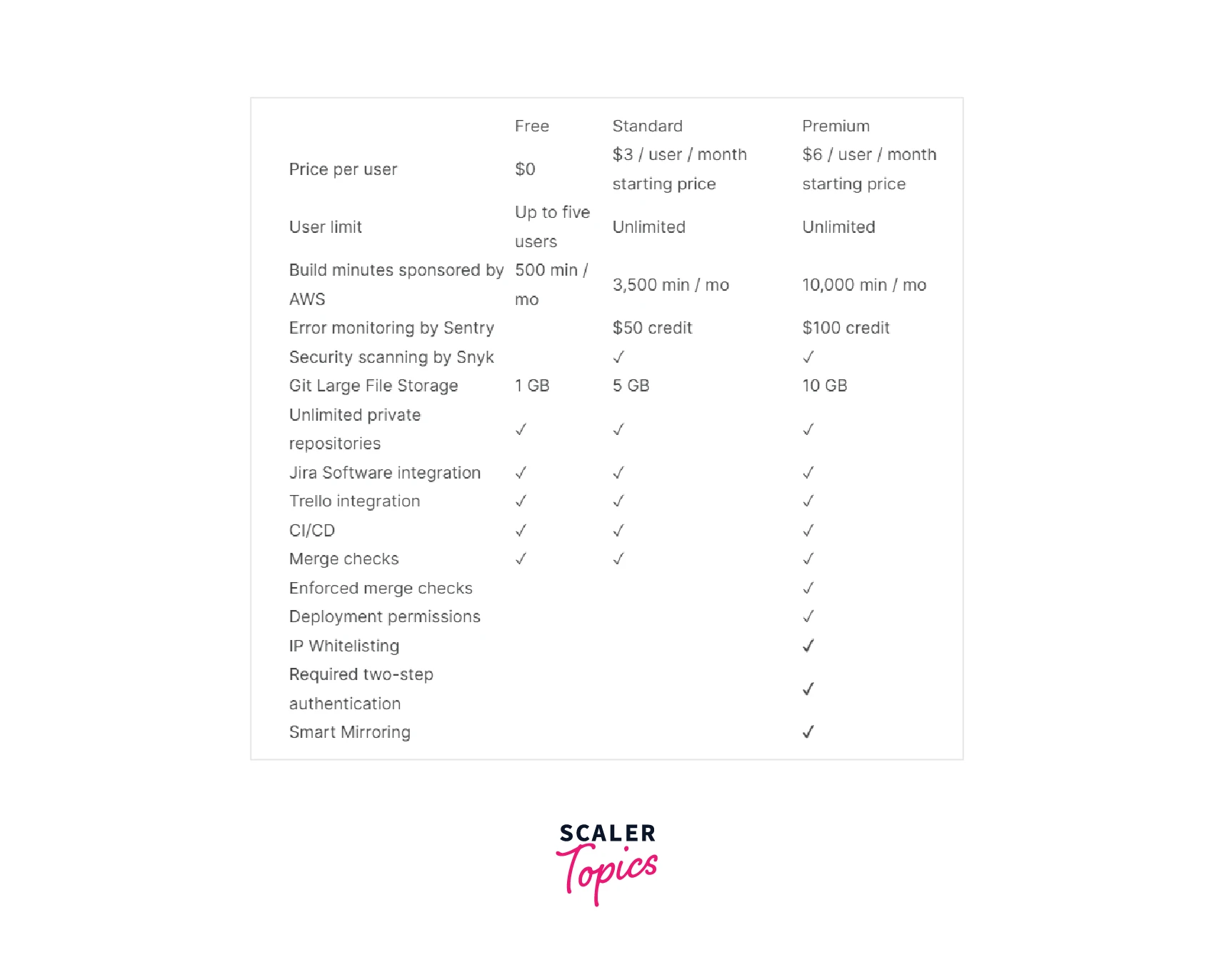
Self-Hosted Edition
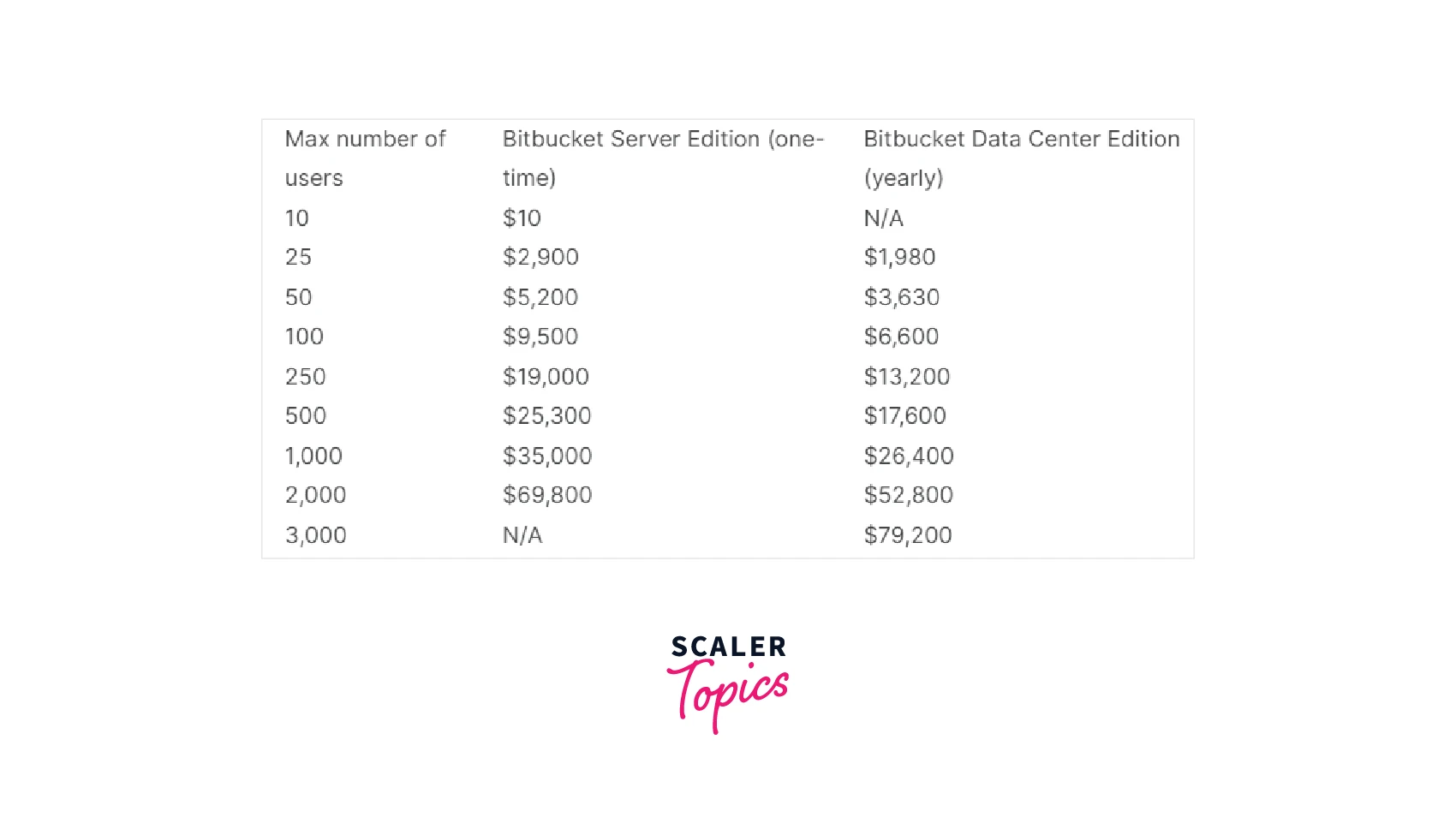
What is GitHub's Pricing?
GitHub is free for public repositories and, as of January 2019, allows free unlimited private repositories, similar to Bitbucket. GitHub offers an infinite number of contributors for private repositories, which are divided into the following premium plans. The team plans enable a central administrator to manage teams and assign various degrees of access. Additionally, it provides both cloud-based and on-premise deployment options.
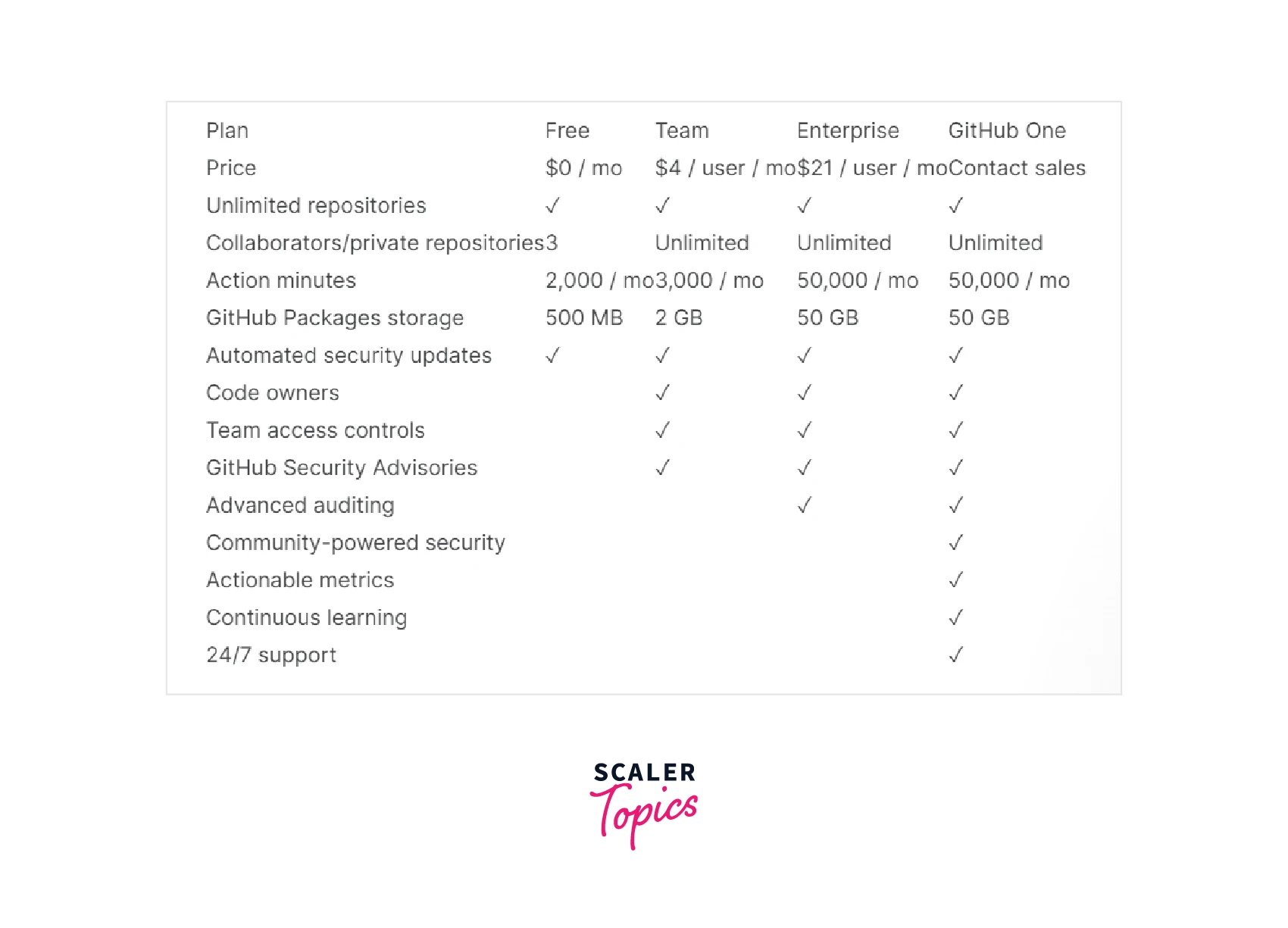
Advantages of Bitbucket
- Integration with Other Tools: It is now easier to integrate with other DevOps tools like Jenkins with the help of Bitbucket.
- Easy Collaboration: Bitbucket is designed to make collaboration between team members easier and more efficient.
- Secure Hosting: Bitbucket is a secure platform for hosting Git repositories, providing users with secure access to their code.
Disadvantages of Bitbucket
- Pricing: Bitbucket is not a free platform, and the pricing model can be a disadvantage for users who are looking for a cost-effective solution.
- Integration Limitations: Bitbucket integrates with a limited number of tools and services, which can be a disadvantage for users who need a more comprehensive integration solution. This can make it difficult to integrate Bitbucket with other tools and services that are critical to a user's workflow.
Advantages of GitHub
- User-Friendly Interface: GitHub has a user-friendly and intuitive interface that makes it easy for users to manage their Git repositories.
- Easy Collaboration: GitHub makes collaboration between team members easier and more efficient. The platform provides a range of tools for code review, branching, and merging, and makes it easy for users to work on code together.
- Large Community: GitHub has a large and active community of developers, which makes it easy for users to collaborate with others, share code, and find help and support.
Disadvantages of GitHub
- It only supports Git VCS and other similar tools in a limited private repository.
Alternatives to Bitbucket and GitHub
In today's market, there are numerous alternatives to Bitbucket and GitHub, including:
1. Gitlab: GitLab is an open-source DevOps platform presented as a single application that is significantly transforming the way development, security, and operations teams communicate and produce software. GitLab helps companies cut cycle time from weeks to minutes, minimize development process expenses, and reduce time to market while enhancing developer productivity.
2. SourceForge: SourceForge is a code hosting site with over 500,000 open-source software projects, along with 4 million downloads each day, professional support, and a global reach. SourceForge also has the greatest selection of open-source software tools and apps on the internet.
3. Sourcetree: A free version control client for Mac and Windows that supports Git and Mercurial repositories is called Sourcetree from Atlassian. This helps developers to visualise code, review changesets, stash, cherry-pick between branches, and commit with a single click thanks to its distributed version control.
Related Resources
Conclusion
- In conclusion, Bitbucket and GitHub are both popular code hosting platforms, but they have different strengths and weaknesses.
- Bitbucket is a good choice for teams that need a private code repository with a strong focus on security and collaboration. It offers a free plan for small teams and has a stronger focus on Mercurial repositories. Bitbucket also has a number of features that are specifically designed for enterprise teams, such as SAML authentication and role-based access control.
- GitHub is a good choice for teams that need a public code repository with a large and active community. It offers unlimited free public repositories and has a wider range of third-party tool integrations. GitHub is also the preferred platform for many open source projects.
- Each offers certain useful features that the other does not, such as GitHub pages for tiny web-hosting projects or Bitbucket’s JIRA integration.
- We have also seen some great alternatives of GitHub and Bitbucket,like Gitlab,Sourcetree which are widely used.
