Is Linux an Operating System?
Linux is not an operating system, but in its nature, it is a kernel. The Kernel is the most crucial part of an operating system responsible for interacting with the application software and the underlying computer hardware. For Linux to be an operating system, it needs to be supplied with GNU software that gives it the name GNU/Linux. The latter are installed in computers like Ubuntu, Fedora, etc.
Is Linux Kernel?
The simple answer to the question is yes, but let us first understand what kernels are. The Kernel is the primary part of any operating system. The Kernel is the first part of the code that loads in the RAM when we boot our computers before our system starts working. The role of the Kernel is to communicate directly with the hardware and pass any commands from application software.
Let's understand what we said above with an illustration. When we try to record a video from our phone, the software on the phone communicates the Kernel that wants inputs from sensors on the phone (camera and microphone). The Kernel tells the microphone and camera to get ready, and this way, both software, and hardware interact using Kernel to record a video on the phone. The Kernel is also responsible for managing various system components like memory, processes, storage and tasks.
Evolution of Linux OS
Linux was developed by Linus Torvalds in 1991, and since then, it has been ported to a wide range of computer architectures. Linux was adopted as the main Kernel for the GNU operating system and has since been free and open source. So far, Linux has gained a lot of popularity and has deployed in several different computer systems like watches, mobile phones, servers, embedded systems, and even supercomputers.
Structure of Linux OS
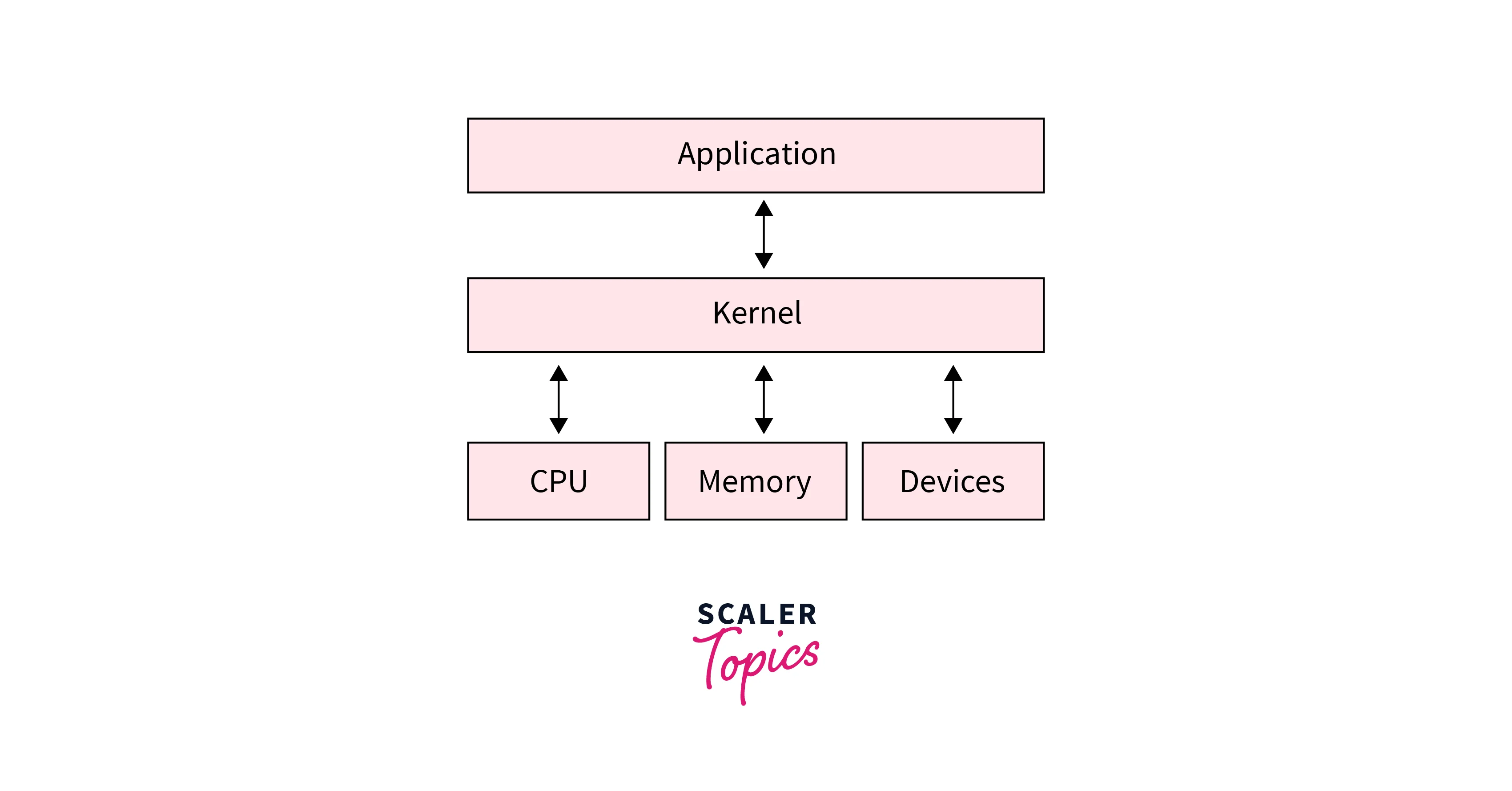
An operating system is a collection of software that is designed to perform specific actions; a Linux operating system has the following components:
- Bootloader: It is a process responsible for managing the computer's boot process. For most people, the software responsible for a splash on the screen goes away to boot into the computer's operating system.
- Kernel: Kernel is the system's core and manages the peripheral devices and computer's memory. It is the lowest level of an operating system.
- Daemons: These are processes that run in the background and generally begin when the system boots or the user logs in to the system.
- Graphic servers: These are the systems responsible for showing the graphics on the monitor.
- Desktop environments: These are the actual piece of an operating system that the user interacts with. Each desktop environment includes built-in applications like a file manager, web browser, and games.
- Applications: Like Windows and macOS, Linux offers a whole range of desktop applications that can easily be found and installed on the computer. For example, Ubuntu has an Ubuntu software center that allows users to quickly search for an app and install them from a centralized location.
How to Use Linux?
For many, the idea of installing an operating system is daunting, let alone installing a Linux OS. Linux offers one of the most straightforward installation steps. In fact, most Linux distributions provide you options to use the OS directly from a USB or CD without installing the operating system. This allows you to try out the operating system you like and install it on your computer. Typically installation wizard talks you through the steps you need to complete to install the Linux os on your computer. Once you are done with the installation, reboot the computer, and you are all set to go.
Like installing the Linux os, installing software in Linux OS is easy. Most modern Linux distributions include an app store that is a centralized location to install the software. There is also a command-line way to install apps in the Linux os. For example, Debian-based distros use apt-get tool to install applications directly from the command line. Let's use this command to install the wget tool in Linux:
The /sudo command provides superuser privileges to install the applications.
Learn More
Suppose you would like to know more about the Linux operating system and its features. You can read this blog: linux operating system.
Conclusion
- Linux is not an operating system, but in its nature, it is a kernel. Linux kernel is supplied with GNU software that gives it the name GNU/Linux, which is installed in computers like distributions like Ubuntu, elementary OS, etc.
- Linux was developed by Linus Torvalds in 1991, and since then, it has been ported to a wide range of computer architectures.
- Kernel is the first part of the code that loads in the RAM when we boot our computers before our system starts working. The role of the Kernel is to communicate directly with the hardware and pass any commands from application software.
- A Linux operating system has several components that are
- Bootloader
- Kernel
- Daemons
- Graphic
- Desktop environments
- Applications
