Break Statement in Java
Overview
Break statements in java are used to end the ongoing process. They can be used to terminate for loops, while loops and do-while loops. They are also used to come out of the switch block once the matching case has been found.
Introduction to Break Statement in Java
The break statement in the programming world is used to terminate or end an ongoing process. Let us understand this deeply with the help of a real-life example.
Say we want to fill a bottle with water. We turn on the tap, and the bottle starts filling with water. As soon as it is completely filled, we turn the tap off.
If we observe closely, we see that the bottle-filling process was an ongoing process that we terminated as soon as our work was done.
This is exactly what the break statement does. Now, let us dive into how the break statement works in Java.
Flowchart of Break Statement in Java
We’ve already seen above that a break statement helps us to end or terminate an ongoing process, by breaking the current flow of the program, but let us now understand how that happens.
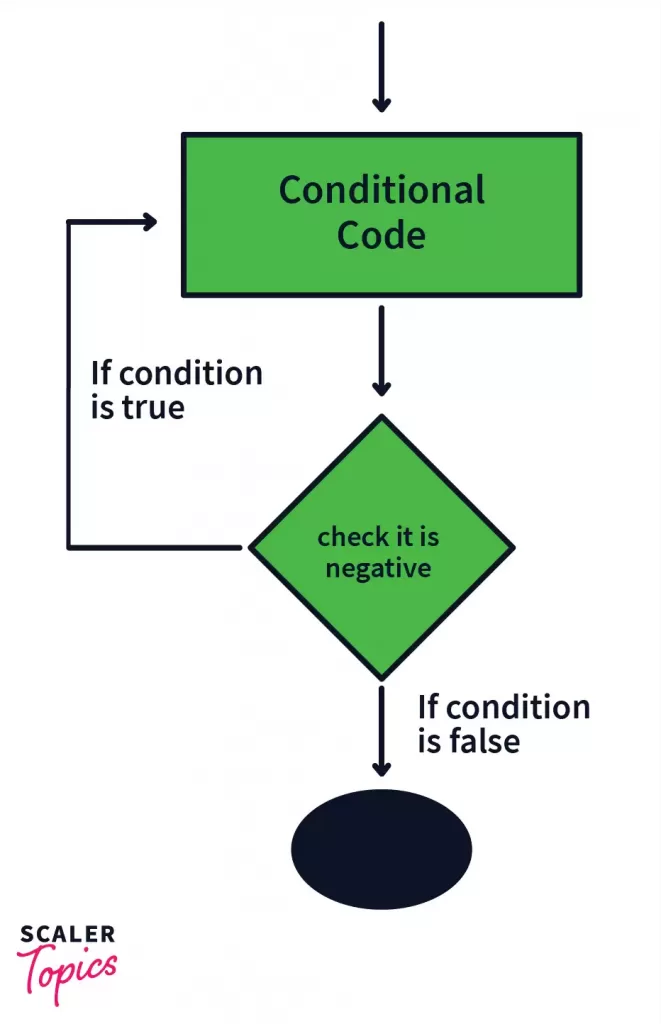
In the picture given above, we see that the flow of control takes place like this:
- Control goes to the Conditional Code.
- Control then moves to the Condition.
- The condition is checked to see whether it is True or False.
- Control jumps back to step 1 if the condition is True.
- If the condition is False, control goes to the black oval denoting the end of the program
Now, if we add a break statement in the Conditional code section, the working changes completely. Let's see how.
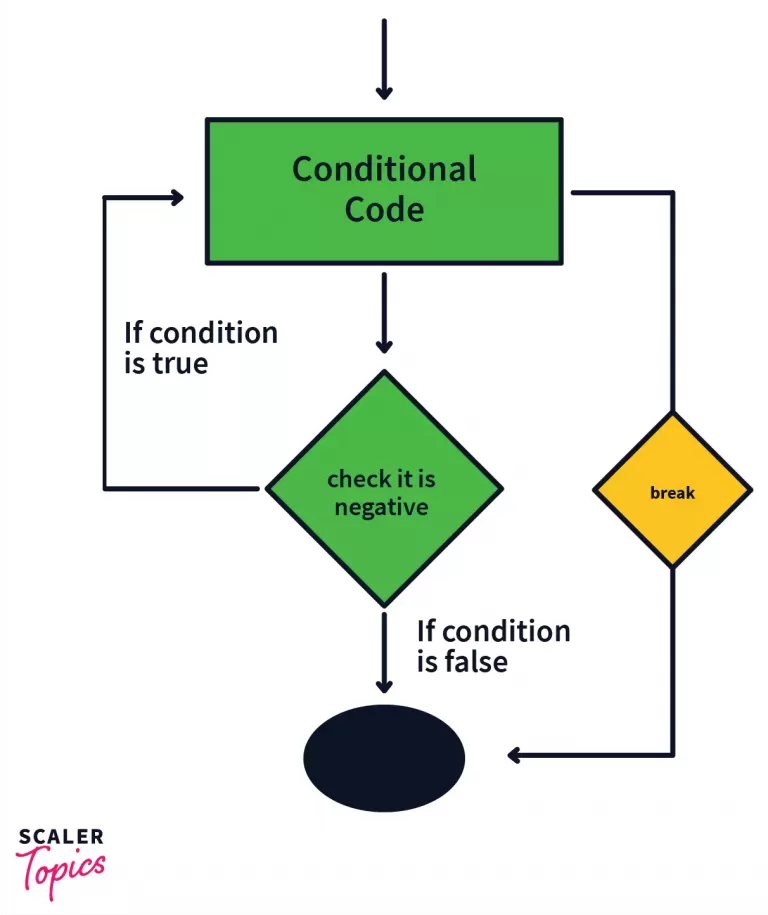
- Control goes to Conditional Code.
- The control encounters the break statement, which forces it to move out of the Conditional code structure and takes it to the black oval, denoting the end of the program.
In this example, we can see that because of the break statement, the control was taken directly to the end of the program instead of to the Condition section.
This means that the break statement terminated the execution of the Conditional Code and immediately removed control from the code structure to the black oval denoting the end of the code.
The break statement in java is given by the break keyword; the syntax is given as:
Now let us see how and where we can use the break statements in java.
Use Cases of Break Statement in Java
The break statement in Java is used in several cases, such as for-loop, while-loop, do-while loop, and switch-case statements. Let us see and understand each one.
1. For Loops
-
Single For Loop
Output:
Explanation:
The above example shows that the for loop starts from 1 and keeps iterating until it reaches 9. Inside the loop, we have a print statement that prints i and an if-condition containing the break statement. This break statement will execute only when i becomes equal to 4.
Let us see the dry run of the given code.
-
Nested For Loops
Output:
Explanation:
In the above example, we see two for loops, one inside the other. Let us name the i loop as outer and the j loop as inner.
The outer loop iterates from 1 until it reaches 3. For every outer loop iteration, the inner loop iterates from 1 to 6.
Inside the inner loop, we have a print statement for j and an if-condition containing a break statement. This condition holds only when i, becomes equal to 4.
Let us see the dry run of the given code. We will try to understand how a single outer loop iteration works.
The exact process repeats for i=2 and 3, after which the outer loop ends and the statement “End of outer loop” gets printed.
If we observe the above code, we see that each time the break statement terminates, only the inner loop, whereas the outer loop was unaffected throughout the execution of the program.
An important point to note here is that the break statement always breaks or terminates the execution of the innermost for loop that it is present in.
In the picture given above, once the break statement is encountered in the innermost loop, it breaks from that loop and goes to the line just outside it.
-
Using Lables
Till now we have seen how to break from nested for loops. But the problem was that we could break only from the innermost loop.
What if we wanted to break from the outermost loop or a loop of our choice? For this, we use the label keyword.
Syntax: break label_name;
Output:
Explanation:
In the above example, we see two for loops, one inside the other. Let us name the i loop outer and the j loop inner.
The outer loop starts iterating from 1 till it reaches 3, and for every iteration of the outer, the inner loop iterates from 1 to 6.
Inside the inner loop, we have a print statement for j and an if-condition with a break statement that holds only when i become equal to 4.
Since here, the ith loop is labelled as outer, the control moves out of the outer loop as well, and it goes to the print statement “End of outer loop”.
An important point to note here is that if the break statement is used with a label, then the control moves out of the code structure having that label. Let us understand the cases with the following picture.
In the above picture, we can see that when the first condition present inside the innermost loop becomes true, the break inner statement is encountered. This takes the control out of the code structure that is labelled as inner, which in this case, is the middle loop.
In case the second condition becomes true, the break statement removes the control from the code structure labeled as outer, which is the outermost or parent loop.
This is how the break statement works with labels in java.
2. While Loops
The break statement in the while loop works the same as in the case of for loops, which we’ve already seen above.
-
Simple While Loop
Output:
Explanation:
The above example works exactly like a normal for loop. The loop iterates from 1 to 9. When the value of i becomes 4, the if condition becomes true.
The break statement then terminates the loop and moves to control to the print statement “End of loop”.
-
Nested While Loop
Here also, the working is the same as in the case of nested for loops, and the same rule applies that in the case of nested while loops, the break statement terminates the innermost loop that it is present in if it is used without a label.
In case we use labels, the working remains the same as in the case of for loops. Let us now see how nested while loops with labels work.
Output:
Explanation:
The outer loop starts iterating from 1 until it reaches 3; for every i, the inner loop iterates from 1 to 6.
Inside the inner loop, we have a print statement for j and an if-condition with a break statement that holds only when I become equal to 4.
It looks for the ‘outer’ label in the program and removes the control from the code structure labeled as ‘outer’. Then, it moves directly to the print statement: “End of loop.”
3. Do While
We’ve already seen how break statements work in two loops: the for and while loops. The break statement also functions in the do-while loop. Let us see a different example in this case.
Output:
Explanation:
In the above example, the for loop starts iterating from 1 and keeps iterating because of the given condition → (i>0). This condition can never become false.
This loop is called an Infinite loop since it continues to execute until infinity and never stops. In such cases, the break statement helps us break or terminate the loop at some point.
Here, we see that when i becomes 6, the if-condition becomes true, and then the break statement terminates the loop, taking the control directly to the print statement “End of loop”.
4. Switch Case
Now that we’ve seen how break statements work with loops, it’s time to see how they work with switch-case statements.
Let us understand it with the help of an example.
Output:
Explanation:
In the above example, the switch statement takes in a parameter whose value is 4 and tries to match it with the different cases.
When case 4 matches with the parameter value, “Four” gets printed, and then the break statement is encountered. This break takes the control out of the switch case construct directly to the print statement “Out of switch case”.
Had the break statement not been there, the other case blocks after case 4 would also have been executed. Let us see this with another example.
Output:
Explanation:
In this example, once the switch parameter matches case 3, “Three” gets printed. But in this case, there is no break statement in the case block, which means the subsequent case blocks also get executed, which means “Four” and “Invalid” also get printed.
Thus, an important point to note here is that in the absence of break statements, once the parameter matches with a case value, that case block and all the other case blocks below it are executed until a break statement is encountered.
Conclusion
- Break statements help us terminate a loop or break from a switch-case construct.
- In the case of nested loops, break statements terminate the innermost loop in which they are present.
- The break statements for all types of loops work the same way.
- In nested loops, if we wish to break from a specific loop, we use labels. We can then name each loop and terminate whichever loop we want.
- In the switch case construct, the break statements help remove code from the code structure once the case block has been executed.
- In the absence of break statements, once a case block has been executed, all the other cases below are executed until a break statement is encountered.

