Kotlin Flow
Overview
Kotlin Flows are a powerful feature of the Kotlin programming language that allows developers to write reactive and asynchronous code more concisely and efficiently. They provide a streamlined approach to handle asynchronous operations, like network requests and database queries, without blocking the UI thread. On Android, Kotlin Flows are often used in conjunction with Coroutines to create efficient and scalable reactive apps. They provide a declarative way to represent streams of data that can be transformed, filtered, and merged. Flows are cold by default, meaning they don't start producing values until an operator is applied to them, and can be cancelled at any time to free up system resources. Kotlin Flows offer many advantages over traditional callback-based approaches to asynchronous programming, including improved code readability and maintainability, better error handling, and simplified concurrency management. They have become increasingly popular among Android developers, and are widely supported by popular libraries and frameworks like Retrofit and Room
Introduction
Kotlin is a statically typed programming language that runs on the Java Virtual Machine (JVM) and was developed by JetBrains. It has gained popularity as a modern and concise language that can be used to develop Android applications. One of the newest features of Kotlin is Kotlin Flows, which is a reactive programming tool that can be used to handle asynchronous streams of data in Android applications. Kotlin Flows is a component of the Kotlin Coroutines library, it was introduced for Android app development in 2019. It provides developers to create high-quality and scalable Android apps, which offer a robust solution to manage asynchronous programming and reactive data streams. Kotlin Flows are built on top of Kotlin Coroutines, which are a lightweight concurrency framework that allows developers to write asynchronous code in a sequential, easy-to-read style. Kotlin Coroutines and Flows can be used together to create reactive, event-driven applications that are easy to reason about and maintain. Before the release of Flows, programmers had to manage asynchronous data streams using callbacks, RxJava, or LiveData. These methods have drawbacks in terms of readability, complexity, and effectiveness. Developers can now manage data streams efficiently and reactively thanks to Flows, utilizing the full potential of the Kotlin programming language and Coroutines. The Reactive Streams specification offers a common method for processing data streams in a reactive and non-blocking manner. It is the foundation upon which flows are built. It provides the effective management of data streams without UI stalling. Flows are used to handle network requests, database queries, and other asynchronous processes. Flows can integrate with Kotlin Coroutines which makes it possible to manage asynchronous programming in a way that is straightforward, legible, and effective. Flows provides this helps developers quickly and effectively change and manipulate data streams. Overall, Kotlin Flows are a powerful tool for handling asynchronous data streams in Android applications. They provide a declarative, composable way to handle complex data pipelines, and they integrate seamlessly with Kotlin Coroutines to create reactive, event-driven applications that are easy to reason about and maintain.
Components in Streams of Data
Components are operators that can be used to transform, filter, and combine data in a stream. They provide a declarative, composable way to handle complex data pipelines and make it easy to reason about the flow of data through an application. When data is requested from the server, asynchronous programming is used to handle that data. Flow manages the data in the background thread asynchronously since there is a possibility that certain processes may take longer to fetch data. For Example, data is shown using the recycler view once it has been received and gathered in the collector.
Data streams are made up of three different entities:
- A producer generates data that is added to the stream. Coroutines allow flows to generate data asynchronously.
- Each value that is emitted into the stream or the stream itself can be modified by intermediaries.
- The values from the stream are consumed by a consumer.
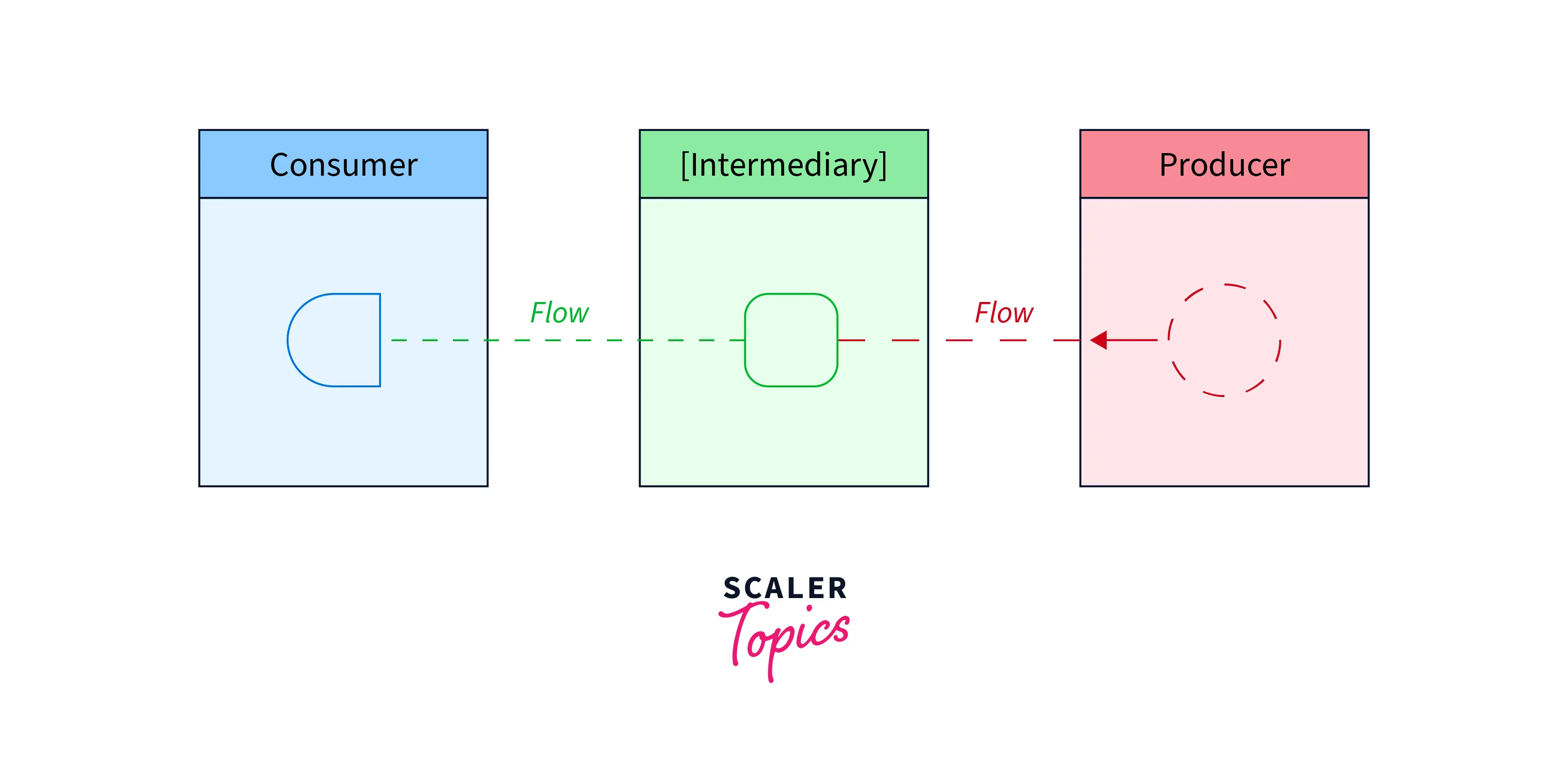
Producer intermediaries are components that transform data as it flows through the stream and produce new data items. They are responsible for generating data that will be consumed by downstream components. Consumer components, on the other hand, are components that consume data from the stream and do something with it. They are responsible for processing data that has been produced by upstream components. In Android, a repository is frequently a generator of UI data that is ultimately consumed by the user interface (UI), which displays the data. On other occasions, the UI layer produces user input events, and lower layers in the hierarchy consume them. Between the producer and the consumer, there are typically layers that serve as intermediaries, modifying the data stream to conform to the needs of the layer below.
Creating a Flow
To create a flow in Kotlin for Android, we need to follow a few basic steps:
- Import the required requirements: To use flows in a Kotlin Android project, you need to add the dependencies kotlinx-coroutines-core and kotlinx-coroutines-android to your build. gradle file. Here are the lines you need to include:
- To create a flow, use the flow builder, which is included in the kotlinx. coroutines.flow package. The flow builder defines a series of values that may be emitted asynchronously. As an illustration, the following flow may be used to generate a series of numbers
The flow builder is used in the code above to generate a flow that emits integers from 1 to 10 with a 1-second delay between each emission. The value from the flow is emitted using the emit function.
- Collect the flow: Use the collect method to take in the values that the flow emits. The collect method is a function that suspends execution while it waits for the flow to emit its next value. A flow object may be called collected as:
In the code above, the function called collectFlow creates a coroutine on the main thread and calls the procedure called collect on the createFlow function. The emitted value is passed as a parameter to the collect function, which records the value it receives.
You may design a flow in Kotlin for Android and use the collect function to consume its values by following these instructions. Keep in mind that flows are intended to manage asynchronous data streams and are especially beneficial for managing lengthy processes like network requests or database searches.
Kotlin flows can also be utilized to handle more complicated circumstances in addition to the fundamental stages mentioned above. For instance, you may use the filter operator to only emit specific values or the map operator to alter the data that a flow emits. Use the transform operator to merge many flows into a single flow or the flowOn operator to alter the context in which the flow is run. Kotlin flows are a strong and adaptable tool. For managing asynchronous data streams in Android programming.
Modifying the Stream
Using the different operators given by the kotlinx. coroutines. flow package, it is possible to modify a stream in Kotlin by altering, filtering, or combining the values it emits.
- Transforming the stream: You can transform the values emitted by a stream using the map operator. This operator takes a lambda function that transforms each emitted value and emits the transformed value in the resulting stream. For example:
The output of the code will be:
Here, a Flow of numbers 1 to 5 is created using flowOf(). Then, the map()operator is applied to multiply each number by 2. Finally, thecollect()operator is used to consume the values emitted by the Flow, and print them to the log usingLog.d()`.
The values generated by numbersFlow are transformed by the map operator in the code above by multiplying each value by 2. After that, the output stream is gathered and recorded.
- The filter operator can be used to filter the values that are emitted by a stream. This operator accepts a lambda function, the result of which is a boolean indicating whether or not the value should be emitted. Consider this:
The output of the code will be:
Here, a Flow of numbers 1 to 5 is created using flowOf(). Then, the filter() operator is applied to only allow even numbers to pass through. Finally, the collect() operator is used to consume the values emitted by the Flow, and print them to the log using Log.d(). The result is that only the even numbers 2 and 4 are printed on the log.
Only even numbers are output from numbersFlow using the filter operator in the code above. After that, the output stream is gathered and recorded.
- Utilising the combine or zip operators, you may combine numerous streams into a single stream. Every time a value is emitted by a source stream, the combine operator emits a new value. When a value has been emitted from each of the source streams, the zip operator emits a new value. Consider this:
The output of the code will be:
Here, two Flows are created, one containing numbers 1 to 5, and the other containing strings "one" to "five". Then, the combine() operator is used to combine the values emitted by both Flows. The lambda passed to combine() concatenates the corresponding number and strings together with a hyphen -. Finally, the collect() operator is used to consume the values emitted by the resulting combined Flow, and print them to the log using Log.d(). The result is that each pair of corresponding numbers and strings is printed to the log as a concatenated string.
Combining stringsFlow and numbersFlow into a new stream that emits a string with the number and the associated string value is done in the code above using the combine operator. The output stream is then gathered and recorded. These are just a few illustrations of stream modification in Kotlin. Other operators like flatMap, distinct, and scan are also available for further stream customization.
Collecting From a Flow
To start the flow listening for values, use a terminal operator. Use collect to obtain all of the values in the stream as they are emitted.
Collect must be carried out within a coroutine because it is a suspend function. It accepts a lambda parameter, which is executed on each new value. The coroutine that calls collect may pause until the flow is terminated since it is a suspend function.
Here is a straightforward implementation of a ViewModel that consumes the data from the repository layer, for example:
The producer that updates the most recent news and broadcasts the network request's outcome at predetermined intervals is triggered by the flow collection. When the ViewModel is cleared and viewModelScope is canceled, the data stream will be terminated since the producer, is always active.
The following factors can cause flow collection to cease:
- The coroutine that collects is canceled when the underlying producer is likewise stopped by this.
- The data stream is stopped, and the coroutine called collect starts up again when the manufacturer has finished expelling everything.
- As a result, every time a terminal operator is invoked on the flow, the producer code is run. The data source in the prior example is forced to retrieve the most recent news several times at various preset intervals as a result of the presence of multiple flow collectors. To optimize and share a flow use the shareIn operator when several consumers are collecting at once.
Catching Unexpected Exceptions
With the help of the catch operator offered by the kotlinx. coroutines.flow package, you can capture unexpected exceptions that arise during the execution of a flow in Kotlin. You may handle any exceptions that may arise while a flow is being executed and output a backup value or stream using the catch operator.
The code above creates a flow that emits the numbers 1, and 2, throws an exception, and then emits the numbers 3 and 4. Any exceptions that arise while the flow is being executed are caught by the catch operator, which emits a fallback value of 0 in their place.
The flow is executed and its data are collected when the numbersFlow's collect function is called. If an error arises while the flow is being executed, the catch operator takes care of it and emits a fallback value of 0.
When a flow completes, either normally or with an exception, you may use the completion operator in addition to the catch operator to take some action. Here is an illustration of how to log a message using the onCompletion operator after a flow is finished:
When the flow completes in the code above, either properly or with an error, a message is logged using the onCompletion operator. OnCompletion calls the lambda function with the completion reason, which might be an exception or null if the flow finished successfully.
In Kotlin's coroutines and flow APIs, catching unexpected exceptions in a flow is a key idea. You may manage potential exceptions that may arise during the execution of a flow and guarantee that your application functions properly by utilizing the catch and onCompletion operators.
Executing in a Different CoroutineContext
Flows cannot emit data from another CoroutineContext, the producer of a flow builder by default runs in the CoroutineContext of the coroutine that collects from it. In some circumstances, this behavior might not be desired. Use the intermediate operator flowOn to modify the CoroutineContext of a flow. The producer and any intermediate operators used before (or above) flowOn all have their CoroutineContext altered by flowOn. The downstream flow, which includes the consumer and any intermediate operators following flowOn, runs unaffectedly on the CoroutineContext used to get data from the flow. Each flowOn operator shifts upstream from its present position if there are several flowOn operators.
Flows in Jetpack Libraries
Jetpack libraries, a collection of Android-specific libraries constructed on top of the Kotlin programming language and Coroutines, include flows as a key component. Jetpack libraries offer a variety of parts and tools to assist developers in rapidly and effectively creating high-quality Android apps.
- Room Persistence Library: A well-liked Jetpack package called The Room Persistence package offers an abstraction layer for SQLite databases. To define database structure, query data, and map data to Kotlin objects, Room offers a straightforward API. Database operations may be carried out asynchronously on a background thread thanks to Room's integration with Kotlin Coroutines.
Convert Callback-Based APIs to Flows
Kotlin's callback-based APIs may be effectively converted to Flows to manage asynchronous programming. Callback hell generally refers to an ineffective way of writing code asynchronously. It is an anti-pattern that is often called the “pyramid of doom”. Developers using callback-based APIs must provide callback functions that will be run when an asynchronous action is finished, which can result in hard-to-read and difficult-to-maintain code. On the other side, flows give programmers a quicker and more responsive solution to manage asynchronous programming. Developers may use the callbackFlow method, which generates a Flow that emits values asynchronously using a callback-based API, to convert a callback-based API to a Flow. A block of code that defines the callback functions is sent to the callbackFlow function, which utilizes them to emit values to the flow. Switching from callback-based APIs to Flows is an effective technique to simplify asynchronous programming in Kotlin. It enables programmers to create clearer and easier-to-maintain code while handling data streams quickly and effectively.
Conclusion
- The Kotlin programming language has an amazing feature called flows that enables programmers to manage asynchronous data streams quickly and effectively.s
- The "remarkThe Kotlin" Flow function is a potent tool that makes it easier to program asynchronously by converting callback-based APIs to Flows.
- Because flows and Kotlin Coroutines are close, handling asynchronous processes without obstructing the user interface is simple.
- The callbackFlow function offers a convenient method for handling asynchronous activities when building Flows using callback-based APIs.
- Flows are used by Jetpack modules like LiveData and Room Persistence Library to facilitate asynchronous programming and effective management of data streams.
- In Kotlin, flows offer a simplified and effective method for handling asynchronous programming.
