What is Kubelet in Kubernetes?
Overview
Kubelet in Kubernetes is a crucial component that runs on each worker node in the cluster. Its primary responsibility is to manage and maintain the state of containers on the node, ensuring that they match the desired state specified in the Pod manifest. Kubelet communicates with the Kubernetes API server to receive instructions for running and monitoring containers and reports the node's status back to the control plane. It plays a critical role in the overall orchestration and management of containers within the Kubernetes cluster.
What is Kubelet?
Kubelet in Kubernetes is an essential component that runs on each node (worker machine) in the cluster. It acts as the node agent and is responsible for ensuring that containers are running and healthy on the node. Kubelet works closely with the Kubernetes control plane to manage and maintain the desired state of containers as defined in the cluster's configurations.
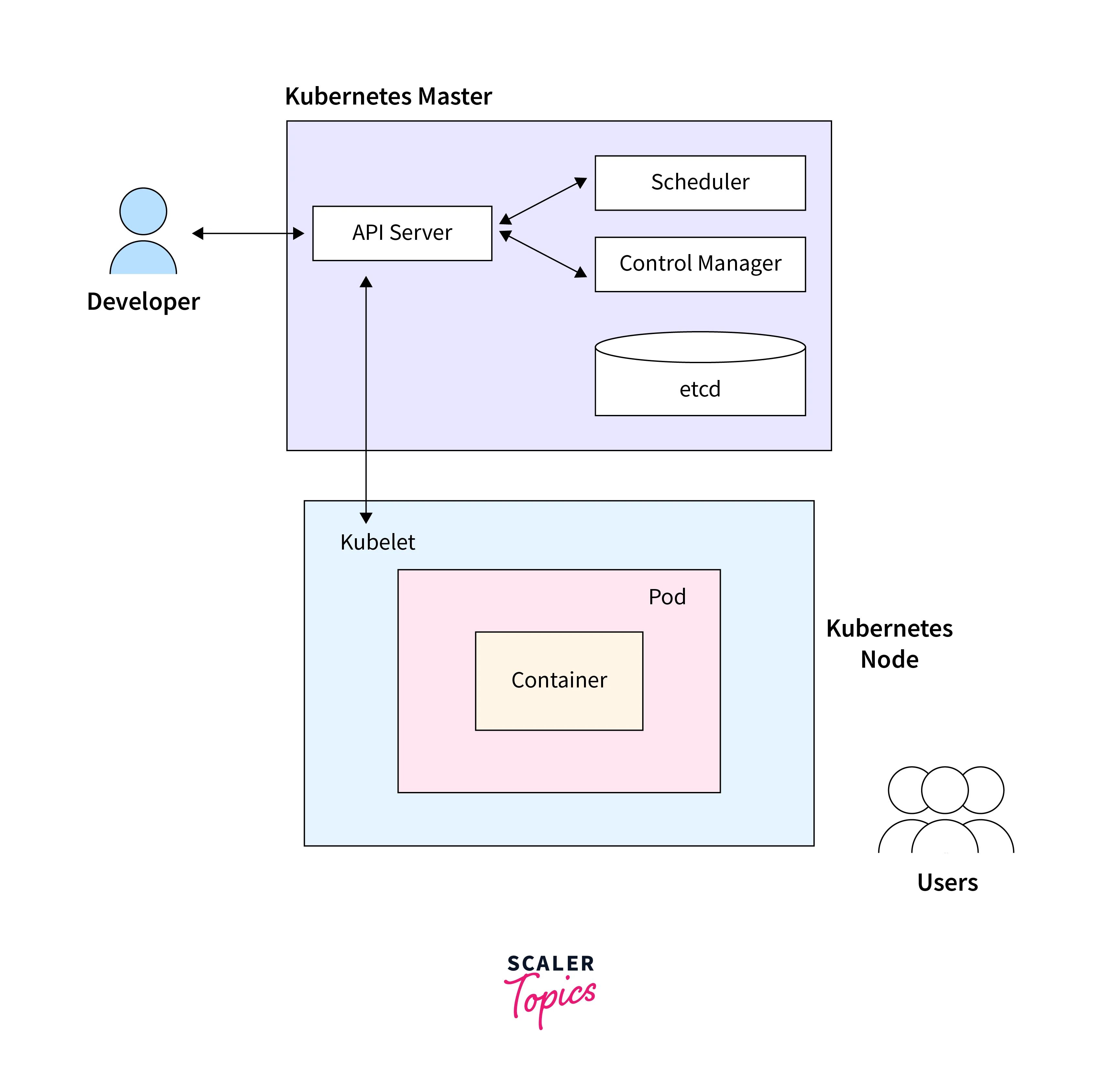
Kubelet and Its Functions:
On Master Nodes:
On the master nodes in a Kubernetes cluster, the Kubelet is typically not run. The master nodes are responsible for running the control plane components, such as the API server, etcd, controller manager, and scheduler. These control plane components manage the overall state and orchestration of the cluster. The Kubelet's primary role is to manage containers and run workloads on the worker (slave) nodes.
On Worker (Slave) Nodes:
On each worker node in the cluster, the Kubelet is a critical component responsible for managing the containers and pods that are scheduled to run on that node. Its main functions on worker nodes include:
- Pod Lifecycle Management:
The Kubelet ensures that pods are created, started, and stopped according to the specifications defined in the pod manifest (Kubernetes YAML or JSON files) provided by the Kubernetes control plane. - Container Management:
The Kubelet interacts with the container runtime (e.g., Docker, containerd, cri-o) to manage container operations, such as pulling container images, starting, stopping, and restarting containers. - Health Monitoring:
Kubelet performs regular health checks on pods and containers. If a container fails or becomes unresponsive, the Kubelet restarts the container to maintain the desired state. - Resource Management:
Kubelet monitors the node's resources (CPU, memory, disk) and ensures that pods receive the necessary resources and adhere to resource limits and requests defined in their specifications. - Networking:
The Kubelet sets up networking for the containers within the pod, enabling communication between containers on the same node and across nodes in the cluster. - Image Pulling:
Kubelet ensures that the required container images are available on the node by pulling them from the container registry if they are not already present. - Authentication and Authorization:
Kubelet authenticates with the Kubernetes API server using credentials specified in the kubeconfig file. It also enforces authorization policies for API requests made to it. - Pod Security Policies:
Kubelet enforces pod security policies set by the Kubernetes administrator to ensure the security of the workloads running on the node.
Options
Kubelet, being a critical component of Kubernetes, has several configuration options that can be set to customize its behavior. These options are typically specified as command-line flags or configuration file settings. Below are some important Kubelet options:
- --config:
Specifies the path to the Kubelet configuration file, which contains various settings for the Kubelet's behavior. - --pod-manifest-path:
Sets the directory path where static Pod manifest files are located. Static Pods are managed directly by Kubelet without going through the Kubernetes API server. - --cgroup-driver:
Determines the cgroup driver used by the Kubelet for container runtime integration. Common options include cgroupfs (default on most Linux distributions) and systemd (used on systems with systemd integration). - --container-runtime:
Specifies the container runtime that Kubelet should use to run containers. Common options are docker, containerd, and cri-o. - --container-runtime-endpoint:
The endpoint to connect to the container runtime (e.g., Docker or containerd) on the node. - --node-ip:
Sets the IP address of the node, especially useful when the Kubelet is unable to detect the node's IP address automatically. - --hostname-override:
Overrides the node's hostname, which is useful when the Kubelet cannot determine the hostname correctly. - --kubeconfig:
The path to the kubeconfig file that Kubelet uses to connect to the Kubernetes API server. - --authentication-token-webhook:
Enables the Kubelet to authenticate API requests using a webhook token authentication method. - --authorization-mode:
Sets the authorization mode for the Kubelet API requests. Common options are AlwaysAllow and Webhook. - --fail-swap-on:
Determines if the Kubelet should fail to start if swap is enabled on the node. By default, Kubelet does not run on nodes with swap enabled. - --max-pods:
Limits the number of pods that can run on the node. Useful for resource-constrained nodes. - --node-labels:
Assigns a set of key-value labels to the node, helping in node selection for specific workloads. - --read-only-port:
Enables the Kubelet's read-only port, which provides access to runtime information and metrics.
What is Virtual Kubelet in Kubernetes?
Virtual Kubelet is an innovative project in the Kubernetes ecosystem that enables the integration of external container orchestrators or serverless computing platforms with Kubernetes. It acts as a "plug-and-play" node in a Kubernetes cluster, abstracting the underlying infrastructure and allowing external systems to be managed as if they were regular Kubernetes nodes.
In a traditional Kubernetes cluster, the nodes are physical or virtual machines that run container workloads managed by Kubernetes. However, with Virtual Kubelet, you can extend your cluster's capacity by adding virtual nodes that are not traditional VMs or physical machines but represent external services or platforms.
Benefits
Benefits of Virtual Kubelet in Kubernetes include:
- Resource Flexibility:
Virtual Kubelet allows you to leverage resources from various external providers, such as cloud providers, serverless computing platforms, or edge devices as if they were part of your Kubernetes cluster. This flexibility enables better resource management and utilization. - Scalability and Bursting:
By integrating external services as virtual nodes, you can scale your Kubernetes cluster dynamically to handle increased workloads or traffic spikes. This bursting capability ensures optimal resource allocation and cost-effectiveness during peak periods. - Hybrid Cloud and Multi-Cloud Deployments:
Virtual Kubelet facilitates hybrid cloud and multi-cloud strategies by enabling the integration of resources from different cloud providers or regions into a single Kubernetes cluster. This simplifies management and workload distribution across diverse environments. - Serverless and Container Coexistence:
With Virtual Kubelet, you can seamlessly run containerized workloads alongside serverless functions within the same Kubernetes cluster. This allows developers to choose the most suitable execution model for different parts of their applications, promoting resource efficiency. - Extensibility and Customization:
Virtual Kubelet is designed to be extensible. Developers can create custom providers to integrate with specific services or platforms, enabling support for a wide range of external systems and use cases.
Use Cases
Use Cases of Virtual Kubelet include:
- Serverless Integration:
Organizations using serverless platforms like AWS Lambda or Azure Functions can integrate them with Kubernetes using Virtual Kubelet. This allows running containerized workloads and serverless functions side-by-side within the same cluster, providing a unified management experience. - Cloud Bursting:
Virtual Kubelet enables cloud bursting scenarios, where additional resources from cloud providers can be utilized temporarily to handle increased demand. For example, during peak traffic periods, you can extend your on-premises cluster with resources from a public cloud provider. - IoT and Edge Computing:
Virtual Kubelet can integrate IoT edge devices into a Kubernetes cluster, enabling edge computing use cases. This allows running containerized workloads at the edge, closer to the data source, for reduced latency and improved performance. - Multi-Cloud Strategy:
For organizations adopting a multi-cloud strategy, Virtual Kubelet enables the creation of a unified Kubernetes cluster that spans across multiple cloud providers. This streamlines application deployment and management in diverse cloud environments. - Batch Processing and HPC:
Virtual Kubelet can be used to integrate high-performance computing (HPC) resources or specialized hardware into a Kubernetes cluster. This allows running batch processing workloads and scientific simulations more efficiently. - Testing and Development Environments:
Developers can use Virtual Kubelet to create isolated testing and development environments using external resources without setting up dedicated Kubernetes clusters.
Kubelet vs Kubectl
| Feature | Kubelet | Kubectl |
|---|---|---|
| Definition | Kubelet is the primary node agent running on each worker node in the Kubernetes cluster. It communicates with the API server and manages containers on the node. | Kubectl is the command-line tool used to interact with the Kubernetes cluster. It allows users to create, update, delete, and manage Kubernetes resources. |
| Location | Runs on every worker node in the Kubernetes cluster. | Installed on the client machine from where administrators and developers manage the Kubernetes cluster. |
| Function | Responsible for the actual management of containers on the node. It starts, stops, and monitors containers based on the pod specifications received from the API server. | Acts as a client to the Kubernetes API server. It sends requests to the API server to perform various operations on the cluster, such as creating pods, services, deployments, etc. |
| Communication | Communicates with the Kubernetes API server to receive instructions for running pods and reporting the node's status. | Sends API requests to the Kubernetes API server using credentials and configuration files to manage the cluster's resources. |
| User Interaction | Typically no direct interaction from users. Managed by the Kubernetes control plane. | Interacts directly with users via the command-line interface (CLI). Administrators and developers use kubectl commands to manage the cluster. |
| Authorization | Uses Node Authorization to verify if it's allowed to register with the Kubernetes control plane and perform operations on the node. | Relies on Kubernetes RBAC (Role-Based Access Control) for user authentication and authorization to perform operations on the cluster. |
| Cluster Control | Part of the Kubernetes control plane components that manage the worker nodes. | Client tool for cluster management and administration. It can manage multiple Kubernetes clusters from a single machine. |
FAQs
Q. What is Kubelet responsible for?
A. Kubelet is responsible for managing and maintaining the state of containers on individual nodes in a Kubernetes cluster. Its main tasks include starting, stopping, and monitoring containers, ensuring they match the desired state defined by the Kubernetes API server, and handling health checks and resource management for the containers.
Q. Is Kubelet a pod or process?
A. Kubelet is a process that runs on each node (worker machine) in a Kubernetes cluster. It is not a pod itself but acts as a node agent and is responsible for managing and running pods (along with their containers) on that node. The Kubelet process interacts with the Kubernetes control plane to receive pod assignments and maintain the desired state of the cluster.
Q. What are Kubelet and kube proxy?
A.
-
Kubelet:
Kubelet in Kubernetes is a core component that runs on each node in the cluster. It is responsible for managing and maintaining containers, ensuring they match the desired state specified in pod definitions. -
kube-proxy:
kube-proxy is another core component of Kubernetes that runs on each node. It handles network routing and load balancing for services within the cluster, allowing seamless communication between pods and exposing services to the external world.
Conclusion
- Kubelet in Kubernetes is an essential component that runs on each node in the cluster, responsible for managing and maintaining containers' state and ensuring they match the desired state specified in pod definitions.
- Kube-proxy is another core component of Kubernetes, running on each node, responsible for network routing and load balancing for services within the cluster.
- Kubelet options include configurations like specifying the path to the Kubelet configuration file, choosing the container runtime, setting resource limits, and enabling authentication and authorization modes.
- Virtual Kubelet is a project that abstracts external services or platforms as "plug-and-play" nodes in a Kubernetes cluster, providing resource flexibility, scalability, and the ability to integrate with serverless platforms or edge devices.
- Benefits of Virtual Kubelet include resource flexibility, scalability, and bursting, support for hybrid and multi-cloud deployments, the coexistence of serverless and container workloads, and extensibility through custom providers.
- Use cases of Virtual Kubelet cover serverless integration, cloud bursting, IoT and edge computing, multi-cloud strategies, HPC integration, and creating testing and development environments.
