Linux File System and Directory Structure
Overview
A file system is a method for storing and organizing data on a computer. In Linux, the file system is a crucial component of the operating system, responsible for managing data stored on disk and other storage devices. The Linux file system is designed to provide a hierarchical and organized structure for files and directories, making it easy to navigate and manage data on the system.
Introduction to Linux File System
The Linux file system is the structure that the Linux operating system uses to organize and store files and data on a computer. It is a hierarchical, tree-like structure that starts with the root directory, which contains all other directories and files. The Linux file system is based on the Unix file system, which was designed to be scalable, flexible, and easy to use.
One of the key features of the Linux Operating System is that everything in Linux is a file, including devices, programs, and system information. Even the most basic commands such as ls and cat are also files, which lies inside the /bin directory, which itself is also a file. You can try to catch the cat command by getting inside the /bin directory and see what happens.
The Linux Operating System is designed to support multiple file systems, each with its own characteristics and features. This allows users to choose the best file system for their needs, depending on the specific requirements of their system. We will discuss more about different file systems further in this article.
Linux File System Structure
The Linux file system structure is a complex hierarchy that includes multiple layers, each with its own role in managing and organizing data on storage devices. At the top of the hierarchy is the root directory (/), which contains all other directories and files. Below the root directory are several subdirectories, each with its own purpose and set of files.
The file system is designed to manage non-volatile storage data by organizing it into files and directories, which can be accessed and modified by users and applications. Linux uses different file systems such as ext4, XFS, Btrfs, JFS, and ZFS to manage and store data on storage devices. It also provides a namespace, which is a way of organizing files and directories into a logical hierarchy. The namespace allows multiple users and applications to access the same storage device without conflicts.
The Linux file system structure also provides an API (Application Programming Interface) that allows applications to interact with the file system. The API provides a set of functions and commands that allow applications to create, modify, and delete files and directories, as well as to read and write data to and from storage devices.
Characteristics of A File System
There are several characteristics of a file system that make it an essential component of any operating system. Some of the most important characteristics are discussed below:
- File Organization:
The file system is responsible for organizing the files and directories on a disk. It provides a logical structure to the data stored on the disk, making it easy for users and applications to locate and access files. - File Naming Conventions:
The file system provides a set of rules for naming files and directories, ensuring that they can be easily identified and managed. It also allows for the creation of long filenames, which can be more descriptive and meaningful than traditional filenames. - File Metadata:
The file system stores metadata about each file and directory, such as its name, size, creation and modification dates, permissions, and ownership. This information is used by the operating system to manage the file system and by applications to locate and manipulate files. - File Access Control:
The file system provides a way to control access to files and directories, allowing users and applications to specify who can read, write, or execute files. This is important for maintaining the security and integrity of the data stored on the disk. - File Compression:
The file system can compress files to reduce their size and save disk space. This can be useful for archiving files or for transferring them over the internet. - File Fragmentation:
As files are added, deleted, and modified on the disk, the file system may become fragmented, meaning that the data for a file is stored in multiple locations on the disk. Fragmentation can slow down file access and reduce overall system performance. - File Recovery:
The file system provides a way to recover data from damaged or corrupted files or disks. This can be done using file system utilities or specialized data recovery software. - File System Type:
There are different types of file systems available, each with its own set of features and limitations. Some of the most common file systems include ZFS, JFS, and ext4. - File System Performance:
The performance of the file system can have a significant impact on overall system performance. Factors such as disk speed, file system type, and disk fragmentation can all affect file system performance. - File System Scalability:
The file system must be able to scale to accommodate the growing storage needs of users and applications. This can be achieved through the use of larger disks or by implementing file system features such as disk quotas or file compression.
Types of Linux File System
There is a wide range of file systems available in Linux, each of which is designed to meet specific needs. We will learn about some of the most common file systems in Linux below :
- ext2:
The ext2 (extended file system 2) is one of the oldest and most widely used Linux file systems. It has been the default file system for most Linux distributions for many years. The ext2 file system does not have a journal, which means that file recovery can be more difficult after a system crash. However, it is a stable and reliable file system that is ideal for small to medium-sized partitions. - ext3:
The ext3 (extended file system 3) is an extension of the ext2 file system that adds journaling support. Journaling keeps track of changes to the file system, which helps to reduce the risk of data loss after a system crash. The ext3 file system is widely used and is a good choice for most Linux installations. It is stable, reliable, and has good performance. - ext4:
The ext4 (extended file system 4) is the successor to the ext3 file system and was designed to address some of the limitations of ext3. It supports larger file sizes, faster file system checks, and better performance on large disks. It also includes journal checksumming, which improves data integrity. The ext4 file system is the default file system used by many modern Linux distributions. - XFS:
The XFS(X File System) is a high-performance file system designed for large-scale storage systems. It supports file systems up to 16 exabytes in size, making it suitable for use in large data centers. The XFS file system is known for its scalability, performance, and reliability. It supports advanced features such as journaling, file-level encryption, and online defragmentation. - Btrfs:
The Btrfs (B-tree file system) is a modern file system designed for use on Linux systems. It supports features such as copy-on-write, snapshots, and subvolumes, which allow users to create separate file systems within a single partition. It also includes built-in support for RAID and compression. Btrfs is still under active development and is not yet as widely used as some of the other file systems. - ZFS:
The ZFS (Zettabyte File System) is a powerful and feature-rich file system that was originally developed for Solaris. It supports advanced features such as snapshots, data compression, deduplication, and built-in RAID. ZFS is known for its reliability and data integrity features, including checksumming and self-healing capabilities. It is not included in most Linux distributions by default due to licensing issues but can be installed separately. - JFS:
The JFS(Journaled File System) is a high-performance file system that was originally developed by IBM. It includes advanced features such as journaling, file-level compression, and online resizing. The JFS file system is known for its speed and reliability and is a good choice for high-performance computing systems. - ReiserFS:
The ReiserFS is a file system that was designed for high-performance computing systems. It includes advanced features such as journaling, file-level encryption, and support for large files and directories. The ReiserFS file system is known for its speed and reliability but is not as widely used as some of the other file systems on this list.
Deep-dive into the Linux Directory Structure
Directories, also known as folders, are an integral part of the Linux file system. They serve as containers for files and other directories and are used to organize and structure the file system. A directory can be thought of as a virtual container that holds files and other directories within it.
One of the primary functions of directories in Linux is to provide a hierarchical structure for organizing files. This structure starts at the root directory (/), and branches out into subdirectories as needed. With the help of this hierarchical structure, complicated systems can be structured logically and organized. This makes it simpler to locate and handle files on the system.
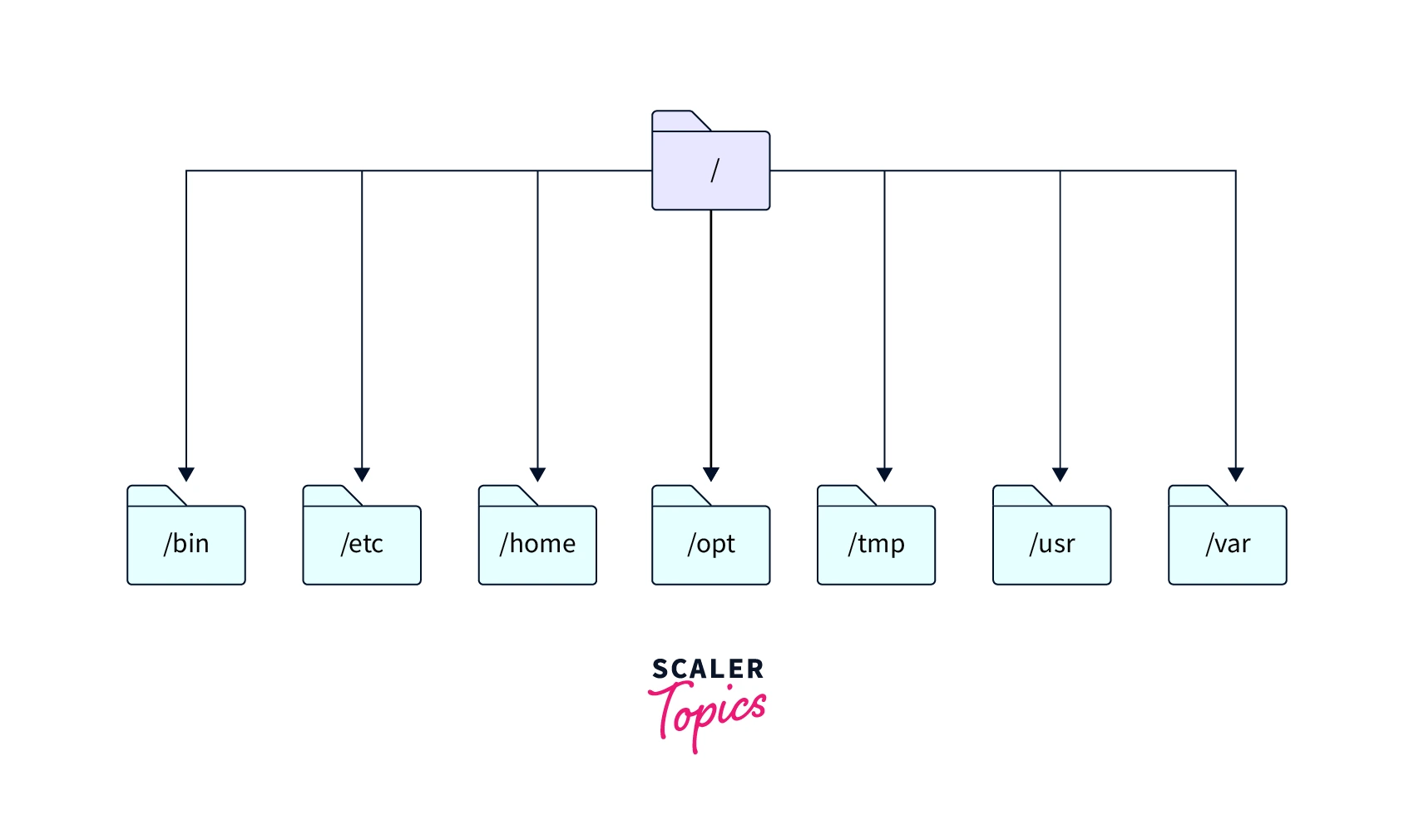
Each directory in Linux file system has a specific function, Some of a few key directories are listed below :
- / (root directory):
The root directory is the top-level directory in the Linux file system. All other directories and files are contained within the root directory. - /bin:
The /bin stands for binaries. This directory contains essential command-line tools and programs that are required for basic system administration tasks. - /boot:
The /boot directory contains the boot loader files and kernel images needed to start the system. - /dev:
The /dev directory contains device files that represent hardware devices and virtual devices such as terminals, printers, and disks. - /etc:
The /etc directory contains system configuration files that are used by various applications and services on the system. - /home:
The /home directory contains the home directories of users on the system. Each user has their own subdirectory within /home where they can store their personal files and settings. - /lib:
The /lib directory contains shared library files that are needed by various programs on the system. - /media:
The /media directory is used to mount removable media such as CDs, DVDs, and USB drives. - /mnt:
The /mnt directory is used to mount file systems temporarily, such as network file systems or disk images. - /opt:
The /opt directory is used to store additional software packages that are not part of the core system. - /proc:
The /proc directory is a virtual file system that provides information about running processes and system resources. - /run:
The /run directory contains temporary files that are created by system services and daemons. - /sbin:
The /sbin directory contains system binaries and administrative tools that are required for system maintenance. - /srv:
The /srv directory is used to store data for services provided by the system. - /sys:
The /sys directory is a virtual file system that provides information about the system's hardware and devices. - /tmp:
The /tmp directory contains temporary files that are created by applications and services running on the system. - /usr:
The /usr directory contains user-level programs, libraries, documentation, and shared data files. - /var:
The /var directory contains variable data files that change frequently, such as log files and system databases.
Conclusion
- The Linux file system and directory structure are fundamental components of the operating system, enabling users to effectively manage and organize their data while maintaining system integrity and security.
- Linux uses a hierarchical file system that is organized in a tree-like structure.
- The topmost directory in any Linux file system is the root directory.
- There are different types of file systems available in Linux, and each type has its own advantages and disadvantages, depending on the use case.
- The Linux directory structure contains various directories for system binaries, boot files, device files, configuration files, user files, libraries, and system-generated files.
