Natural Join in SQL

Introduction
Natural Join in SQL refers to joining two or more tables based on common columns, which have the same name and data type. We do not need to specify the column used for joining two tables in natural join. Natural join is used to retrieve data from more than one table in a single place.
What is Natural Join in SQL?
Suppose we have two tables - one which stores the personal information of employees along with their department ID and the other stores the departments' details. How do we bring the data from two different tables into a single table? The answer is Joins.
Joins in SQL are used to combine data from more than one table based on a join condition and view them together as a single table. We have various types of joins in SQL and this article will focus on Natural Join.
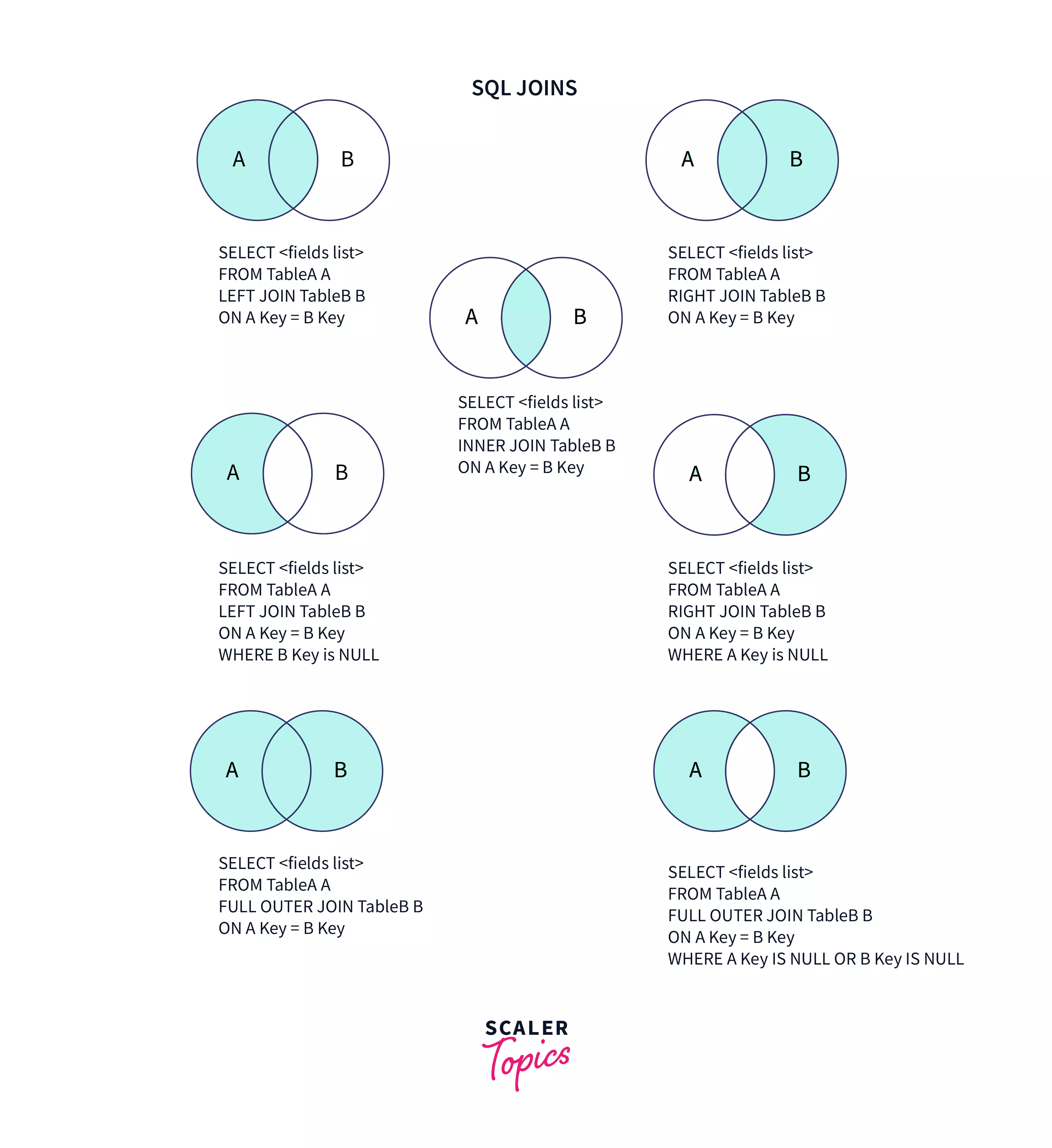
Natural Join in SQL combines records from two or more tables based on the common column between them. The common column must have the same name and data type in both the tables. SQL joins the tables based on this common column and hence, we do not need to explicitly specify the join condition.
- There is no need to use the ON clause for join condition in natural join.
- There will always be unique columns in the output of a natural join.
Syntax
Example of Natural Join in SQL
Let us create two tables employee and department and insert some data into it. We will then implement natural join on these two tables.
Create Employee Table
Insert Records into Employee Table
We can view the employee table using SELECT query.
Output
Create department table
Insert records into department table
We can view the department table using SELECT query.
Output
Natural Join on Employee and Department Tables
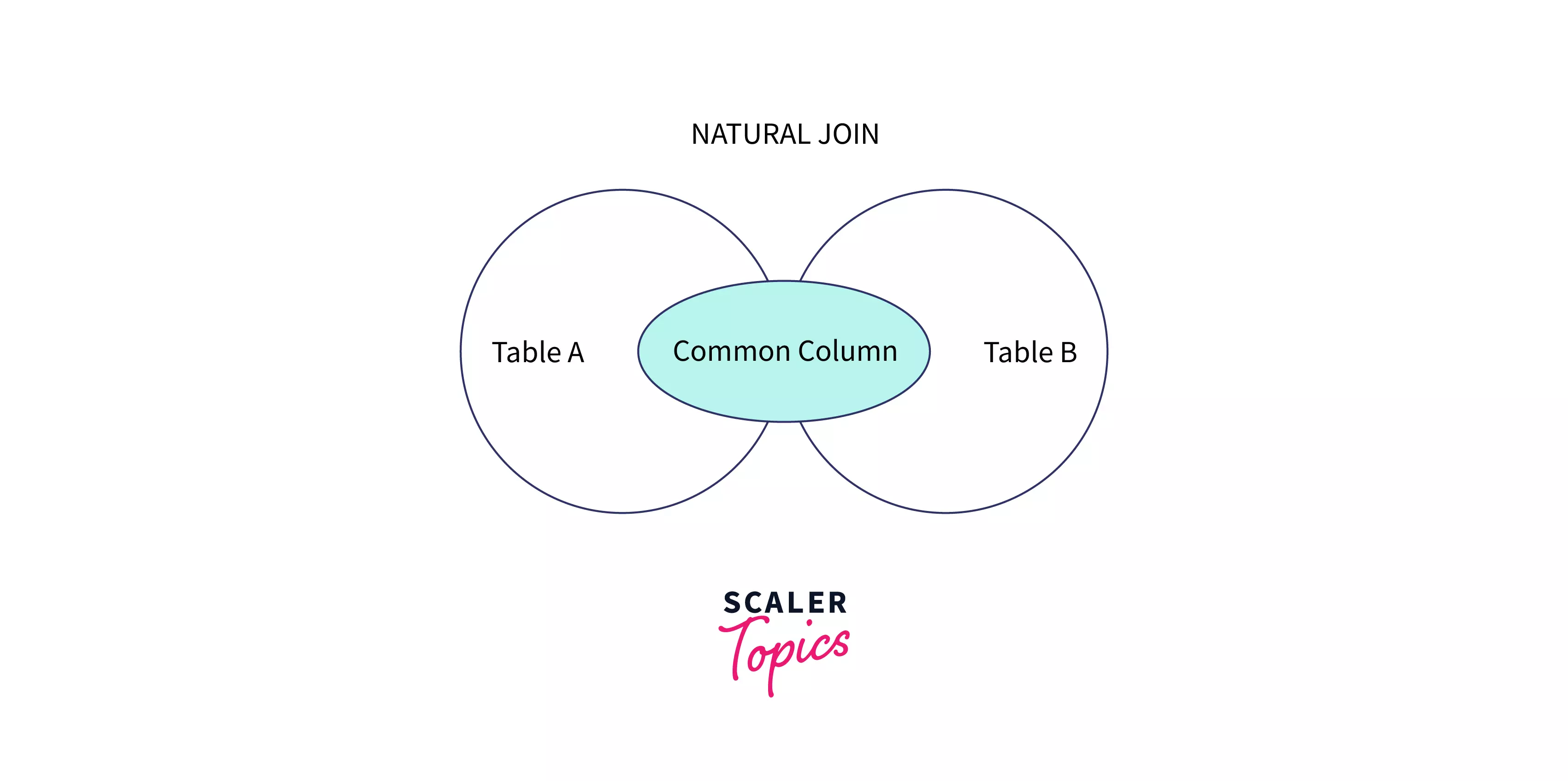
Code
Output
Explanation
We look for common column(s) in the employee and the department tables. There is one column in both the tables which has the same name DeptID and the same data type varchar. Hence we use DeptID for joining our tables. SQL fetches the department ID of each employee from the employee table, maps the department ID to the corresponding record in the department table and displays the output as a new table with records merged from both the input tables.
- The output table consists of all columns in the input tables but the common column occurs only once.
- Natural join only displays records for those DeptID (common column) that are present in all the tables being joined.
- Natural join is an intersection of tables based on a common column. It is also known as natural inner join.
Types of Natural Join in SQL
Natural inner join only displays records with a common department ID. What if I want to include the departments which do not have an employee yet? Let us look at some examples which combine natural join with left, right, and full outer joins in SQL.
Natural Left Join in SQL
Natural left join displays every single record from the left table, irrespective of whether the common column value (here, DeptID) occurs in the right table or not.
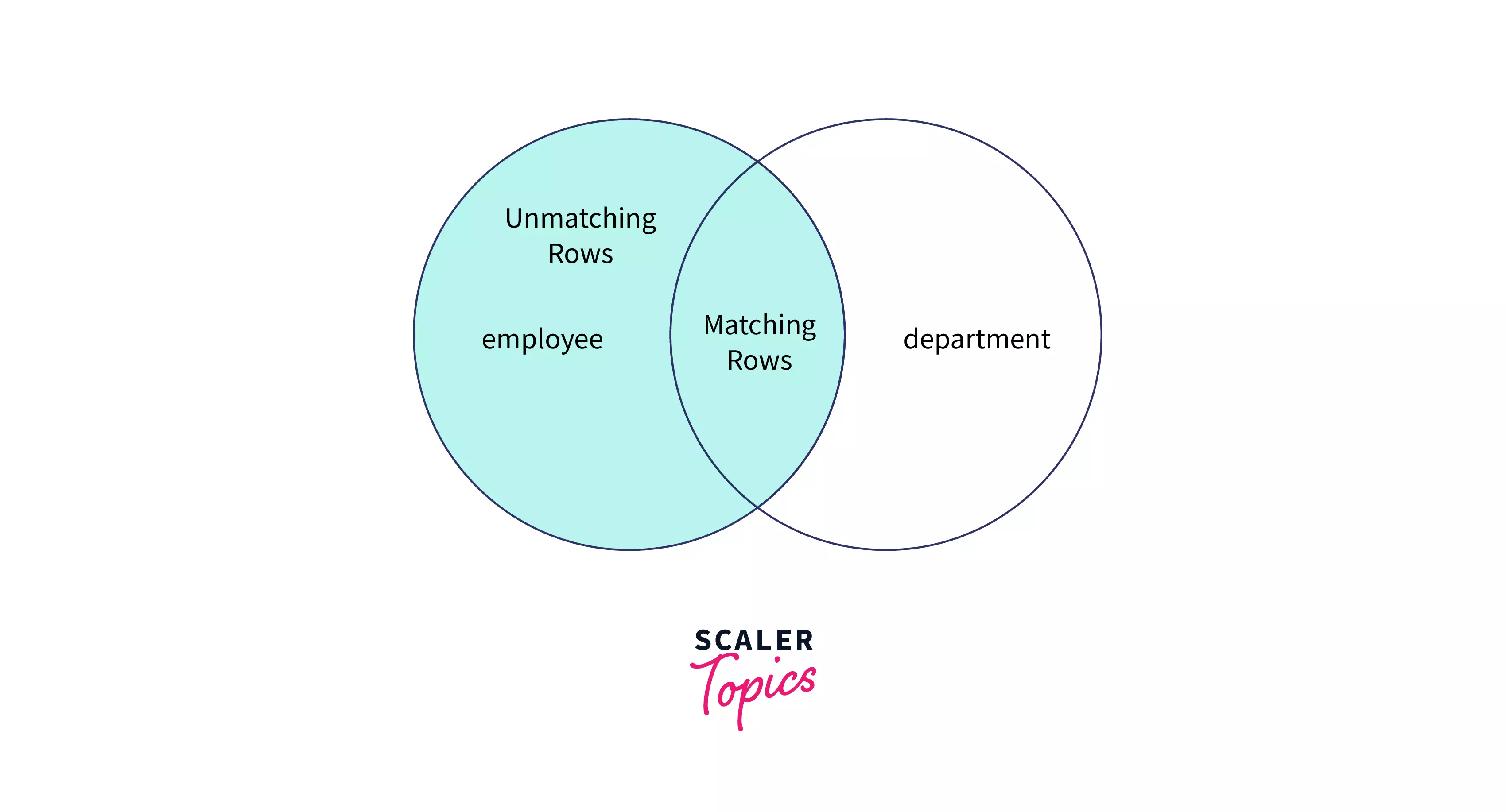
Syntax
Code
Output
Explanation
The department ID D3000 is not present in department table. Hence the details of Shreya whose department ID is D3000 were not available in the natural join output. In the above example though, Shreya’s records are available since natural left join displays all the records from the left (employee) table.
Natural Right Join in SQL
Natural right join is similar to natural left join but here, every record from the right table will be present in the output. Suppose there is a new Finance department but it does not have any employees yet. We can still see its details in the joined table using natural right join!
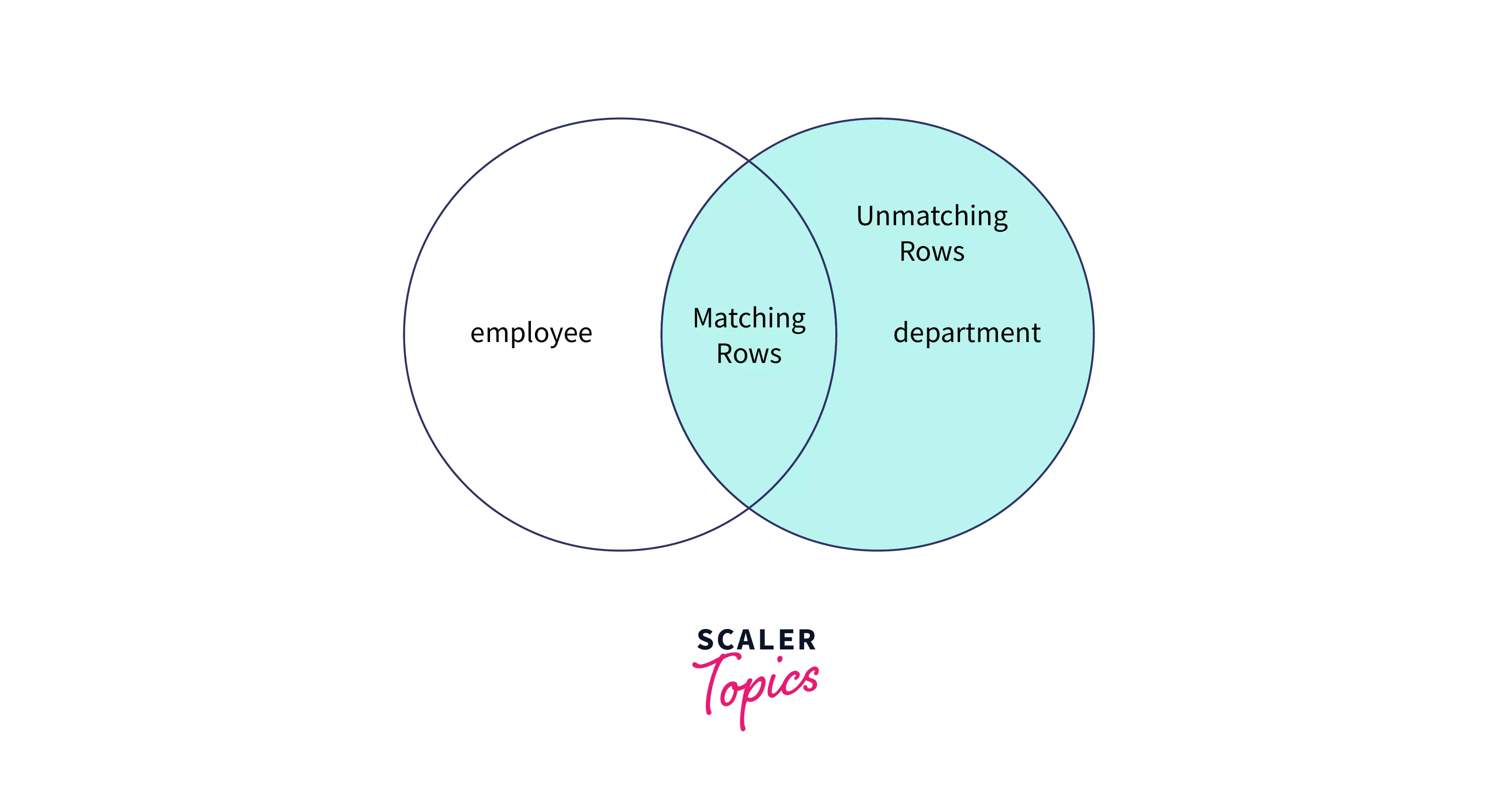
Syntax
Code
Output
Explanation
We have an extra row for the Finance department with ID D4002, when compared to the natural join example. Since no employee has joined this department yet, the employee details are all null.
Natural Full Join in SQL
Natural full join is like a union of both input tables. If a given DeptID is not available in the other table, the missing data will be filled with null values in the output.
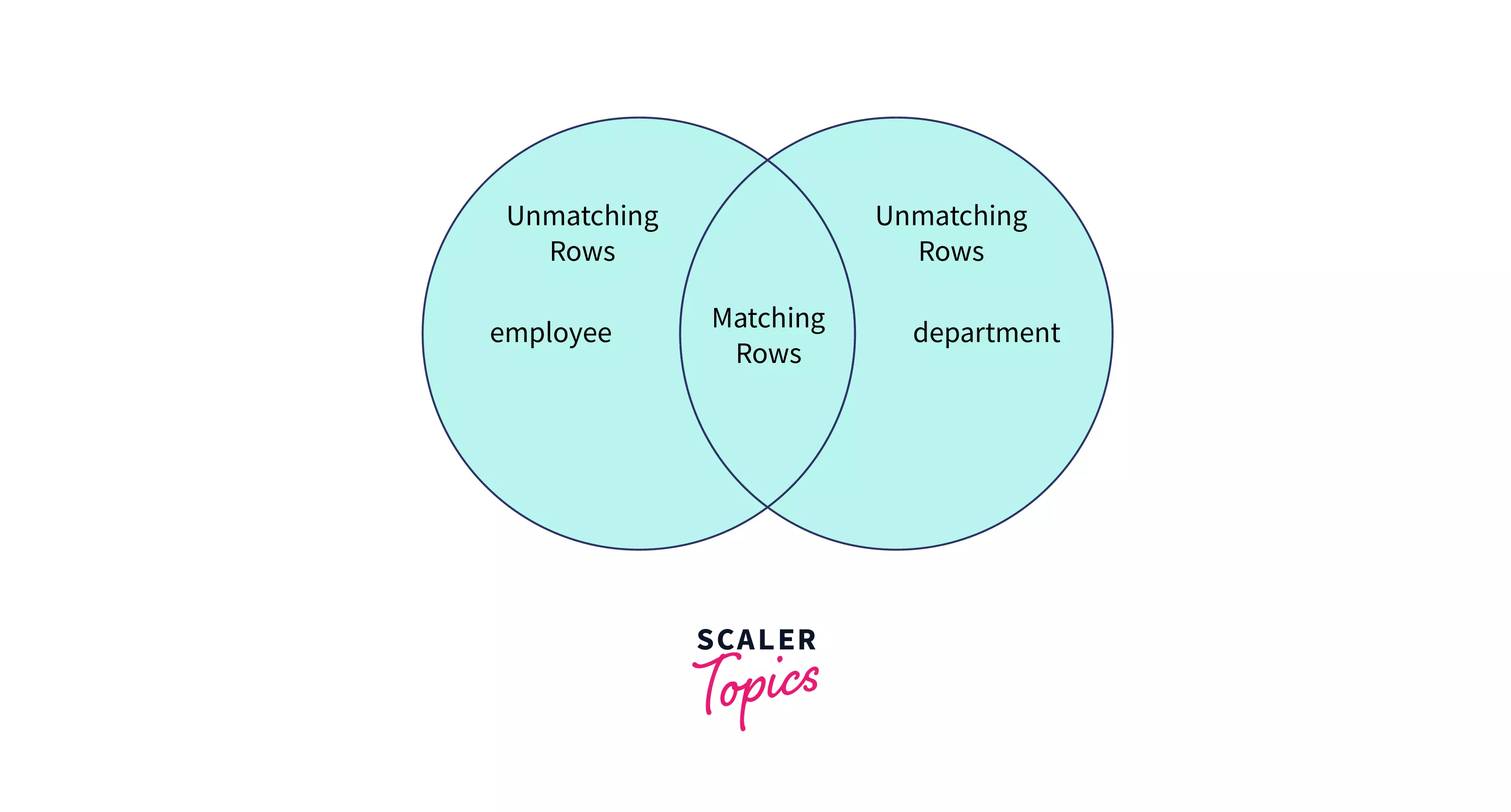
Syntax
Code:
Output:
Natural Join with WHERE Clause
Syntax
Code
Output
Explanation We first create a natural join of the employee and department tables. Then we filter out those records from the resultant table where the department name is Technology.
Natural Join using Three Tables
We can join more than two tables using natural join in SQL. We already have two tables employee and department. Let us create another table address which will store the location city and state of each department.
Create address table
Insert records into the address table
We can view the address table using the SELECT query.
Output:
Let us see natural join-in action on three tables.
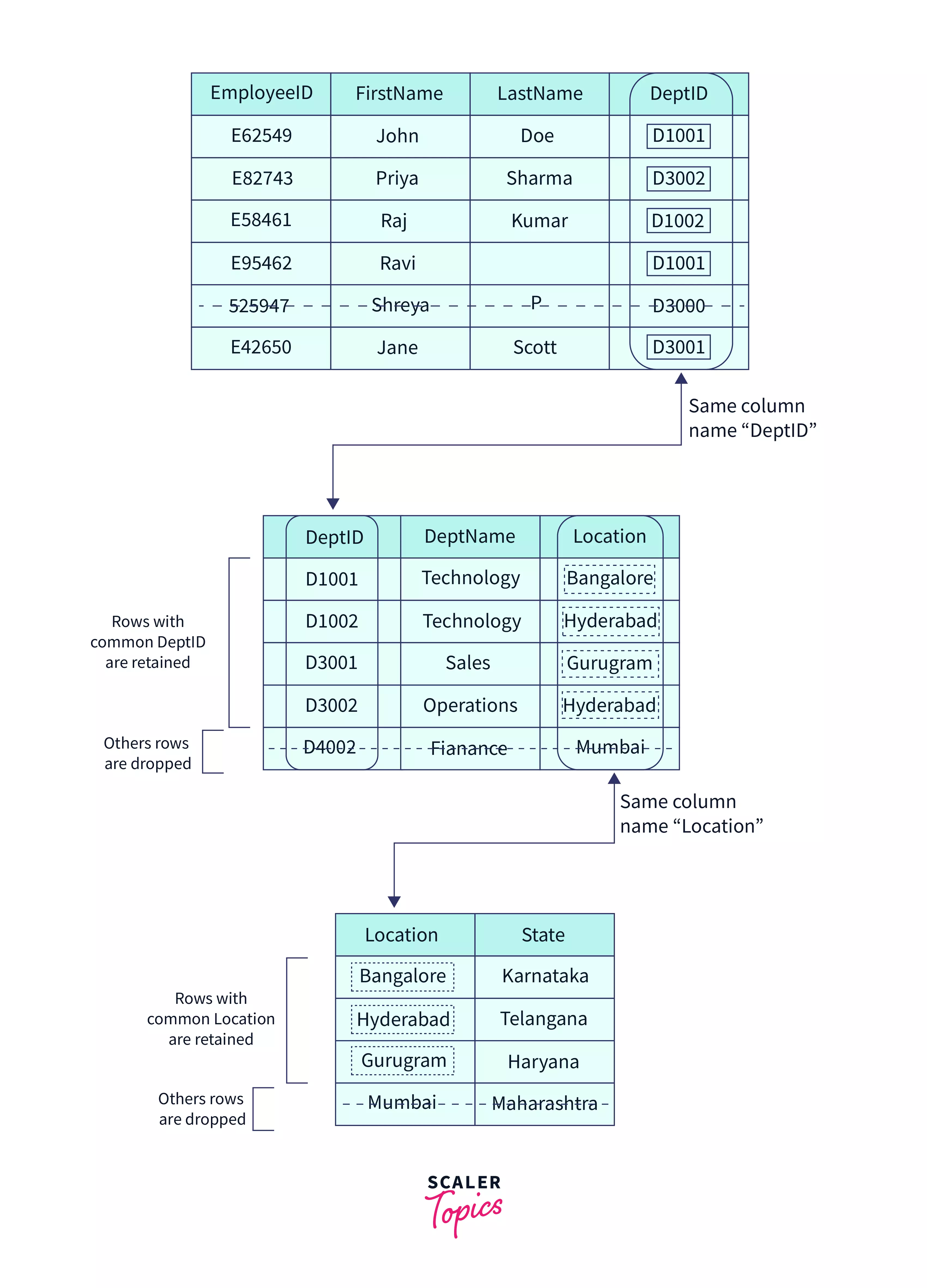
Syntax
Code
Output
Explanation
First, we join employee and department using their common column DeptID. Then the resultant table is joined with the address table using the Location column which is common between the new pair of tables. Only those records are returned in the final output which has a common department ID as well as location city.
The final output consists of all the columns from employee, department and address tables but the common columns DeptID and Location occur only once.
Natural Join with No Common Column
We have seen that natural join combines two tables based on common column(s) between them. What if there is no common column between our input tables, for example, the employee and address tables? Let us find out!
Code
Output
Explanation
Since there is no common column between the tables, each record of the employee table is combined with each record of the location table. This type of join is known as Cross Join or Cartesian Product. We had 6 records in the employee table and 4 records in the location table which resulted in 6x4 = 24 records in our output table.
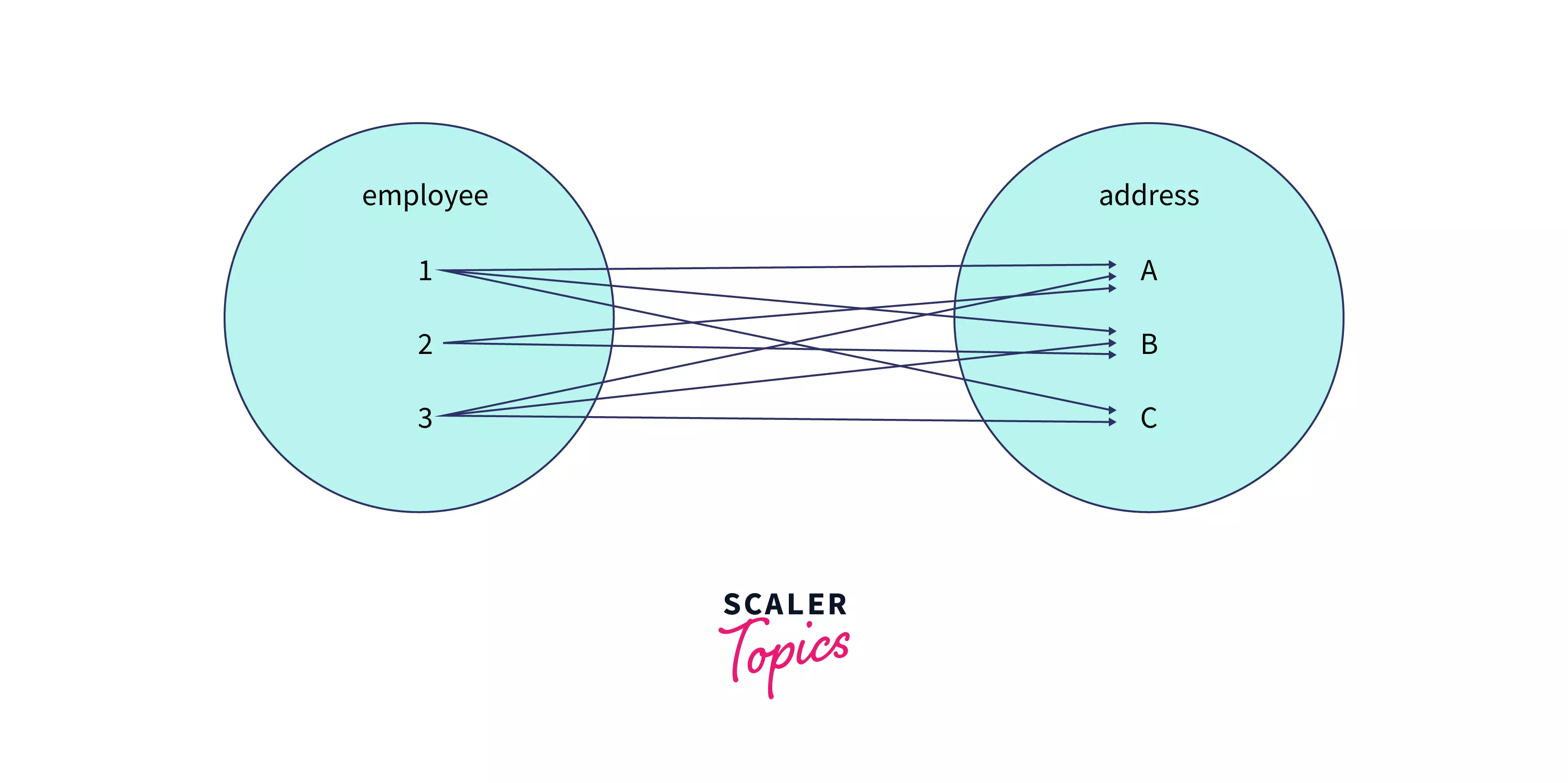
Difference between Natural Join and Inner Join
We mentioned natural join does an inner join by default. Then what is the difference between natural and inner join in SQL? Let’s see!
Inner Join Syntax
Inner Join in SQL
We will use the same example as we did in Natural Join - we will join employee and department tables using the common column DeptID.
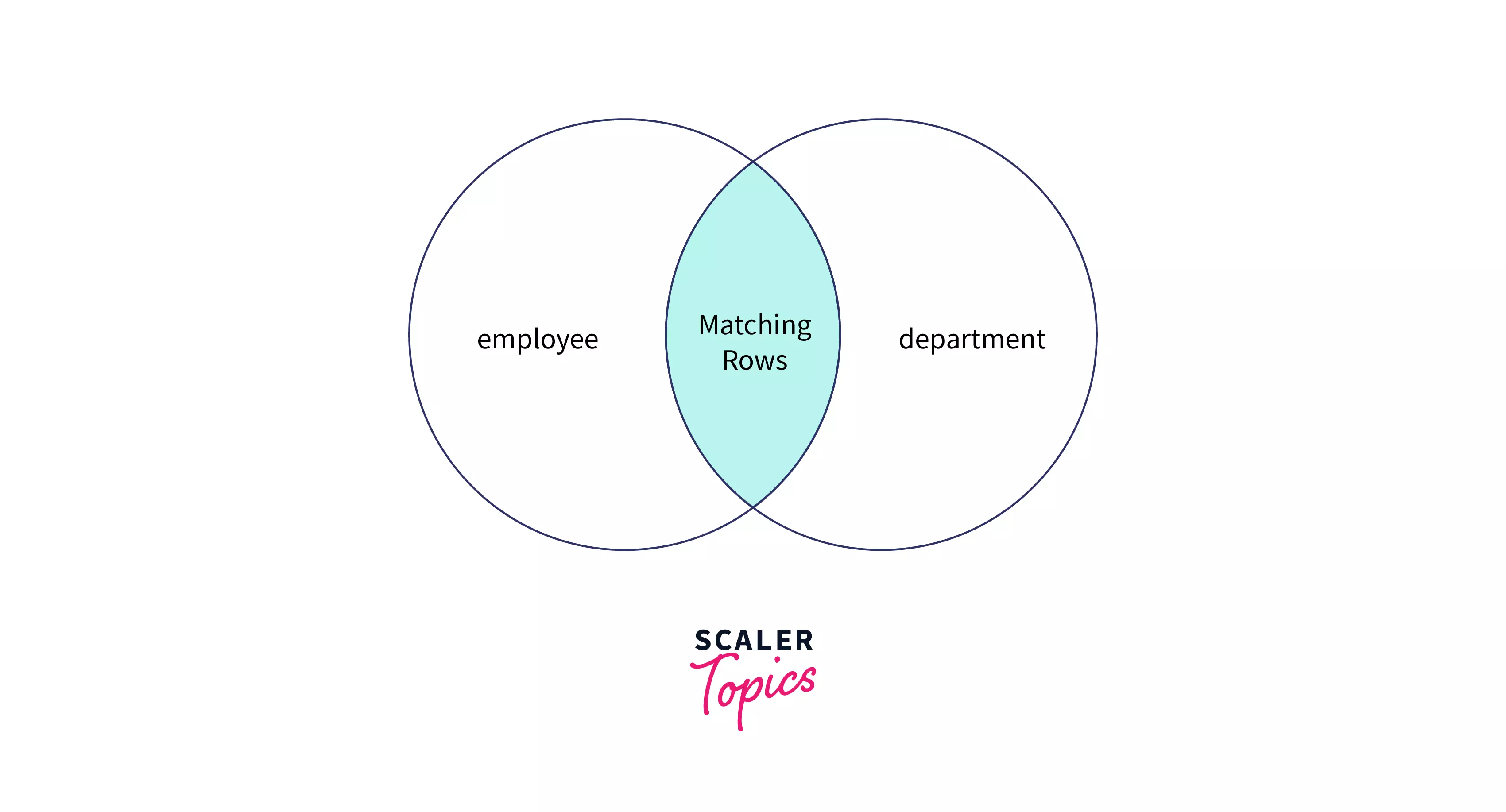
Code
Output
Explanation
While the internal functioning and the output of both queries seem quite similar, there are some major differences.
In the inner join query, we use the ON clause to explicitly mention the common column for joining our tables. This is different from natural join which automatically fetches the common columns based on the name and data type.
Also, the output table contains the DeptID column twice. Since both input tables have the column DeptID, inner join fetches this column twice whereas in natural join, the output always contains unique columns.
Finally, natural join can be used with left, right or full join but the inner join cannot be combined with other joins.
Difference Between Natural and Inner Join in SQL
| Natural Join | Inner Join |
|---|---|
| SQL automatically joins the tables based on the common column(s). | We explicitly need to specify the column(s) used for joining the table using the ON clause. |
| Natural join always returns unique columns in the output table. | The column(s) used for joining the table are duplicate in the output of the inner join. |
| We can combine left, right and full join with natural join. | This is not possible using an inner join. |
| Syntax for natural join: SELECT * FROM tableA NATURAL JOIN tableB | Syntax for inner join: SELECT * FROM tableA a INNER JOIN tableB b ON a.column = b.column |
Conclusion
- Natural Join refers to joining two or more tables based on common columns. The common columns must have the same name and data type.
- If there is no common column between the tables being joined, the output is a cartesian product of the input tables. This is also known as Cross Join.
- We can combine natural join with left, right and full outer joins in SQL.
- The resultant table of a natural join always contains unique columns.
