The NumPy Array Object
Overview
You must be familiar with the NumPy (Numerical Python) Library. NumPy strives to produce array objects up to 50 times quicker than typical Python lists. The NumPy array object or ndarray, a shorthand term for N-dimensional array, is the main data structure in NumPy. Data in a ndarray is referred to as an array when dealing with NumPy. A NumPy array object represents a multidimensional, homogenous array of fixed-size elements. Now, let's take a closer look at NumPy ndarrays.
Introduction
Before getting started with Numpy array objects, we assume you have successfully installed python and are familiar with basic Python programming language.
Let us now go deeper into the subject.
As you know, the easiest way to generate an array is to use a Python list.
Example :
Input
Output
However, there is no guarantee that the data types of elements stored in the list will be homogeneous if the values in the list need to be updated in the future.
NumPy ndarrays are perhaps the most obvious path to employ in such a circumstance. The ndarray is an N-dimensional array type in NumPy that defines a collection of "items" of the same kind. All ndarrays are homogenous. Every element occupies the same memory block, and each block is handled in the same manner. Each array's data type object describes how each array component is treated. In addition to the underlying types (integers, floating-point numbers, etc.), data-type objects can express data structures.
Any item retrieved (by indexing) from a ndarray object is represented as a Python object of one of the array scalar types. The illustration beneath illustrates the connection among ndarray, data-type object (dtype), and an array scalar type.
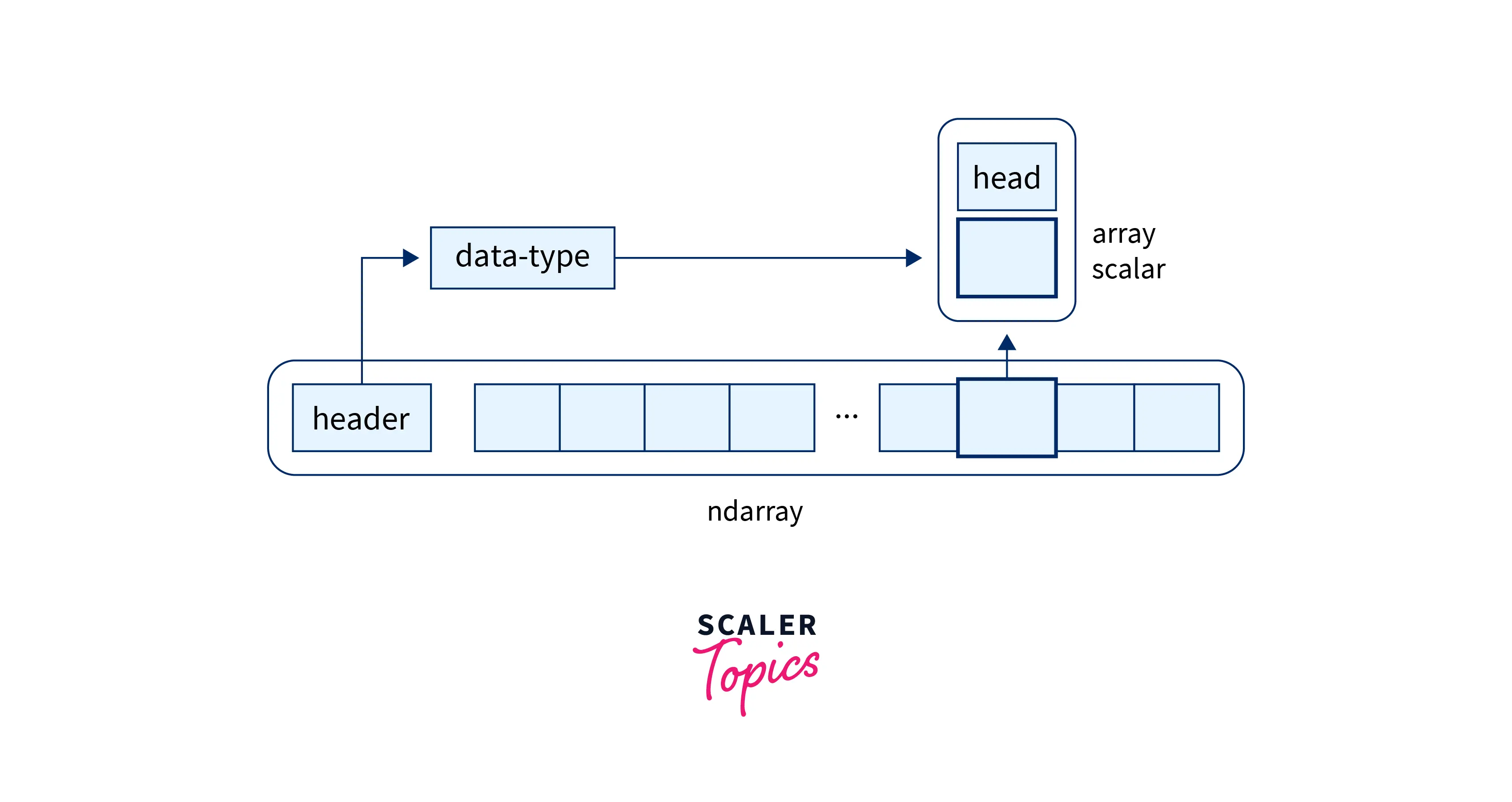
You are now familiar with the fundamental notion of NumPy array objects. It's time to figure out how to create NumPy ndarrays.
Creating a ndarray Object
You might well be looking for ways to make a NumPy ndarray Object. Don't worry; I've got you covered. It may appear complicated, yet it is simple. You can use the low-level ndarray constructor to create a new array. The basic ndarray is constructed in NumPy using an array function, as seen below.
Example
Input
Output
As you can see, the preceding example's list is simply turned into a NumPy array object.
As you can see, it constructs an ndarray from any object that exposes an array interface or any function that returns an array. Let us now examine its syntax.
Syntax
In the syntax I just presented, you could notice several unfamiliar faces. Don't be afraid; I've got you covered.
Let's go through each of its arguments. The numpy.array() method’s arguments/ parameters are discussed in depth in the next section.
Parameters of ndarray Object
| Sr No. | Parameter Name | Parameter Description |
|---|---|---|
| 1 | object | Any object with the array interface method exposed returns an array or any (nested) sequence. If an object is a scalar, it returns a 0-dimensional array containing the object. |
| 2 | dtpye | The array's preferred data type. If no type is specified, the type will be determined as the smallest type necessary to contain the items in the sequence. |
| 3 | Copy | It is a true/false variable. The item is copied if true (the default). Otherwise, a copy will be created only if a copy is required to meet any of the other conditions (dtype, order, etc.). |
| 4 | order | Specify the array's memory layout. If the object is not an array, the newly generated array will be in 'C' order (row-major), unless the 'F' option is supplied, in which case it will be in Fortran order (column major). The following holds true if an object is an array. |
| 5 | subok | It is a true/false variable. It is used to determine whether to create a subclass of a or not |
| 6 | ndim | Specifies the smallest number of dimensions for the generated array. To achieve this criterion, ones will be prepended to the form as needed. |
| 7 | Like | Reference object for creating arrays that are not NumPy arrays. It is only accessible in 1.20.0 and later versions. |
I hope you were able to comprehend the various arguments/parameters of the NumPy.array() function.
Before proceeding, let us take a step back and examine the different types of NumPy arrays.
Type Of NumPy Arrays
Returning to the subject of Numpy arrays, they are broadly classified into two categories:
One-dimensional array: A one-dimensional array has items in only a single dimension. In other words, the NumPy array's structure should only include one value in the tuple. Let's look at how to create one-dimensional NumPy arrays.
Example
Input
Output
Multidimensional array: A multidimensional array is a method of creating and storing data in a format with more than two dimensions. The NumPy array's form would contain more than one value in the tuple. Let us look at an example.
Example
Input
Output
Now that we have a strong handle on the theoretical notion of NumPy ndarrays, it is now time to look at NumPy ndarray's attributes.
Attributes of a NumPy Array
Each NumPy array contains a collection of characteristics that describes various features of the array, such as size, data type, form, and so on. We will now discuss the six main attributes of a NumPy ndarray in depth :
1. Axis :
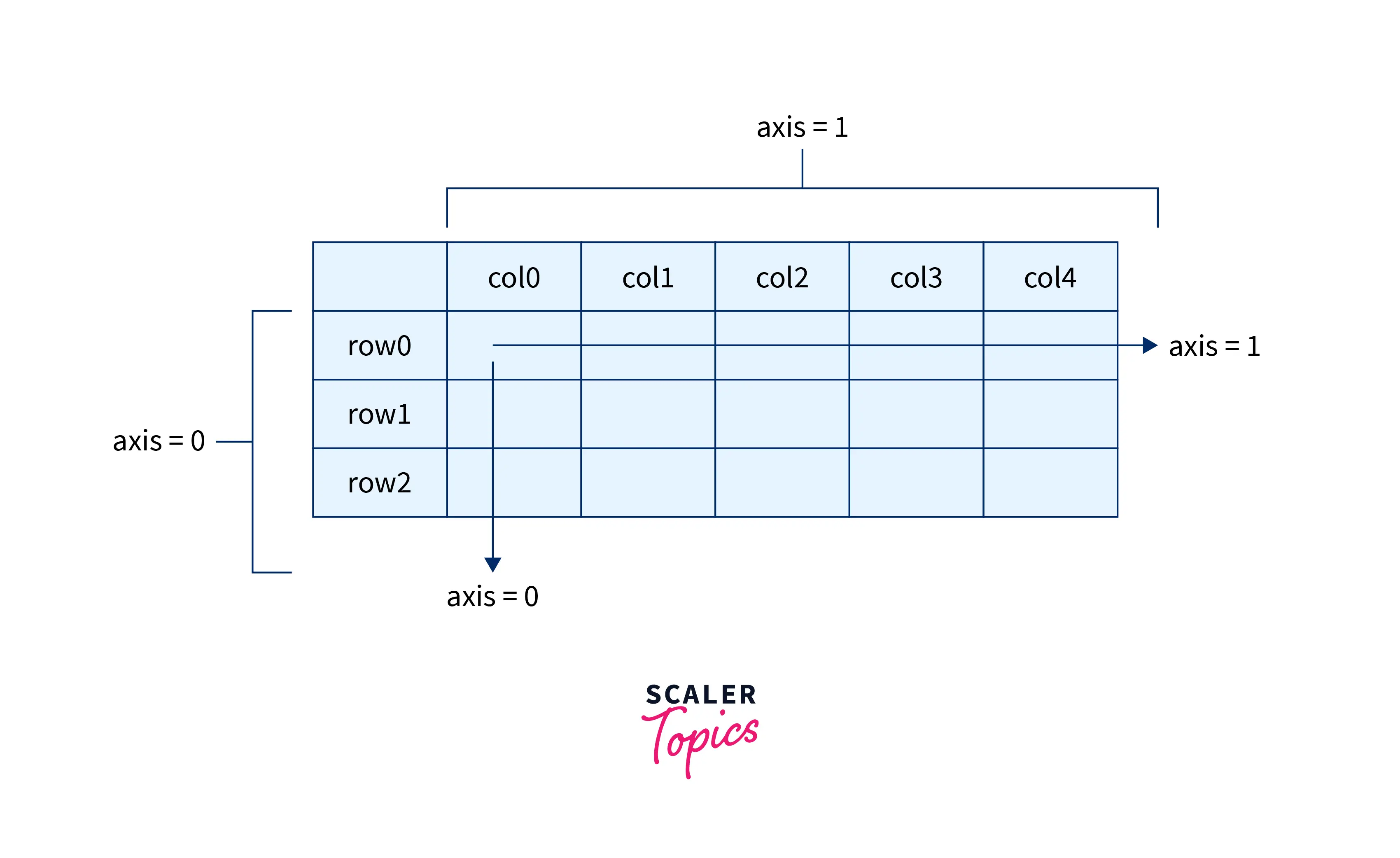 Axis is a type of direction via which the iteration begins in the Numpy array. Every operation in NumPy has its own iteration mechanism through which the operation is carried out.
Axis is a type of direction via which the iteration begins in the Numpy array. Every operation in NumPy has its own iteration mechanism through which the operation is carried out.
Axis 0 (Direction along Rows) — Axis 0 is the Numpy array's initial axis. This axis 0 travels vertically downward through the rows of Numpy multidimensional arrays, allowing column-wise operations to be performed.
Axis 1 (Direction along columns) – The second axis of multidimensional Numpy arrays is axis 1. As a result, Axis 1 adds horizontally along with the array columns. It executes row-by-row actions.
2. The number of dimensions :
In NumPy, we may obtain the number of “dimensions,” by using the ndim attribute.
Example
Input
Output
-
Shape :
The shape attribute determines the number of elements in each array dimension.
Example
Input
Output
4. Size :
The total number of elements in the array, as determined by the size attribute.
Example
Input
Output
The size of an N-dimensional array is linked to its shape.
Size is primarily influenced by the number (or count) of elements in the array. As you may have guessed, the size of the array is equal to the product of the number of elements in each array dimension.
5. Data Type:
The dtype attribute returns the data type of the array elements.
Example
Input
Output
Another Example
Input
Output
The last two examples demonstrate that the NumPy array will automatically recognize the data type of the provided objects.
NumPy arrays may hold a wide range of data types. These are some examples: Please see the table below.
| SrNo. | Data type | Description |
|---|---|---|
| 1 | int_ | Integer Numbers |
| 2 | bool_ | Boolean Value (Either True/False) |
| 3 | float_ | FLoating point integer |
| 4 | cfloat | Complex Number |
Note: In the preceding table,”_” might be replaced with the number of bytes needed to hold the data. For example, int_ could be replaced by int8, int16, int32, int64, and so on.
6. Item Size :
The size of each array item in bytes, as determined by the itemsize attribute
Example
Input
Output
This "8" indicates that each array item will take up 8 bytes in memory. As a result, the array will reserve a total of 6 * 8 = 48 bytes in memory.
It is time to delve into the practical aspects.
Creating NumPy Array Using Linspace
Previously in this post, we learned how to use the array() method to generate a NumPy array. However, some methods necessitate the creation of unique arrays. Following that, we'll review the most frequent functions for creating the unique NumPy arrays.
Here is one more example of how to generate NumPy Array Objects.
Syntax
Example
Input
Output
Return evenly spaced numbers within a given period.
These are only a few instances; to learn more, go to the following link.
Reshaping the Array Objects
Many methods on a ndarray object work on or with the array in some way, often producing an array result. These strategies are discussed briefly below.
1. numpy.reshape
Syntax
Example
Input
Output
Gives an array a new form without affecting its data.
Note : The array's size before and after reshaping should be the same.
2. ndarray.flatten
Syntax
Example
Input
Output
Return a one-dimensional collapsed replica of the array.
These are only a few examples; for additional information, click on the following link.
Finding the Maximum, Minimum, and Sum of the Array Elements
It's now time to look at some mathematical computations we can perform on our Numpy ndarrays.
Arithmetic and comparison operations on ndarrays are element-wise operations that produce ndarray objects as outcomes.
1. ndarray.max
Syntax
Before we continue, let's have a look at the arguments of the ndarray.max() function.
| SrNo. | Parameter Name | Parameter Description |
|---|---|---|
| 1 | axis | Axis or axes along which to work. Flattened input is employed by default. |
| 2 | out | Alternative output array to place the result in. It must have the same structure and buffer length as the intended output. |
| 3 | keepdims | If this is set to True, the decreased axes are retained in the result as dimensions of size one. With this option, the result will appropriately broadcast against the input array. |
| 4 | initial | The smallest value of an output element. |
| 5 | where | Conditions for Elements that must be compared for maximum. |
Let us now look at an example.
Example
Input
Output
Return the greatest value along a specified axis.
2. ndarray.min
Syntax
Example
Input
Output
Return the smallest value along a specified axis.
3. numpy.sum
Syntax
Example
Input
Output
The sum of all items, the sum of each row, and the sum of each column of a specified array are computed using this function.
Finding Square Root
As you saw in the last part, python numpy can execute a variety of mathematical operations. You can also determine the square root of a NumPy array's elements. So, let us put this into action.
numpy.sqrt()
Syntax
Example
Input
Output
Return the element-by-element non-negative square root of an array.
These are only a few examples; to learn more, go to the following link.
Array Concatenation
Now let's have a look at the numpy.concatenate() method. The numpy.concatenate() method may be used to join several arrays together.
numpy.concatenate
Syntax
Example
Input
Output
Join an array sequence along an existing axis.
This concludes our blog. When it comes to operations on NumPy ndarrays, this is simply the tip of the iceberg!
Conclusion
- When it comes to scientific calculation, working with lists is a thing of the past; NumPy ndarrays has taken the lead.
- The NumPy ndarray is the most important data structure in the NumPy library.
- You can store, alter, combine, filter, and sort it, and your code will look like you’re only working with one number at a time rather than hundreds or thousands.
