NumPy Sorting, Searching, and Counting
Overview
NumPy is a widely used Python library for scientific computing, especially for numerical computations. One of the key features of NumPy is its ability to perform array manipulation operations efficiently. In this article, we will explore NumPy's functions for sorting, searching, and counting elements in arrays.
Introduction
Assuming you've successfully installed Python in your system and are familiar with the notion of Numpy Array Objects,
Let us go deeper into the subject.
NumPy includes routines for searching, sorting, and counting. There are several functions available to obtain the result. We may apply the functions in the best way possible to achieve the best results. These functions can be applied to the NumPy array object.
The functions can be used in tandem on the same data. To find a specific element in an array, we use NumPy search. To arrange the array in a certain order, we employ the Numpy sort function. The counting function in NumPy returns the count of a certain value.
Let's start with the NumPy sorting function.
NumPy Sorting Function
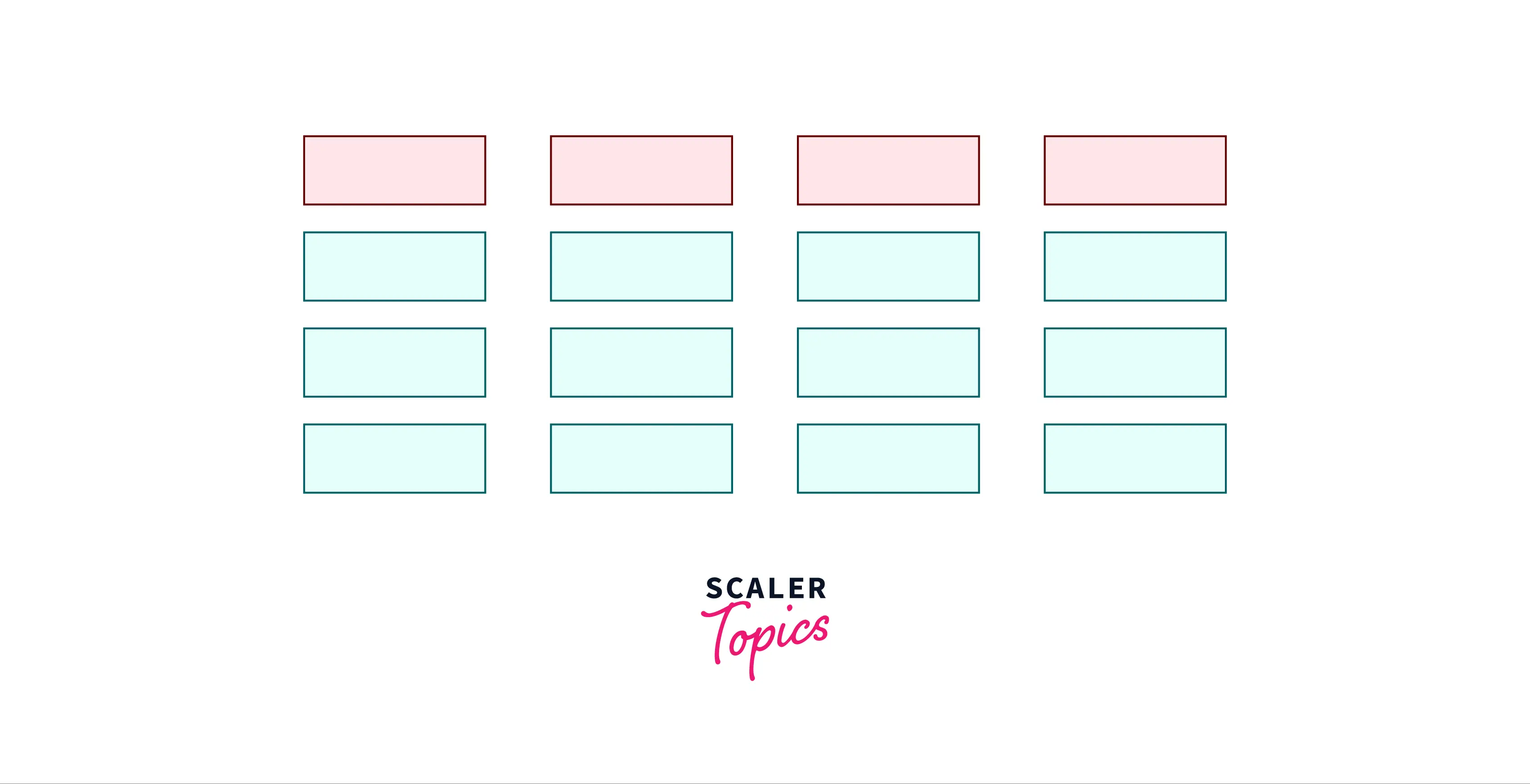
Sorting is the process of arranging materials in a specific order. The comparative characteristic of the items determines that particular order. In the case of integers, the smaller number appears first, followed by the larger number. Arranging things in a specific sequence increases the element's searchability. As a result, sorting is widely used in computer science.
This blog will go through several sorting routines in NumPy. These NumPy Sort methods sort the data in a certain order. Depending on the output requirements, we select the optimum sorting method. Any order over the data can be applied for. There are several sorting options available.
1. numpy.sort
Syntax:
Example
Input
Output
The numpy.sort() function returns a sorted array copy.
Let's go over the example again. We got a NumPy array of the form (2,3), with three entries in each row. We did not specify any axis information while invoking the np.sort() method, hence the sort function was sorted along the last axis.
Assuming you got the example, let's return to the syntax and look at the arguments of the np.sort() method.
| SrNo. | Parameter Name | Parameter Description |
|---|---|---|
| 1 | a | Array that has to be sorted |
| 2 | axis | Sorting along an axis. If None is specified, the array is flattened before sorting. The default value of -1 sorts along the last axis. |
| 3 | kind | Algorithm for sorting. 'quicksort' is the default. Both Stable' and mergesort' employ radix sort behind the hood, and the exact implementation will differ depending on the data type. For legacy compatibility, the merge sort' option is kept. |
| 4 | order | This option indicates which fields to compare first, second, and so on when an is an array with specified fields. A single field can be supplied as a string, and not all fields must be specified, although undefined fields will still be utilized to break ties in the order they appear in the dtype. |
As we are working with multidimensional arrays, sorting may be accomplished in a variety of ways. Sorting in a 2d array may be done both row and column-wise. As you might expect, the axis argument is used to determine whether sorting should be done row or column-wise. NumPy axes, like coordinate systems, are the directions along the rows and columns. The starting axis of a NumPy array is axis 0. This axis 0 runs vertically downward through the rows of NumPy multidimensional arrays, allowing column-wise operations to be performed. The second axis of multidimensional NumPy arrays is Axis 1. As a result, Axis 1 extends horizontally across the array columns. It performs activities row by row. With this, we believe you have a decent understanding of how the axis may play a vital part in the sorting function in the NumPy multidimensional array.
Note : The various sorting algorithms are distinguished by their average speed, worst-case performance, workspace size, and stability.
2. numpy.lexsort
Syntax:
Example
Input
Output
Use a key sequence to perform an indirect stable sort.
Lexsort provides an array of integer indices that represents the sort order by multiple columns when given multiple sorting keys, which may be interpreted as columns in a spreadsheet. The primary sort order is determined by the final key in the sequence, the secondary sort order by the second-to-last key, and so on. The key parameter must be a sequence of objects capable of being transformed into arrays of the same shape. If the keys parameter is a 2D array, its rows are regarded as sorting keys, and sorting is done according to the last row, second last row, and so on.
3. numpy.argsort
Syntax:
Example
Input
Output
Returns the indexes that would be used to sort an array.
Use the algorithm indicated by the type keyword to do an indirect sort along the specified axis. It provides a sorted array of indices of the same form as the index data along the provided axis.
4. ndarray.sort
Syntax:
Example
Input
Output
In-place array sorting
It is rather comparable to numpy.sort() . The only difference between numpy.sort() and ndarray.sort(); is that ndarray.sort() has the advantage of being in place.
5. numpy.msort
Syntax:
Example
Input
Output
Return a copy of an array that has been sorted along the first axis.
Notes : np.msort(a) is the same as np.sort(a, axis=0).
6. numpy.sort_complex
Syntax:
Example
Input
Output
Sort a complex array by starting with the real component and then moving on to the imaginary part.
7. numpy.partition
Syntax:
Example
Input
Output
Return a partitioned array copy.
Creates a replica of the array with its elements rearranged so that the value of the element in the kth place is the same as it would be in a sorted array. All elements lower than the kth element are put ahead of this element, while all elements equal to or larger than this element are moved behind it. The items in the two divisions are not ordered in any way.
8. numpy.argpartition
Syntax:
Example
Input
Output
Use the algorithm supplied by the type keyword to perform an indirect partition along the given axis. It returns a partitioned array of indices of the same form as the index data along the provided axis.
You appear to have mastered a lot about sorting a NumPy array. Let's just have a look at some NumPy searching algorithms.
NumPy Searching Function
Searching is an action or technique that assists us in finding the location of a particular element or value in a list. A search is deemed to be successful or unsuccessful based on whether or not the element being sought is located. In Numpy, we may conduct different searching operations by employing the library's functions such as argmax, argmin, nanaargmax, and so on.
1. numpy.searchsorted
Syntax:
Example
Input
Output
Locate the indices where items should be placed to keep the order.
Find the indices in a sorted array such that the order of a would-be preserved if the matching elements in v were put before the indices.
Note: The binary search strategy is employed to locate the needed insertion locations.
2. numpy.where
Syntax:
Example
Input
Output
Depending on the criterion, return items from x or y.
Let's go through the preceding example again. In the above example, you are given a NumPy array with the elements 1, 2, 3, 4, 5, 6, 7, 8, and 9. Now, given the condition, a<6 in our scenario, np.where() methods will return the element if it is true, else it will return element+10.
3. numpy.argmax
Syntax:
Example
Input
Output
The indices of the greatest values along an axis are returned.
Notes : When the maximum values occur numerous times, the indices corresponding to the first occurrence are returned.
4. numpy.nanargmax
Syntax:
Example
Input
Output
Return the greatest value indices in the provided axis, ignoring NaNs (Shorthand term for Not a Number). ValueError is thrown for all-NaN slices.
Note : If a slice solely includes NaNs and -Infs (Inf over here stands for infinity), the results cannot be believed.
5. numpy.argmin
Syntax:
Example
Input
Output
It is the inverse of the np.argmax() technique. It returns the least value indices along an axis.
6. numpy.nanargmin
Syntax:
Example
Input
Output
It is the exact inverse of the** np.nanargmax()** technique. Return the indices of the axis's minimum values, disregarding NaNs. ValueError is thrown for all-NaN slices.
Note : If a slice solely contains NaNs and Infs, the results cannot be believed.
7. numpy.argwhere
Syntax:
Example
Input
Output
The numpy. anywhere () method is used to retrieve the indices of non-zero array items grouped by element.
8. numpy.nonzero
Syntax:
Example
Input
Output
Returns a tuple of arrays, one for each dimension of each of which contains the indices of the non-zero entries in that dimension. In row-major, C-style order, the values in an are always checked and returned.
9. numpy.flatnonzero
Syntax:
Example
Input
Output
Return non-zero indices in the flattened form of a.
10. numpy.extract
Syntax:
Example
Input
Output
It returns the array members that fulfill a criterion.
With this, we have completed the search algorithms in NumPy. Now that you've mastered sorting and searching, it's time to learn about counting techniques in NumPy.
NumPy Counting Function
NumPy's count may be used to count a certain type of value from an array list. Let's have a look at the numpy.count_nonzero() function now.
1. Numpy.count_nonzero
Syntax:
Example
Input
Output
This function counts the number of nonzero entries in a NumPy array.
Before proceeding, we will step back and examine the various parameters used in numpy.count_nonzero() function
The arguments are usually used by the numpy.count_nonzero() method is as follows:
| SrNo. | Parameter Name | Parameter Description |
|---|---|---|
| 1 | a | The array for which non-zero values should be counted. |
| 2 | axis | Axis or tuple of axes for counting non-zero values. The default value is None, which means that non-zero values will be tallied along a flattened version of a. |
| 3 | keepdims | If this is set to True, the numbered axes are left in the result as dimensions of size one. With this option, the result will appropriately broadcast against the input array. |
Note :
If the given axis is out of limits. We may encounter a mistake. We should make sure that we offer an axis that is inside the range of the array's dimensions.
Now consider a real-world implementation of numpy.count nonzero ()
Example
Input
Output
Kudos! :tada: You now have a solid understanding of searching, sorting, and counting in NumPy arrays.
Conclusion
- In NumPy, there are functions for searching, sorting, and counting an array list.
- These NumPy routines aid in data organization based on the requirements.
- This may also be used to extract certain data in a sorted manner.
- It is also helpful in counting particular types of items in our Numpy Array list.
