What is Shared Memory in Linux?
Shared memory is a powerful interprocess communication mechanism in the Linux operating system that allows multiple processes to access and manipulate a common block of memory. It enables efficient data exchange and synchronization between processes without the need for complex data transfer methods such as message passing or file I/O. Shared memory provides a fast and direct means of communication, making it ideal for scenarios where processes need to share large amounts of data or collaborate closely.
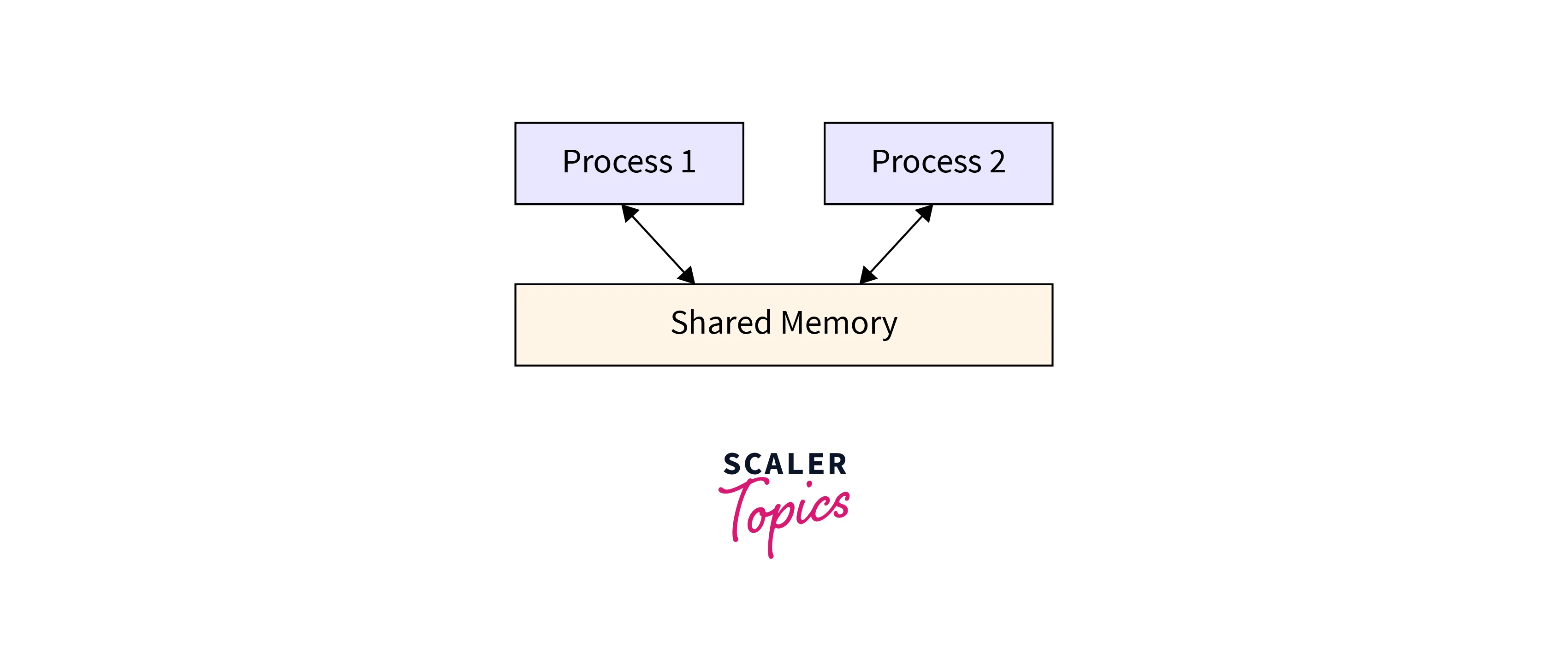
Implementation of Shared Memory in Linux
In the Linux kernel, shared memory is implemented through the use of special system calls and functions. These mechanisms allow processes to create shared memory segments, attach to them, read from and write to them, and detach from them when they are no longer needed. The shared memory segments reside in the virtual address space of the processes and are accessible by all processes with appropriate permissions.
Benefits of Shared Memory
Shared memory provides several advantages in Linux-based systems. It offers fast and direct communication between processes, making it ideal for scenarios where large amounts of data need to be shared or collaboration among processes is required. By leveraging shared memory, developers can create high-performance applications that efficiently utilize system resources.
Virtual Memory in Shared Memory
Shared memory in Linux operates on the principle of virtual memory. Each process has its own virtual address space, which is divided into pages. Shared memory segments are mapped to these pages, allowing processes to access the same physical memory region. This mapping is transparent to the processes, as they perceive the shared memory as part of their own address space.
Shared Memory APIs in Linux
The Linux kernel provides several methods for creating and managing shared memory segments. The most commonly used mechanism is the System V shared memory API, which includes functions like shmget, shmat, shift, and shmctl. Additionally, the POSIX shared memory API, introduced in newer versions of Linux, offers similar functionality through functions such as shm_open, mmap, and munmap.
How to Create a Shared Memory?
A process typically calls the shmget or shm_open function to create a shared memory segment, specifying a unique key or name to identify the shared memory segment. The key or name is used to ensure that multiple processes can access the same shared memory segment. Once the segment is created, processes can attach to it using shmat or mmap. The attachment process establishes a mapping between the shared memory segment and the process's virtual address space.
Once attached, processes can read from and write to the shared memory segment as if it were their memory. Changes made by one process are immediately visible to all other processes attached to the same segment. This enables efficient data sharing and communication between processes, making it easier to implement complex multi-process applications.
Synchronization Mechanisms
It is important to note that shared memory does not provide built-in synchronization mechanisms. Processes must use other synchronization primitives, such as semaphores or mutexes, to coordinate access to shared data and avoid race conditions. Without proper synchronization, concurrent access to shared memory can lead to unpredictable and erroneous behavior.
List Processes Attached to a Shared Memory Segment
In Linux, it is possible to list the processes currently attached to a shared memory segment. This can be useful for monitoring and debugging purposes, as it allows administrators and developers to track the usage of shared memory by different processes. There are several methods to accomplish this task, including command-line tools and system calls.
One commonly used command-line tool is ipcs, which stands for "inter-process communication status." The ipcs command provides information about various IPC resources, including shared memory segments. To list the processes attached to a shared memory segment, you can use the -m option followed by the segment ID. For example:
In the output, the nattch column represents the number of processes currently attached to the shared memory segment. In this case, the segment with ID 123456 has two processes attached.
Another approach to listing processes attached to a shared memory segment is to use system calls within a program. For instance, the shmctl function with the IPC_STAT command can retrieve detailed information about a shared memory segment, including the number of attached processes. By iterating over all existing segments and calling shmctl for each one, it is possible to obtain a comprehensive list of attached processes programmatically.
Here is an example C program that demonstrates this approach:
When executed, this program retrieves information about all shared memory segments and prints the IDs of attached processes for each segment. The output provides a clear view of the processes sharing a specific segment.
Interprocess Communication with Shared Memory
Shared memory in Linux plays a crucial role in facilitating interprocess communication (IPC). It allows processes to exchange data and synchronize their actions efficiently. By leveraging shared memory, processes can communicate directly through the shared memory segment without the need for additional data transfer methods.
When multiple processes attach to the same shared memory segment, they can read from and write to the shared memory as if it were their own memory space. This direct access enables fast and efficient data sharing, making shared memory a preferred choice for IPC in certain scenarios.
To illustrate the concept of interprocess communication with shared memory, let's consider an example. Imagine a producer-consumer scenario where a producer process generates data, and a consumer process consumes that data. Shared memory can serve as the intermediary buffer between these processes.
- Creating a Shared Memory Segment:
- The producer process creates a shared memory segment using a system call such as shmget or shm_open. This segment acts as the shared buffer.
- The segment is assigned a unique identifier or name, ensuring that both the producer and consumer can locate and attach to the same shared memory segment.
- Attaching to the Shared Memory Segment:
- The producer process attaches to the shared memory segment using shmat or mmap. This attachment establishes a mapping between the producer's virtual address space and the shared memory segment.
- Similarly, the consumer process also attaches to the shared memory segment using the same identifier or name.
- Data Production and Consumption:
- The producer process writes data into the shared memory segment, treating it as a regular memory region. This data can be accessed by other processes attached to the same segment.
- The consumer process reads the data from the shared memory segment, processing it or performing any required actions.
- Synchronization:
- Synchronization mechanisms such as semaphores or mutexes are typically employed to ensure data consistency and avoid race conditions. These synchronization primitives enable processes to coordinate access to the shared memory and prevent conflicts when multiple processes simultaneously attempt to read from or write to the shared memory.
- By appropriately using synchronization mechanisms, processes can safely and efficiently exchange data through shared memory.
- Detaching and Cleanup:
- Once the producer and consumer have finished using the shared memory segment, they can detach from it using shmdt or munmap. This detaches the shared memory segment from their respective address spaces, freeing system resources.
- If the shared memory segment is no longer required, it can be removed or deallocated using shmctl or shm_unlink, depending on the API used.
Interprocess communication with shared memory offers advantages such as high performance, low latency, and simplicity of implementation. However, it also requires careful consideration of synchronization mechanisms to ensure data integrity and avoid conflicts.
Conclusion
- Shared memory in Linux is a powerful mechanism for interprocess communication, allowing multiple processes to access and manipulate a common block of memory.
- It provides fast and efficient data-sharing capabilities, making it suitable for scenarios where processes need to collaborate and exchange large amounts of data.
- By utilizing shared memory, developers can build high-performance applications that leverage the strengths of Linux's memory management system.
- However, ensuring proper synchronization when working with shared memory is important to prevent race conditions and data inconsistencies.
- Processes must use appropriate synchronization mechanisms, such as semaphores or mutexes, to coordinate access to shared data and maintain the integrity of the system.
- Understanding shared memory in Linux opens up a world of possibilities for designing efficient and scalable applications.
- By leveraging this powerful feature, developers can create complex systems that effectively utilize system resources and enable seamless collaboration between processes.
