Thrashing in OS
What is Thrashing in OS?
Thrashing in OS is a phenomenon that occurs in computer operating systems when the system spends an excessive amount of time swapping data between physical memory (RAM) and virtual memory (disk storage) due to high memory demand and low available resources.
Thrashing can occur when there are too many processes running on a system and not enough physical memory to accommodate them all. As a result, the operating system must constantly swap pages of memory between physical memory and virtual memory. This can lead to a significant decrease in system performance, as the CPU is spending more time swapping pages than it is actually executing code.
Symptoms and How to Detect it?
The following are some of the symptoms of thrashing in an operating system:
1. High CPU utilization:
When a system is thrashing, the CPU is spending a lot of time swapping pages of memory between physical memory and disk. This can lead to high CPU utilization, even when the system is not performing any significant work.
2. Increased Disk Activity:
When the system is Thrashing in os, the disk activity increases significantly as the system tries to swap data between physical memory and virtual memory.
3. High page fault rate:
A page fault is an event that occurs when the CPU tries to access a page of memory that is not currently in physical memory. Thrashing can cause a high page fault rate, as the operating system is constantly swapping pages of memory between physical memory and disk.
4. Slow Response Time:
When the system is Thrashing in os, its response time slows significantly.
If you are experiencing any of these symptoms, it is possible that your system is thrashing. You can use a system monitoring tool to check the CPU utilization, page fault rate, and disk activity to confirm this.
Algorithms during Thrashing
At the time, when thrashing starts then the operating system tries to apply either the Global page replacement Algorithm or the Local page replacement algorithm.
Global Page Replacement
The Global Page replacement has access to bring any page, whenever thrashing found it tries to bring more pages. Actually, due to this, no process can get enough frames and as a result, the thrashing will increase more and more. Thus the global page replacement algorithm is not suitable whenever thrashing happens.
Local Page Replacement
Unlike the Global Page replacement, the local page replacement will select pages which only belongs to that process. Due to this, there is a chance of a reduction in the thrashing. As it is also proved that there are many disadvantages of Local Page replacement. Thus local page replacement is simply an alternative to Global Page replacement.
Causes of Thrashing in OS
The main causes of thrashing in an operating system are:
1. High degree of multiprogramming:
When too many processes are running on a system, the operating system may not have enough physical memory to accommodate them all. This can lead to thrashing, as the operating system is constantly swapping pages of memory between physical memory and disk.
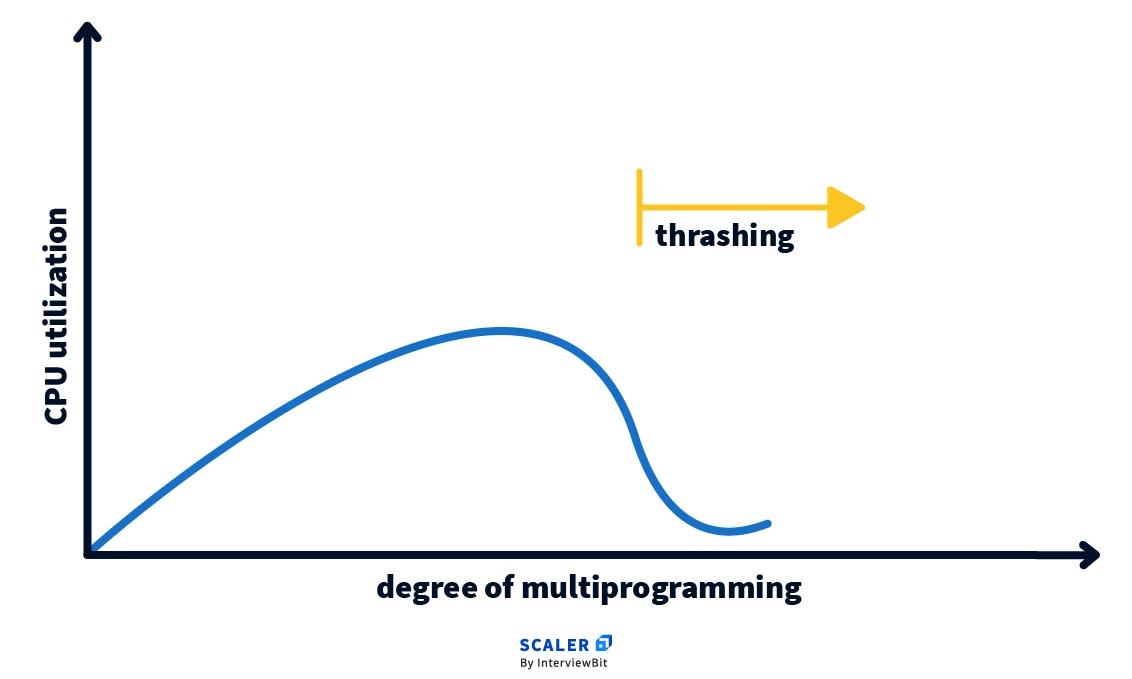
2. Lack of frames:
Frames are the units of memory that are used to store pages of memory. If there are not enough frames available, the operating system will have to swap pages of memory to disk, which can lead to thrashing.
3. Page replacement policy:
The page replacement policy is the algorithm that the operating system uses to decide which pages of memory to swap to disk. If the page replacement policy is not effective, it can lead to thrashing.
4. Insufficient physical memory:
If the system does not have enough physical memory, it will have to swap pages of memory to disk more often, which can lead to thrashing.
5. Inefficient memory management:
If the operating system is not managing memory efficiently, it can lead to fragmentation of physical memory, which can also lead to thrashing.
6. Poorly designed applications:
Applications that use excessive memory or that have poor memory management practices can also contribute to thrashing.
Techniques to Prevent Thrashing
There are a number of ways to eliminate thrashing, including:
- Increase the amount of physical memory: This is the most effective way to eliminate thrashing, as it will give the operating system more space to store pages of memory in physical memory.
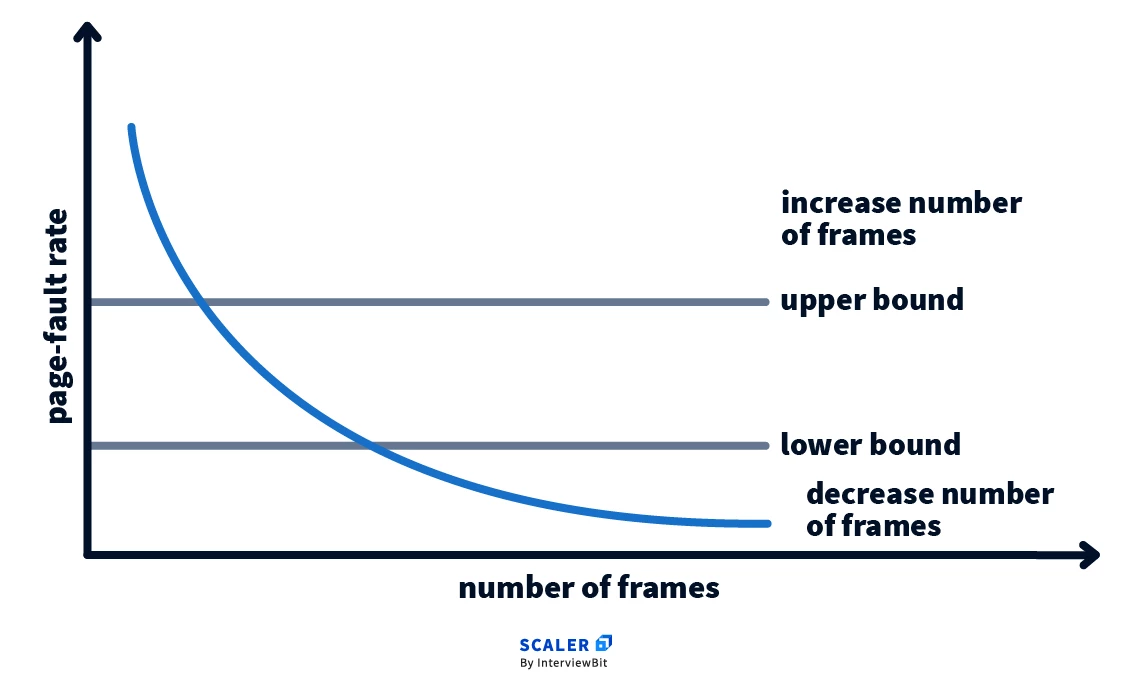
- Reduce the degree of multiprogramming: This means reducing the number of processes that are running on the system. This can be done by terminating or suspending processes, or by denying new processes from starting.
- Use an effective page replacement policy: The page replacement policy is the algorithm that the operating system uses to decide which pages of memory to swap to disk. An effective page replacement policy can help to minimize the number of page faults that occur, which can help to eliminate thrashing.
- Optimize applications: Applications should be designed to use memory efficiently and to avoid memory management practices that can lead to thrashing. For example, applications should avoid using excessive memory or using inefficient data structures.
- Monitor the system's resource usage: Monitor the system's CPU utilization, memory usage, and disk activity. If you notice that any of these resources are being overutilized, you may need to take steps to reduce the load on the system.
- Use a system monitoring tool: A system monitoring tool can help you to identify bottlenecks in your system and to track the system's resource usage over time. This information can help you to identify potential problems before they cause thrashing.
Effects on System Performance and User Experience
Thrashing has a significant negative impact on system performance and user experience. Here are some of the specific effects of thrashing on system performance and user experience:
- Slow application response times: Thrashing can cause applications to take longer to load and respond to user input. This is because the operating system is spending a lot of time swapping pages of memory between physical memory and disk, rather than executing the application's code.
- Increased system load: Thrashing can cause the system to become more overloaded. This is because the CPU is spending a lot of time swapping pages of memory between physical memory and disk, rather than executing code. This can lead to increased CPU utilization, memory usage, and disk activity.
- System crashes: In severe cases, thrashing can cause the system to crash. This is because the operating system may not be able to allocate enough memory to all of the running processes, or it may not be able to swap pages of memory between physical memory and disk quickly enough.
Thrashing in OS vs. Swapping
Thrashing and swapping are two concepts related to memory management in operating systems, but they refer to different phenomena and have distinct implications.
Swapping is a normal part of memory management in operating systems. However, thrashing is a pathological condition that can occur when the system is overloaded.
Thrashing cause insufficient physical memory (RAM) to support the workload while Swapping is a part of memory management.
Thrashing effect significant reduction in system performance while Swapping effect decrease in performance, but not as severe as thrashing.
Real-life Examples of Thrashing and their Impact on Applications
Here are some real-life examples of thrashing and their impact on applications:
-
A Web Server: A web server may thrash if it is overloaded with requests and does not have enough memory to handle them all. This can cause the server to become unresponsive and even crash. Impact: A web server that is thrashing may be unable to respond to requests from users, resulting in down time and lost revenue.
-
A database server: A database server may thrash if it is trying to process too many queries at the same time and does not have enough memory to store all of the data that it needs. This can cause the server to become slow and unresponsive. Impact: A database server that is thrashing may be unable to process transactions quickly enough, resulting in delays for users and businesses.
-
A video editing application: A video editing application may thrash if it is trying to edit a large video file and does not have enough memory to store the entire file in memory. This can cause the application to become slow and unresponsive, and it may even crash. Impact: A video editing application that is thrashing may be unable to edit videos smoothly, resulting in unusable footage.
-
A video game: A video game may thrash if it is trying to render a large scene and does not have enough memory to store all of the textures and other resources that it needs. This can cause the game to become slow and laggy. Impact: A video game that is thrashing may be unplayable, due to lag and stuttering.
Thrashing in os in Virtual Memory Systems
Thrashing in operating systems with virtual memory is a condition where the system spends so much time swapping pages between main memory and secondary storage (such as a hard disk) that it cannot efficiently execute any user processes. This can lead to a significant decrease in system performance, and in some cases, the system may become unresponsive or even crash.
Thrashing is typically caused when the system has insufficient physical memory (RAM) to support the workload. When the system runs out of physical memory, it must start swapping pages to disk. This frees up physical memory for other processes, but it can also lead to a vicious cycle, where the system spends more and more time swapping pages and less and less time executing actual instructions.
Future Trends
Thrashing is a problem that has been around since the early days of operating systems, but it is still a relevant issue today. With the increasing complexity of workloads and the growing memory demands of applications, the risk of thrashing is still present.
However, there are a number of trends in the future of operating systems and computing that could help to mitigate thrashing. These trends include:
- The increasing availability of memory.
- The rise of non-volatile memory.
- The development of new memory management techniques.
- Using machine learning to predict and prevent thrashing.
- Using distributed memory management techniques.
Conclusion
- Definition: A state in which the system spends an excessive amount of time swapping pages between main memory and secondary storage, leading to a significant reduction in system performance.
- Cause: Insufficient physical memory (RAM) to support the workload.
- Impact: Applications become slow, unresponsive, and even crash.
- Mitigation techniques: Increase physical memory, Reduce degree of multiprogramming, Use effective page replacement policy, Implement memory hierarchies.
- Future trends: Increasing availability of memory, Rise of non-volatile memory, New memory management techniques.
