What is Microsoft Azure: How Does It Work and Services
Overview
Microsoft Azure is a cloud computing platform that offers a wide range of services, including computing, storage, networking, analytics, and artificial intelligence. It is a pay-as-you-go platform, meaning you only pay for the resources you use. Azure is a global platform with data centers located around the world. It offers a variety of pricing models to fit your needs.
How does Microsoft Azure Work?
What is Azure? Microsoft Azure is a cloud platform that offers both private and public cloud services. You may be familiar with Azure services, which are used by developers and IT professionals to build, deploy, and manage applications. But how exactly does it work?
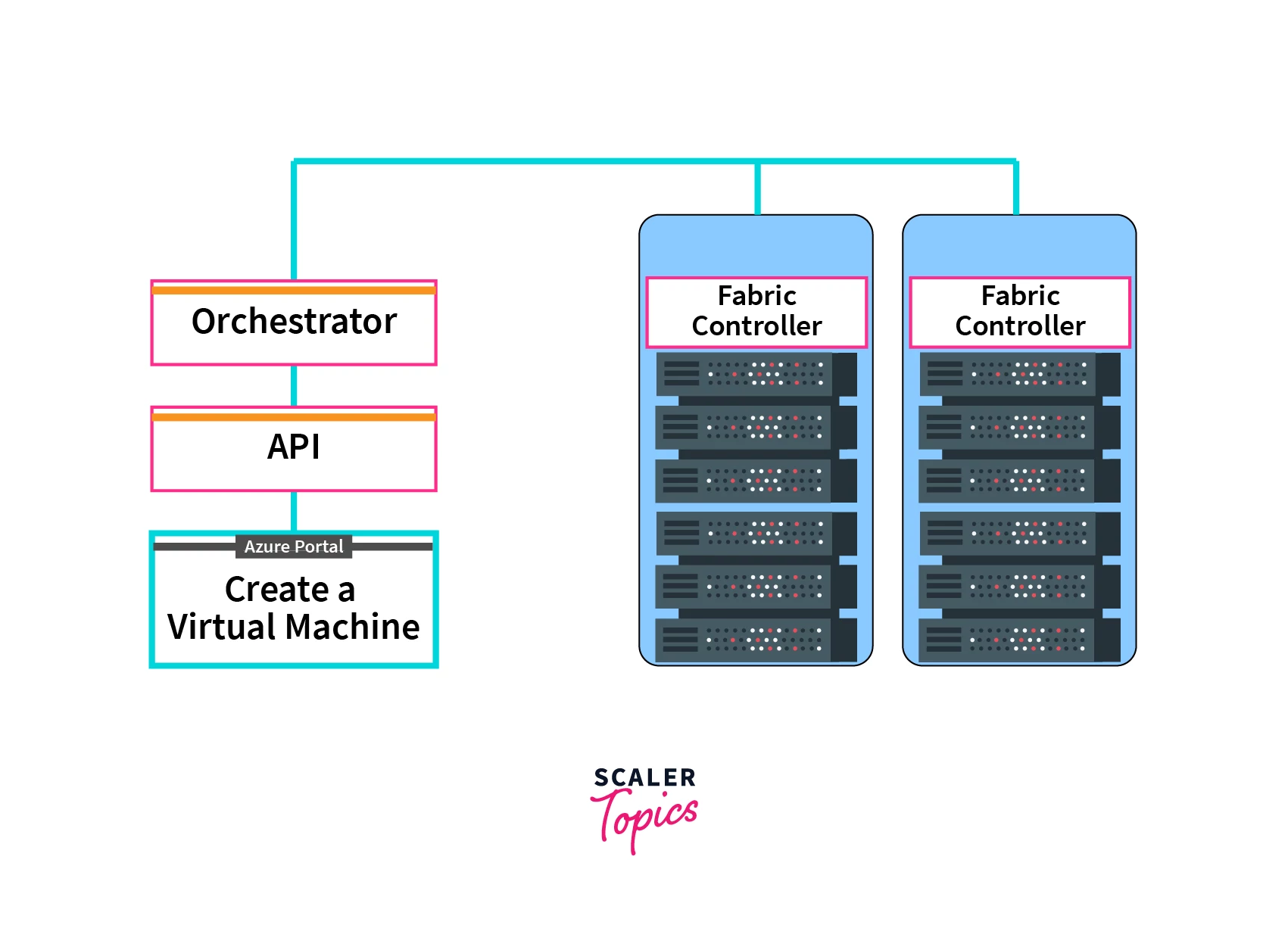
Virtualization is a technique used by Azure. Using an abstraction layer known as a hypervisor, virtualization separates the tight coupling between a computer CPU and its operating system. In a virtual machine, the hypervisor emulates all of the operations of a real computer and its CPU. It can operate many virtual machines concurrently, and each virtual machine can run any suitable operating system, such as Windows or Linux.
Microsoft Azure repeats this virtualization technique on a huge scale across Microsoft data centers around the world. Many racks of servers are placed in each data center. Each server has a hypervisor that allows several virtual machines to operate simultaneously.
A network switch connects the servers. Each rack has one server that runs a unique piece of software known as a fabric controller. Each fabric controller is linked to a separate piece of software known as the orchestrator. The orchestrator is responsible for controlling everything that happens in Azure, including responding to user requests. The web API of the orchestrator is used by the user to make requests. Many products, including the Azure portal's user interface, can access the web API.
In the above figure, when users make requests using the orchestrator’s web API to create a virtual machine. The orchestrator packages everything that’s needed, picks the best server rack, then sends the package and requests the fabric controller. Once the fabric controller has created the virtual machine, the user can connect to it. Azure makes it simple for developers and IT professionals to be agile when developing, deploying, and managing apps and services.
Microsoft provides the following five different customer support options for Azure:
- Basic: This plan is included with all Azure subscriptions and provides access to self-service support resources, such as documentation, forums, and community support.
- Developer: The Developer support plan is a good choice for developers who are building and deploying applications on Azure. This plan provides the same level of self-service support as the Basic plan, but it also includes access to phone and chat support from Microsoft engineers.
- Standard: This plan provides the same level of support as the Developer plan, but it also includes access to a dedicated technical account manager (TAM).
- Professional Direct: This plan provides the same level of support as the Standard plan, but it also includes access to 24x7 phone support and a dedicated customer success manager (CSM).
- Enterprise (Premier): This plan is designed for enterprises that are using Azure to run their most critical applications and data.
What is Microsoft Azure used for?
Microsoft Azure services provide high levels of security, scalability, and innovation. It includes Infrastructure as a Service (IaaS), Platform as a Service (PaaS), and Software as a Service (SaaS), which can be used for analytics, virtual computing, storage, networking, and other services. Following are the services which describes what is azure used for:
- Azure as IaaS: IaaS is a sort of cloud computing service that provides users with access to computer resources such as storage, networking, and servers.
- Azure as SaaS: SaaS is a method of providing software as a service through the Internet. Instead of installing and maintaining software, you just access it through the Internet, freeing yourself from the complexities of software and device administration. It is a single application version that is used for all clients.
- Azure as PaaS: PaaS stands for Platform as a Service, and it consists of an operating system, programming language execution environment, database, and web services ( App Services, Azure Search and Azure CDN).
Azure products and services
You have surely gone through this question: What is Azure products and services? Let’s see this. Microsoft sorts Azure cloud services into nearly two dozen categories. Each category can include numerous specific instances or service types. The most popular service categories include the following:
-
Compute:
- Virtual machines (VMs): VMs are the fundamental building blocks of Azure compute. They allow you to run Windows and Linux operating systems in the cloud.
- Azure Functions: Functions are a serverless compute service that lets you run code without having to provision or manage servers.
- Azure Batch: Batch is a job scheduling service that lets you run large workloads efficiently in the cloud.
-
Mobile:
- Azure App Service: App Service is a platform as a service (PaaS) for building and deploying mobile apps.
- Azure Mobile Client SDK: The Mobile Client SDK is a set of libraries that you can use to connect your mobile apps to Azure services.
-
Web:
- Azure App Service: App Service is a PaaS for building and deploying web apps.
- Azure Cosmos DB: Cosmos DB is a NoSQL database that is designed for global distribution.
- Azure Content Delivery Network (CDN): The CDN is a network of servers that delivers content to users with low latency.
-
Storage:
- Azure Blob Storage: Blob Storage is a service for storing unstructured data, such as images, videos, and files.
- Azure Disk Storage: Disk Storage is a service for storing block-based data, such as virtual machine disks.
- Azure Data Lake Storage: Data Lake Storage is a service for storing petabytes of unstructured data in a secure and cost-effective way.
-
Analytics:
- Azure Synapse Analytics: Synapse Analytics is a big data analytics service that lets you query and analyze data from multiple sources.
- Azure Data Studio: Data Studio is a data visualization tool that lets you create interactive reports and dashboards.
- Azure Machine Learning: Machine Learning is a service that lets you build and deploy machine learning models.
-
Networking:
- Azure Virtual Network: A virtual network is a private network that you can create in the cloud.
- Azure Load Balancer: A load balancer distributes traffic across multiple resources.
- Azure Traffic Manager: Traffic Manager distributes traffic across multiple geographic regions.
-
Media and content delivery network (CDN):
- Azure Media Services: Media Services is a cloud-based platform for encoding, transcoding, and delivering video and audio content.
- Azure CDN: The CDN is a network of servers that delivers content to users with low latency.
-
Integration:
- Azure Logic Apps: Logic Apps is a workflow automation service that lets you connect applications and services.
- Azure API Management: API Management is a service that lets you publish, manage, and monitor APIs.
-
Identity:
- Azure Active Directory (AAD): AAD is a cloud-based identity and access management service.
- Azure Multi-Factor Authentication (MFA): MFA is a security feature that adds an extra layer of security to your Azure accounts.
-
IoT:
- Azure IoT Hub: IoT Hub is a service that lets you connect, monitor, and manage billions of IoT devices.
- Azure IoT Edge: IoT Edge extends cloud intelligence to edge devices.
-
DevOps:
- Azure DevOps: DevOps is a set of tools and services that help you plan, develop, and deploy software.
- Azure Pipelines: Pipelines is a continuous integration and continuous delivery (CI/CD) service.
-
Development:
- Azure Visual Studio Code: Visual Studio Code is a code editor that is available for Windows, macOS, and Linux.
- Azure SDKs: SDKs are software development kits that help you develop applications for Azure.
-
Security:
- Azure Sentinel: Sentinel is a cloud-native security information and event management (SIEM) service.
- Azure Key Vault: Key Vault is a service that helps you store and manage secrets.
-
AI and machine learning:
- Azure Cognitive Services: Cognitive Services is a set of AI services that you can use to add intelligence to your applications.
- Azure Machine Learning: Machine Learning is a service that lets you build and deploy machine learning models.
-
Containers:
- Azure Container Instances: Container Instances is a service that lets you run containers without having to provision or manage servers.
- Azure Kubernetes Service (AKS): AKS is a managed Kubernetes service that lets you run and manage containerized applications in the cloud.
-
Databases:
- Azure SQL Database: SQL Database is a managed SQL database service.
- Azure Cosmos DB: Cosmos DB is a NoSQL database that is designed for global distribution.
-
Migration:
- Azure Migrate: Migrate is a service that helps you migrate your on-premises workloads to the cloud.
- Azure Site Recovery: Site Recovery is a disaster recovery service that helps you protect your applications and data from outages.
-
Management and governance: These services provide a range of backup, recovery, compliance, automation, scheduling and monitoring tools that can help a cloud administrator manage an Azure deployment.
-
Mixed reality: These services are designed to help developers create content for the Windows Mixed Reality environment.
-
Blockchain: The Azure Blockchain Service lets you join a blockchain consortium or create your own.
-
Intune: Microsoft Intune can be used to enroll user devices, thereby making it possible to push security policies and mobile apps to those devices. Mobile apps can be deployed either to groups of users or to a collection of devices.
Azure for DR and backup
Azure offers a comprehensive suite of services for disaster recovery (DR) and backup, ensuring organizations can maintain business continuity and protect their data. Azure Site Recovery (ASR) facilitates smooth DR by replicating virtual machines from on-premises to Azure. Azure Backup provides a scalable and versatile cloud-based solution for safeguarding on-premises and cloud data across various workloads. Leveraging Azure Blob Storage, organizations benefit from a cost-effective and scalable storage option with redundancy features. Azure Backup Server extends backup capabilities to on-premises servers, fostering a consistent strategy in hybrid environments. Azure Backup Center streamlines the management of backup and DR across multiple Azure subscriptions, offering a centralized monitoring interface. With application-aware backups for SQL databases and the ability to automate routine tasks through Azure Automation, Azure ensures efficiency and reliability. Additionally, Azure ExpressRoute enhances security by providing a private, dedicated connection, and various security features like encryption and role-based access control contribute to a robust data protection environment. In essence, Azure's DR and backup services provide a holistic solution for minimizing downtime and fortifying data resilience.
Privacy
What is Azure privacy? Azure offers robust privacy controls and features to help safeguard data and ensure compliance with data privacy regulations. Its data residency options allow customers to choose where their data is stored, while encryption at rest and in transit protects data confidentiality. Access control mechanisms, such as Azure Active Directory, enable granular control over who can access and manage data. Azure's compliance portfolio covers a wide range of industry standards and regulations, demonstrating its commitment to data privacy and security.
Azure pricing and costs
Azure pricing is transparent and pay-as-you-go, meaning you only pay for the resources you use. There are no upfront costs or cancellation fees. Azure offers a variety of pricing models to fit your needs, including:
- Pay-as-you-go: This is the most popular pricing model, and it is the best option for workloads that are unpredictable or have fluctuating usage.
- Reserved instances: If you know you will use a specific resource for a certain period of time, you can save money by purchasing a reserved instance.
- Hybrid benefit: If you have on-premises Windows Server and SQL Server licenses, you can save money by using them in Azure.
- Pricing tiers: Some Azure services offer different pricing tiers, with lower prices for smaller instances or less usage.
Significant outages
Following are some of the more significant outages that have occurred over the years:
February 29, 2012. A disruption occurred as a result of the leap day bug.
July 26, 2012. The West Europe region experienced an interruption that lasted for about two and a half hours.
February 22, 2013. A major outage prevented customers across all regions from being able to access Windows Azure Storage Blobs, tables and queues using HTTPS.
November 18, 2014. An outage lasting for nearly 10 hours caused storage connectivity issues.
December 3, 2015. Many customers in Europe were unable to access Office 365 for approximately four hours.
September 15, 2016. A DNS issue caused problems for Azure users around the world for several hours.
September 29, 2017. A seven-hour outage occurred in northern Europe due to the accidental discharge of a fire suppression system.
September 4, 2018. Lightning strikes caused a voltage increase in a south-central United States data center, resulting in issues with the cooling system. Customers across 10 regions were ultimately affected because of service dependencies.
May 2, 2019. A DNS outage caused several Azure services to become unavailable for nearly three hours.
March 15, 2021. An Azure Active Directory outage caused a 14-hour outage in multiple Microsoft services including Azure, Office, Teams, Dynamics 365, Xbox Live and more. A smaller DNS outage followed on April 1, 2021.
October 13, 2021. Azure VM services and some other Azure services became unavailable for about eight hours.
Microsoft maintains a complete index of all outages/issues for the last five years.
Azure competition
-
Amazon Web Services (AWS): AWS is the market leader in cloud computing, with a wide range of services and a strong track record of reliability and security. It is a good choice for businesses of all sizes, from startups to enterprises.
-
Google Cloud Platform (GCP): GCP is a rapidly growing cloud provider with a focus on innovation and agility. It is a good choice for businesses that are looking for cutting-edge technologies and a flexible pricing model.
-
Oracle Cloud Infrastructure (OCI): OCI is a cloud provider with a strong focus on enterprise customers. It offers a wide range of services and a strong commitment to security and compliance.
-
IBM Cloud: IBM Cloud is a cloud provider with a long history in the IT industry. It offers a wide range of services, including enterprise applications and cognitive computing.
-
Alibaba Cloud: Alibaba Cloud is the largest cloud provider in China. It is a good choice for businesses that are operating in or expanding into China.
Azure history
In 2008, Microsoft announced Windows Azure, aiming to be a cloud computing platform comparable to Amazon Web Services (AWS). It was renamed Microsoft Azure in 2010, and by 2012, it offered a wide range of services, spanning computing, storage, networking, and development tools to compete with AWS and Google Cloud Platform (GCP). Microsoft Azure continued to expand through the acquisition of various companies, including Nokia's mobile device division and Xamarin, a mobile app development platform. Today, Microsoft Azure is one of the leading cloud computing platforms, offering a comprehensive suite of services for businesses of all sizes.
Conclusion
- So, in this article we have learned about Microsoft Azure and it’s technologies like What is Microsoft Azure, Azure Market Share, How does Azure work, Azure used, Azure services, and so on.
- Microsoft Azure is the fastest-growing cloud computing platform, with over 200 services and several perks.
- Azure has more data centers and delivery points than most other cloud providers. This helps Azure to deliver information more quickly and give a better user experience.
- You can store any sort of data in a reliable and fast environment and share it between virtual machines (VMs).
