What is Docker?
Overview
Docker is a set of PaaS products that use OS-level virtualization to deliver containerized software. In this article, we will learn about Docker and how it works.
What is Docker?
One of the most popular open-source containerized platforms is known as Docker. It allows developers to create containers for the applications they develop. In simpler words, Docker is a platform as a set of services that use OS-level virtualization to deliver software in packages known as "containers".

So, is the process of creating containers new? No, not at all. Developers used to create containers even without Docker too. But Docker's claim to fame is its easy-to-use interface, the fact that it makes building simpler and safer and takes care of deployment and management of containers effortlessly.
Essentially, Docker is a multi-faceted toolkit that builds, deploys, runs, updates and stops using simple commands.
Docker primarily belongs to Docker, Inc., which distributes the commercial version of Docker and the Docker project, to which Docker Inc., and several companies and individuals, contribute.
How does Docker Work?
Docker creates, manages, and runs containers. The operating system provides access to container technology: A container contains all of the libraries, configuration files, dependencies, and other components and parameters required for the application service or function to work. All containers share one underlying operating system.
Containers that travel between Docker environments with the same OS run without changes since Docker images contain all the dependencies needed to execute code within a container.
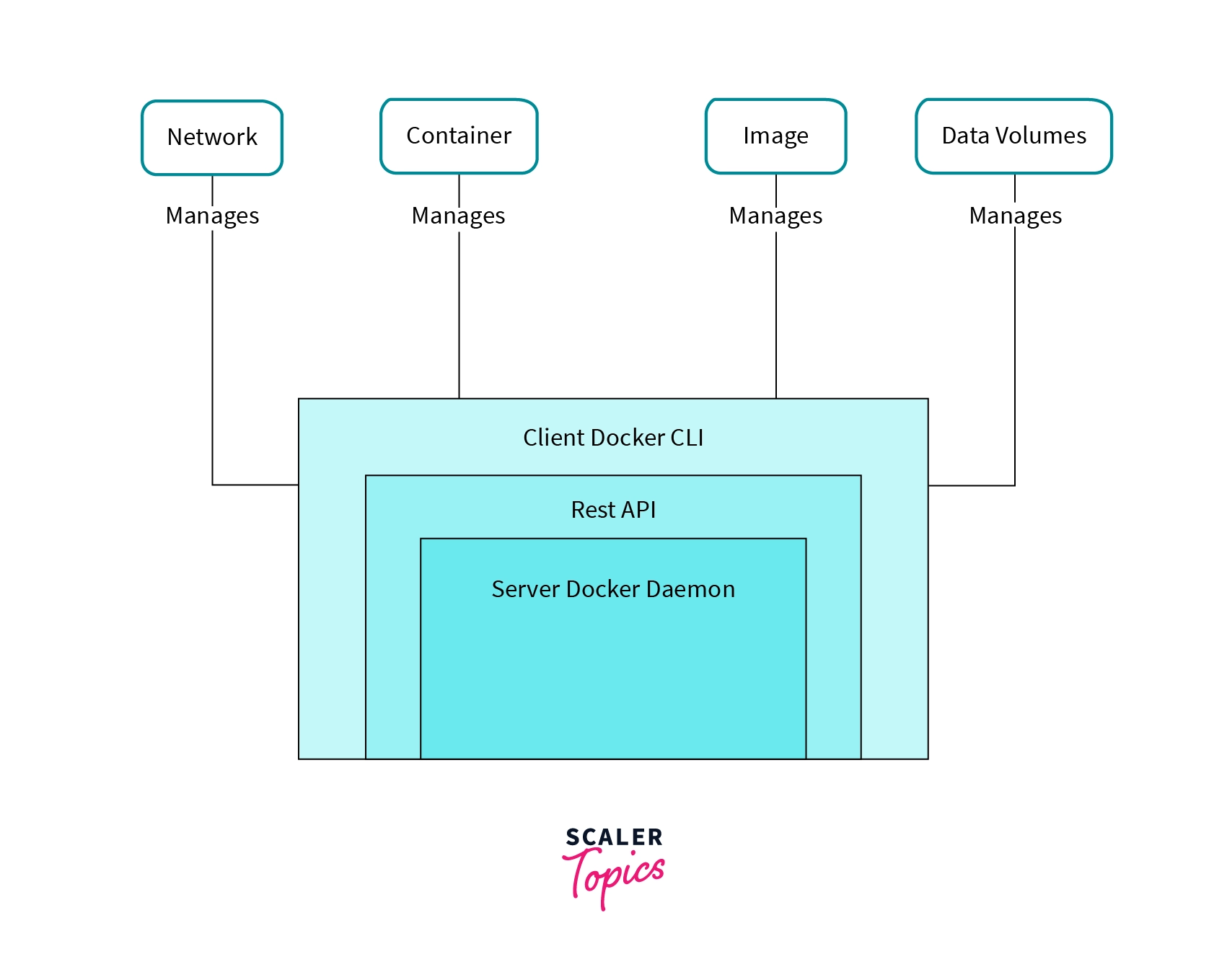
Why is Docker so Popular?
Docker's technology also relies heavily on Cgroups or control groups. These groups allocate resources among processes and namespaces to restrict the process' access or visibility. As a result, container technology has all of the features and benefits of virtual machines (VMs), such as application separation, cost-effective scalability, and disposability.
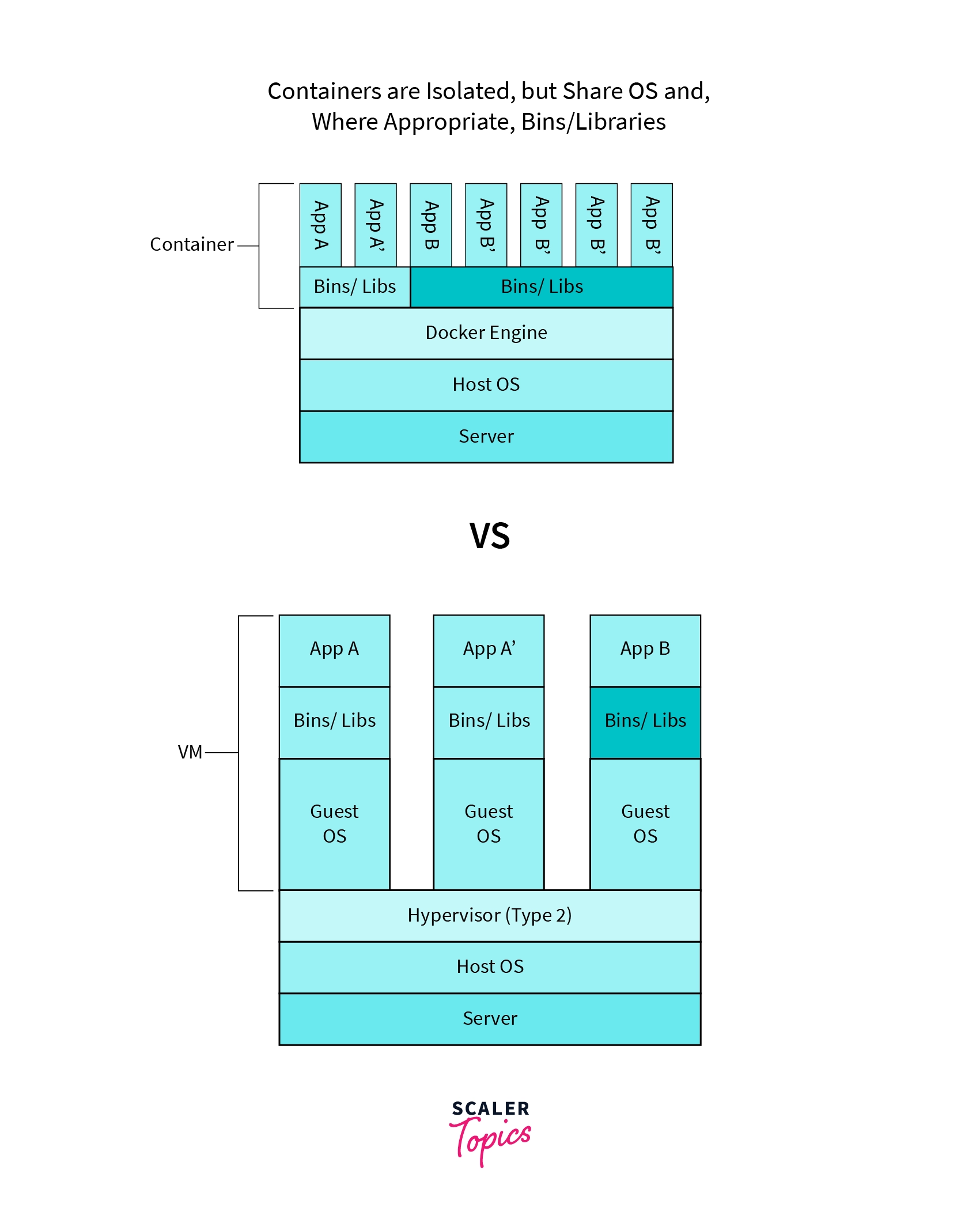
Some additional reasons behind Docker's popularity are as follows-
- Containers are lighter than VMs because they don't carry the payload of a whole OS instance and hypervisor; instead, they carry the OS processes and dependencies required to run the code.
- You can execute many more copies of software on the same hardware with containers than you can with VMs. This can help you save money on cloud storage.
- Containers are faster and easier to deploy, provision, and restart than virtual machines, which improves developer productivity. This makes them a better fit for development teams and perfect for usage in continuous integration and continuous delivery (CI/CD) pipelines.
Why Use Docker?
Docker is now so widely used that "Docker" and "containers" are interchangeable. LinuXContainers (LXC) was first implemented in the Linux kernel in 2008, allowing full virtualization for a single instance of Linux. This was prior to the public release of Docker in 2013.
Docker's native Linux containerization capabilities have been augmented with technologies that enable the following:
- Better—and more seamless—portability: Docker containers run without alteration across any desktop, data centre, or cloud environment, whereas LXC containers frequently reference machine-specific configurations.
- Updates that are even lighter and more granular: Multiple processes can be combined in a single container with LXC. Each Docker container can only run one process at a time.
- Automated container creation: Docker can generate a container based on the source code of an application.
- Container Reuse: Existing containers can be utilized as basis images, basically serving as templates for creating new containers.
- Shared Container Libraries: Developers can access an open-source registry containing thousands of user-contributed containers through shared container libraries.
Docker adoption erupted and continues to soar as a result of these factors.
Components and Tools of Docker
The Docker Engine is the fundamental technology that manages the tasks and workflows required to create container-based applications. Images, containers, networks, and storage volumes are hosted by a server-side daemon process created by the engine. Users can interact with the daemon using the Docker application programming interface using a client-side command-line interface (CLI). Dockerfiles are containers built by Docker. Docker Compose files specify how components in a Docker container are put together.
Docker Hub is a software-as-a-service technology that allows users to publish and share container-based programmes via a central repository.
The Universal Control Plane is a unified cluster and application administration interface that is accessible via the web.
Compose is a command-line utility for configuring multi-container application services, viewing container statuses, streaming log output, and running single-instance processes.
Content Trust is a security solution that uses user signatures and image metadata to validate the integrity of distant Docker registries.
Docker Deployment and Orchestration
It's quite straightforward to administer your application within Docker Engine, the industry's de facto runtime, if you're only running a few containers. However, if your deployment consists of thousands of containers and hundreds of services, managing that workflow requires the use of these purpose-built tools.
Docker Compose
You can use Docker Compose to control the application's architecture if you're developing an application out of processes in many containers that all run on the same host. Docker Compose generates a YAML file indicating which services are included in the application and may deploy and operate containers with a single command. You may also use Docker Compose to create persistent storage volumes, designate base nodes, and document and configure service requirements.
Kubernetes
In more sophisticated setups, you'll need to use a container orchestration tool to monitor and manage container lifecycles. Although Docker has its own orchestration tool (Docker Swarm), most developers prefer Kubernetes.
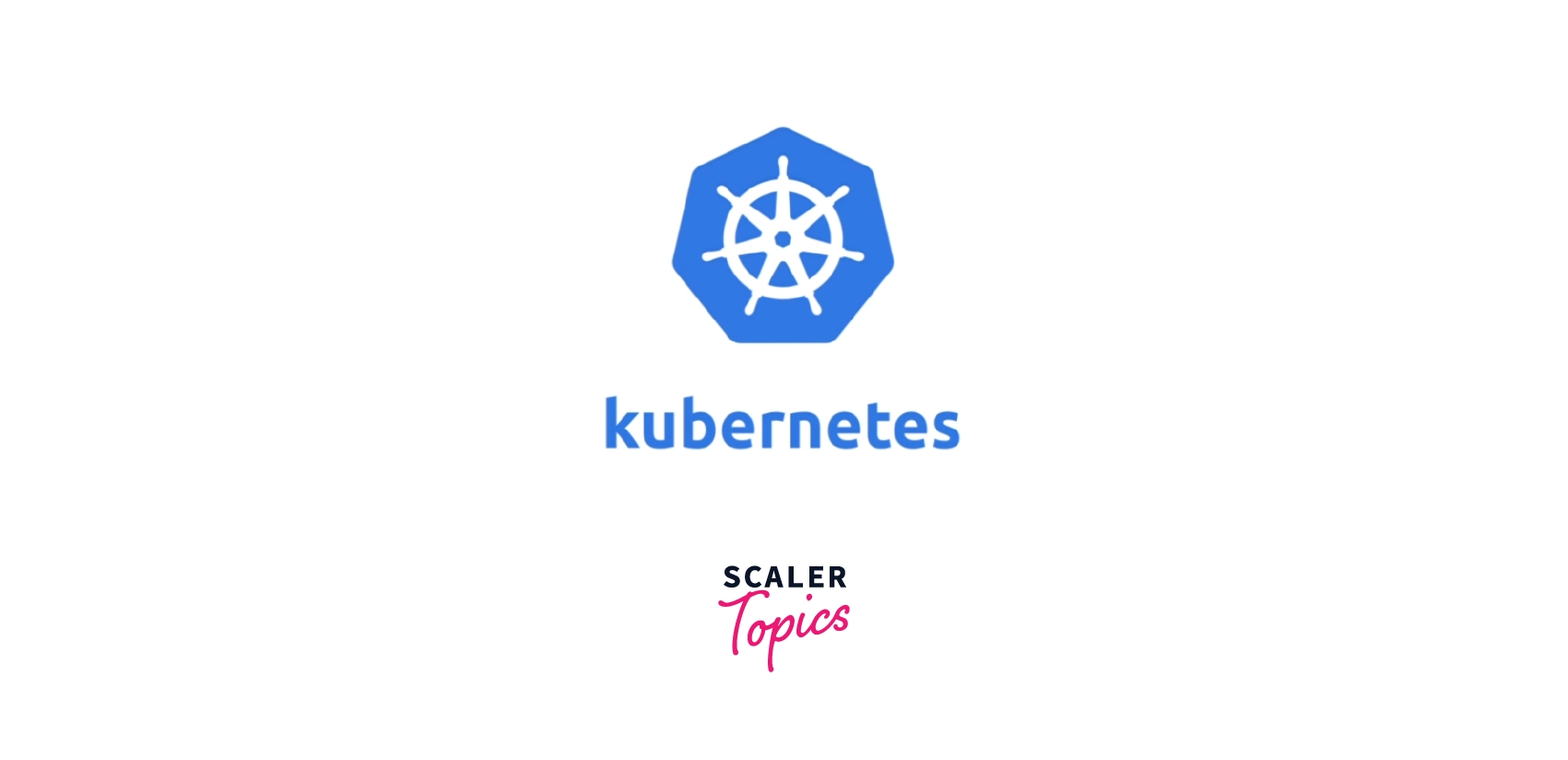
Kubernetes is an open-source container orchestration software. It evolved from a Google internal project. Kubernetes manages container-based systems by scheduling and automating processes like container deployment, updates, service discovery, storage provisioning, load balancing, health monitoring, and more.
Features of Docker
Backward compatibility for the command-line interface (CLI) to handle previous Docker daemons was provided in January 2017, as were many cleanup commands to manage disc space and data better and efficiently, as well as several security and bug improvements. In addition to Docker's swarm mode, further advancements to Docker Enterprise in 2017 included native Kubernetes support for container orchestration, as well as support for IBM mainframe and Windows Server 2016, allowing users to operate mixed clusters and applications across various operating systems.
Docker Enterprise Edition 2.0, which was released in April 2018, included support for multi-OS and multi-cloud settings.
Docker Enterprise 3.0, which was released in July 2019, included blue-green container cluster upgrades as well as the ability to create multiservice container-based applications that could run in any environment.
Among the other new features are the following:
- Docker Desktop Enterprise, which allows developers to deploy applications to a Kubernetes-compliant environment with automated pipeline integration and centralized IT management.
- Docker Applications, a set of productivity tools for developers.
- Docker Kubernetes Service, which automates the management and scale of Kubernetes-based apps and provides security, access control, and automated lifecycle management.
- Docker Enterprise as a Service, a fully managed enterprise containment environment.
Advantages and Disadvantages of Docker
Docker has become the de facto standard for rapidly composing, creating, deploying, scaling, and managing containers across Docker hosts. Docker's portability allows users to register and share containers across many hosts in both private and public environments. Compared to virtual machines, Docker offers more efficient application development, lower resource usage, and faster deployment.

Docker, on the other hand, has some possible drawbacks. The sheer number of containers that might be used in a business can be challenging to manage. The distribution and connectivity of componentized applications — which can entail hundreds of ephemeral containers — is a major challenge as the use of containers advances beyond granular virtual hosting to the orchestration of application components and resources.
Conclusion
We have now reached the end of this article! Let's summarize what we have learnt so far-
- We learnt what is Docker and how it works.
- We covered the components of Docker and features of Docker.
- We learnt about why we should use Docker, why it's popular and what are its advantages and disadvantages.
Now, you are all set to use Docker on your own. Happy coding!
