What is Amazon RDS (Relational Database Service)?
Overview
What motivates your desire to operate a relational database on the AWS Cloud? Taking advantage of the fact that AWS handles a lot of the difficult and time-consuming administrative tasks for a relational database. This AWS feature is usually referred to as Amazon RDS. Amazon relational database service is a service used to manage relational databases; it is not a database in itself.
What is Amazon RDS?
Setting up, running, and expanding a relational database on the AWS Cloud is made more accessible via a web service called Amazon Relational Database Service (Amazon RDS). It carries out regular database administration tasks and provides economical, scalable capacity for an established relational database.
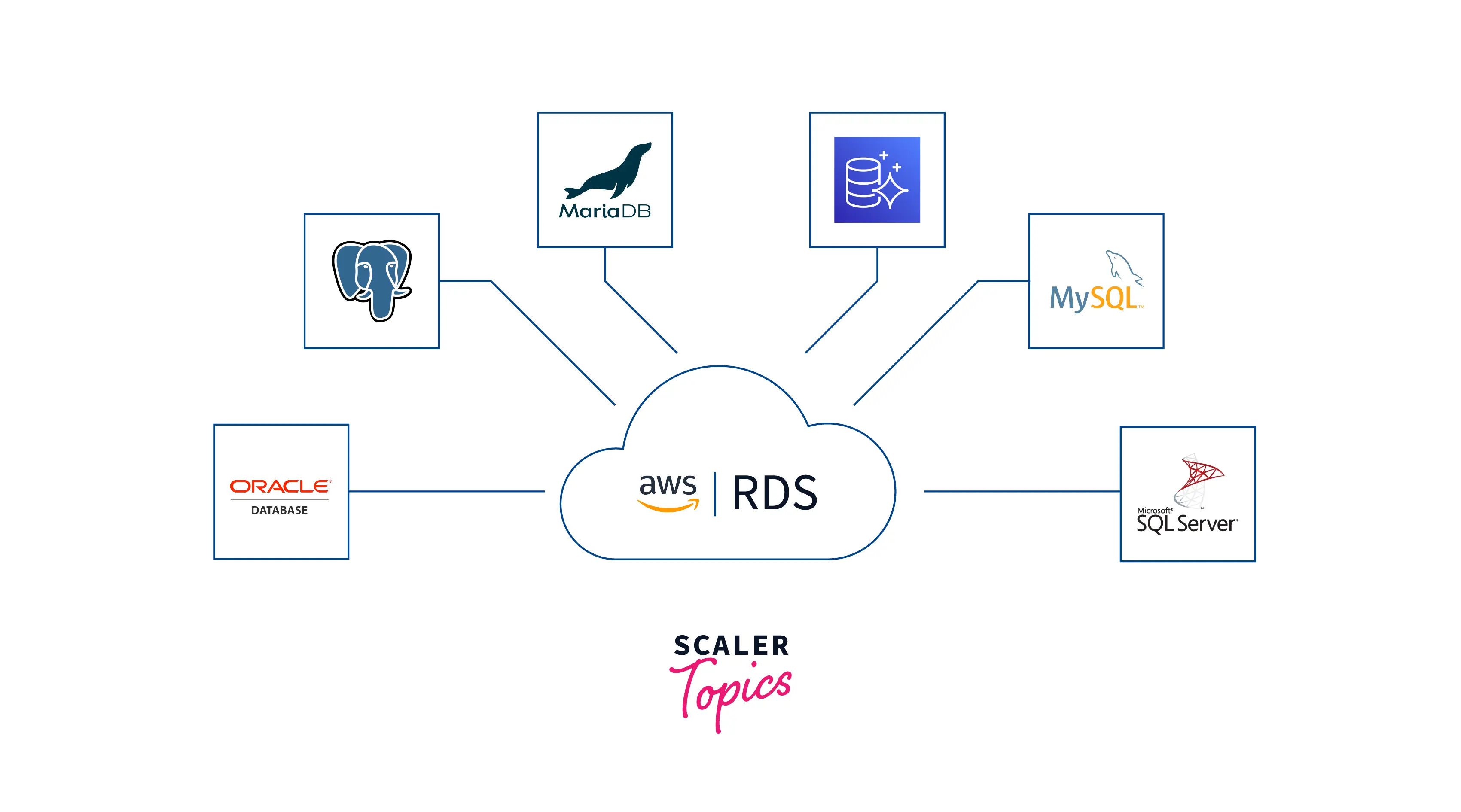
How does Amazon RDS work?
Large volumes of data are stored in databases, which apps may use to perform a range of functions. In relational databases, data is stored in tables. It is referred to as relational since it groups data elements into known connections.
Administrators may control the RDS services via the AWS Management Console, Amazon RDS API calls, or the AWS Command Line Interface. These APIs are used to install database instances so that users may customize them.
Amazon offers a wide range of instance types with different CPU, memory, storage, and networking resource combinations. Each sort comes in a variety of sizes to meet the demands of different workloads.
Amazon RDS Database Instances
A database administrator has the power to create, configure, manage, and destroy an Amazon RDS instance and therefore the resources it needs. An Amazon RDS instance could be a setting for cloud databases. Reckoning on the database getting used, an administrator may build a specific number of databases or schemas.
There is a 40 database instance cap set by Amazon RDS for every customer. AWS places extra limitations on Oracle and SQL Server instances. There are normally a maximum of 10 instances of these databases per user.
How to set up Amazon RDS?
STEP 1: Let's first create an AWS Account before establishing the RDS MySQL Environment. Once the AWS account has been properly created, type RDS into the Find Services bar and press Enter.
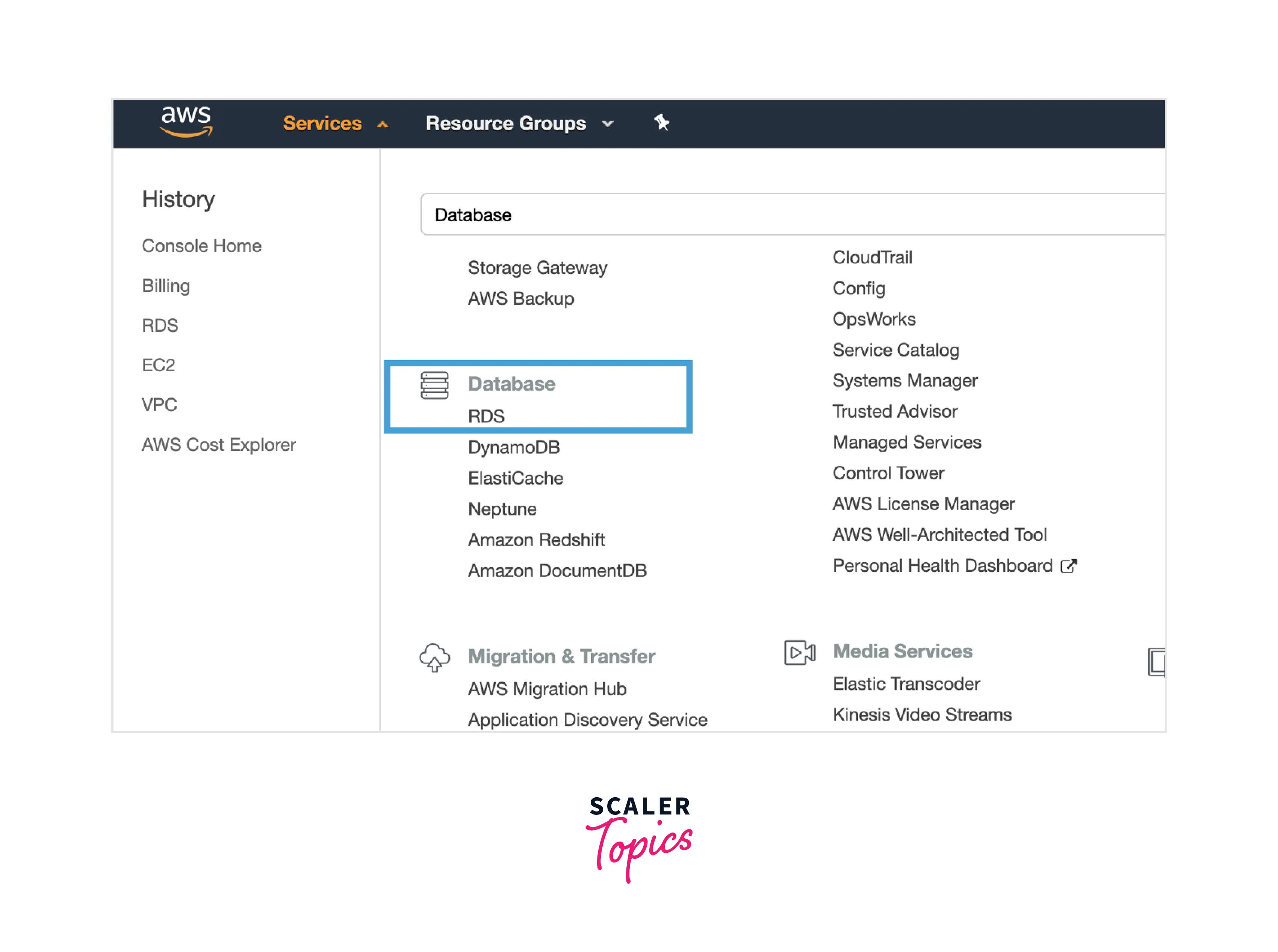
STEP 2: Choose Open RDS from the drop-down menu to create the RDS MySQL Environment. To access the database, click Create Database on the next screen. When you click on it, a new page will open up where you can enter the data required to set up the MySQL database.
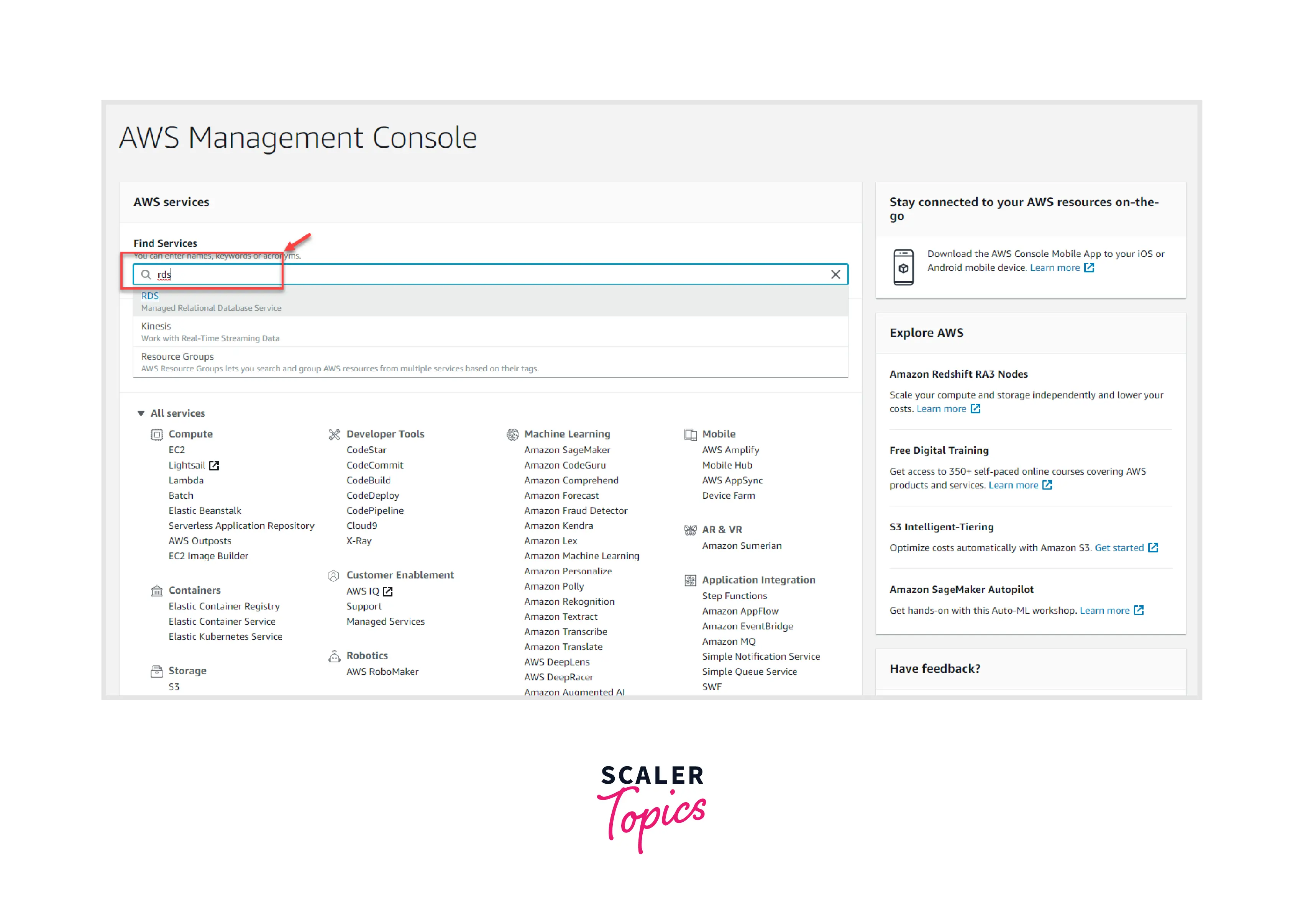
Database Instance Types
To serve various sorts of workloads, Amazon RDS offers 82 distinct types of database instances:
- General Purpose: 31 instances
- Memory Optimized: 33 instances
- Previous Generation: 18 instances
Amazon RDS Database Engines
AWS provides six types of database engines:
- The open source relational database management system (RDBMS) MariaDB, which is a fork of MySQL, is compatible with RDS for MariaDB.
- The open source RDBMS MySQL is compatible with RDS for MySQL. *The bring-your-own-license and license-included editions of Oracle Database are both compatible with RDS for Oracle Database. The open source object-RDBMS PostgreSQL is compatible with RDS for PostgreSQL.
- The RDBMS Microsoft SQL Server is compatible with RDS for SQL Server.
- AWS's relational database engine is called Amazon Aurora. MySQL and PostgreSQL are both compatible with Amazon Aurora.
Over time, Amazon RDS continues to expand support for both major and minor database engine versions. When administrators establish database instances, it is intended to let them choose an engine version. Most of the time, developer code, apps, and tools that are now being used with existing databases may be supported by Amazon RDS.
How to connect Database to MySQL DB instance?
The steps to join a database on a MySQL DB instance are as follows:
Step 1: To connect a database to a MySQL DB instance, use the following command at the command prompt on a client computer (using the MySQL monitor).
Step 2: Change "myDB" to your database instance's DNS name, "username" to your master user name, and "password" to your master password.
Deleting a Database Instance
We should destroy the database instance after finishing the operation to avoid being paid for it. Use the methods below to remove a database instance.
STEP 1: Using the following link, log in to the AWS Management Interface and launch the Amazon RDS console.
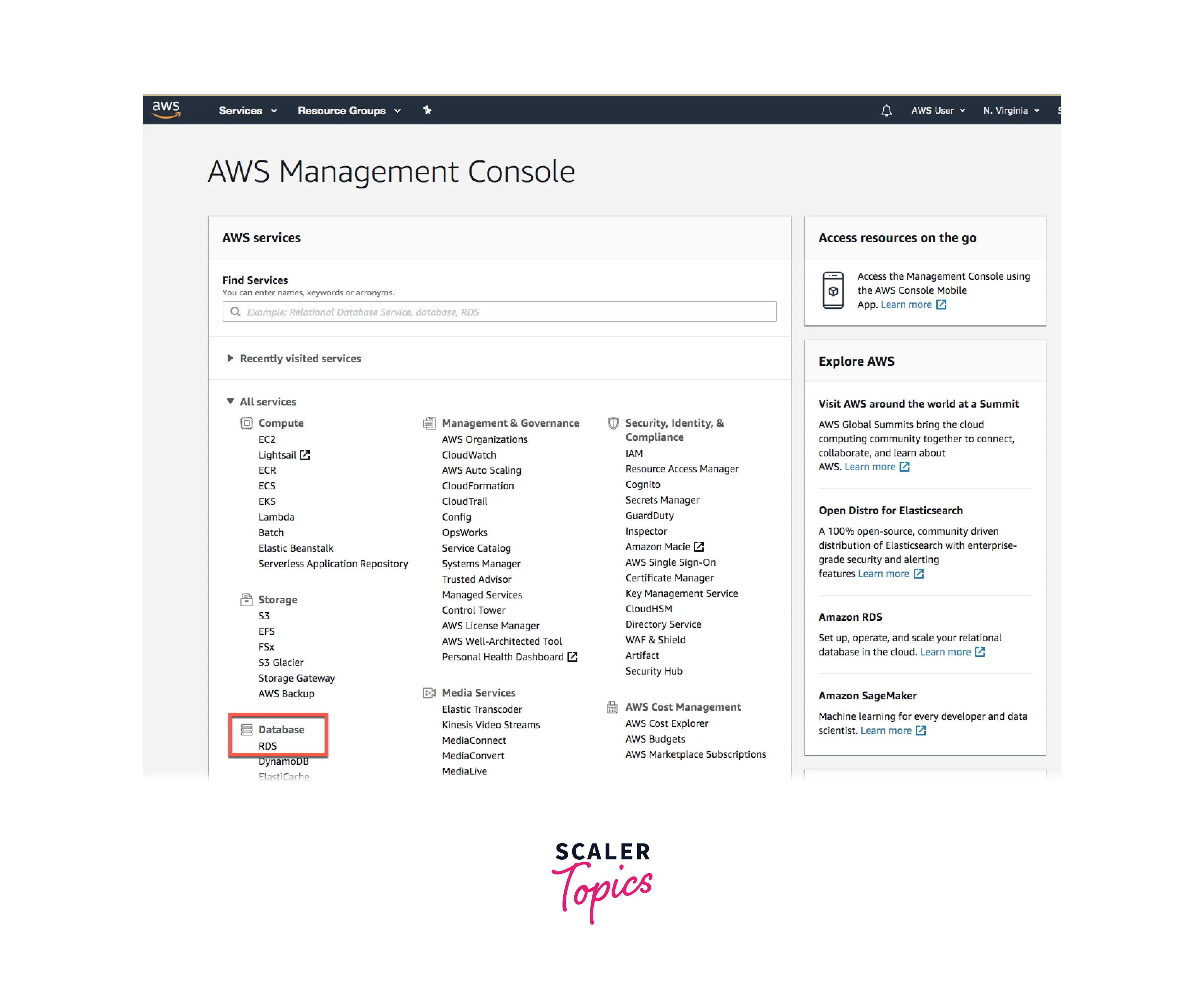
Step 2: Choose the DB instances that you want to eliminate from the DB Instances list.
Step 3: Select the Delete option from the dropdown menu by clicking the Instance Actions button.
Step 4: In the Create Final Snapshot box, click No.
Step 5: To remove the DB instance, click the Yes, Delete button.
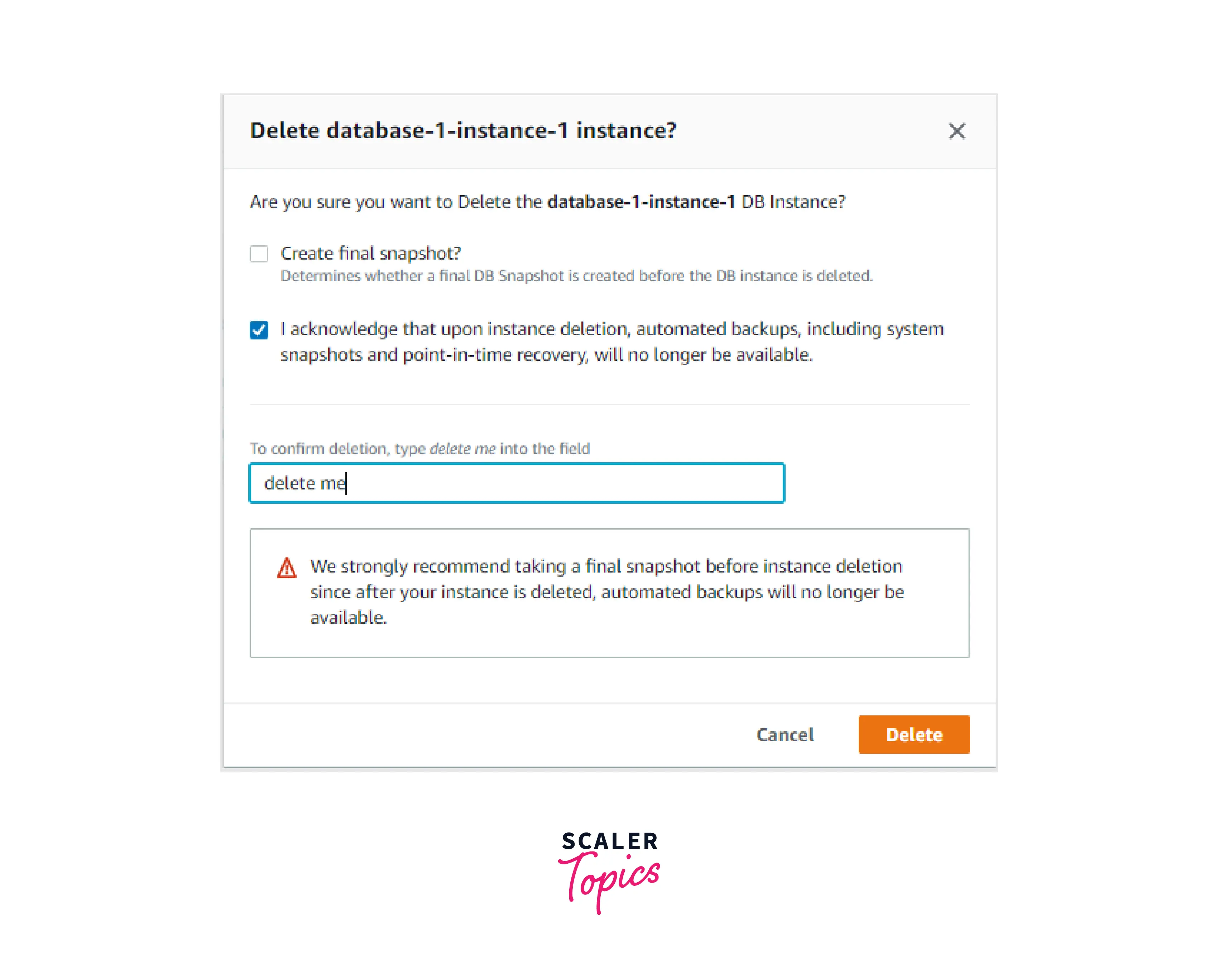
Cost Of Amazon RDS
Pay solely for actual usage when utilizing Amazon RDS, not a minimum or setup fee. The following factors are used to determine billing:
- Pricing is determined by the class of the consumed database instance.
- Operating time: The instance-hour, or one instance operating for an hour, is used to compute the price.
- Storage Bill is determined based on the selected per-GB storage capacity plan.
- I/O requests per month – The total number of storage I/O requests made during a billing cycle is also included in the payment structure.
- Backup storage Up to 100% of the database's backup storage is free of charge. Only running DB instances are eligible for the free service.
Amazon Aurora and Amazon Aurora Serverless vs. Amazon RDS
A database engine developed by Amazon is called Aurora. Amazon Aurora databases are among the database engines and instances that are managed by RDS.
Additionally, instances of Amazon Aurora may be managed using Amazon Aurora Serverless. Developers are relieved from having to manually deploy servers and monitor database capacity because of its automated features.
RDS requires manual server scaling, which can cause lengthy periods of outage. The automated scaling feature of Aurora Serverless allows for quick deployment with minimal to no downtime. Only supporting Amazon Aurora, MySQL, and PostgreSQL is a drawback of Aurora Serverless. Six different database engines may be used with RDS.
Depending on the kind of application they serve, each has benefits and drawbacks. Applications with erratic and significant spikes in consumption are thought to benefit from Aurora Serverless, which allows for more effective capacity changes. Because capacity modifications take longer in RDS than in Aurora Serverless, Amazon RDS is better suited for more predictable applications.
Advantages and Disadvantages Of Amazon RDS
Pros
The major advantage of Amazon RDS is that it assists businesses in reducing the matter of handling sizable relational databases. Additional advantages include the following:
- Use simplicity: Database administrators don't have to become experts in any particular tools. Additionally, they'll use the administration console to manage numerous database instances. RDS is in step with database engines like MySQL and Oracle that customers may already be at home with. The manual backup and recovery methods are automated.
- Expenditure: Customers only procure what they really use, in keeping with AWS. Additionally, because maintenance operations like backups and patching are automated, the number of your time spent managing instances is decreased. By using read replicas, read-heavy traffic is diverted from the first database instance, easing the strain on that.
Cons
- Not having root access: Users do not have root access to the server executing RDS since it is a managed service. RDS only allows users with high privileges access to some operations.
- Downtime: For various patching and scaling operations, systems must be taken offline. These procedures have varying times. Compute resources require a brief period of downtime while scaling.
Conclusion
- We initially learned about the Amazon Relational Database in this article. When setting up an AWS RDS, we then realized the best techniques to use.
- Then we explored several Database Engines and Instances.
- Finally, we looked at Amazon RDS, Amazon Aurora, and Amazon Aurora Serverless.
- Also, we learned about the advantages and disadvantages of RDS services.
