Amazon Translate
Overview
The effectiveness of the translation is improved over time by Amazon Translate with the aid of machine learning and a learning model. The ability to support 25 languages is a capability offered by Amazon Translate. With its neural machine translation technology, Amazon Translate provides quick, accurate, cost-effective, and configurable language translation.
What is Amazon Translate?
For both consumers and organizations, Amazon provides on-demand cloud computing platforms and APIs; among these is Amazon Translate in Amazon Web Service. Additionally, NMT technology is used. The ability to support 25 languages is a capability offered by Amazon Translate. in contrast to the official documentation, which lists the languages that can be combined for translation. Users can also work with the terminology specific to their company.
You can easily translate vast amounts of text for analysis with Amazon Translate, localize content like websites and applications for your multilingual users, and effectively facilitate cross-lingual conversation between users.
How Does It Work?
`Neural networks that have been trained for language translation provide the basis of the Amazon Translate service. As a result, you can translate between a source language (the language of the source text) and a target language (the language into which the text is being translated).
When using Amazon Translate, you will supply the original text and receive the translated text:
- Source Text: Your chosen text for translation. The source text is supplied by you in UTF-8 format.
- Output Text: The content that Amazon Translate translated and rendered in the target language. In addition, output text is in UTF-8 format. There may be more characters in the output text than in the input text, depending on the source and target languages.
The encoder and the decoder are the two parts of the translation model. The encoder builds a semantic representation of a source sentence's meaning by reading each word. Using the semantic model, the decoder creates a translation of each word in the target language.
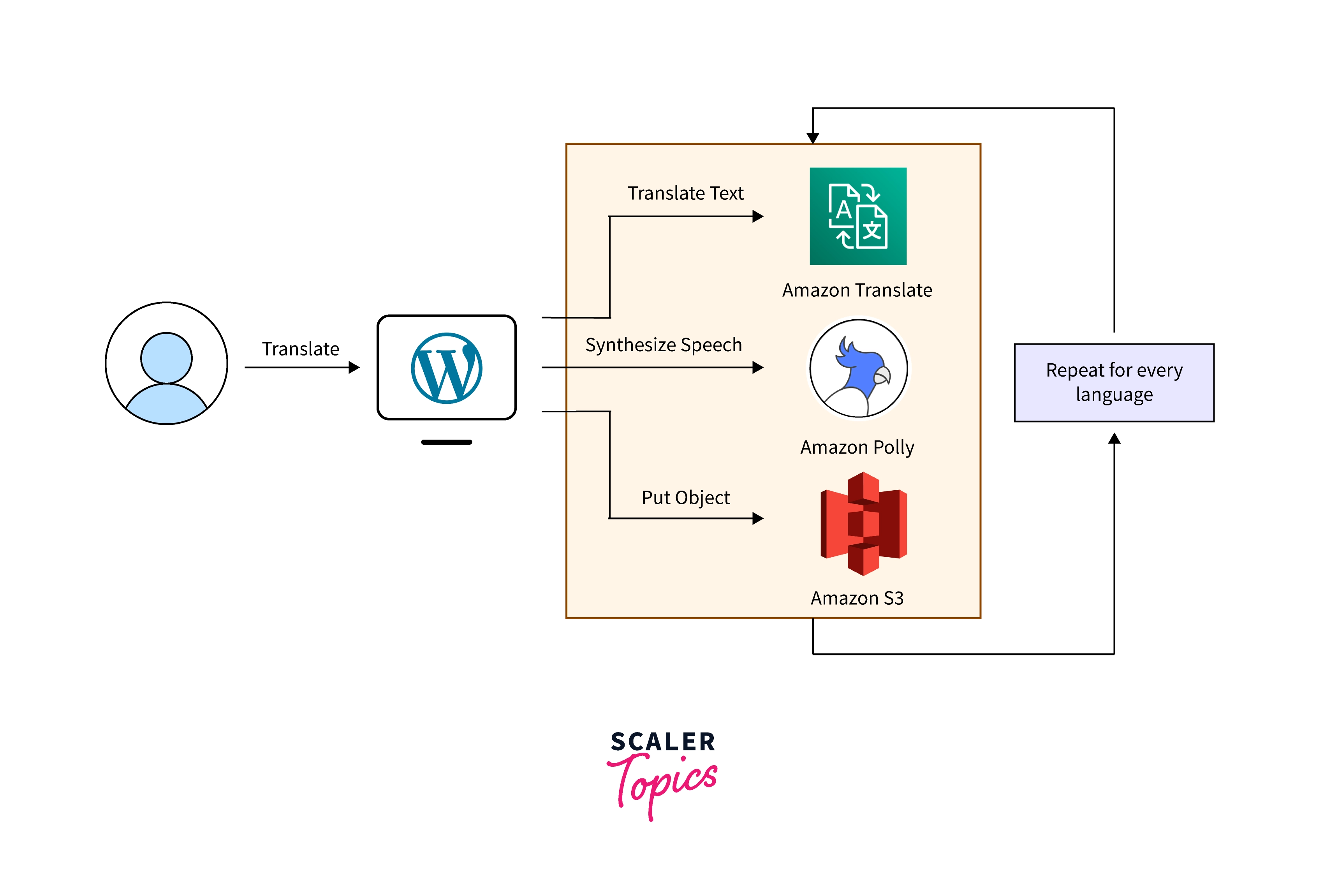 To comprehend context, Amazon Translate takes advantage of attention mechanisms. This aids in determining which words in the source text are crucial for producing the following target word. The decoder can concentrate on the sections of a source sentence that are most important by using attention techniques. This guarantees that uncertain words or sentences are appropriately translated by the decoder`.
To comprehend context, Amazon Translate takes advantage of attention mechanisms. This aids in determining which words in the source text are crucial for producing the following target word. The decoder can concentrate on the sections of a source sentence that are most important by using attention techniques. This guarantees that uncertain words or sentences are appropriately translated by the decoder`.
Automatic Language Detection
The language of your source content can be automatically determined by Amazon Translate. Indicate auto as the source language to use automated language detection. For your benefit, Amazon Translate makes a call to Amazon Comprehend to ascertain the language of the original text. You accept the Amazon Comprehend service terms and agreements by selecting automatic language detection.
Exception Handling
The following exceptions are returned by Amazon Translate if you select a source or target language that is not supported:
- UnsupportedLanguagePairException: All supported languages can be translated using Amazon Translate. If either the source language or the target language is not supported, this exception is returned.
- DetectedLanguageLowConfidenceException: If you use automatic language detection, and Amazon Translate has low confidence that it detected the correct source language, it returns this exception. If a low confidence level is acceptable, you can use the source language returned in the exception.
Features of Amazon Translate
Broad Language Coverage is Provided
The following 75 languages are supported by Amazon Translate: The languages spoken in the Philippines include Afrikaans, Amharic, Arabic, Armenian, Azerbaijani, Bengali, Bosnian, Bulgarian, Czech, Danish, Dari, Dutch, English, Estonian, Finnish, French, French (Canada), Georgian, German, Greek, Gujarati, Haitian Creole, Hausa, Hebrew, Hindi, Hungarian, Irish, Italian, Japanese, Kannada, Kazakh, Korean, Latvian, Lithuanian, Norwegian, Tamil, Telugu, Thai,
It Offers Individualized Machine Translation
The ability to analyze pre-existing audio recordings or stream audio in real-time for transcription is provided by Amazon Translate. Over a secure connection, users can send a live audio stream to the service and receive a stream of text in response.
It Indicates the Language
In cases when the source language is not specified, Amazon Translate automatically detects it. For instance, consumer reviews and social media feeds are examples of user-generated content that frequently needs a language code. When it comes to recognizing languages, Amazon Translate is exceptionally accurate.
Real-Time and Batch's Transactions are Available
When customers have a large volume of existing content to translate, Amazon Translate is the best option, as is real-time translation when users want to offer on-demand translations of content as a feature of their apps. For instance, users can share their content across language barriers by using Amazon's asynchronous batch TextTranslation API to translate a large number of Word documents (Docx), PowerPoint presentations (ppt), Excel spreadsheets (xlsx), text documents, and HTML documents, as well as by using Amazon's real-time TranslateText API to translate customer service chat conversations so that customer service representatives can better serve customers from other countries.
Secure Machine Translation is Offered
The communication between user applications or websites and the Amazon Translate service is protected by SSL encryption. Every piece of content that Amazon Translate processes is encrypted and stored in the AWS Region where the service is being used. AWS Identity and Access Management (IAM) permissions policies can also be used by administrators to control who has access to Amazon Translate, protecting sensitive data.
It offers Pay-Per-Use
With Amazon Translate, users can scale their translation needs easily and affordably by only paying for the services they use. The amount they are charged is based on the total number of characters sent to the API for translation.
Amazon Translate Use Cases
Integrate Amazon Translate to Enable Multilingual User Experiences in Your Applications
- Translate written material produced by the business, including postings, knowledge base articles, technician reports, and meeting minutes.
- Interpersonal communications such as email, in-game chat, and customer support chat should be translated so that customers and staff can communicate in their native tongues.
Process and Oversee Incoming Data for Your Business
- Analyse multilingual material, including that found in social media and news feeds.
- Search for information in many languages, such as for eDiscovery cases.
Integrate Amazon Translate With Other AWS Services to Enable Language-Independent Processing
- With Amazon Comprehend, you can extract named entities, sentiment, and key phrases from unstructured text, like social media, feeds.
- Use Amazon Transcribe to provide live captioning and subtitles in a variety of languages.
- Use Amazon Polly to speak translated text.
- Document repositories on Amazon S3 can be translated.
- Text that is stored in the databases Amazon DynamoDB, Amazon Aurora, and Amazon Redshift can be translated.
- Workflows may be seamlessly integrated with AWS Glue or Lambda.
Amazon Translate Pricing
With Amazon Translate, you only pay for the text characters that you translate. With the Amazon Translate Free Tier, getting started is simple. Free for the first 12 months, starting with your first translation request`, translate up to 2M characters per month.
Free Tier
2 Million Characters Every Month for a Year
You have a full year, beginning on the day you create your first translation request, to use the Free Tier. You only have to pay regular pay-as-you-go service prices when your free usage has run out or if your application use exceeds the free usage tier.
Tier of Free Access for Active Custom Translation
2 Months at a rate of 500,000 Characters Each Day
Beginning on the day, you create your first Active Custom Translation request; you get access to the Free Tier for two months. You only have to pay Active Custom Translation's pay-as-you-go service charges once your free usage has run out or if your application utilization surpasses the free usage tier.
| Translation Examples | Text Length | Standard Translation Cost | Active Custom Translation Cost |
|---|---|---|---|
| 1,000 requests, 1,000 characters per request | 1M characters | $15.00 | $60.00 |
| Average email message | ~3.1K characters | $0.0465 | $0.19 |
| Typical news article | ~6.5K characters | $0.0975 | $0.39 |
| Company Website: - Average length of a webpage: 20k characters - Number of pages per website: 100 | 2M characters per website | $30.00 | $120.00 |
| Animated video: - Average length of a single narration text: 100 characters - Number of narration texts per animated production: 25 | 2.5K characters per animation | $0.0375 | $0.15 |
| Conversational application: - Average spoken response length: 100 characters - Requests per user per month: 300 | 30K characters per user per month | $0.45 | $1.80 |
Getting Started with Amazon Translate
Step 1: Create an Administrator User and Set up an AWS Account
Create an IAM User
To Make an Administrator User
- Create the admin user admin user in your AWS account.
Step 2: AWS Command Line(AWS CLI) Interface Configuration
To make active calls to Amazon Translate, utilize the AWS CLI.
To set up the AWS CLI
- Download and configure the AWS CLI.
- Create a named profile for the administrator user in the AWS CLI configuration file:
- By entering the help command at the command prompt, you can confirm the configuration:
aws translate help
Step 3: Getting Started (Console)
Use the terminal to translate some text to start with Amazon Translate quickly. Using the terminal, you can translate up to 5,000 characters.
- Go to the Amazon Translate console
- Select Launch real-time translation if this is your first time using Amazon Translate.
- Select the source language and the target language in Real-time translation. In the left-hand text box, type the text you want to translate. The right-hand text box displays the translated text.
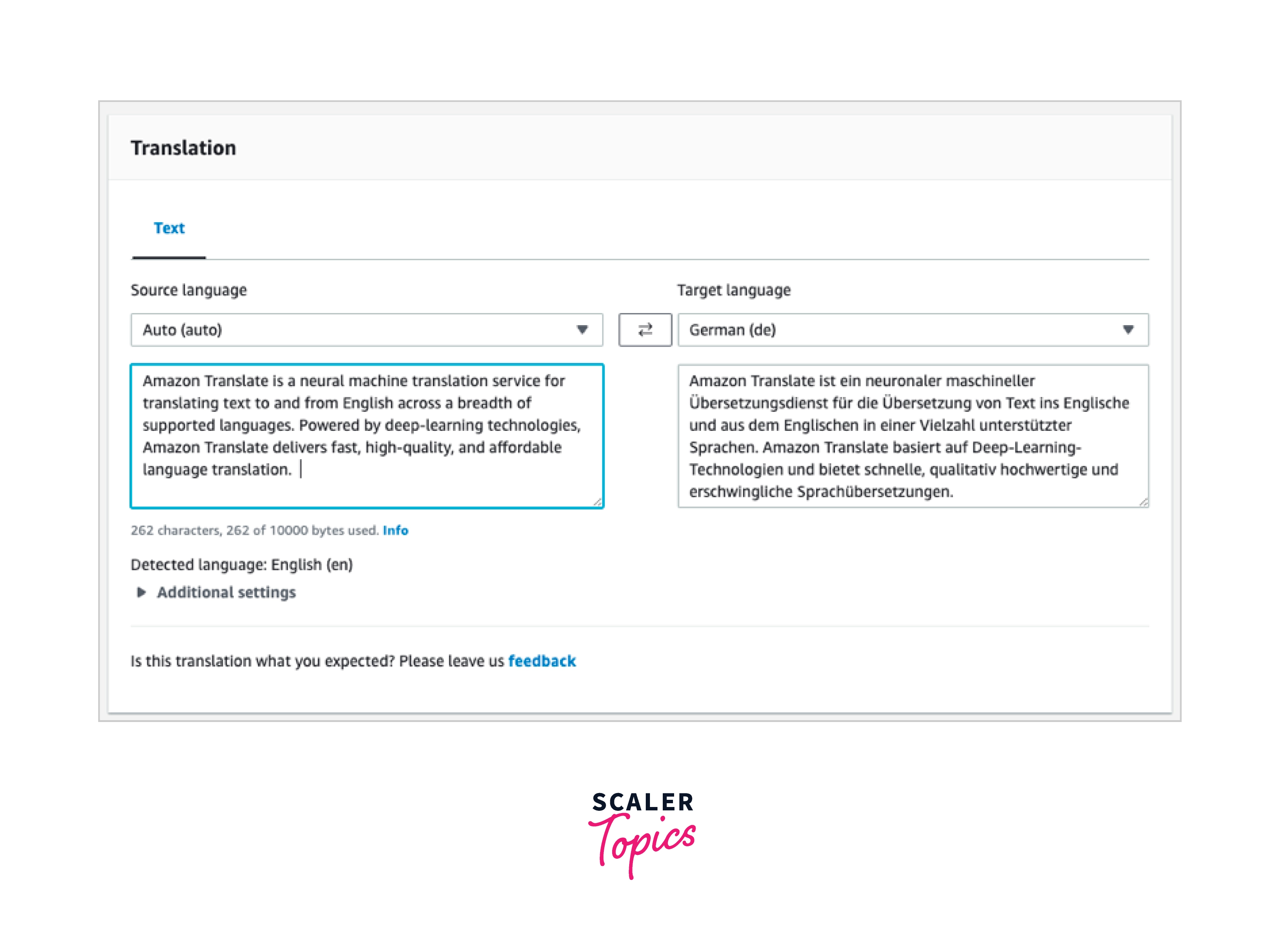
- The JSON input and output for the TranslateText method are displayed in the JSON examples section.
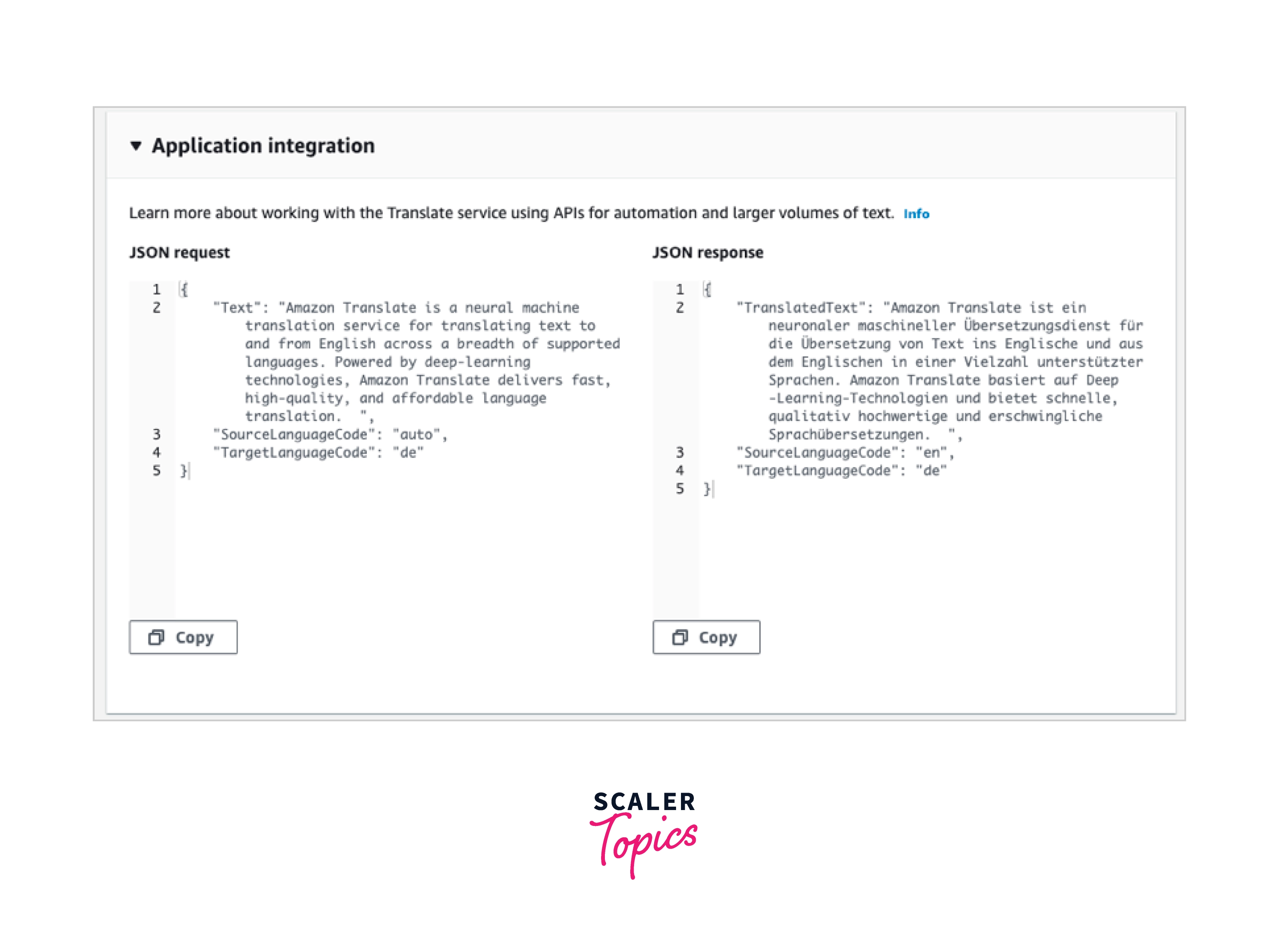
Step 4: Getting Started (AWS CLI)
Utilize the Command Line to Translate Text
The next example demonstrates how to translate text using the TranslateText command-line option. The sample is set up for Linux, macOS, and Unix. Each line's backslash (\) Unix continuation character should be changed to a caret (^) for Windows. Enter the following at the command prompt.
The following JSON is the response:
Use a JSON File to Translate Text
This example demonstrates how to convert a lengthier text block from a JSON file using the TranslateText method. The source and target languages can be specified on the command line, but in this case, they are specified in the JSON file.
Text Translation With a JSON File To create a JSON file called translate.json, paste the following text into it:
- Execute the next command in the AWS CLI:
The following JSON text is output in a JSON file by the command:
Supported Languages
A source language (also known as the input language) is translated into a target language using Amazon Translate (the output language). Language pairs are combinations of source and target languages.
The languages indicated in the following table can have the text translated between them using Amazon Translate. ISO 639-1 two-digit language codes are used in the language code column. The table adheres to the RFC 5646 convention for adding a dash and a 2-digit ISO 3166 country code to language country variants. For instance, the language code for the Spanish spoken in Mexico is es-MX.
| Language | Language code |
|---|---|
| Afrikaans | af |
| Albanian | sq |
| Amharic | am |
| Arabic | ar |
| Armenian | hy |
| Azerbaijani | az |
| Bengali | bn |
| Bosnian | bs |
| Bulgarian | bg |
| Catalan | ca |
| Chinese (Simplified) | zh |
| Chinese (Traditional) | zh-TW |
| Croatian | hr |
| Czech | cs |
| Danish | da |
| Dari | fa-AF |
| Dutch | nl |
| English | en |
| Estonian | et |
| Farsi (Persian) | fa |
| Filipino, Tagalog | tl |
| Finnish | fi |
| French | fr |
| French (Canada) | fr-CA |
| Georgian | ka |
| German | de |
| Greek | el |
| Gujarati | gu |
| Haitian Creole | ht |
| Hausa | ha |
| Hebrew | he |
| Hindi | hi |
| Hungarian | hu |
| Icelandic | is |
| Indonesian | id |
| Irish | ga |
| Italian | it |
| Japanese | ja |
| Kannada | kn |
| Kazakh | kk |
| Korean | ko |
| Latvian | lv |
| Lithuanian | lt |
| Macedonian | mk |
| Malay | ms |
| Malayalam | ml |
| Maltese | mt |
| Marathi | mr |
| Mongolian | mn |
| Norwegian (Bokmål) | no |
| Pashto | ps |
| Polish | pl |
| Portuguese (Brazil) | pt |
| Portuguese (Portugal) | pt-PT |
| Punjabi | pa |
| Romanian | ro |
| Russian | ru |
| Serbian | sr |
| Sinhala | si |
| Slovak | sk |
| Slovenian | sl |
| Somali | so |
| Spanish | es |
| Spanish (Mexico) | es-MX |
| Swahili | sw |
| Swedish | sv |
| Tamil | ta |
| Telugu | te |
| Thai | th |
| Turkish | tr |
| Ukrainian | uk |
| Urdu | ur |
| Uzbek | uz |
| Vietnamese | vi |
| Welsh | cy |
Benefits of Amazon Translate
High Precision & Constant Learning
Neural machine translation is offered by Amazon Translate. To provide increasingly accurate translations for a variety of use scenarios, the translation engines are constantly learning from new and enlarged datasets.
Simple to Implement in Your Applications
With a single API request, Amazon Translate simplifies the process of adding batch and real-time translation capabilities to your apps. This makes it simple to process multilingual data within your current workflows or to localize an application or website.
Customizable
Using the Custom Terminology function of Amazon Translate, you may specify how your company names, fictional characters' names, model names, and other distinctive phrases are translated. Custom Terminology's capacity to modify output can reduce the number of translations that need to be changed by qualified translators, which can save money and speed up the translation.
Scalable
As your translation needs expand, Amazon Translate expands effortlessly to handle little or huge amounts of content. No matter how frequently you request translations, the service always delivers them quickly and accurately.
Companies using Amazon Translate
- BMW Group: The BMW Group can revolutionize translation procedures due to Amazon Translate. By mirroring BMW's style, tone, and terminology, it employs Amazon Translate's Active Custom Translation to enhance the overall quality of our translation output.
- Mercado Libre: They may continue to grow with additional sellers and products thanks to Amazon Translate without having to worry about how to expand their translation infrastructure, service privacy, or seller communication. They now translate more than two million goods titles and product information translations from English to both Spanish and Portuguese each week using Amazon Translate.
- Siemens: Siemens, a German company with interests in business, energy, and healthcare, uses Amazon Translate to carry out internal staff surveys. The company previously could only afford to conduct staff surveys once a year due to the more than 50 languages that their 367,000 global employees speak; now, Amazon Translate has solved this issue.
- Protagonist: Protagonist uses natural language processing (NLP), machine learning (ML), and skills and expertise to surface, assess, and track the narratives that matter to assist enterprises in communicating more successfully.
- Regatta: Since its founding in the United Kingdom in 1981, Regatta has been a leader in the outdoor apparel market. The parent company of the following brands is Regatta: Regatta, Dare2 be, Craghoppers, and Hawkshead`.
Conclusion
- In this article, we learned about Amazon Translate. Amazon Translate is a text translation service that uses advanced machine learning technologies to provide high-quality translation on demand.
- This article also covered the key features of Amazon Translate. It mainly explained how Broad Language Coverage is Provided and how It Offers Individualized Machine Translation.
- This article also explained how to start with Amazon Translate with the Console and AWS CLI.
- This article also said Amazon Translate used a pay-as-you-go pricing model.
- Ultimately, this article focussed on how some big companies, like BMW, use Amazon Translate.
