Auto Scaling in AWS
Overview
Have you had a hard time remembering where you put your applications? Do you believe automatically altering capacity would be too expensive to provide continual, predictable performance? AWS auto-scaling is an easy-to-use solution that quickly scales a large number of resources across a large number of services. Auto Scaling in AWS continuously monitors your applications, adjusting capacity automatically to deliver steady, predictable performance at the most affordable price.
Introduction to Auto Scaling in AWS
Consider yourself a member of a developing company. Demand will surely climb, and as the number of requests rises, so does the pressure on the servers. When the number of requests increases and there aren't enough servers to handle the application load, different breakdowns and performance problems may occur. To address these concerns, Amazon Web Services provides the AWS auto scaling service. Resources may be made highly accessible by autoscaling, which reduces the number of failures caused by the rising demand for constrained servers. To save expenses, AWS Auto Scaling can modify the capacity of AWS services. You can create scaling plans for resources like Amazon EC2 instances and Spot Fleets, Amazon ECS tasks, Amazon DynamoDB tables and indexes, and Amazon Aurora Replicas using the service's straightforward yet effective user interface.
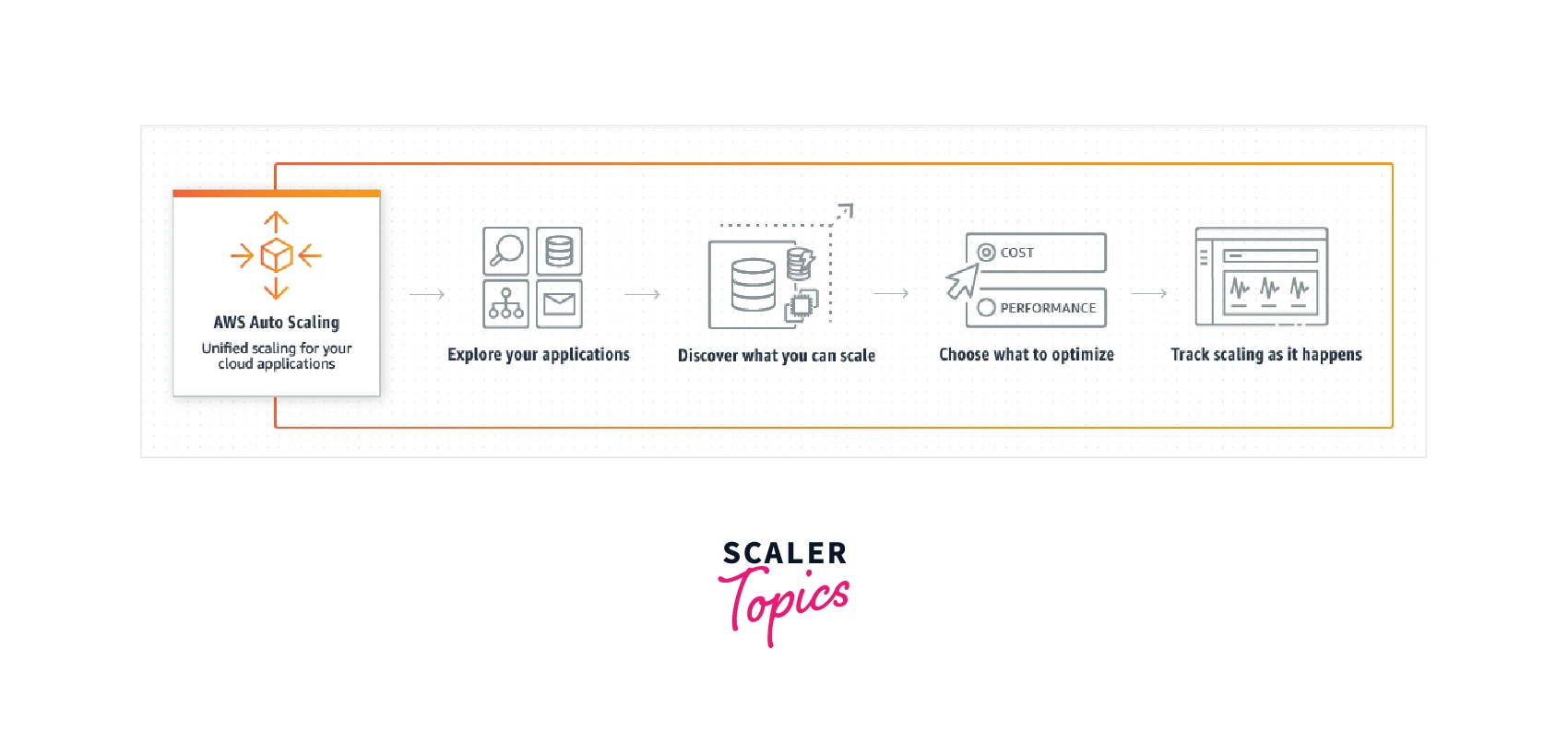
Furthermore, using Amazon's Elastic Compute Cloud (EC2) service is the most effective technique to comprehend auto scaling. You may host your application on virtual servers or compute instances from EC2 (s). EC2 instances are the name for these virtual machines.
How Does Auto Scaling Work?
When the servers become overburdened due to increased application traffic, the AWS auto-scaling service will scale them up by adding more servers with the same specs. This can be done in two ways. The first is to create an AMI for the server where the application is hosted. It is also possible to construct an AWS auto-scaling group, which is effectively a collection of instances built only for AWS auto-scaling. The scaling policy controls the size and capacity of the AWS auto-scaling group.
Features of Auto Scaling
- Unified Scaling: Using Auto-Scaling, we can set up automated scaling for all of the scalable resources that are supplying power to your application via a single unified interface, such as:
- Launch or shut down EC2 instances in an AWS Auto Scaling group using Amazon EC2.
- Amazon EC2 Spot Fleets: Start or stop EC2 instances from an Amazon EC2 Spot Fleet, or automatically replace instances that are halted due to cost or capacity issues.
- Amazon ECS: Change the intended count for the ECS service up or down to accommodate changes in load.
- With Amazon DynamoDB, tables and secondary indexes may expand their allocated read and write capacities to cope with spikes in traffic without being throttled.
- Amazon Aurora: To address spikes in the number of active connections or workload, the number of Aurora Read Replicas provided for an Aurora DB cluster may be changed dynamically.
- Automatic Resource Discovery: Rather than requiring human resource identification, AWS Auto-Scaling examines your environment and detects the scalable cloud resources supporting your application.
- Built-in scaling techniques: Using AWS Auto-Scaling, we may choose from three predefined optimization techniques that are intended to balance performance and costs or to optimize both. We can also establish our own resource usage goals.
- Predictive scaling allocates the appropriate number of EC2 instances in advance of anticipated changes. It forecasts future traffic, including continually recurring spikes.
- Fully managed: It uses our chosen scaling approach to set the target values for every metric and automatically generates target-tracking scaling rules for all of the resources in our scaling plan.
- To keep your KPIs on track, smart scaling rules continuously compute the permissible scaling modifications and add or remove capacity as needed.
Auto Scaling Components
- Groups They are the logical groups that, for scaling and management purposes, include a collection of EC2 instances with a common set of attributes. We allow you to choose the intended, minimum, and maximum number of EC2 instances when you establish a group.
- Configuration for Launch The auto-scaling group launches EC2 instances using this template. When defining the launch configuration for your instances, we may include details like the AMI ID, instance type, key pair, and security groups.
- Sizing Chart The scaling strategy specifies when and how to scale for Auto Scaling.
Scaling Plans
- Keeping the current instance level constant: With this scaling plan, the user may establish an AWS auto-scaling group to keep a constant number of operating instances.
- Manual scaling: The user may set the required number of the AWS auto-scaling groups using this scaling plan, and the auto-scaling service will manage the process of adding or deleting instances on its own.
- Scaling based on the timeline: This scaling concept is beneficial when the user can foresee when the traffic on the application will grow. In such instances, the user can specify when AWS auto scaling should be performed.
- Demand-based scaling: With this scaling plan, the user may establish factors that affect the scaling method, such as CPU consumption, memory, and so on.
Pricing for Auto Scaling in AWS
AWS Auto Scaling is free of extra fees. Only the Amazon CloudWatch monitoring costs and the AWS resources required to execute your apps are your responsibility to pay.
Auto-Scaling Policy Types
- Goal tracking scaling: Based on a target value for a chosen measure, increase or reduce the group's current capacity.
- Step scaling: Depending on the magnitude of the alarm breach, a set of scaling modifications, referred to as step adjustments, may be used to increase or reduce the group's current capacity.
- Simple scaling: Based on a single scaling adjustment, increase or reduce the group's current capacity.
Getting Started with Amazon EC2 Auto Scaling
Assume you are launching an EC2 instance with the necessary configuration. The procedure is straightforward until you need to install numerous instances of the same setup. If we do it the usual way, you must run an instance, configure it, install the necessary software, and then launch another instance and repeat the process. Then you'll have to repeat the method as many times as the number of instances required. As a result, every time you run an EC2 instance, you must install all of the essential software. What if you could launch many instances with identical specifications at the same time? Here comes the role of AMI. AMI, or Amazon Machine Image, is an AWS-supported and maintained image that is essentially a replica of your machine or an existing EC2 instance. AWS has offered snapshots as a backup solution for database volumes connected to EC2 instances. So, in summary, a snapshot is essentially a replica of the data, but an AMI is an executable image of your EC2 servers.
How to Create an AMI?
Step 1: From your running instances, select the instance for which you want to create an AMI. Then, select Actions > Image > Create Image from the menu.
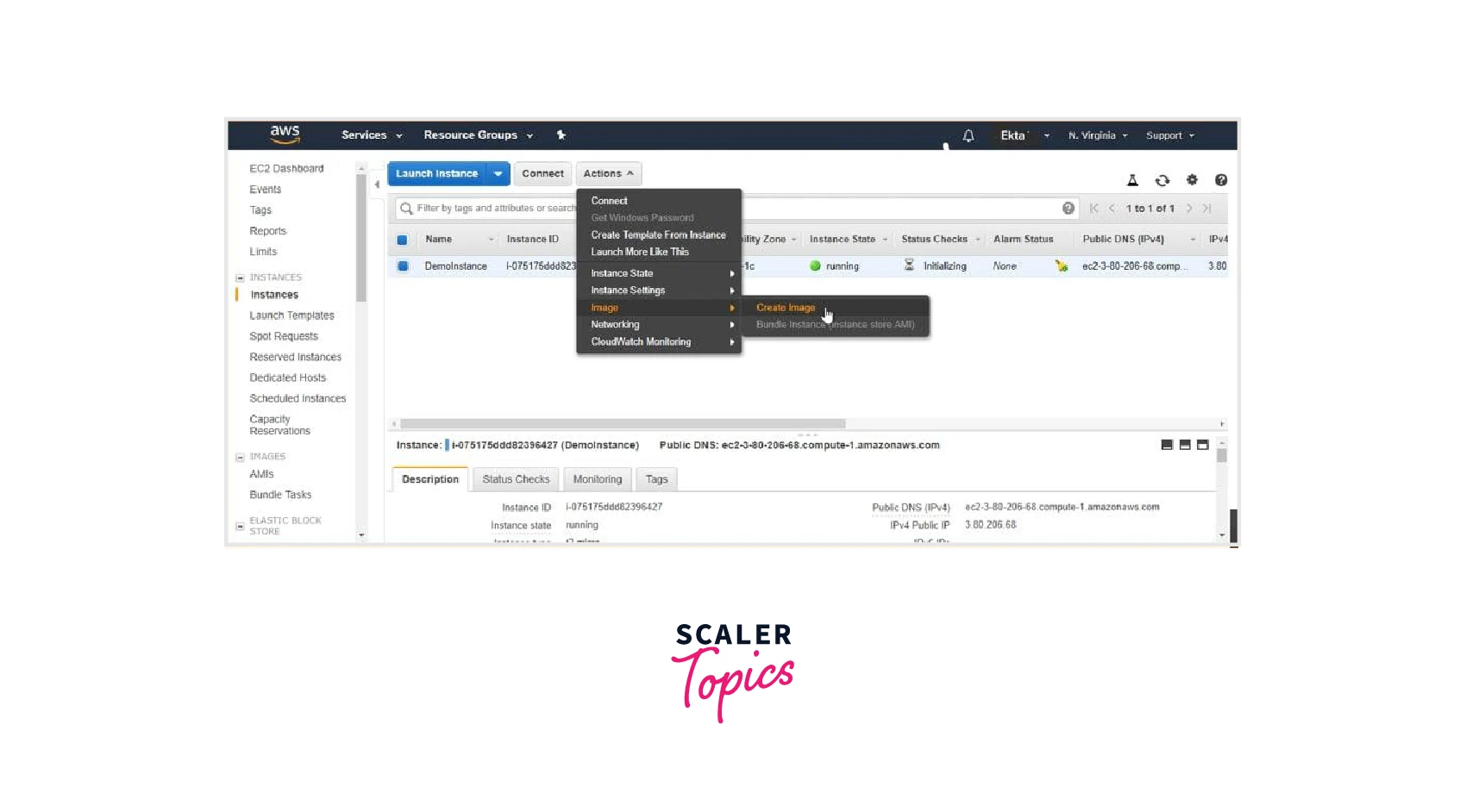
Step 2: Provide a name for your image and don't change the rest of the settings on that page, and then click on Create Image.
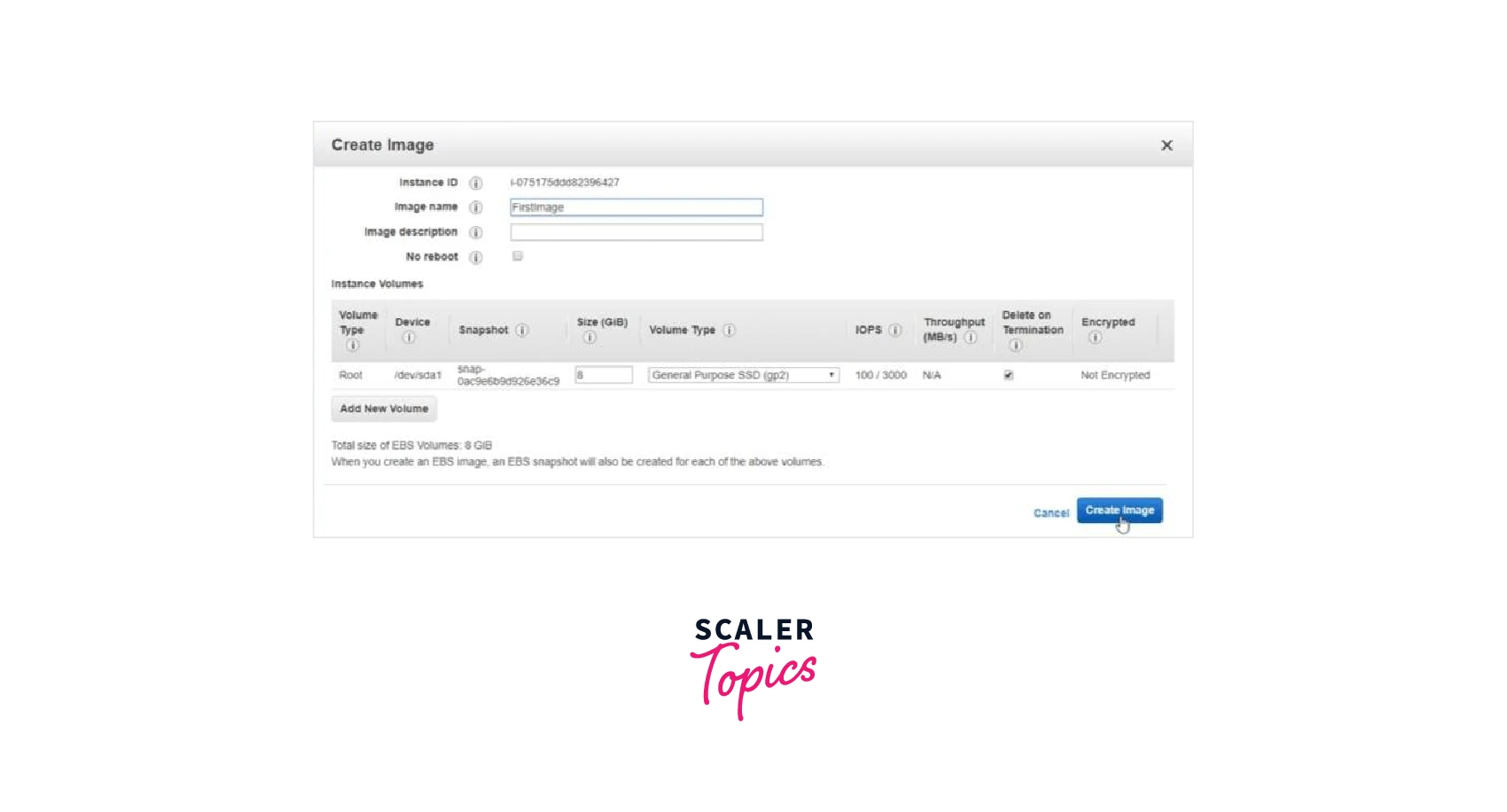
The image request will be processed. Go to the AMIs area to confirm that you have established an AMI.

What is an Auto Scaling Group?
The scaling procedure depends heavily on AWS Auto Scaling Groups. Through the use of Launch Configurations and/or Launch Templates, they control how instances are scaled in the case of EC2. They maintain a minimum and a maximum number of instances operating and scale out and in accordingly. Additionally, they are in charge of automatically adding new instances to the load balancer.
The Auto Scaling Group (ASG) is essentially a grouping of EC2 instances. As a result, the number of instances you've specified for the group or its capacity determines the size of the ASG.
The ASGs are free. Only the EC2 instances that are spun up and spun down are charged.
Advantages and Disadvantages of Auto Scaling in AWS
Benefits
- Setup Scaling Quickly: It enables you to define target resource usage levels using a single, user-friendly interface. Without switching to different terminals, we can instantly observe the normal consumption of all of your scalable resources.
- Make Smart Scaling Decisions: You may design scaling strategies that automate the way different resource groups respond to demand changes.
- Automatic Performance Maintenance: It keeps application availability and performance perfect even when workloads are irregular, unexpected, or constantly changing. It continuously checks your apps to make sure they are performing at the levels you require.
- Pay Only for What You Need: It enables you to use AWS services more effectively and save money by ensuring that you only pay for the resources you desire.
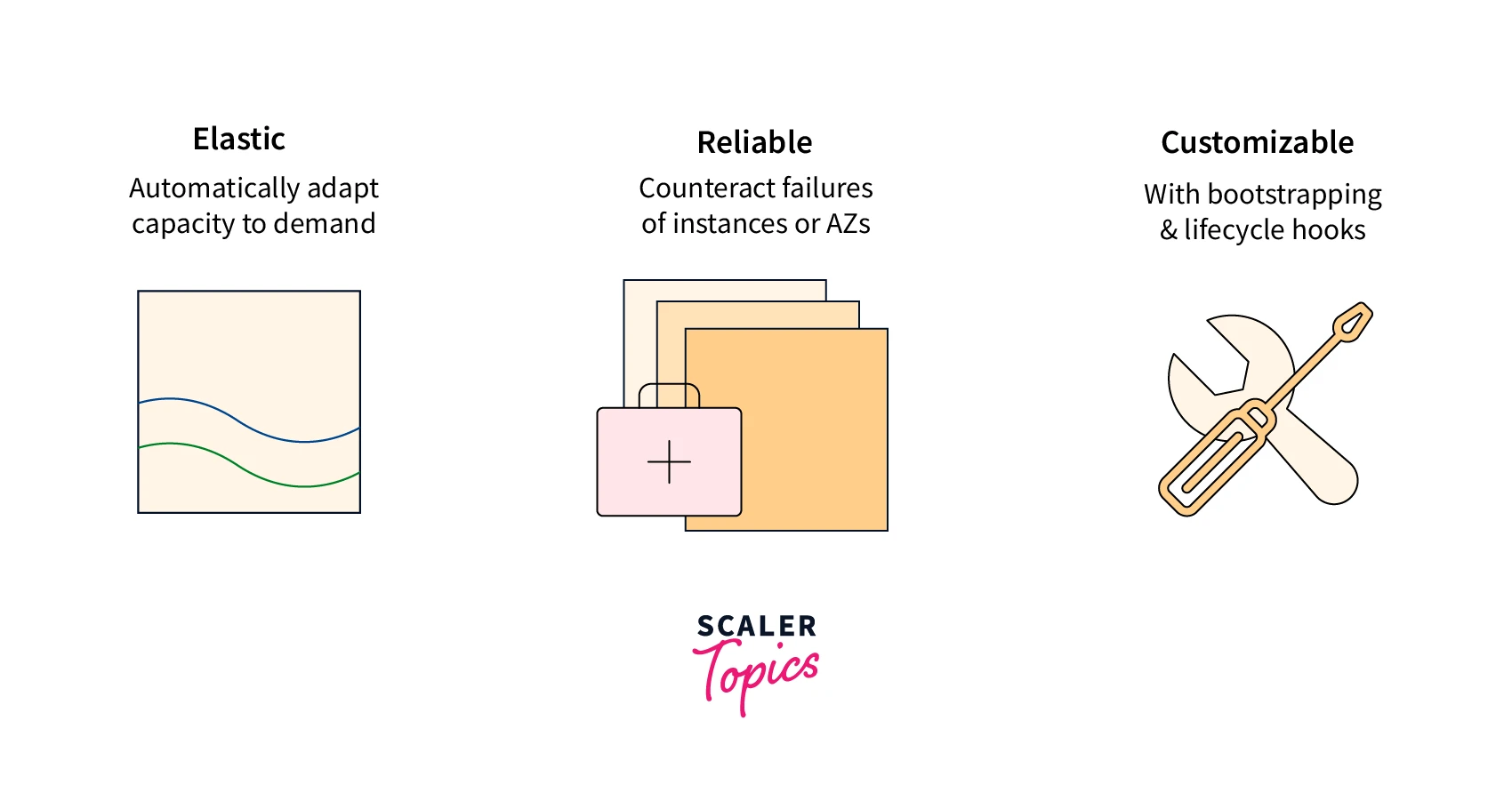
Disadvantages
AWS Auto Scaling has no significant drawbacks, however, there are a few typical issues you should be aware of before utilizing it.
- Adding any kind of auto-scaling may complicate deployment and setup, which will increase the complexity of the development process. To synchronize your code changes, you require a different service.
- Limited to a single region: It is not feasible to utilize the AWS Auto Scaling service across resources located in different regions. Each region's AWS Auto Scaling has to be set up independently. Therefore, it might be difficult if your application is multi-regional.
Load Balancing vs. Auto Scaling
Load Balancer
Thousands of people from all around the world can be served each day by popular programs and websites. The practice of equally dispersing workload across different servers is called load balancing. To maximize speed and performance while avoiding downtime, a load balancer delivers requests to servers that can effectively handle them.
Load balancers were once only found as hardware in private data centers. However, load balancers have advanced as a result of the popularity of the cloud. They may also be known as "Application Delivery Controllers" (ADCs). They currently provide extra features including security, acceleration, and authentication. A load balancer will divide traffic among EC2 instances in the context of Amazon EC2.
While exposing just one point of access (DNS) to your application, the load balancer will distribute a load among several downstream instances. The load balancer will also do routine health checks on the instances to make sure they are operating properly.
SSL termination is another service that Amazon's Elastic Load Balancing (ELB) may offer for your websites. This implies that it will take care of the connection's termination and encryption between the customer and your website. Additionally, the ELB will distinguish between public and private traffic and assist you in maintaining permissions between regions.
How Does Auto Scaling Work with Load Balancing?
Auto scaling cannot be replaced by load balancing. When the two cooperate, it can aid in effective auto scaling. Load balancing needs fresh instances to direct connections to even though it will re-route connections from unhealthy instances.
As a result, your load balancing will establish connections with these additional instances when auto scaling starts them. Having both AWS Elastic Load Balancing and AWS Auto Scaling is advantageous for this reason.
Conclusion
- AWS Auto Scaling is a tool that aids businesses in managing infrastructure and software that is powered by AWS. To provide consistent, predictable performance at the lowest feasible cost, the service automatically modifies capacity.
- When the servers become overburdened due to increased application traffic, the AWS auto-scaling service will scale them up by adding more servers with the same specs.
- In order to maintain the availability of our applications, we may add or delete EC2 instances automatically following the preset requirements thanks to Amazon EC2 Auto-Scaling. To keep our fleet healthy and available, we use the EC2 Auto-Scaling fleet management tools. To add or delete EC2 instances, we may also leverage the EC2 Auto-Scaling dynamic and predictive scaling features.
