AWS CodeDeploy
Overview
AWS CodeDeploy is a tool that allows you to automate code deployments to one (or) thousands of Amazon EC2 instances, on-premises instances, serverless Lambda functions, and Amazon ECS services. AWS CodeDeploy removes the need for error-prone manual procedures and enables you to deploy new features to customers faster.
What is AWS CodeDeploy, and Why do We Need It?
Software deployments to a range of computing services, including Amazon EC2, AWS Fargate, AWS Lambda, and your on-premises servers, are automated via the completely managed deployment solution AWS CodeDeploy. You can deliver new features more quickly, prevent deployment downtime, and handle the complexity of application updates using AWS CodeDeploy. Software deployments may be automated with the help of AWS CodeDeploy, eliminating the necessity for laborious manual tasks.
There are some of the reasons which make AWS CodeDeploy helpful to its users:
-
Flexibility : AWS CodeDeploy's greatest strength is its extraordinary adaptability; it can function with any application, is platform- and language-independent, and can accommodate businesses' current software deployment procedures. This adaptability is made possible by the AppSpec configuration file in CodeDeploy, which allows you to define the commands to execute during each deployment stage, including code retrieval, code testing, etc. These instructions can be expressed in any language, so if you already have a CI/CD pipeline, it won't take much work to modify and reorder the stages in an AppSpec file.
-
Deployment Transparency: You can deploy an update to a set number of instances for testing reasons while excluding other instances using CodeDeploy's rolling update feature. Deployment Health Tracking keeps track of each instance update's success so that you can identify the precise instance and script at fault in the event of a failure.
-
Centralize Deployment: Whether delivering to test or production, most application teams will only need to write a single AppSpec file for all typical deployment actions. The less manual rewriting your engineers have to do on a case-by-case basis, the safer your deployments will be. This centralizes and streamlines deployment pipeline maintenance.
-
Versioning : In the event of an issue, CodeDeploy allows you to pause application deployment and re-deploy an earlier revision since it keeps track of the most recent history of your deployments. The advantage of CodeDeploy is that it is more adept at identifying the instance where failure occurs without requiring a user to connect to the specific instance. Most deployment systems have this feature.
-
On-Premises Deployment: One of the better options for organizing and automating deployments is CodeDeploy. Its natural integrations and extreme flexibility make it simple to migrate to, and from, and even suitable for on-premises systems.
Some of the case studies for the AWS CodeDeploy are:

SmartNews uses CodeDeploy to provide a software delivery pipeline that includes a news crawler, content extractor, picture analysis engine, and search engine.
Gilt uses CodeDeploy to expedite software deployments and to deploy software updates without worrying about infrastructure.
Instacart utilizes CodeDeploy to manage hundreds of deployments per day and to provide code to clients more quickly and reliably.
Burt can use CodeDeploy to automate deployments and remove manual procedures, allowing him to make thousands of updates and deploys without disrupting services.
Using AWS CodeDeploy and CodeCommit, 3M HIS can easily and rapidly deploy application environments and maintain apps.
Click Travel uses rolling updates to ensure minimal downtime during deployments.
How does AWS CodeDeploy Work?
So let's attempt to understand how AWS Codeploy functions using the illustration below:
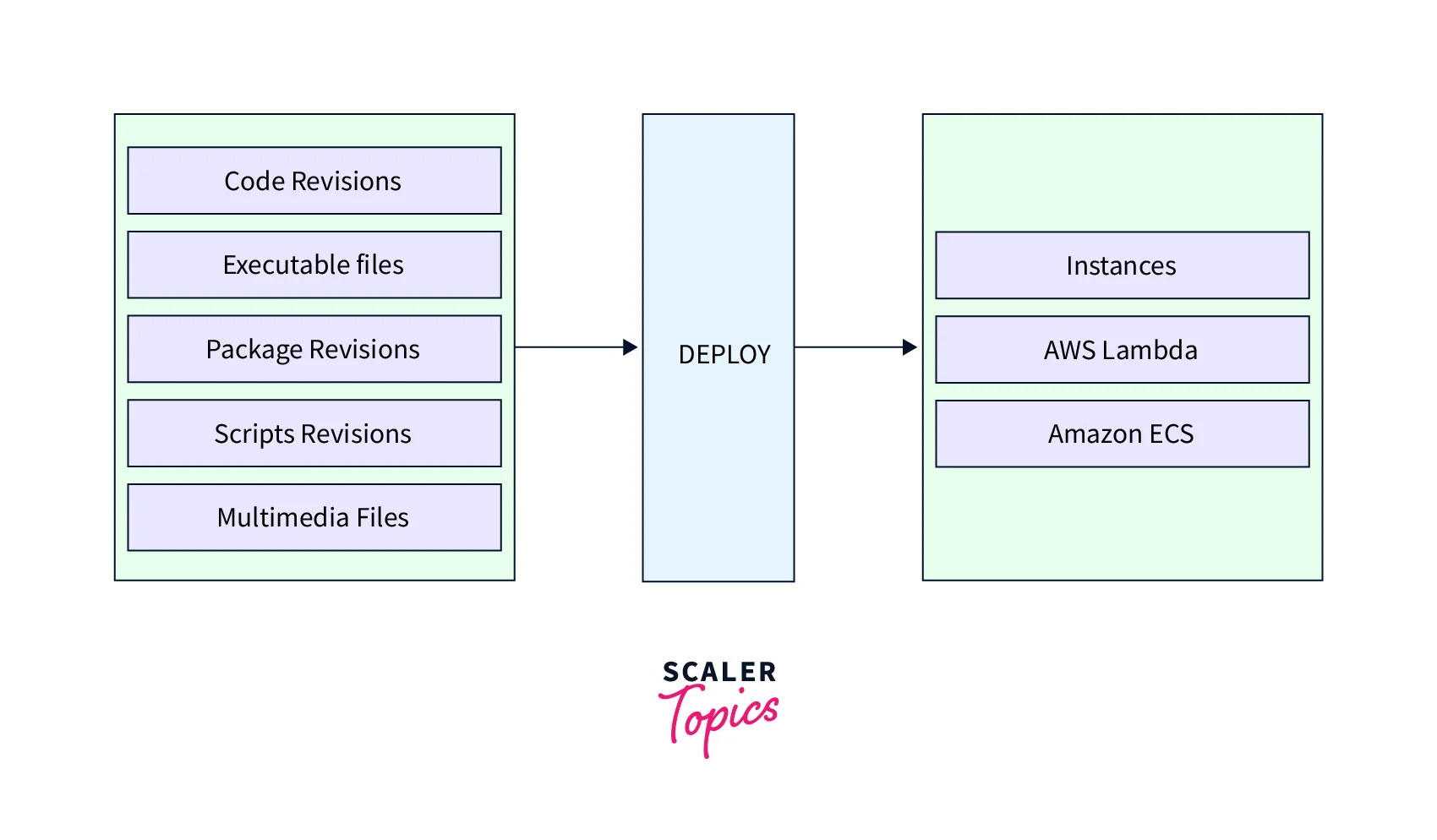
Applications must first be created or already exist before they can be deployed. These programs are composed of revisions that may be posted to an AWS S3 bucket or a GitHub repository as executable files or source codes.
The following step is to form a deployment group, which might be a collection of instances linked to the deployed application. These instances can be added using either an AWS Autoscaling group or a tag.
The deployment configuration, which houses the AppSpec files that provide CodeDeploy with the details on what and where to deploy apps, is the last step. The extension of these configuration files (AppSpec) is .yml.
Features of CodeDeploy
AWS CodeDeploy is a service that automates application deployments to Amazon EC2, AWS Fargate, AWS Lambda, and on-premises instances. CodeDeploy completely automates your application deployments, removing the need for manual intervention. Through rolling updates and deployment health tracking, CodeDeploy safeguards your application from downtime during deployments. CodeDeploy allows you to launch, control, and monitor your deployments from a single location using the AWS Management Console, CLI, SDKs, or APIs. The deployment progress may be tracked down to individually set-up events. CodeDeploy records and archives the most recent history of your deployments, allowing you to examine the chronology and change the history of previous deployments.
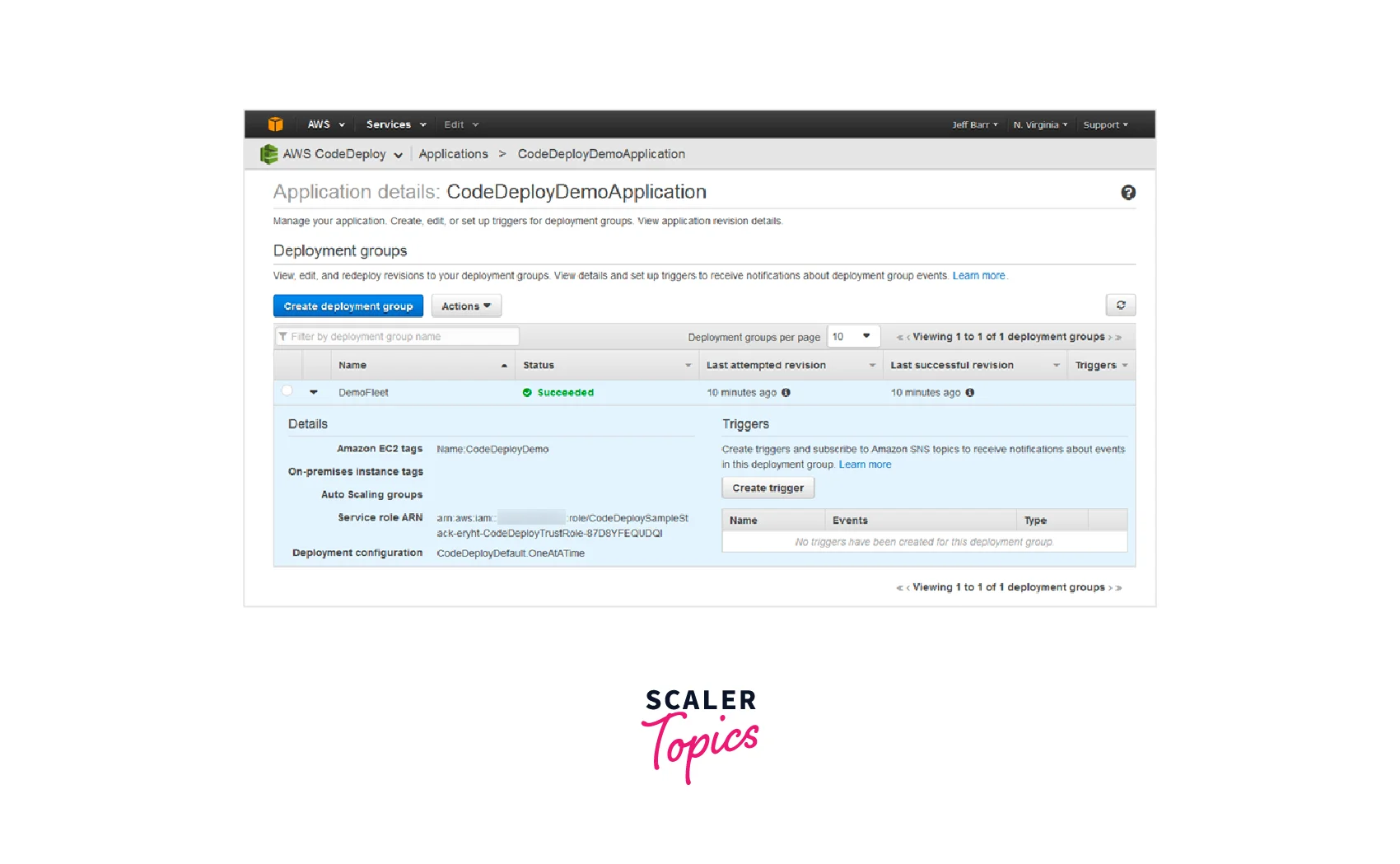
AWS CodeDeploy works with any application and is platform and language-neutral, so you can reuse your current setup code. Using the CodeDeploy APIs, you can also simply connect your application deployments to your existing software delivery process or into a continuous delivery toolchain.
Some of the key features of AWS CodeDeploy are as follows:
-
Repeatable deployments: AWS CodeDeploy makes it simple to repeat an application deployment across many groups of instances. CodeDeploy deploys any application and reuses existing setup code thanks to its file- and command-based install mechanism. For Amazon EC2 instances, you may reliably deploy and test updates across your deployment, test, and production release phases by using the same setup code. Your software delivery process will be faster and more reliable if manual stages are removed from deployments.
-
Automatic scaling: You may combine software deployment and scaling tasks using AWS CodeDeploy to maintain the currency of your application in a changing production environment. Auto Scaling is integrated with CodeDeploy for Amazon EC2 instances. With auto-scaling, you may adjust EC2 capacity in response to certain circumstances, such as traffic peaks. CodeDeploy receives a notification when a new instance joins an Auto Scaling group. The new instance immediately deploys an application before being added to an Elastic Load Balancing load balancer.
-
On-premises deployments: Your development, test, and production environments operating on any instance, including instances in your own data centers, may all be automated with AWS CodeDeploy (your instances will need to be able to connect to AWS public endpoints). It allows you to deploy apps consistently across hybrid architectures by utilizing a single service.
-
Rolling and Blue/Green updates: The instances of the original environment are swapped out with those of the substitute environment. The substitute environment has been set up. As a replacement instance, the most recent application (which has been changed) is installed. There is an optional waiting period to do application testing and system verification. Due to the freshly replaced instance's registration with an elastic load balancer, traffic is redirected to these instances.
-
Deployment health tracking: Deployment Health Tracking works with rolling updates to ensure application availability during deployments. If bad updates are deployed, unexpected downtime may occur. AWS CodeDeploy monitors your deployment and will terminate it if too many updates fail.
-
Pause and rollback: You can pause an ongoing application deployment using the AWS Management Console, the AWS CLI, or any of the AWS SDKs. To resume the stopped deployment later, simply re-deploy that revision. You can also roll back immediately by redeploying the previous revision.
-
Control and observation: Software deployments may be started, managed, and tracked directly from the AWS Management Console, AWS CLI, SDKs, or APIs. You can identify the script that is malfunctioning in the case of a failure. You can also set up push alerts with Amazon Simple Notification Service so that you may get an SMS or email messages to check on the progress of your deployments.
-
Groups for deployment: A single application can support several deployment groups. Configurations are matched to specific environments using deployment groups, such as staging or production.
-
History of Deployment: AWS CodeDeploy keeps track of and saves the most recent history of your deployments. You can see which versions of applications are currently deployed to each of your target deployment groups. The change history and success rates of previous deployments to specific deployment groups can be examined. You can also look at a timeline of previous deployments for a more in-depth look at your deployment successes and failures.
-
Language and architecture indifferent: AWS CodeDeploy employs a file and command-based installation model, allowing it to deploy any application while reusing existing setup code. CodeDeploy uses a single AppSpec configuration file to perform actions, tests, or verifications at each lifecycle event (phase of deployment). Any code, such as a shell script or a program, can be used in the commands.
-
Integration of the toolchain: Using the AWS CodeDeploy APIs, you can easily integrate application deployments with your existing software delivery toolchain. It is straightforward to automatically deploy your changed application thanks to the pre-built CodeDeploy interfaces for continuous integration and delivery services provided by AWS CodePipeline, AWS CodeStar, and some AWS partners.
-
Go over defined events: You can set up notifications for events that affect your deployments. Amazon SNS notifications will use for notifications. Each notification contains a status message and a link to the resources that generated the notification.
Benefits of CodeDeploy
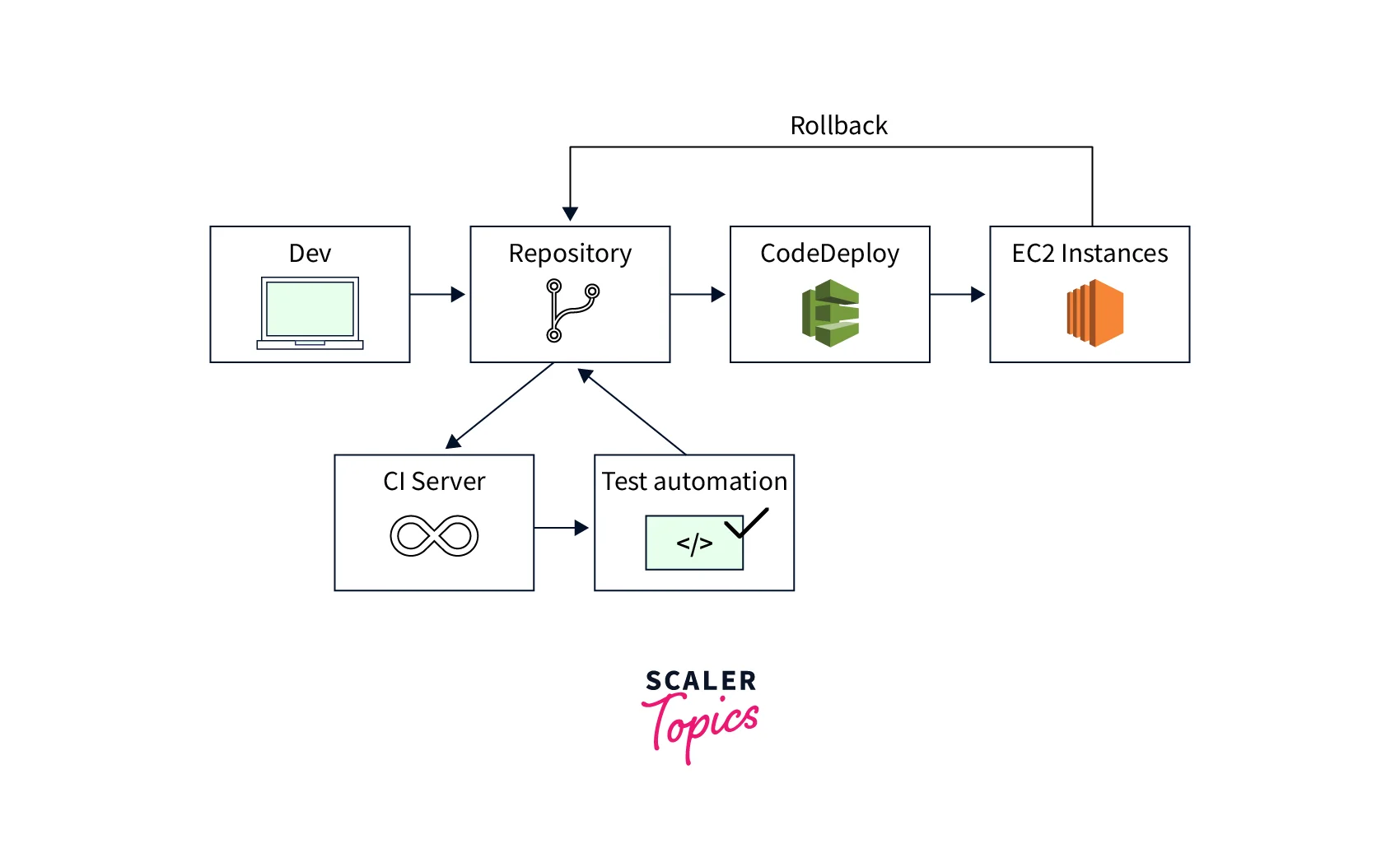
-
Automation of deployments: AWS CodeDeploy completely automates your software deployments, allowing you to deploy rapidly and confidently. Whether you deploy to Amazon EC2, AWS Fargate, AWS Lambda, or your on-premises servers, you can reliably deploy your application across your development, test, and production environments. Your infrastructure scales with the service.
-
Reduce downtime: AWS CodeDeploy enhances the availability of your applications while deploying software. It releases updates gradually and employs settable criteria to keep track of the application's well-being. Software deployments may easily be stopped and turned back if there are mistakes.
-
Control is centralized: AWS CodeDeploy enables you to launch and monitor your application deployments' status through the AWS Management Console or the AWS CLI. CodeDeploy provides a thorough report showing when and where each application revision was deployed. You may also set up push alerts to receive real-time updates on your deployments.
-
Easy to adopt: AWS CodeDeploy is platform and language-independent, works with any application, and gives the same experience in deploying applications to Amazon EC2, AWS Fargate, or AWS Lambda. You may easily reuse your current setup code. CodeDeploy can also integrate into your existing software release process or continuous delivery toolchain (e.g., AWS CodePipeline, GitHub, Jenkins).
AWS CodeDeploy Platforms
Applications may be deployed using CodeDeploy to three different computing platforms:
- EC2/On-Premises : Physical server instances are referred to as on-premises servers, Amazon EC2 cloud instances, or both. Applications created using the EC2/On-Premises computing platform may include executable files, configuration files, images, and other sorts of data.
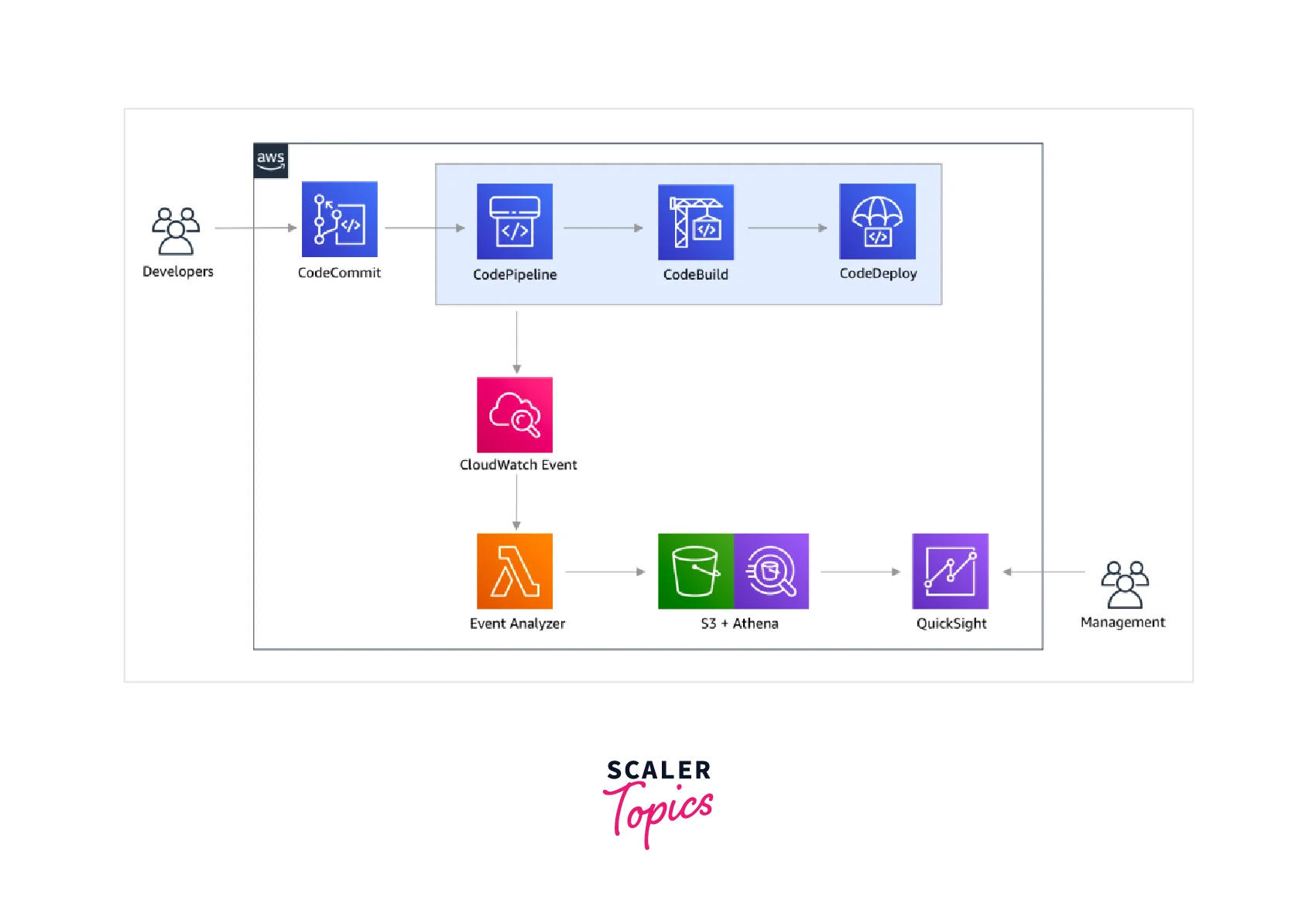
The traffic routing to instances is managed by EC2/On-Premises compute platform installations using an in-place or blue/green deployment type.
-
AWS Lambda: Used to distribute apps that contain further iterations of Lambda functions. AWS Lambda maintains the Lambda function in a serverless computing environment composed of a high-availability computing structure. AWS Lambda handles all management of the computing resources. Selecting a canary, linear, or all-at-once configuration allows you to control how traffic is switched to the updated Lambda function versions throughout a deployment.
-
The Amazon ECS: A task set of an Amazon ECS containerized application is released using it. CodeDeploy does a blue/green deployment by distributing an updated application version as a new replacement task set. The original application job allocated to the production traffic is changed to the replacement task generated by CodeDeploy. The initial work set is finished following a successful deployment. You have some influence over how traffic is transformed. The utilization of CodeDeploy components with each computing platform is shown in the following table:
| CodeDeploy component | EC2/On-Premises | AWS Lambda | Amazon ECS |
|---|---|---|---|
| Deployment group | Deploys a revision to a set of instances. | Installs a unique instance of a serverless Lambda function on a reliable computing system. | Introduces the Amazon ECS service, the containerized application that will be deployed as a task set, the production listener, and any optional test listeners that will be used to provide traffic to the deployed application. |
| Deployment configuration | Settings that control the speed of deployment and the minimum number of healthy instances required at any given time. | Changes to the upgraded Lambda function versions' settings control how traffic is moved. | The parameters control traffic routed to the new Amazon ECS task set. |
| Revision | A mix of application files, including executables, configuration files, and other files, and an AppSpec file. | A Lambda function that may execute validation tests during deployment lifecycle event hooks and an AppSpec file that defines which Lambda function to deploy. | An AppSpec file details: The Amazon ECS task specification for deploying the containerized application using the Amazon ECS service. The deployment container for your new application. A container port where manufacturing traffic is diverted. Event hooks in the deployment process that allow Lambda functions to execute validation tests are optional network configuration options. |
| Application | A set of modifications and deployment groups. The EC2/On-Premises compute an EC2/On-Premises application using the platform. | A set of modifications and deployment groups. The serverless AWS Lambda computing platform is used to launch an application using AWS Lambda. | A set of modifications and deployment groups. An application utilizes the Amazon ECS computing platform for an Amazon ECS deployment. |
Pricing
Free Tier:
Using AWS CodeDeploy to deploy code to Amazon EC2, Amazon Lambda, or Amazon ECS is free of charge. The cost is paid only for the individual services of AWS like EC2 instances, Lambda Functions, ECS, etc., so there is no need to make any specific payment for AWS CodeDeployment. In only some of the required conditions, such as updates in the on-Premises case.
Paid Tier:
You pay $0.02 for each on-premises instance update using AWS CodeDeploy for CodeDeploy On-Premises. There are no upfront obligations (or) minimum fees. A deployment to three instances, for instance, results in three instance updates. Only if CodeDeploy updates an instance will you be paid. Any instances missed during the deployment won't cost you anything. You are responsible for paying for any other AWS resources you require to store and execute your application in addition to CodeDeploy, such as S3 buckets. There are no minimum fees or upfront costs; you simply pay for what you use as you use it.
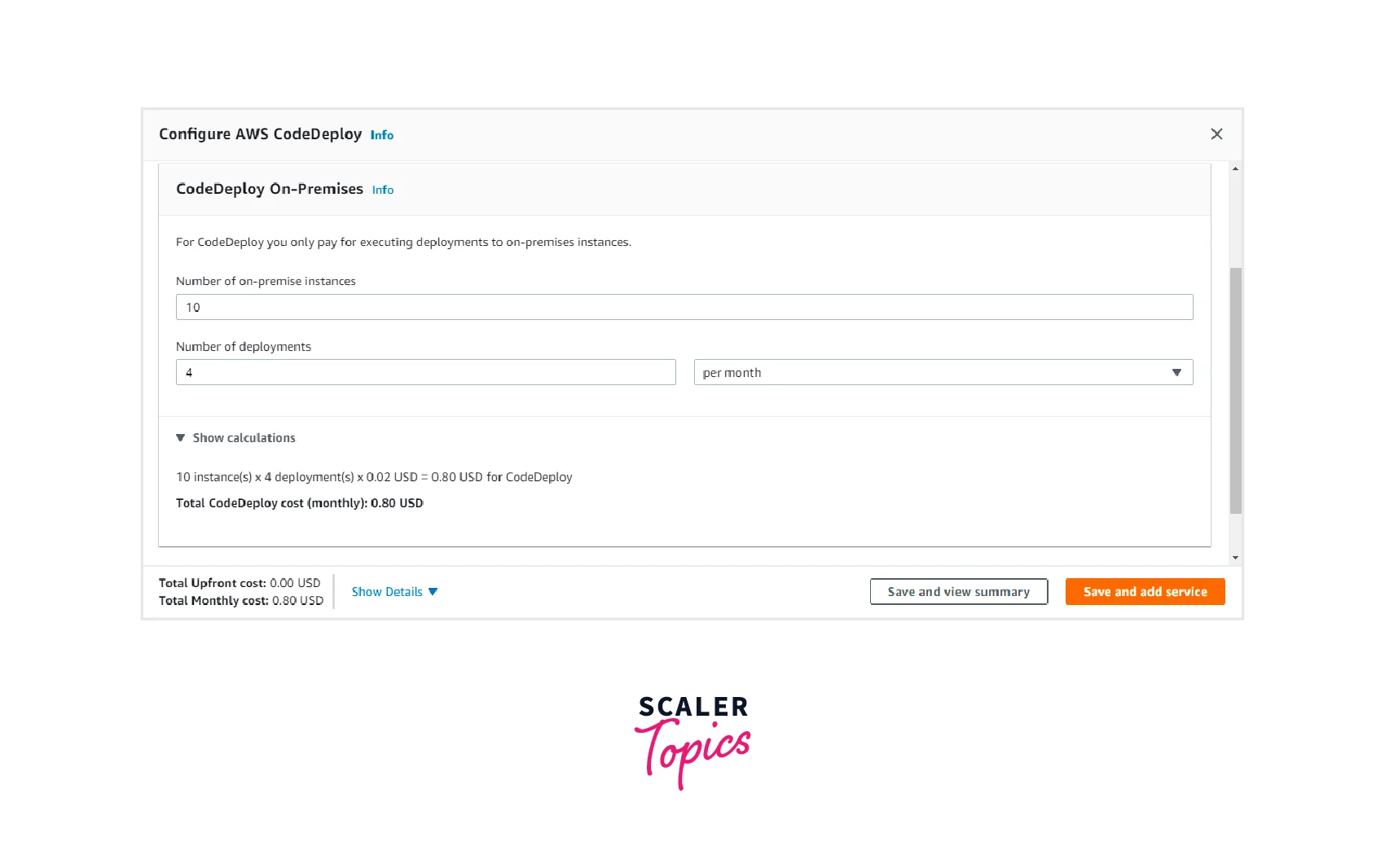
The pricing of AWS CodeDeploy also varies in various regions, which is also depicted by the above image as you can easily select the region, no of on-premise instances, and the number of deployments and can easily calculate the required amount for the service.
Conclusion
-
When you deploy software, AWS CodeDeploy improves the availability of your apps. It uses predetermined criteria to monitor the program's health and gradually provides updates.
-
Application content that runs on a server and is kept in Amazon S3 buckets, GitHub repositories, or Bitbucket repositories may be deployed using CodeDeploy. A serverless Lambda function may be released using CodeDeploy. Before using CodeDeploy, there is no need to modify your current code.
-
You can rapidly search for your resources, including repositories, build projects, deployment apps, and pipelines, using the CodeDeploy console.
-
You may more easily handle the complexity of upgrading your apps using CodeDeploy and release new features more quickly, update AWS Lambda function versions, prevent downtime during application deployment, and minimize other dangers associated with risky manual deployments.
-
There are no minimum fees or upfront expenditures when utilizing AWS CodeDeploy; you just pay for what you use as you go.
