AWS CodeStar
Overview
AWS CodeStar is a service that is used to swiftly design, build, and deploy apps on AWS. AWS CodeStar has a single user interface that allows you to handle all of your software development operations in one place. You can build up your continuous delivery toolchain in minutes with AWS CodeStar, allowing you to start releasing code quicker.
What is AWS CodeStar, and Why do You Use It?
AWS CodeStar is a cloud-based tool that allows you to create, manage, and collaborate on software development projects that you further host on AWS. With an AWS CodeStar project, you can swiftly design, build, and deploy apps on AWS. AWS CodeStar projects build and integrate AWS services into your project development toolchain. Depending on the AWS CodeStar project template you choose, that toolchain may contain source control, build, deployment, virtual servers or serverless resources, and other features.
CodeStar is frequently used to control the rights required by program users. Clients can join an AWS CodeStar project as team members, and project managers can quickly grant authorization to team members depending on the roles and capabilities allocated to them in the project.
It also assists the development team in establishing and controlling DevOps approaches such as continuous delivery (CD) and continuous integration (CI), resulting in shorter application release timelines and fewer failures. It acts as a central point for tracking source builds, pushes, inspections, and deployments for CD and CI applications. This data is shown on a consolidated CodeStar center console, which saves customers time by eliminating the need to switch via the center console.
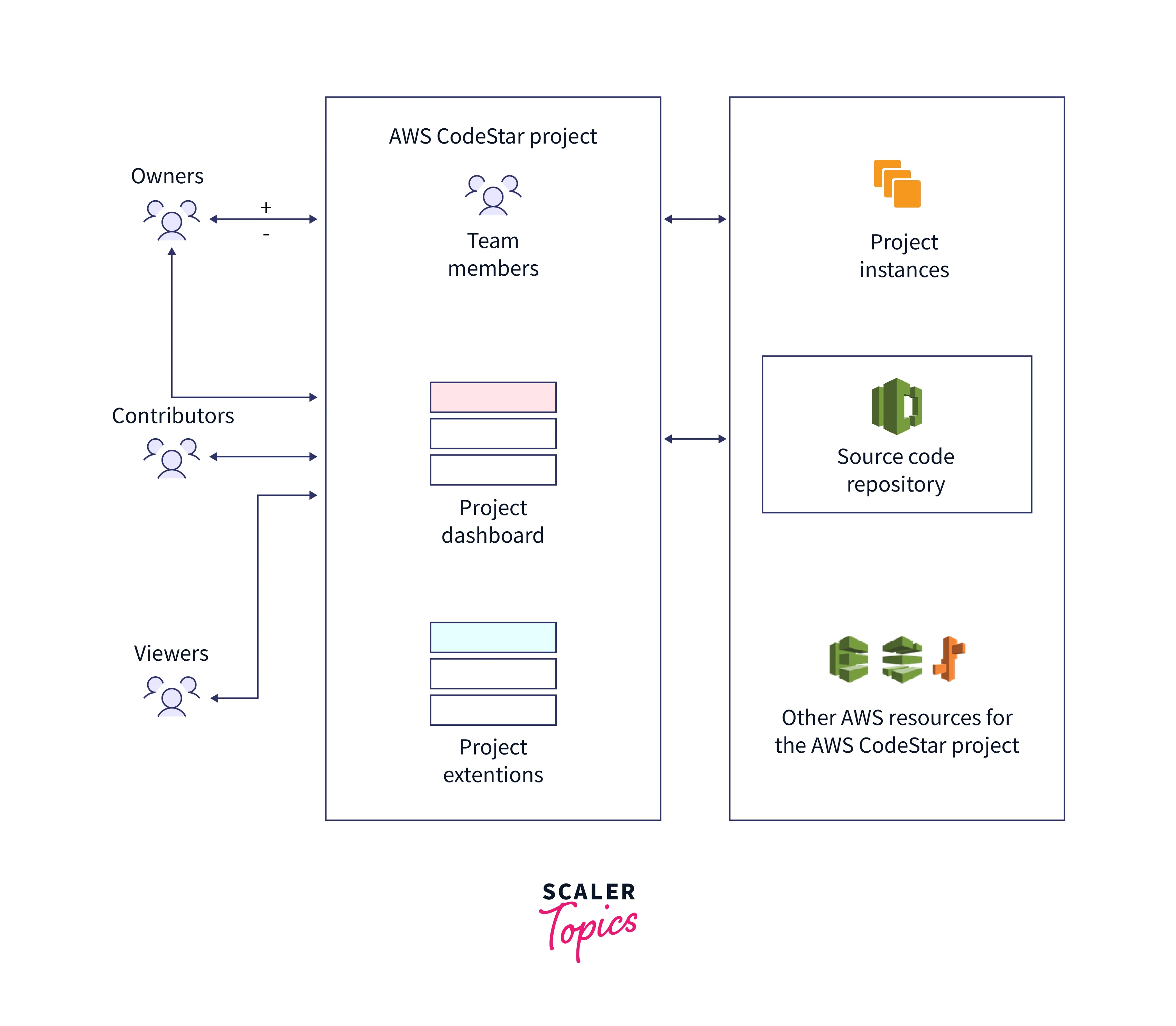
A programmer using Amazon CodeStar can choose from a number of tool designs that simply produce facilities like as EC2, Lambda functions, and EBS on which to run a program. It also gives project designs to assist programmers in creating applications such as web apps. Each program plan includes example code in the firm's preferred software package, such as C#, Java, Python, JS, and so on.
The use of AWS CodeStar is free of charge. Only the AWS resources used to construct and run your application are charged (for example, Amazon EC2 instances).
To get started, you may choose one of the AWS CodeStar templates for Amazon EC2, AWS Lambda, or AWS Elastic Beanstalk. Because AWS CodeStar handles all configuration, your project resources are always ready to use.
Features of AWS CodeStar
-
CodeStar can be utilized to design cloud-based applications. To manage the user's apps, a single, consolidated dashboard can be used.
-
Modern programming applications on AWS can be created in moments using frameworks meant to be utilised to construct web apps, web services, and much more. In CodeStar, here are themes built to work with many computing languages.
-
CodeStar provides a single gateway via whom development group individuals can be granted accessibility to certain technologies and resources.
-
The Amazon CodeStar application dashboards can be utilized to present a high-level view of the application, the tools, and any relevant events.
-
The same website may track deployments, build outcomes, and code modification status. All the activities taking place inside a project can be seen on a single dashboard, and any issues can be located and fixed.
-
AWS CodeStar offers the user's application with a comprehensive programming environment, which team mates can utilize to submit code. The changes will be applied automatically.
-
With support for several well-known programming languages, including Java, JavaScript, Python, Ruby, and PHP, AWS CodeStar offers a variety of project templates to assist you in getting started fast with creating apps for deployment on Amazon EC2, AWS Lambda, and AWS Elastic Beanstalk.
-
You may use any code editor with AWS CodeStar, including Visual Studio, Eclipse, and the AWS Command Line Interface.
-
AWS CodeStar manages developer credentials using AWS Identity and Access Management (IAM), and it has built-in, role-based security controls that let you quickly protect access for your team. You may share your projects using AWS CodeStar with three different groups of users: owners, contributors, and watchers.
-
AWS CodeStar safely store your app code, eliminating the requirement for users to manage the architecture to maintain Github repositories. You may also save the application code to a Git repo on your own Git profile.
-
You can build, test, and integrate, that AWS CodeStar uses to compile and package your source code. You can simply change your application code and deploy to Amazon EC2 and AWS Lambda thanks to AWS CodeStar's integration with AWS CodeDeploy and AWS CloudFormation.
-
It is simple to start programming on AWS since, after creating a project in AWS CodeStar, you can start writing code right away in AWS Cloud9. Using a browser, you can develop, execute, and debug your code using the cloud-based IDE Cloud9.
Important Components
-
Templates for Projects With support for several well-known programming languages, including Java, JavaScript, Python, Ruby, and PHP, AWS CodeStar offers a variety of project templates to assist you in getting started fast with creating apps for deployment on Amazon EC2, AWS Lambda, and AWS Elastic Beanstalk. You may use any code editor with this service, including Visual Studio, Eclipse, and the AWS Command Line Interface. Make sure you have model templates to use. Adopting this template may focus more on business objectives and spend much less time setting the resources. You can choose from the following options for automated provisioning:
- Kind of application
- Language for the programming Computer platform
-
Team Access Control AWS CodeStar manages developer credentials using AWS Identity and Access Management (IAM), and it has built-in, role-based security controls that let you quickly protect access for your team. You may share your projects using AWS CodeStar with three different groups of users: proprietors, contributors, and observers
When the program's design and requirements have been completed, you can provide the appropriate permission and manage the group operating on it. There is a production department for each program in it. Clients can participate in several AWS CodeStar programs and have specific jobs inside each development.
- DashBoard An integrated dashboard is provided with AWS CodeStar projects so you can quickly track and manage the whole development toolchain. Using the project dashboard, you can centrally control your CI/CD pipeline's activities, such as code changes, builds, tests, and deployments. You can also take corrective action as necessary. A project wiki is another AWS CodeStar that allows you to share team information, including project links, code samples, and team remarks. AWS CodeStar interfaces with JIRA and the application monitoring service Amazon CloudWatch.
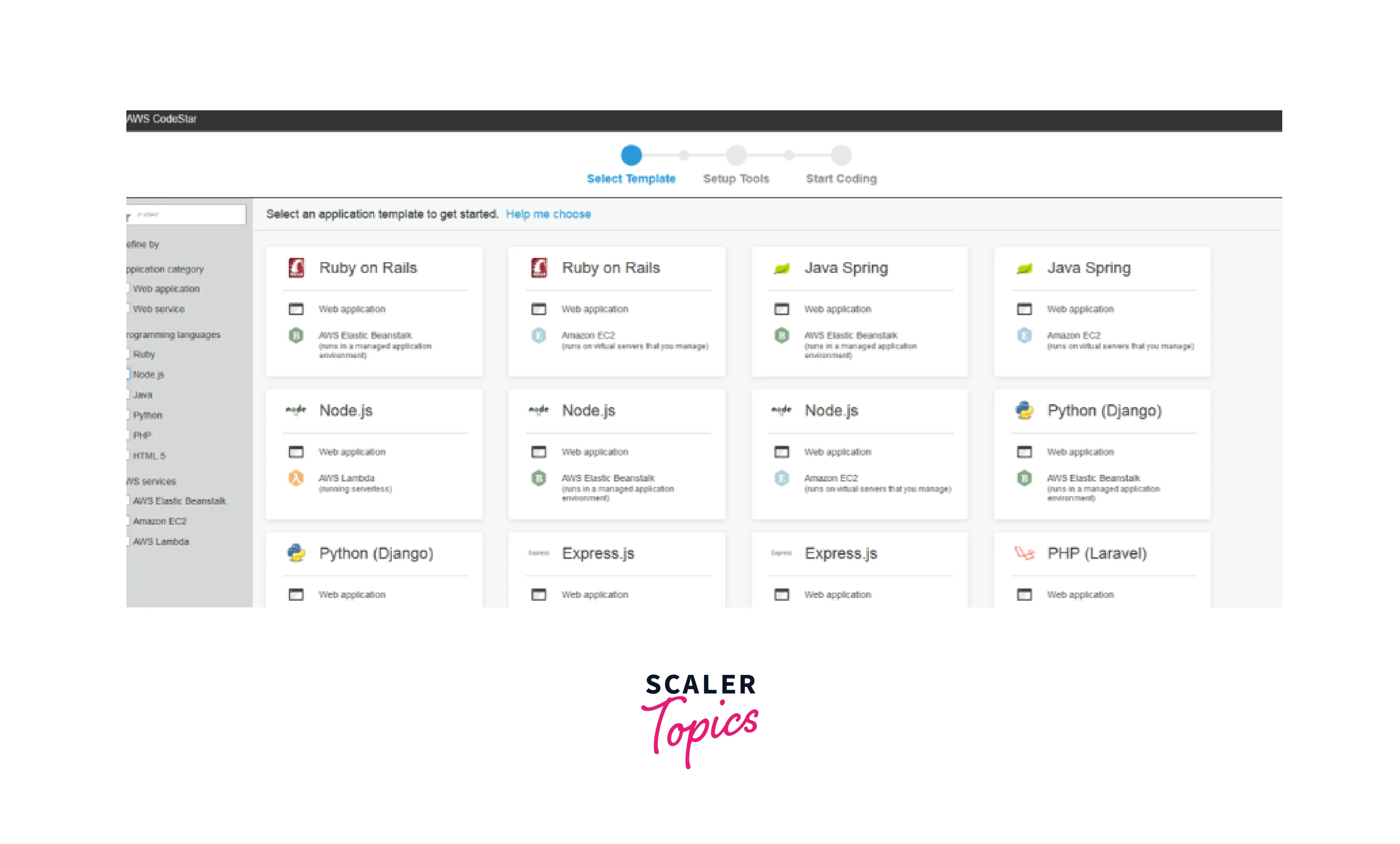
- Extensions Using the plugins this platform provides, you can expand the capabilities and panels on the dashboard. Choose Extensions for that. Following the extension is the Show on Dashboard set. You must decide on it. To setup up, an attachment that appears on your panel, select the connect option on the module, then carry out the installation procedures. Extensions are essential, and this solution enables you to install JIRA plugins, which are well-liked in the era, especially for continuous integration and delivery applications.
Benefits
An example of a responsive development workflow using AWS CodeStar is shown below:
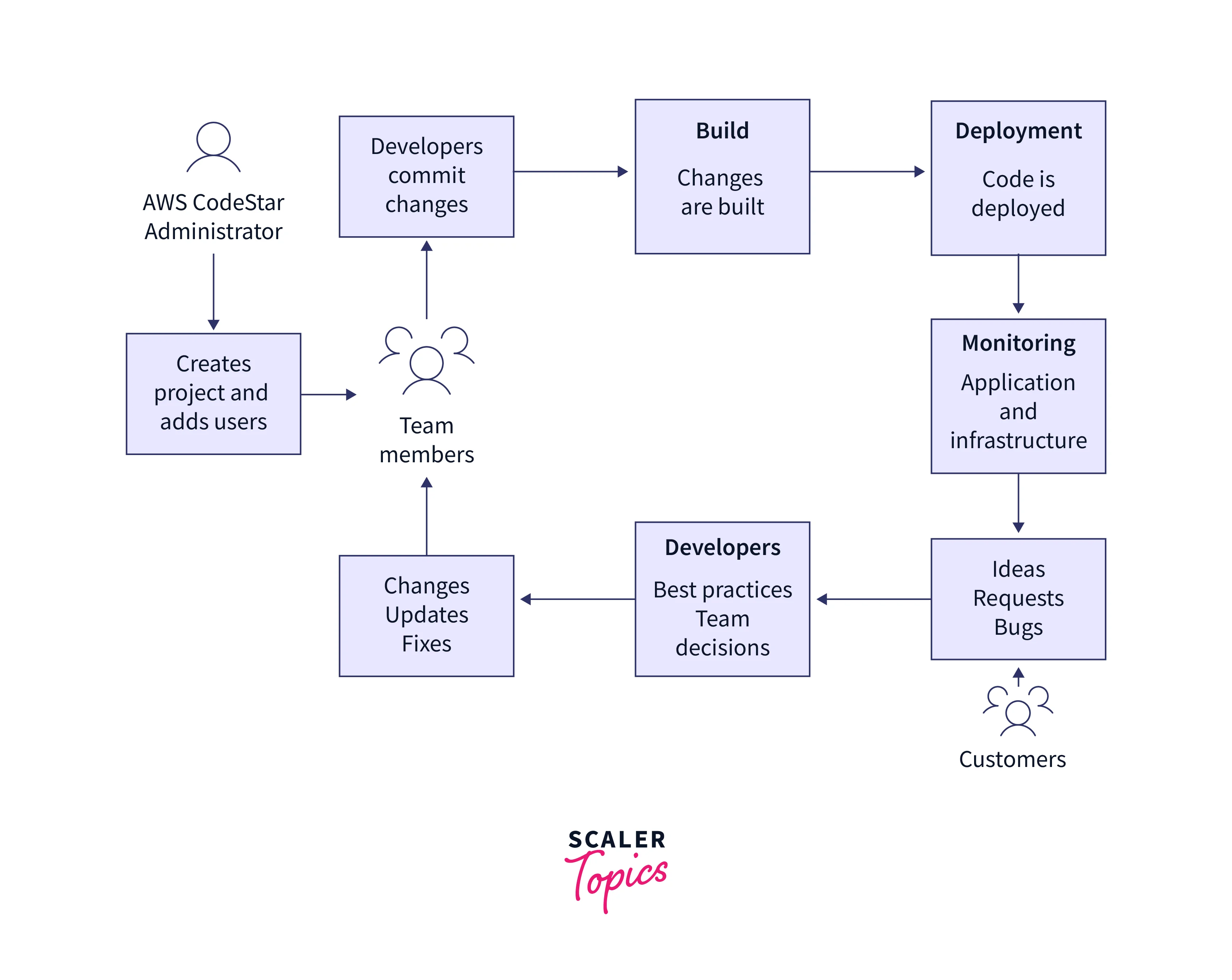
-
Launch AWS development in Minimal Time AWS CodeStar simplifies the whole development and ongoing deployment toolset, allowing users to write, build, test, and publish software. To start, choose from AWS CodeStar themes for Ec2 Instances, Amazon Lambda functions, and Amazon EBS. You can use GitHub (or) Amazon CodeCommit as your program's version control system. While modifying the source files, you can utilize Amazon Cloud9, Eclipse, Microsoft VS Code, and other tools. After you select your selections, all core amazon services are provided in moments, allowing the user to begin creating and delivering your applications immediately.
-
Control Software Distribution from One place AWS CodeStar makes it simple to organize your daily development efforts through a single user interface, eliminating the requirement of transfer between several service interfaces. Utilizing Amazon CodeStar's application dashboard, customers can measure performance during all levels of the SDLC( Software Development Lifecycle), including revisions, compiles, checks, and releases, from one place. JIRA Solutions, a 3rd party issue monitoring and program management system, is linked with AWS CodeStar, allowing it to handle issues directly from the dashboard.
-
Securely Collaborate with your team. It allows you to operate safely on joint work with your teammates. Managing accessibility for developers, collaborators, and consumers is straightforward and does not require you to create a separate policy for every service. Setting up application accessibility for teams is simplified since AWS CodeStar includes created position rules given by Amazon IAM's best industry standard.
-
No Extra Cost For AWS CodeStar, there is no extra fee. You only pay for AWS resources that you provided in your CodeStar projects, such as Amazon EC2 instances, AWS Lambda executions, Amazon Elastic Block Store volumes, or Amazon S3 buckets. There are no minimum payments or up-front commitments; you simply pay for what you use as you use it.
For low-traffic applications that keep within the free tier constraints, new AWS customers who qualify for the AWS Free Tier can start an application in AWS CodeStar without paying fees. Customers will be charged the standard AWS prices for the additional resources the applications utilize if they need more resources than the free tier offers.
Conclusion
-
AWS CodeStar offers a variety of components for the creation, maintenance, and collaboration of software development projects, including project templates, team access control, dashboards, extensions, and so on.
-
AWS CodeStar helps the dev team to setup and control DevOps methods like as continuous delivery (CD) and continuous integration (CI), resulting in faster application release timeframes and less errors.
-
AWS CodeStar uses AWS Identity and Access Management (IAM) to handle developer credentials, and it has built-in, role-based security restrictions that allow you to easily safeguard access for your team. AWS CodeStar allows you to share your projects with three types of users: owners, contributors, and viewers.
-
A developer with Amazon CodeStar can select from a variety of tool designs that simply generate facilities like EC2, Lambda functions, and EBS on which a program can run. In addition, it provides project designs to help developers create applications such web apps.
-
There is no additional price for AWS CodeStar, and users only pay for AWS resources used in their CodeStar projects. There are no minimum payments (or) obligations, and you just pay for what you use as you use it.
