AWS Global Accelerator
Overview
AWS Global Accelerator is a fully managed service that manages global network traffic. It is a networking solution that boosts an application's performance and accessibility for local or distant users. It offers traffic control for several regions.
It offers static IP addresses that serve as a fixed point of entry to application endpoints in one or more AWS Regions, such as EC2 instances, network load balancers, and application load balancers.
AWS Global Accelerator continuously checks the health of application endpoints. In less than a minute, it may identify an unhealthy endpoint and reroute traffic to healthy endpoints.
What is AWS Global Accelerator?
What motivates your desire to operate the AWS Global Accelerator? Let's analyze it using an example. Let's imagine you've already launched an application, it's available everywhere, and you have users that want immediate access from all over the world. However, your application is only hosted in one region.
Users worldwide must utilize the open Internet to access the program and because there are so many routers through which data travels, it can add a lot of delays. To reduce latency, we want to move as quickly as possible across the AWS network. Therefore, we would utilize the Global Accelerator in AWS for this issue.
It improves the performance of TCP and UDP traffic by taking advantage of the AWS global network to choose the best route from users to applications.
Without Global Accelerator
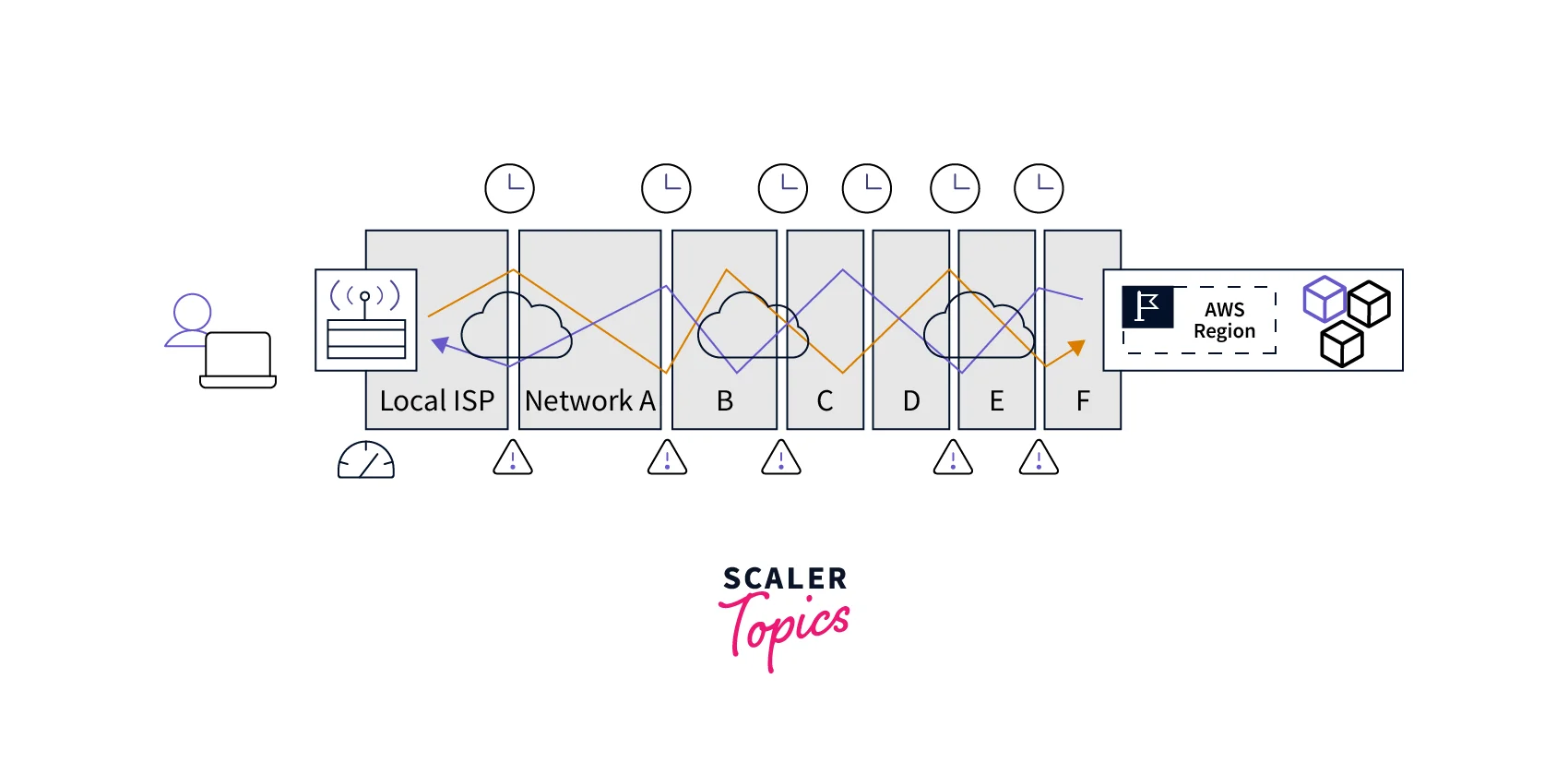
With Global Accelerator
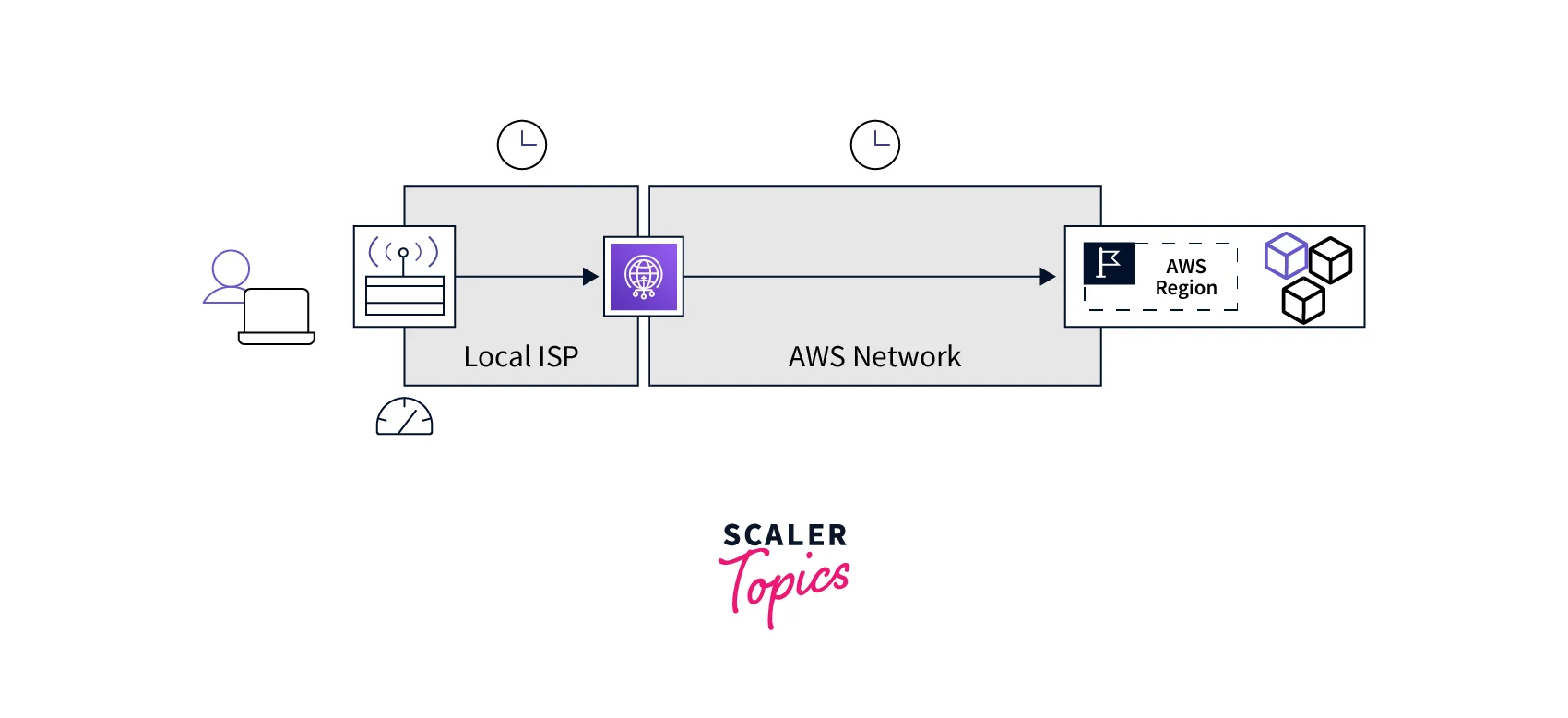
Types of AWS Global Accelerator
Based on the kind of accelerator you select, AWS Global Accelerator can be of two different categories:
Standard Accelerator
- It will automatically direct traffic to the most nearby, healthy endpoint for your user. Behind your accelerator, you cannot deterministically route the users to a certain EC2 target.
- Elastic IPs, EC2 instances, Network Load Balancers, and Application Load Balancers are all supported as endpoints.
Custom Routing Accelerator
- It enables you to directly route one or more users to a particular EC2 instance destination in one or more AWS Regions using your own application logic.
- It only supports VPC subnets as endpoints and traffic is routed to only those EC2 instances which are running your application in one or more of those subnets.
Steps to Deploy Global Accelerator
STEP 1: The AWS Global Accelerator console is used to construct and identify the accelerator that will be the starting point for your application.
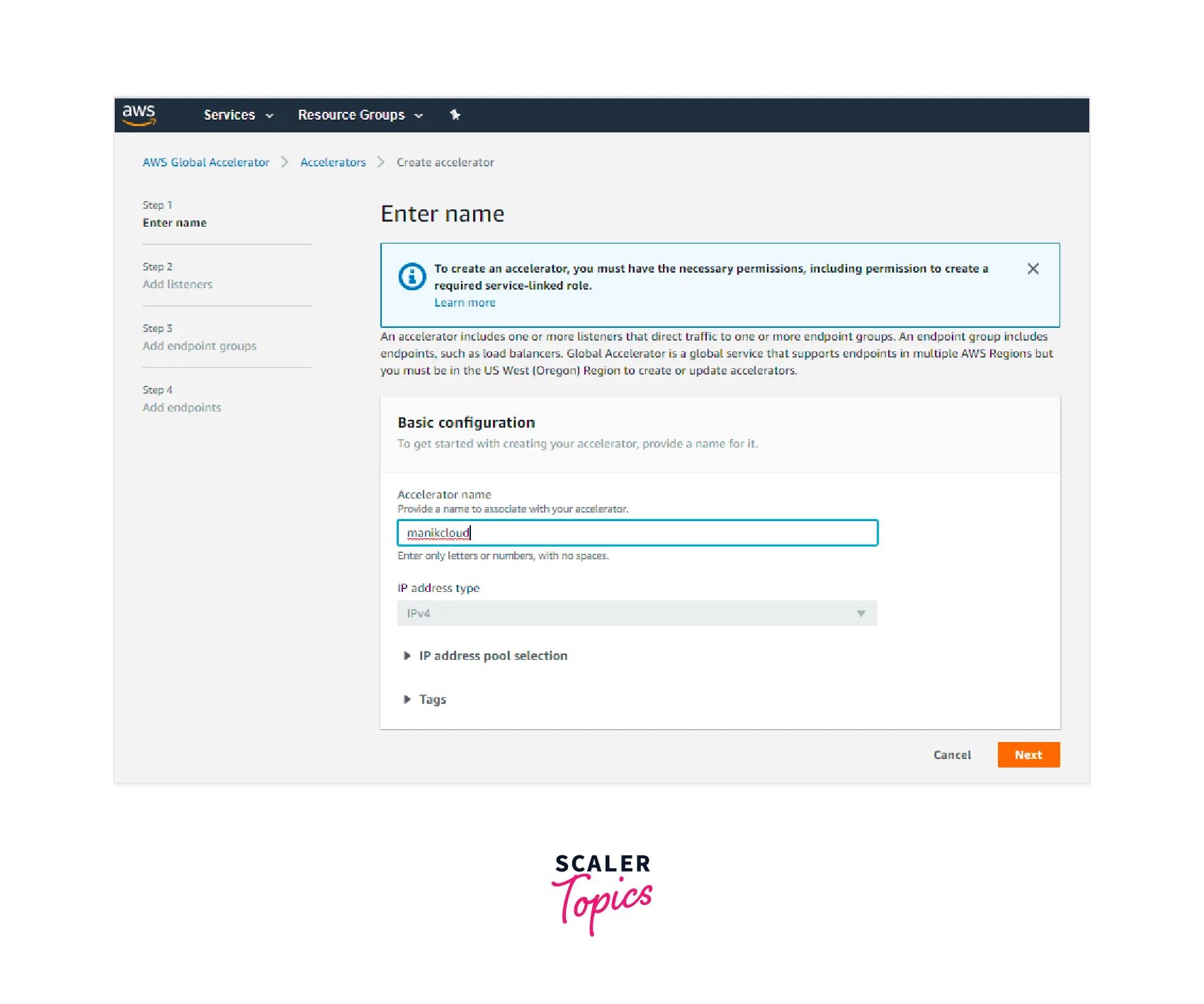
STEP 2: We must setup a listener on TCP port 80 so that your AWS Global Accelerator knows where to look for traffic.
Please provide the following details: Ports: 80 Protocol: TCP Client affinity: None Select Next
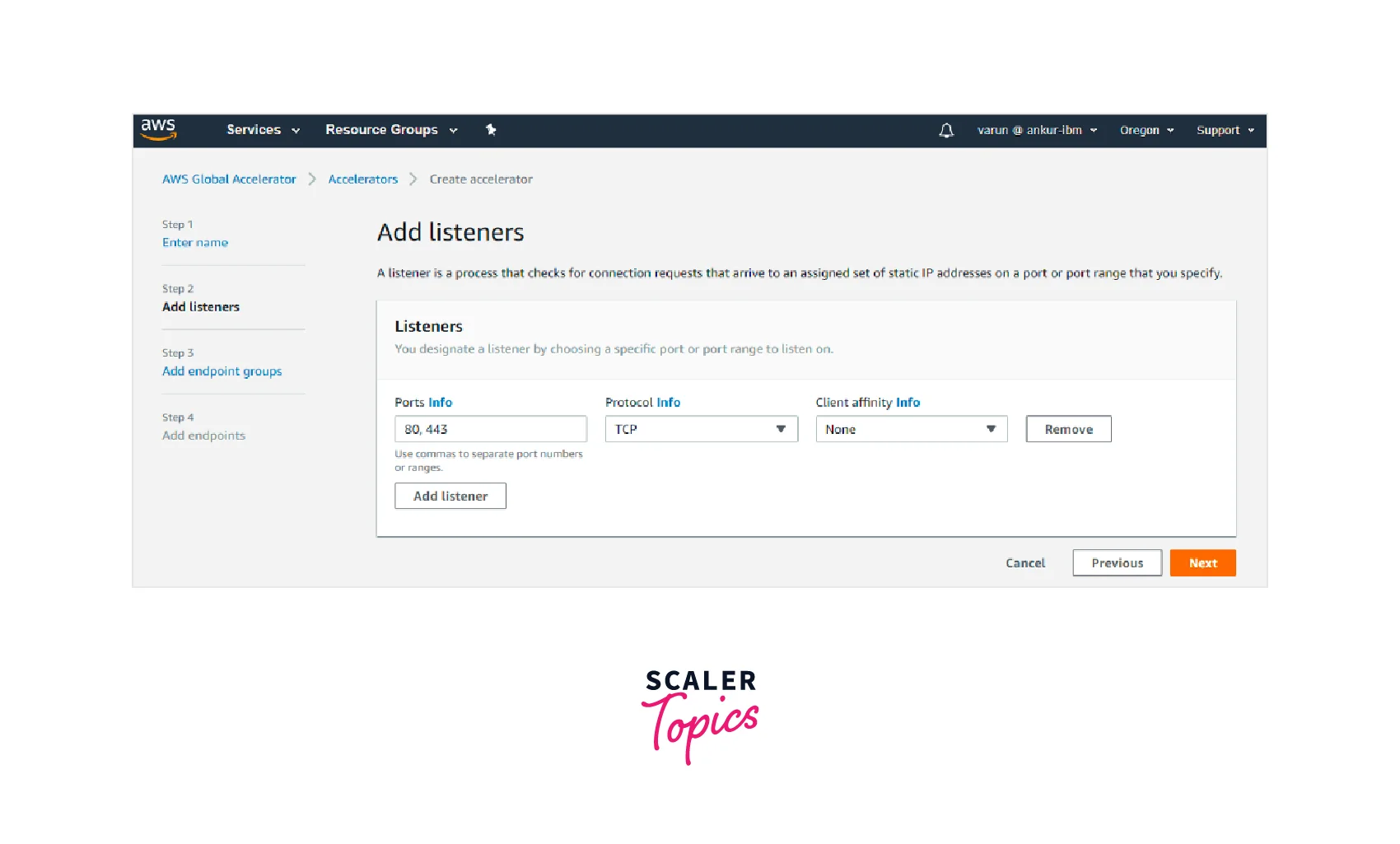
STEP 3: We must now instruct it where to route traffic. Endpoint groups are used for this. Endpoint groups serve as a container construct for endpoints by containing one or more registered endpoints to which traffic can be sent. Let's add an endpoint group, and we will also configure health checks.
Please provide the following details: Region: Select region of your choice. In this example, we will go with us-west-2. Traffic dial: Traffic dials will be covered later in the article.
Set up health checks to the default settings. Select Next.
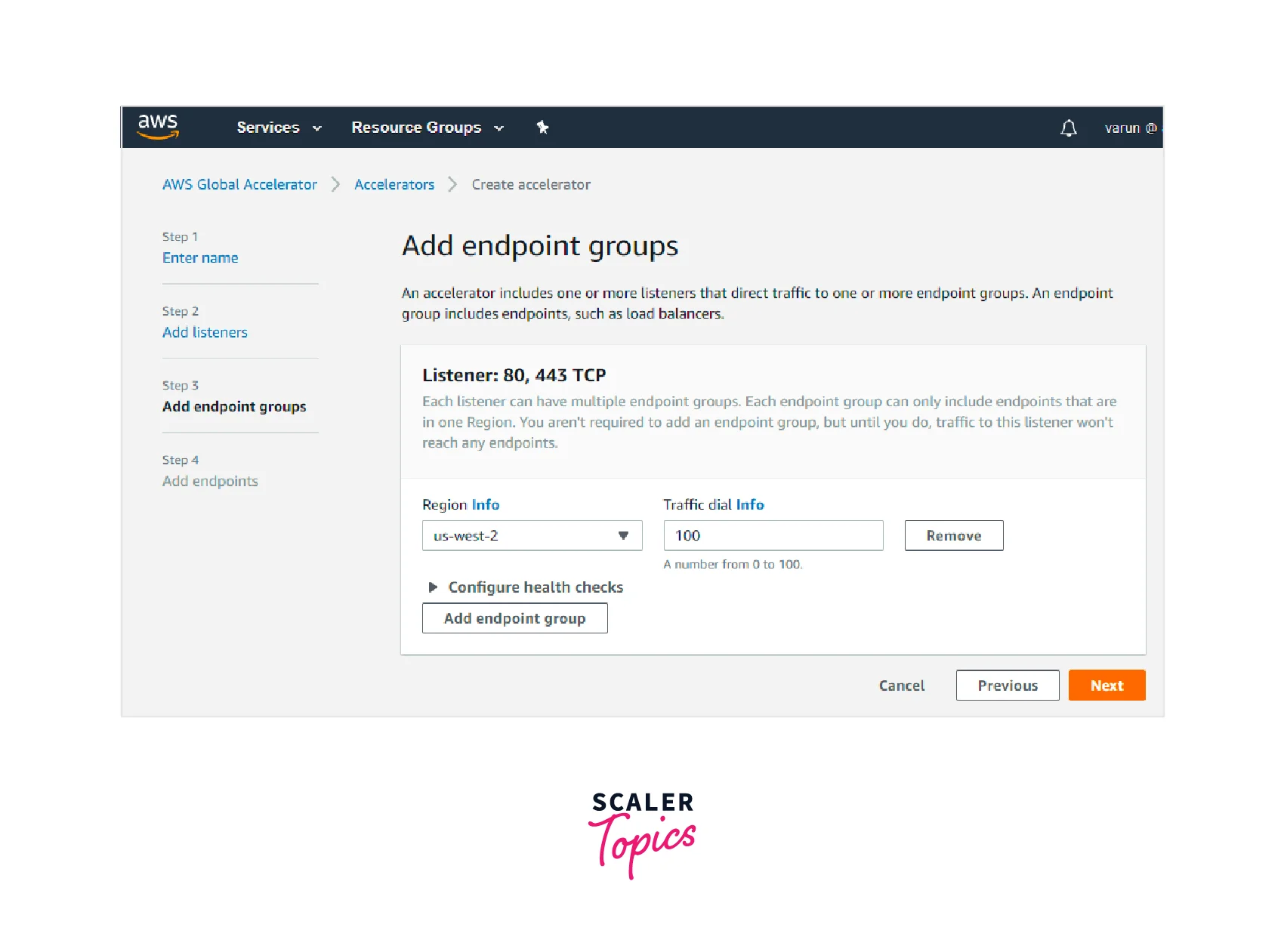
STEP 4: Just recently, we established an endpoint group. Next, let us add or configure the actual endpoint. AWS Global Accelerator will deliver traffic to this site as its final destination. Network load balancers, application load balancers, EC2 instances, and elastic IP addresses are all examples of endpoints in AWS Global Accelerator. Now click Create accelerator. Wait for few seconds and you will get notified that the accelerator is successfully created.
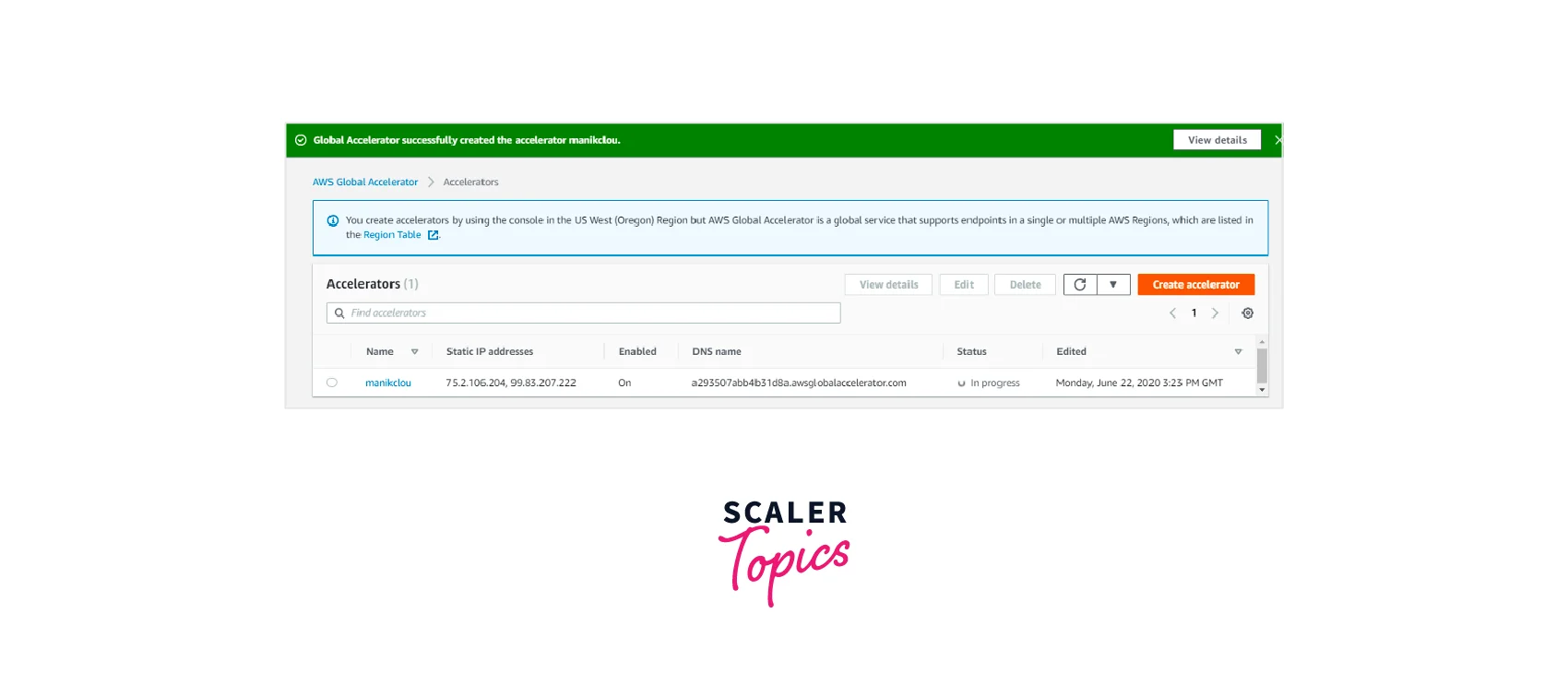
Components Of AWS Global Accelerator
- Anycast IP address: When using an anycast IP address, the client is notified that the accelerator is successfully created to the closest IP address because all servers use the same IP address. You are given a pair of static IP addresses that are Anycast from the AWS edge network via AWS Global Accelerator. Additionally, it gives Accelerator a default DNS name that refers to the static IP addresses.
- Accelerator : The accelerator resource which you create is used to route traffic over the AWS global network to the best destinations (AWS edge locations i.e. a site that CloudFront utilizes as a cache, allowing copies of your content to be delivered more quickly to users).
- Network zones: Network zones are autonomous groups that each have their own physical infrastructure and set of service IP addresses that come from a different IP subnet.
- Listener: Using the port (or port range) and protocol (for example - TCP, UDP) that you provide, the listener handles inbound connections from clients to the Global Accelerator.
- Endpoint group: One or more endpoints from the Region are included in the endpoint group. Each endpoint group belongs to a certain AWS Region.
- Endpoints: The URL of an AWS web service's entry point is known as an endpoint. Endpoints are frequently the EC2 instances, elastic IP addresses, network load balancers, or application load balancers.
Benefits
- Response time: Global Accelerator routes user traffic to the appliance endpoint closest to the client to preserve a decent user experience while lowering internet latency. Based on the geographic distribution of local and international customers, it selects the best AWS region.
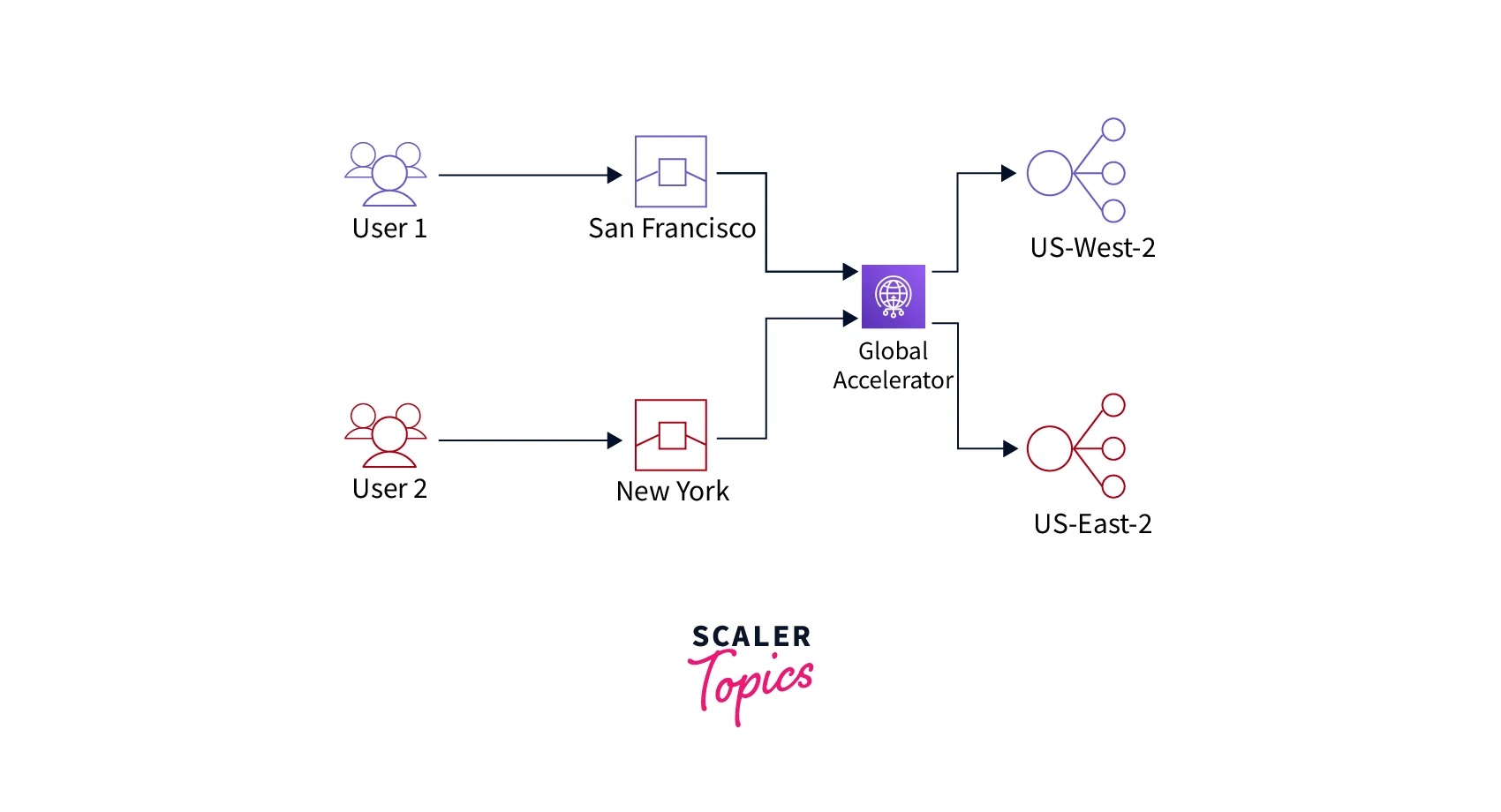
- Better performance: Global Accelerator uses the Amazon global network to boost your apps' performance by reducing first-byte delay, jitter, and throughput in comparison to the open internet.
- Disaster Recovery: Global Accelerator immediately detects any application health concerns and directs traffic to endpoints that are in good condition.
- Increase availability and resilience: Global Accelerator offers a fault-isolating architecture that boosts your application's availability. Due to its association with two Anycast IP addresses that are supported by separate network zones, your application will be highly available. When your application endpoint fails, Global Accelerator immediately initiates traffic re-routing to the next nearby endpoint in another Availablity Zone (AZ) or AWS Region.
- Global Accelerator offers streamlined and robust traffic routing for multi-region applications, simplifying global traffic management.
- Scalability and manageability of the application: Without having to change the IP addresses in your client apps, you can conduct blue/green deployment, add or delete endpoints in AWS Regions, and do A/B testing. It is especially helpful in IoT, retail, media, automotive, and healthcare use cases when updating client apps often is difficult or impossible. You may establish a traffic dial for each standard endpoint group to manage the proportion of traffic that is sent to the group. The percentage does not apply to all listener traffic; rather, it only applies to the traffic that has already been routed to the endpoint group. In an accelerator, the traffic dial is by default set to 100 (i.e., 100%) for all regional endpoint groups. With the traffic dial, you can quickly test new releases across several AWS Regions for performance or blue/green deployment.
- Improve latency-sensitive app's performance: The dedicated AWS Global Network and sophisticated networking capabilities of Global Accelerator work together to increase the performance of your application network by up to 60%.
Security
- Compatible with security laws and guidelines like SOC, PCI, HIPAA, GDPR, and ISO.
- The AWS Global Accelerator Flow Logs offer thorough logs of the traffic that passes through an accelerator and arrives at an endpoint.
- AWS Global Accelerator is secured by the AWS global network security protocols because it is a flexible solution.
Pricing
- You are billed a fixed price for each supplied accelerator as well as a Premium Fee for the volume of traffic moving through it in the predominant direction.
- When an accelerator is running on your account, you must pay a set hourly rate of $0.025 for each full or half hour until the accelerator is deactivated.
- For every GB of data moved through the AWS network, there is an extra price known as the Data Transfer - Premium fee. The AWS Region that fulfills the request and the AWS edge location where the answers are sent determine the DT-Premium rate.
- The usual EC2 Data Transfer Out fees are also charged for your application endpoints running in AWS Regions.
Global Accelerator Vs CloudFront
- When compared to Global Accelerator, which will give you a set of static IP addresses as a fixed entry point to your apps, CloudFront employs various sets of constantly shifting IP addresses.
- While Global Accelerator charges a set hourly price and an additional charge over your usual Data Transfer rates, also known as a Data Transfer-Premium fee, CloudFront pricing is mostly dependent on data transfer out and HTTP requests (DT-Premium).
- Whilst Global Accelerator uses Edge Locations to discover the best route to the closest regional endpoint, CloudFront uses Edge Locations to cache content.
- Whereas Global Accelerator may be used for both HTTP and non-HTTP protocols like TCP and UDP, CloudFront is built to handle the HTTP protocol.
Conclusion
- AWS Global Accelerator is a networking solution that utilizes the extensive global network infrastructure of Amazon Web Services to increase the performance of your users' traffic by up to 60%.
- AWS Global Accelerator improves the path to your application when the internet is busy to maintain consistently low levels of packet loss, jitter, and latency.
- You are charged for each accelerator that is configured in AWS Global Accelerator as well as the volume of traffic that passes through the accelerator in the predominant direction.
- The resource you develop to route traffic over the AWS global network to the best destinations is called an accelerator.
- You are given a pair of two static IP addresses that are anycast from the AWS edge network via AWS Global Accelerator. Additionally, it gives your accelerator a default Domain Name System (DNS) name.
- Both the TCP and UDP protocols are supported by Global Accelerator.
- One or more endpoints from the Region are included in endpoint groupings. Each endpoint group belongs to a certain AWS Region.
- Endpoints might be Elastic IP addresses, EC2 instances, Network Load Balancers, or Application Load Balancers.
