AWS Pinpoint
Overview
AWS Pinpoint is the future of business communication and marketing services for apps. You may use Amazon Pinpoint, an AWS service, to communicate with your consumers through several messaging platforms. You can send emails, texts, audio messages, push alerts, in-app notifications, custom channel messages, and more with Amazon Pinpoint. You may send the appropriate message to the appropriate consumer at the appropriate time through the appropriate channel with the aid of its segmentation, campaign, and journey capabilities.
What is AWS Pinpoint?
AWS Pinpoint is a highly scalable outbound and inbound marketing communications service. It communicates with clients using various methods, including Email, SMS, alerts, and Voice messaging. It is also adaptable to all marketing settings because of its ease of use and setup.
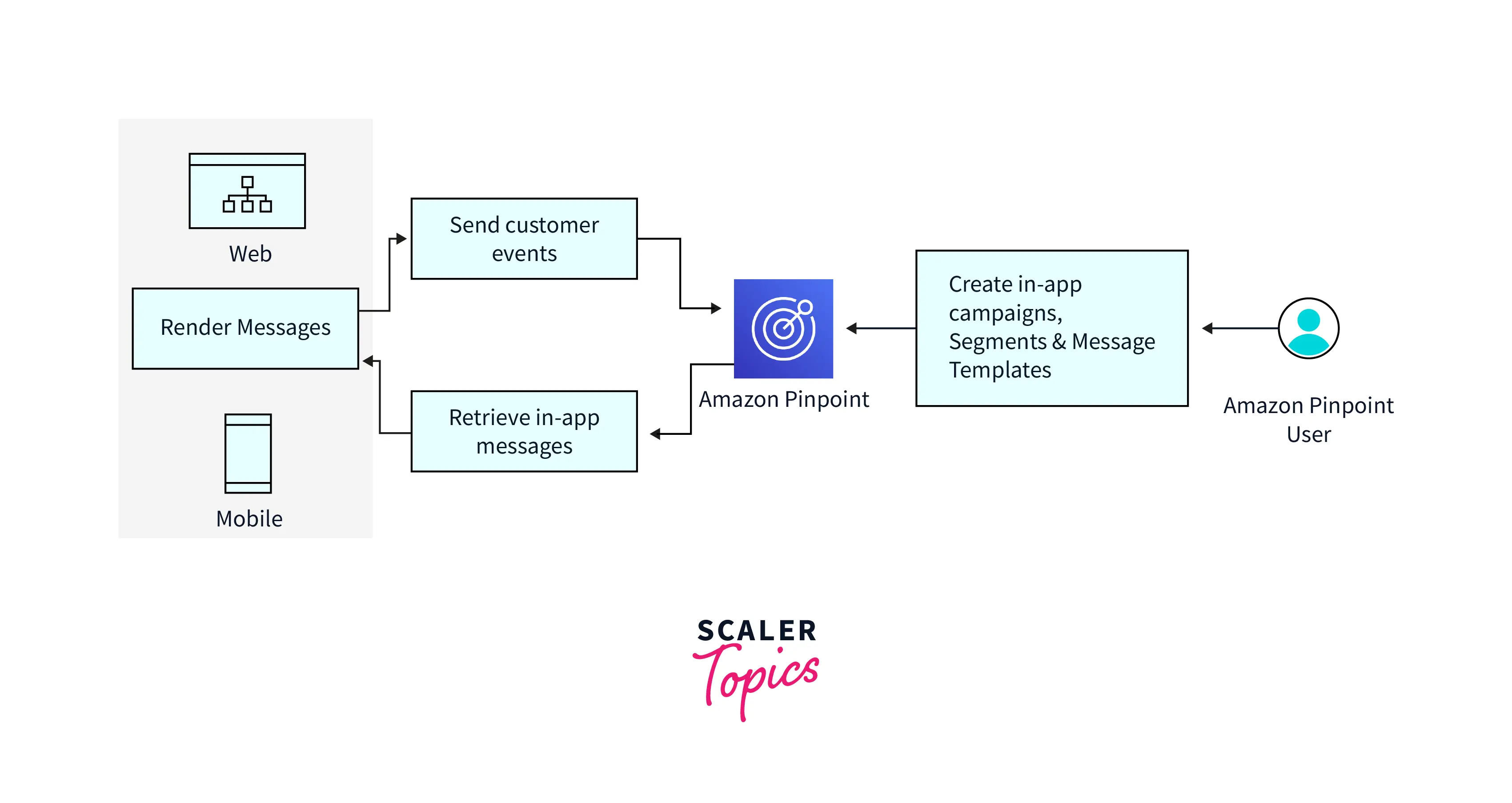
As shown in the above image, AWS Pinpoint is managing the user events such as creating in-app campaigns, segments, message templates, and other customer events from the web (or) mobile application. It also sends outbound messages and in-app messages to the web and mobile applications.
How Does It Work?
Amazon Pinpoint offers marketers and developers a single, personalized solution for providing high-volume customer interactions across various platforms.
The various processes involved are :
- Registration : Create a free AWS account and log in to the console.
- Setting up : Design a campaign and your communication channels.
- Start : Engage with your customers by creating customer segments and sending campaigns and journeys.
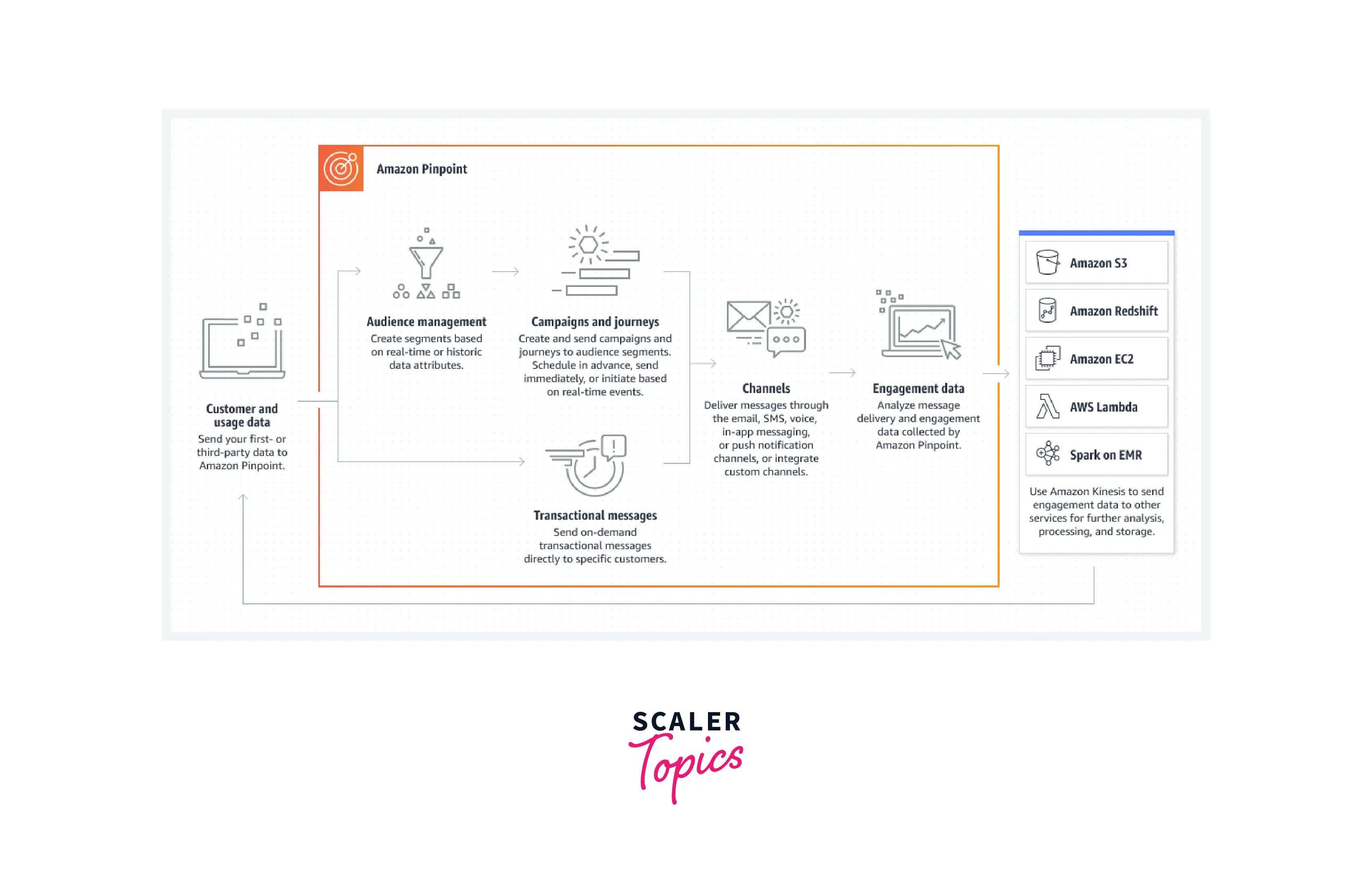
AWS Pinpoint operates in a loop. Client and user data are collected, and the target is segmented depending on the data; campaigns are then generated using that data.
If we take the example of the online purchase of some item from an e-commerce website, then for transactional messages, AWS Pinpoint additionally configures transaction messages that must be delivered to purchasers. These are then given to clients via various channels, including Email, SMS, alerts via mobile apps, and every other connected bespoke channel.
Engagement statistics and operation metrics are properly collected and evaluated using various AWS tools. If necessary, data analytics findings are utilized to tweak existing campaigns or build new ones.
Features of AWS Pinpoint
Some of the key features of AWS Pinpoint are discussed below :
Communication Channels
AWS Pinpoint channels provide the reliability and scalability needed to reach hundreds of millions of consumers worldwide.
Business and marketing users may utilize the web-based interface to plan and run a campaign. They may also utilize an extension on the AWS Pinpoint platform with very little coding skills to build numerous campaigns using paths.
Engineers and system designers can utilize the AWS Pinpoint RESTful API (or) AWS Software Development Kits to send messages across the same channels. AWS Pinpoint also allows a developer to construct unique channels.
- Email :
Constructing an email system may be a difficult and expensive task for a company. Organizations must create architecture, configure their networks, warm up their IP addresses, and safeguard their sender profile. Most third-party email solutions have agreements, minimal costs, and one-time fees. You may begin sending emails in seconds with AWS Pinpoint and only spend for what you use. - SMS :
Most smartphone users receive Text messages nearly instantly. SMS texting may be the best choice for you if you have to present your consumers with immediate or critical data. Companies in various sectors may also use two-way SMS, which combines outbound and inbound text messaging, to keep their clients updated and interested. SMS is one of the fastest-growing commercial communication methods. It's no surprise, given that SMS engagement and costs beat most traditional phone and email channels. - Push Notifications :
You may utilize mobile text alerts to communicate crucial information to users of your mobile apps. Push notifications are one of the most cost-effective methods to contact consumers from all over the globe and on a wide range of gadgets. Consumers are not even required to use your application to get push alerts. - In-app Messaging :
High-value activities (Like ordering food from an online food delivery app) are critical for providing a positive experience and increasing business KPIs in your product. Customized messaging presented within the web or mobile applications can trigger these activities with in-application messaging. A message is created using a pre-built layout and customizable parameters. This message is tailored to consumers based on variables like purchase histories and presented in response to a customer's action.
Audience Segmentation
Segments may be created using either actual data or fixed lists. Dynamic segmentation leverages real-time consumer characteristics, ensuring your statistics are constantly up to the current as well as prior campaign outcomes. Integrating CSV or JSON files containing consumer data may also create static segments.
Templates and Personalization
Make content that gets the job done. Develop content templates that can be reused throughout all AWS Pinpoint projects. Use characteristics like the title for simple personalization or even Amazon Personalize to create more dynamic content by combining your templates with ML data models. Amazon Personalize incorporates authentic customization and recommendations data into Amazon Pinpoint directly.
Campaigns
Set up Amazon Pinpoint campaigns to run, schedule, and execute when your consumers take specified actions in real-time. Before launching the campaign, you can send test emails to internal stakeholders for quality control or do A/B testing to discover the best content or timing for your consumer base.
Journeys
With Amazon Pinpoint journeys, you can create multilingual and intercultural experiences for your customers. Simply pick the activities you want to add at each communications touch-point when creating a journey. These actions can do a variety of tasks across channels, such as sending a text message to journey members and waiting for an acceptance email after a specified period.
Mobile and Web Analytics
Knowing how your consumers interact with your web and mobile apps is crucial for enhancing your client engagement initiatives and offerings. Amazon Pinpoint uses data and analytics to assist customers in identifying patterns in how consumers interact using their apps. This information may be used to construct static and dynamic segments and take campaign measures.
Transactional and Campaign Results
AWS Pinpoint provides detailed data on the efficiency of your communications. Metrics on business campaigns and transaction messages help you analyze historical trends and discover areas for development.
Deliverability
The deliverability monitor assists you in identifying and addressing issues that may affect the deliverability of emails you compose. It helps increase the likelihood that the messages you send will land in your clients' inboxes rather than their spam folders.
Where Can AWS Pinpoint Be Useful?
AWS Pinpoint can be beneficial in the following situations :
- Messages for Marketing :
You can use basic or customized messaging to promote various products and services, including special deals, newsletters, or other entertaining material. - Messages of Transaction :
You can deliver trigger-based client messages from your application, such as purchase confirmations or shipment notifications. - Communication in Bulk :
You can send millions of communications, including notifications and events, to a huge user base. For example, an e-commerce website sends notifications to its users about the new arrival of any items.
AWS Pinpoint Use Cases
Securely Send OTPs :
Send messages and email notifications to users to assist them in quickly and easily accessing their accounts using secure OTPs with special login credentials.
Real-Time Interaction :
Send recent and any new announcements to consumer segments in real time.
Proactively make Changes in Order Status :
Notify customers about the various milestones in the delivery of the products.
Connect With Specific Consumer Groups :
Send tailored messages to consumer groups, such as information on the users' recent usage of the application.
AWS Pinpoint Pricing
You just pay for what you use using Amazon Pinpoint. There will be no contract talks or minimum costs.
Email :
You pay $1.00 for every 10,000 emails sent.
In-App Messaging :
You cannot presently request in-app communications on a transactional basis.
Push Notifications :
You pay nothing for the first million alerts and $1.00 per million after that.
SMS :
You are charged for each message you send. The cost of each communication is determined by the nation or area in which the recipient resides.
Voice Messages :
You are charged for each message you send. The amount you pay is determined by the length of each message, the kind of phone number, and the recipient's nation or area. You must also rent at least one dedicated phone number to get started.
Monthly Targeted Audience (MTA) :
An endpoint in AWS Pinpoint is a single location where a consumer may be contacted. An endpoint may be something like a mobile number or an email. Segments can be created from endpoints. A segment can be dynamic or imported. You select the segment you wish to target when you build a campaign or journey.
You pay a Monthly Targeted Audience (MTA) price for each distinct endpoint when an active campaign, journey, or in-app messaging API request targets it. This fee is only applied to each endpoint once per calendar month.
You may target 5,000 endpoints for free each month. After that, you pay $0.0012 for each endpoint.
You are exempt from paying this fee if you send emails using the AWS Pinpoint SMS and Voice API or the SendMessages API action.
Events :
To gather data from mobile or web applications using Amazon Pinpoint, you will need to utilize the AWS SDK. Each month, you are charged based on the number of application events you gather. Campaign events (such as clicking a link in a push message) and events captured from ordinary app usage are examples of application events (like opening the app).
Channels :
Customers will only be charged for their use of AWS Lambda and MTAs for custom channel messages. Billing charges will appear in the AWS Lambda console.
How to Get Started with AWS Pinpoint?
Step - 1 : Create and Configure a Project
The steps in this part teach you how to start a Pinpoint project and validate an email address.
- Step - 1.1 :
Login to the AWS Management Console and navigate to Amazon Pinpoint at link.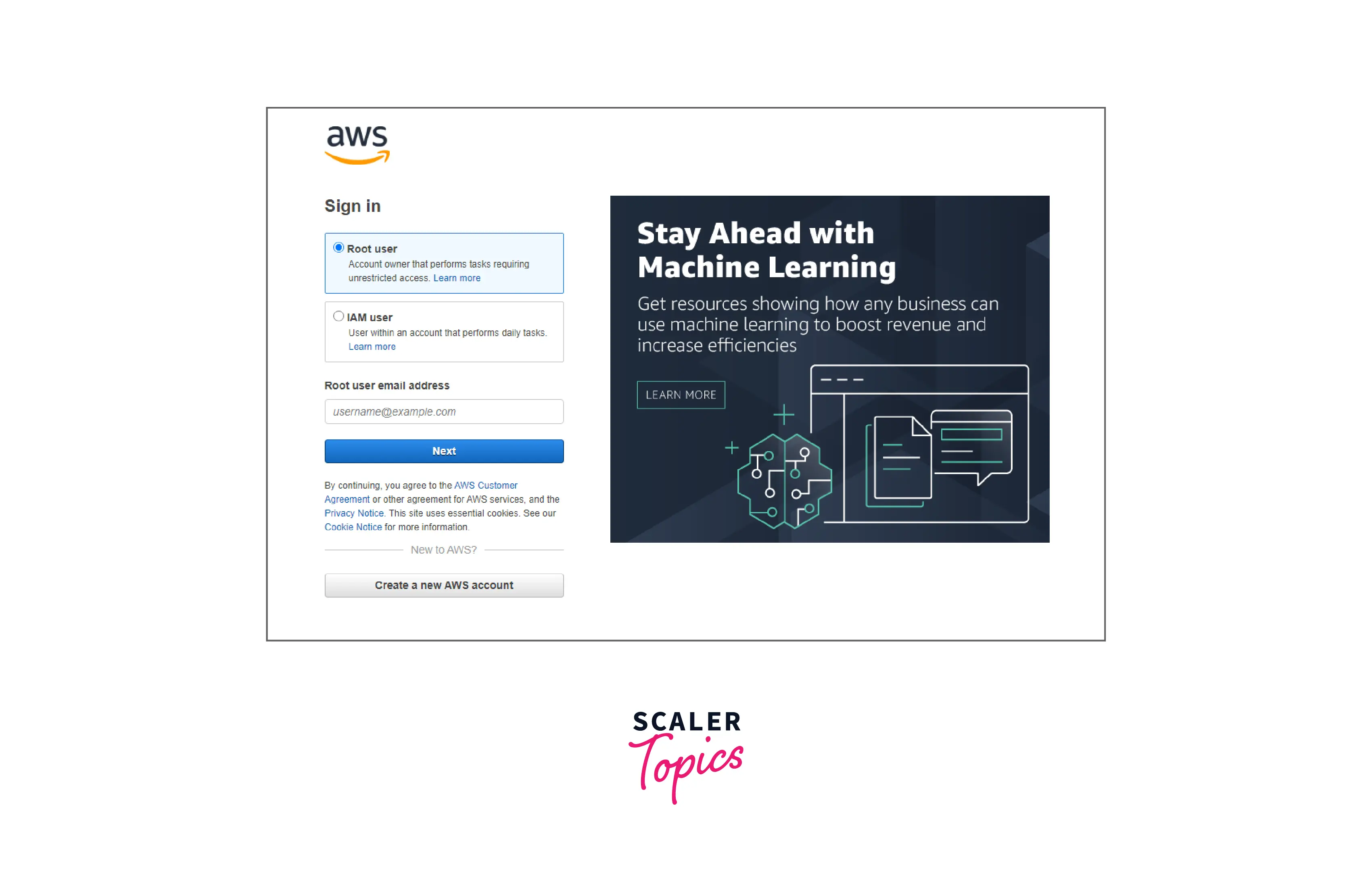
- Step - 1.2 :
If this is your first time using Amazon Pinpoint, you will see a page introducing you to the service's capabilities.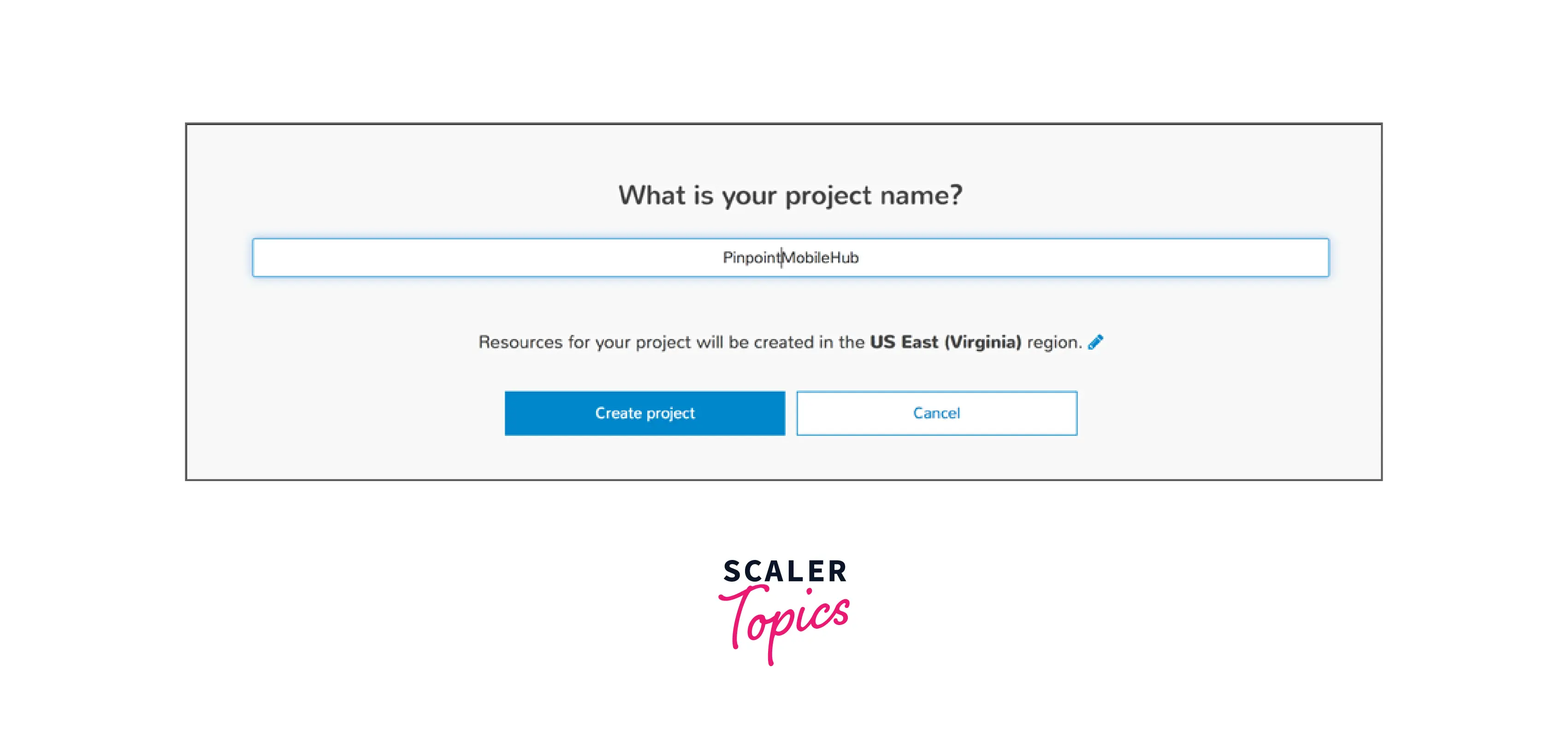
- Step - 1.3 :
In the Get Started section, give your project a name and select Create project. - Step - 1.4 :
Select Configure next to Email on the Configure features page. - Step - 1.5 :
For the Email address, enter the email address you wish to use to send emails. You can, for example, use your personal or business email address. Choose Verify. - Step - 1.6 :
After 1-2 minutes, check your inbox for the email address you gave in step 1.5. You should receive an email from Amazon Web Services with the subject line "Amazon Web Services - Email Address Verification Request in RegionName", where RegionName is the name of the AWS Region where you're establishing Amazon Pinpoint. - Step - 1.7 :
Open the Email and then click on the link in the email's body. - Step - 1.8 :
In your browser, return to the Amazon Pinpoint dashboard. Choose Save on the Setup email page.
Step - 2 : Import customer data and create a Segment
A segment is a group of your clients who have similar characteristics.
When you build a campaign, you must select a segment to whom the campaign will be sent. Numerous campaigns can be sent to a single segment, and a single campaign can be sent to multiple segments.
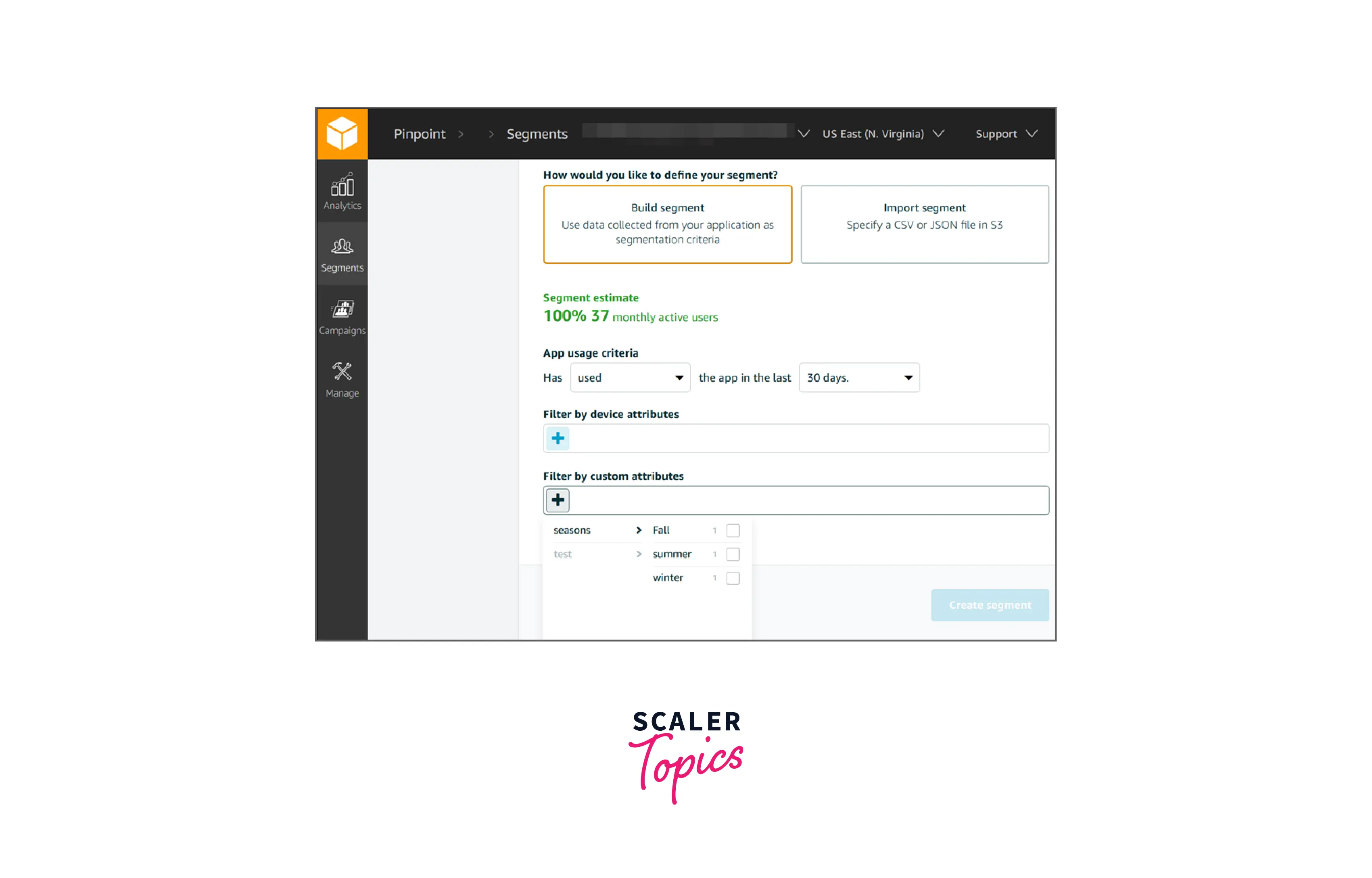
Amazon Pinpoint allows you to build two sorts of segments :
-
Dynamic segments :
These segments are based on the attributes that you specify. Dynamic portions are subject to alteration over time. For example, if you add new endpoints to Amazon Pinpoint or change or delete existing endpoints, the number of endpoints in that segment may change. -
Imported segments :
These segments are produced outside of Amazon Pinpoint and are saved in CSV or JSON format. Imported segments are static, in the sense that they never change. When creating a new segment, you may start with an imported segment and then improve it by adding filters.
Step - 3 : Create and Schedule a Campaign
A campaign is a messaging initiative that targets a certain demographic. A campaign sends out personalized messages on the days and times you choose. You may use the console to build a campaign that distributes messages by email, push notification, or SMS.
You can construct an email campaign for this example. You can establish a new campaign, select your target group, and write a campaign-specific email message. When you complete configuring the message, you select the day and time when you want it to be sent.
Step - 4 : View Campaign Analytics
You've now created a segment as well as developed and sent out an email campaign to your customers. You can now examine the campaign's distribution and response analytics.
Note that you must engage with the message you sent in Step 3, before you can check the delivery and response details for your campaign.
Step - 4.1 : Interact with your campaign
Interacting with the email :
- Open the message you sent yourself in Step 3 in your email client.
- If your email program hides photos by default, select the Download pictures (or equivalent) button to load the images into the message.
- Select one or more of the links provided inside the message.
- Wait a few minutes before moving on to the next phase.
Step - 4.2 : View metrics for the campaign
After you interact with the email that you sent from the campaign, you can view the metrics for the campaign.
To view the campaign metrics :
- Open the Amazon Pinpoint console at link.
- On the All projects page, choose the project that you used to send the campaign.
- In the navigation pane under Analytics, choose Campaigns.
- In the Campaigns section, choose the campaign that you created in Step 3.
- Use the date control to choose a date range to view the reports on this page.
AWS Pinpoint Customers
Financial Services
Coinbase :
Coinbase notifies users instantaneously when the crypto prices change or reach a threshold.
Public Sector
PHSA :
The Provincial Health Services Authority delivers millions of vaccine registrations and booking notifications, along with appointment reminders to its customers with the help of AWS Pinpoint.
Met Office :
Met Office, the national meteorological service for the United Kingdom, provides weather and climate information to the public and across industries, from aviation to marine to energy, with the help of Pinpoint.
Health Care
Change Healthcare :
Change Healthcare uses AWS Pinpoint to hasten the change of the US healthcare system and support payers, providers, and patients in achieving better clinical and financial results.
Southern Illinois Healthcare :
To gauge employee happiness, Southern Illinois Healthcare (SIH) employs Pinpoint to poll its staff once a year.
Birdi :
A new online pharmacy called Birdi makes prescription home delivery quicker, simpler, and more economical with the help of Pinpoint.
Media and Entertainment
Green Man Gaming :
A single location for gamers to get online games at the lowest costs, Green Man Gaming is an eCommerce shop and networking site which uses AWS Pinpoint.
Gametime :
Gametime used Amazon Pinpoint to increase campaign capacity and customer conversions.
Retail and Consumer Packaged Goods (CPG)
HealthKart :
HealthKart is the largest omnichannel marketplace in India for selling sports nutrition and health supplements. It is the store for all of your dietary and exercise requirements and uses AWS Pinpoint to fire pre-build and custom events.
Snaq.me :
An internet business called snaq.me, founded in Japan, sells customized nutritious snacks. It offers fresh experiences through nutritious snacks by fusing cutting-edge technology and innovative products. It uses AWS Pinpoint to deliver notifications with information on sales and new products to the appropriate audience.
Software & Technology
One Iota :
One iota creates retail mobile applications that streamline the customer's experience from retail to device and improve customer experience with help of AWS Pinpoint.
Duned :
Duned provides a comprehensive Customer Engagement management service for its clients. By using data to develop customer journeys that account for all analog and digital contact points, Duned helps businesses flourish.
Maxwell :
Maxwell uses Pinpoint to make marketing for small and mid-size businesses as simple as possible.
Conclusion
- Using AWS Pinpoint for marketing communications is a much faster and more efficient solution for customer engagement. It creates a communications platform to reach out to your customers.
- Personalized content and deep user analytics provide better insight into your customers and their relationship with your brand. It is a better choice to consider when choosing marketing communications solutions.
- Pinpoint includes AWS Mobile Analytics that monitors customers’ app usage and collects app revenue data for company operations.
- You only pay for what you use when you utilize Amazon Pinpoint. There will be no contract negotiations or cost-cutting measures.
- You may interact with your customers via several messaging channels by using Amazon Pinpoint. Amazon Pinpoint allows you to send emails, SMS, audio messages, push notifications, in-app notifications, custom channel messages, and more.
- AWS Pinpoint delivers precise information about the effectiveness of your communications. Metrics on business campaigns and transaction messaging assist you in analyzing previous patterns and identifying areas for improvement.
