AWS Snow Family
Overview
Applications are moving to the cloud faster today than ever before. A new category of applications require increased capabilities and performance at the edge of the cloud, or even beyond the edge of the network.
The AWS Snow Family helps customers that need to run operations in harsh, non-data center environments, and in locations where there’s a lack of consistent network connectivity. The Snow Family, comprised of AWS Snowcone, AWS Snowball, and AWS Snowmobile, offers a number of physical devices and capacity points, most with built-in computing capabilities. These services help physically transport up to exabytes of data into and out of AWS. Snow Family devices are owned and managed by AWS and integrate with AWS security, monitoring, storage management, and computing capabilities.
Introduction to AWS Snow Family
More applications are moving to the cloud in recent times. A new category of applications needs enhanced performance and capability at the edge of the cloud, or even beyond the edge of the network. AWS Snow Family is the new set of offerings that help to run operations in non-data center environments and locations where there is a lack of network connectivity. The main essence of the AWS Snow Family is to carry large amounts of data from your on premises to the cloud. AWS Snow Family makes this migration faster and more efficient.
The AWS Snow family includes the AWS Snowcone, AWS Snowball, and AWS Snowmobile. The family comprises both capacity points and physical devices with computing power built-in. They assist with data transportation both into and out of AWS.
AWS Snow Family Key Features
- Simple Supervision and Management: An additional graphical user interface (GUI) for managing and configuring AWS Snow devices is called AWS OpsHub. Data migration to the cloud and edge computing workload deployment in a flash.
- NFS Endpoint: Snow Family devices can be used by applications as an NFS mount point. You may easily use Snow devices with your current on-premises servers and file-based applications because NFS v3 and v4.1 are supported.
- On-board Processing: Devices in the Snow Family have the computing power to gather and process data at the edge.
- Encryption: AWS Key Management Service-managed 256-bit encryption keys are automatically used to encrypt any data transferred to AWS Snow Family devices (KMS). Your data is always kept secure during transit since encryption keys are never retained on the device.
- Anti-Tamper & Tamper-Evident: A hardware root of trust is provided by the Trusted Platform Module (TPM) found in AWS Snow devices. Each device is checked for integrity after every usage, which helps maintain the confidentiality of your data.
- End-to-End Tracking: Each device employs an E-LNK shipping label for simple tracking and automatic label updates for the return shipping via SMS messaging, the AWS Console, and Amazon's Simple Notification Service (SNS).
- Protected Deletion: Following the National Institute of Standards and Technology (NIST) recommendations for media sanitization, AWS performs a software deletion of the device once the data migration task is finished and verified.
AWS Snow Family Service Models
Three types of AWS snow family services exist:
AWS Snowcone
AWS Snowcone is the smallest member of the AWS Snow Family of edge computing, edge storage, and data transfer devices, weighing in at 4.5 pounds (2.1 kg) with 8 terabytes of usable storage. Snowcone is cast-ironed, secure, and purpose-built for use outside of a traditional data center. Its small form factor makes it a perfect fit for tight spaces or where portability is a necessity and network connectivity is unreliable. You can execute compute applications at the edge, and you can ship the device with data to AWS for offline data transfer, or you can transfer data online with AWS DataSync from edge locations. Like AWS Snowball, Snowcone has multiple layers of security and encryption. You can use either of these services to run edge computing workloads, or to collect, process, and transfer data to AWS. Snowcone is designed for data migration needs up to 8 terabytes per device and from space-constrained environments where AWS Snowball devices will not fit.
AWS Snowcone is currently available in the US East (N. Virginia), US West (Oregon), Europe (Ireland), and Europe (Frankfurt) Regions.
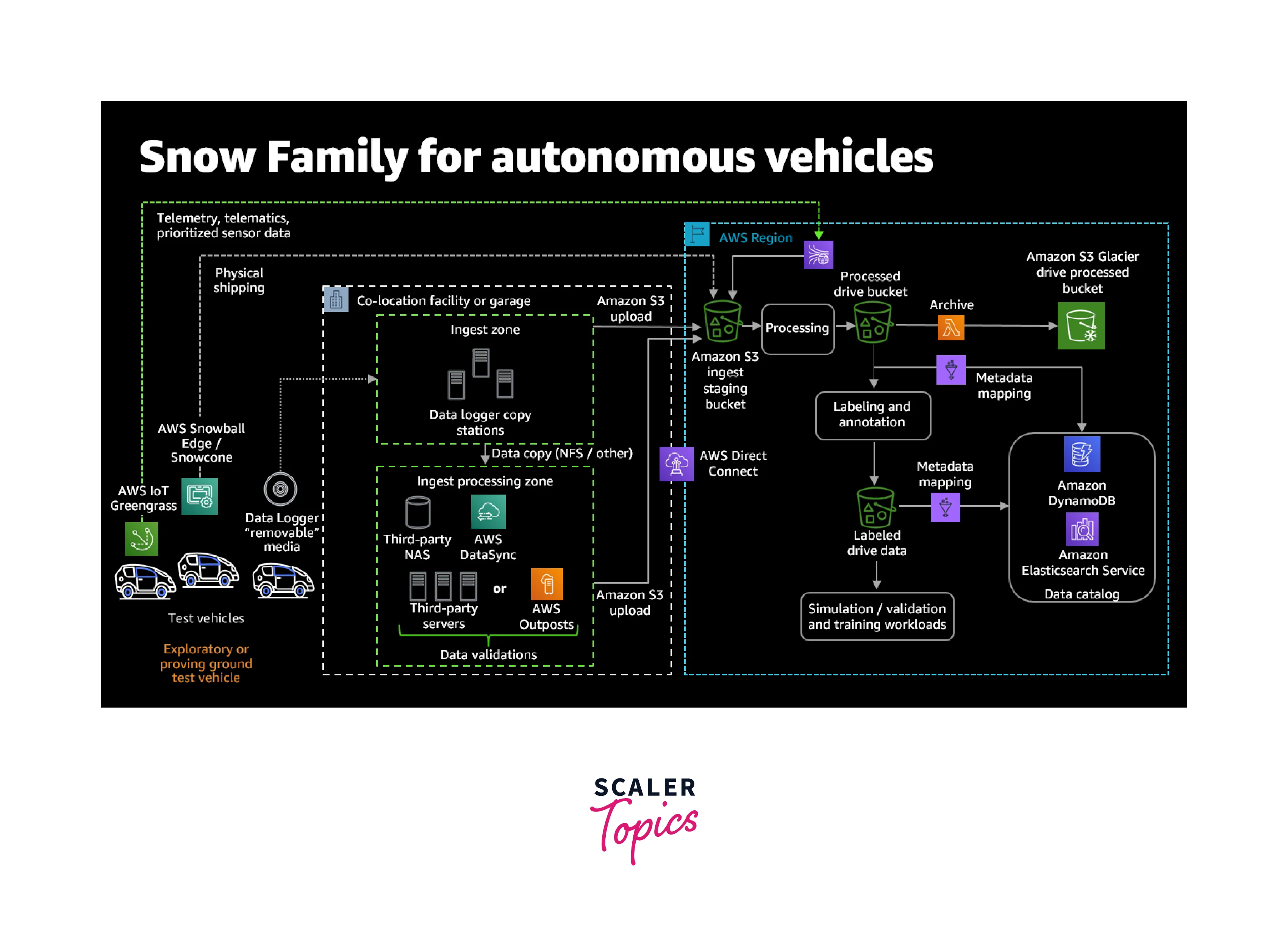
When you need to run programs in a hostile edge environment, Snowcone is useful. Due to space and power constraints, intermittent network connectivity may limit your cloud computing applications. Snowcone may be used with Amazon's Elastic Compute Cloud to provide edge computing (Amazon EC2). Because it can be charged with a typical 45W power bank, Snowcone is unique. AWS Snowcone is very portable and flexible as a result.
How does it work?
In remote areas with poor or no connectivity, AWS Snowcone offers edge computing, data storage, and data transfer. It is a small, portable, secure device.
- Get a Snowcone power supply and, if needed, an Ethernet cable (RJ45). – To maintain the smallest footprint, Snowcone devices do not ship with a power supply. Snowcone uses a 45 watt USB-C connected power supply. It can also be powered by a portable battery. For more information, see AWS Snowcone Power Supply and Accessories, later in this document. You will also need an ethernet cable to connect the device to your network unless a Snowcone with wi-fi connectivity was specifically ordered.
- Receive the device – Your region's shipping carrier (UPS) delivers the AWS Snowcone device. The device does not arrive in a box because the device is in its own shipping container.
- Get your manifest file and unlock code and download the AWS OpsHub – Get ready to start transferring data by getting your job manifest, and the manifest's unlock code, and then downloading the AWS OpsHub.
- You will be provided with the manifest file for your device after the device has been delivered. The manifest is used to authenticate your access to the device. The manifest is encrypted so only the unlock code can decrypt it.
- The unlock code is a 29-character code used to decrypt the manifest. You will be provided with the unlock code after the device has been delivered. To prevent unauthorized access to the device while it’s at your facility, we recommend that you keep the unlock code in a safe location that is different from the location of the manifest.
- Position the hardware – Move the device into your data center. Connect the device to a power supply and your local network.
- Power on the device – Power on the device by pressing the power button above the LCD display. Wait a few minutes, and the Ready screen appears.
- Get the IP address for the device – The LCD display has a CONNECTION tab on it. Tap this tab and get the IP address for the AWS Snowcone device.
- Use AWS OpsHub to unlock the device.
- Use the device – Use the AWS OpsHub to setup and administer the device and to transfer the data.
- Don't unplug the power supply cable or Ethernet cable, if present – Don't unplug the Ethernet cable or the USB-C power supply or battery during data transfer. To turn-off the Snowcone device after your data transfer is complete, simply press the power button.
- Prepare the device for its return trip – Detach the device from power and from your network. When the return shipping label appears on the E Ink display on top of the device, the device is ready to be returned.
- Your region's carrier (UPS) returns the device to AWS.
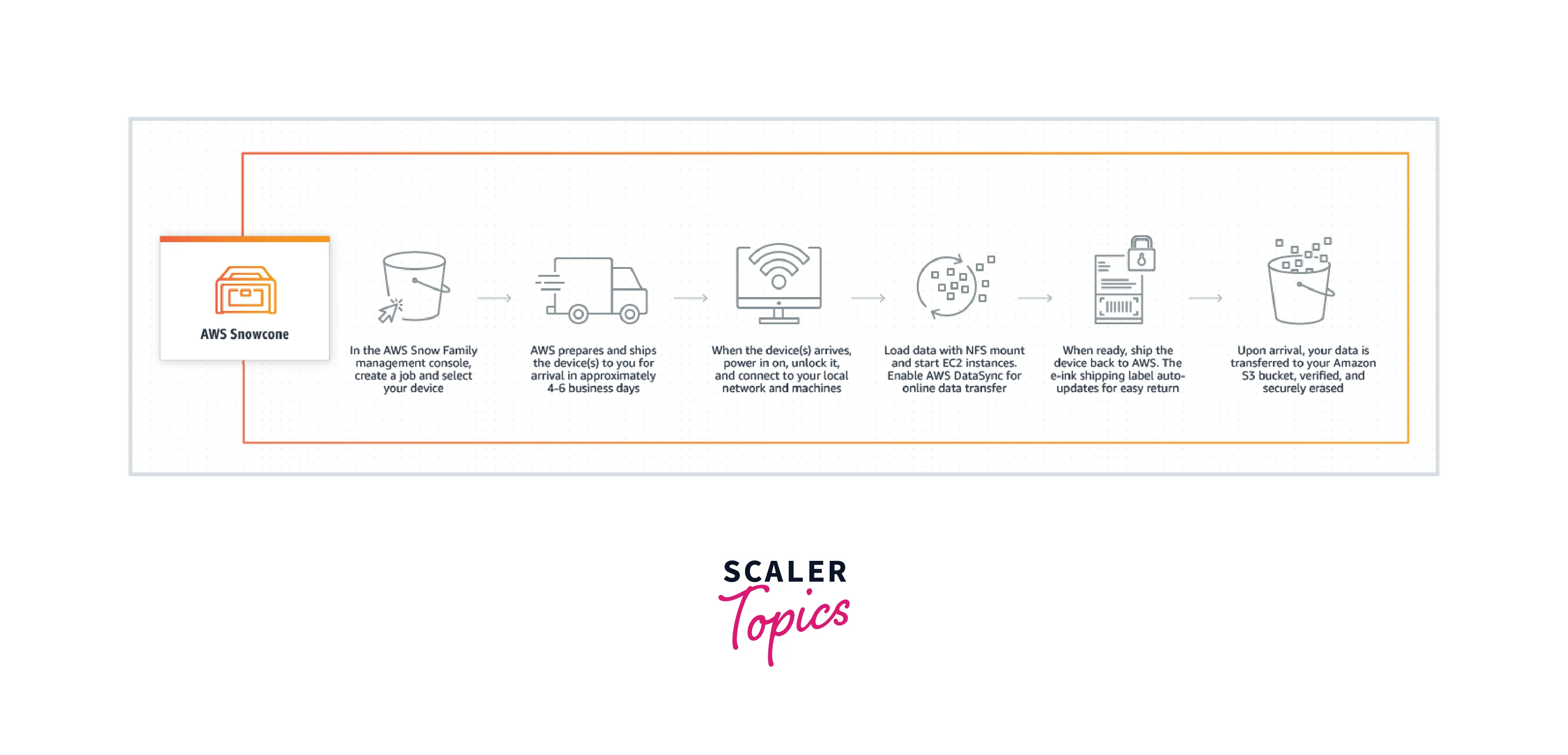
Features of AWS Snowcone:
- Compact and Lightweight: AWS Snowcone measures nearly 9 inches long, 6 inches broad, and 3 inches tall and weighs about 4.5 lbs. (2.1 kg).
- Offline Data Migration: AWS Snowcone can move data effectively by physically shipping the device containing your data to the AWS Region you specify, where it will be placed into the Amazon S3 bucket you specify.
- Wired and Wireless Networking: AWS Snowcone can be linked to wired networks. Two auto-negotiating ports from Snowcone are available for 1 Gb or 10 Gb Ethernet networks.
- An Optional, Portable Battery: AWS Snowcone can function on a defined amount of battery power for mobile applications when power outlets are not available. The gadget can operate for about 6 hours on a 65 W battery with a light workload at 25% CPU use.
- File-Based Storage: The usable storage on AWS Snowcone HDD is 8 TB, and the usable storage on AWS Snowcone SSD is 14 TB. Both Snowcone devices can be used by applications as an NFS v4 mount point.
Uses Cases for AWS Snowcone:
- Factory data transmission: Amazon Web Services is able to receive data provided by machine sensors (AWS).
- Information Distribution: You can deliver media and other types of content to important stakeholders using your AWS storage.
- Content aggregation is the process of transferring media and other scientific data from the edge to your AWS account.
- For real-time insights, data must be collected and processed at the edge, then transferred to Amazon Web Services (AWS) using both online and offline methods.
AWS Snowball
AWS Snowball, a part of the AWS Snow Family, is an edge computing, data migration, and edge storage device that comes in two options. Snowball Edge Storage Optimized devices provide both block storage and Amazon S3-compatible object storage, and 40 vCPUs. They are well-suited for local storage and large scale-data transfer. Snowball Edge Compute Optimized devices provide 52 vCPUs, block and object storage, and an optional GPU for use cases like advanced machine learning and full motion video analysis in disconnected environments. You can use these devices for data collection, machine learning and processing, and storage in environments with intermittent connectivity (like manufacturing, industrial, and transportation) or in extremely remote locations (like military or maritime operations) before shipping them back to AWS. These devices may also be rack-mounted and clustered together to build larger temporary installations.
Snowball supports specific Amazon EC2 instance types and AWS Lambda functions, so you can develop and test in the AWS Cloud, then deploy applications on devices in remote locations to collect, pre-process, and ship the data to AWS. Common use cases include data migration, data transport, image collation, IoT sensor stream capture, and machine learning.
How it works?
Utilize AWS Snowball to move petabyte-scale data to AWS. Track the stage of your device with Snow's Large Data Migration Manager for jobs that call for several devices.
- Choose your preferred device from the options for snowball edge storage or compute optimization.
- Create a job with Amazon S3 (simple storage service).
- Select SNS in order to track the gadget (Simple Notification Service).
- Install a GPU and a few additional options, such as Amazon EC2 AMIs.
- In 4-6 days, we will receive the equipment that AWS shipped for us.
- Turn it on when it arrives and use AWS OpsHub to unlock it.
- Connect the snow device to the LAN.
- Now use AWS OpsHub to launch the EC2 instance, manage the apparatus, and deliver data.
- Go back to AWS after a complete device shutdown.
- The shipping label appears right away on the screen.
- When devices arrive in the AWS Region, any data that was stored in the snowball is transferred.
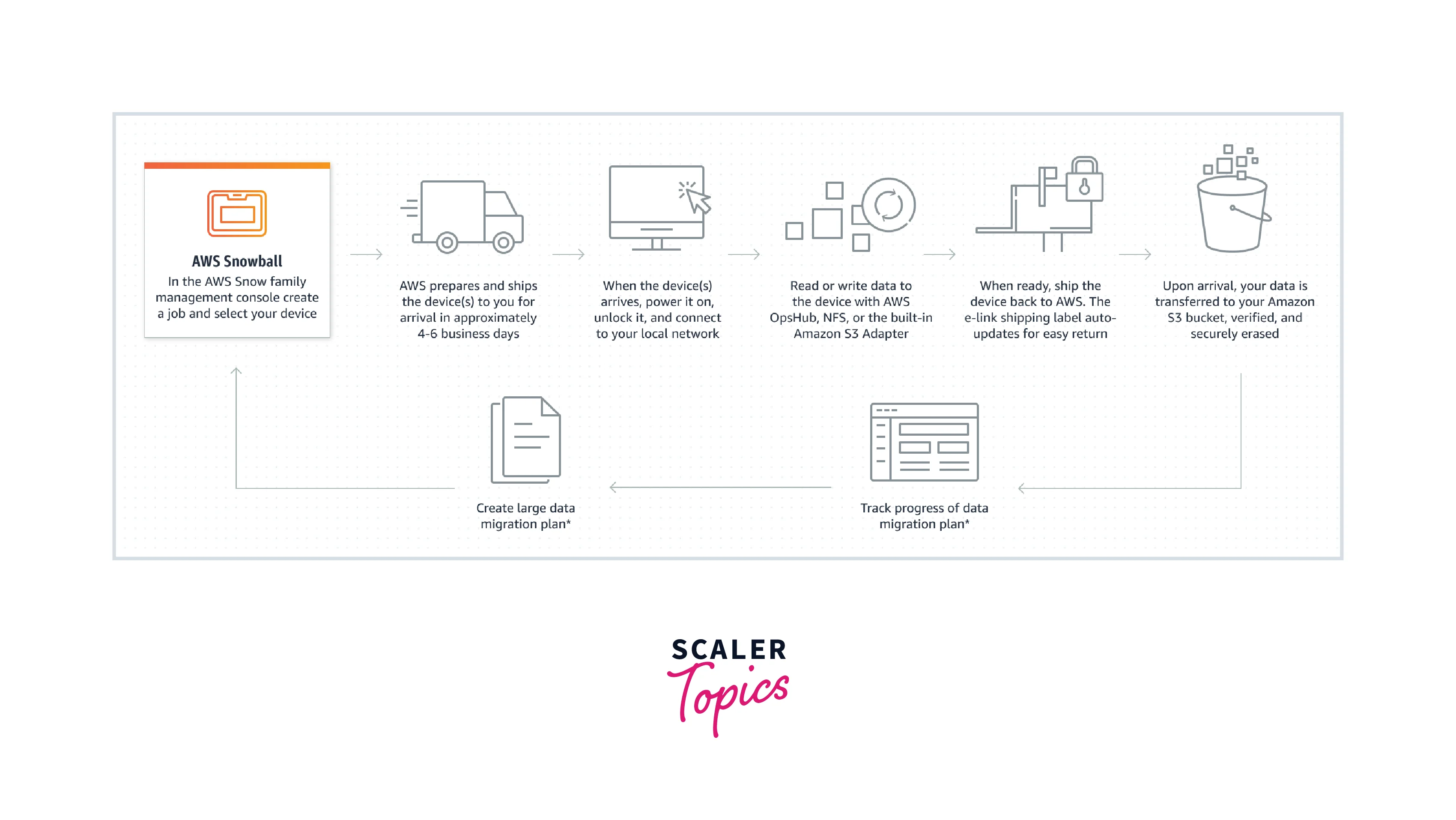
Features of AWS Snowball
- Rapid Data Migration: With compatibility for 10 Gbps to 100 Gbps links through RJ45, SFP+, and QSFP+ copper, and optical interfaces, AWS Snowball devices offer high-speed network connectivity.
- GPU Assistance: An optional NVIDIA Tesla V100 GPU and Amazon EC2 instances are offered by Snowball Edge Compute Optimized to boost an application's performance in disconnected settings. You may execute apps like advanced machine learning and full motion video analysis with the GPU option.
- Clustering: When performing edge computing tasks, you can cluster different Snowball devices to build a local storage layer with greater endurance for your on-premises applications.
- Tape Data Migration: To swiftly and securely move petabyte-scale physical tape data to the S3 Glacier Flexible Archive, you can utilize a Snowball Edge Storage Optimized device with Tape Gateway. You can continue using your tape-based backup processes, and data transfer to AWS does not need you to use your network connection.
- Health Insurance Portability and Accountability Act(HIPPA) and FedRAMP Compliant: The public and private sectors of highly regulated industries are compelled to, or strongly prefer to, pick solutions that comply with HIPPA compliance regulations. AWS Snowball endpoints are compliant for these industries.
Use Cases for AWS Snowball
- Massive amounts of data can be transported to Amazon Web Services (AWS) using AWS Snowball without paying a connection fee.
- Banks, hospitals, and other enterprises that require secure data distribution may use AWS Snowball's secure data transfer services.
- Defense, disaster relief, and other industries that require real-time data collecting and processing may benefit from AWS Snowball's computational capabilities.
- Businesses may move enormous volumes of data from their locations to AWS using Snowmobile in a fast, cost-effective, and secure manner. Examples include genetic sequences, seismic data, and satellite photos.
AWS Snowmobile
AWS Snowmobile is perfect for multi-petabyte or Exabyte-scale digital media migrations and data center shutdowns because it can carry up to 100 PB of data in a 45-foot-long iron-hardened shipping container. When a Snowmobile gets to the customer's location, it transforms into a network-attached data store for faster, more secure data transfer. Snowmobile is driven back to an AWS Region after the data transfer and placed into Amazon S3. With many levels of logical and physical protection, including encryption, fire suppression, GPS tracking, alarm monitoring, and an accompanying security vehicle throughout travel, the snowmobile is tamper-resistant, waterproof, and temperature regulated.
How it Works?
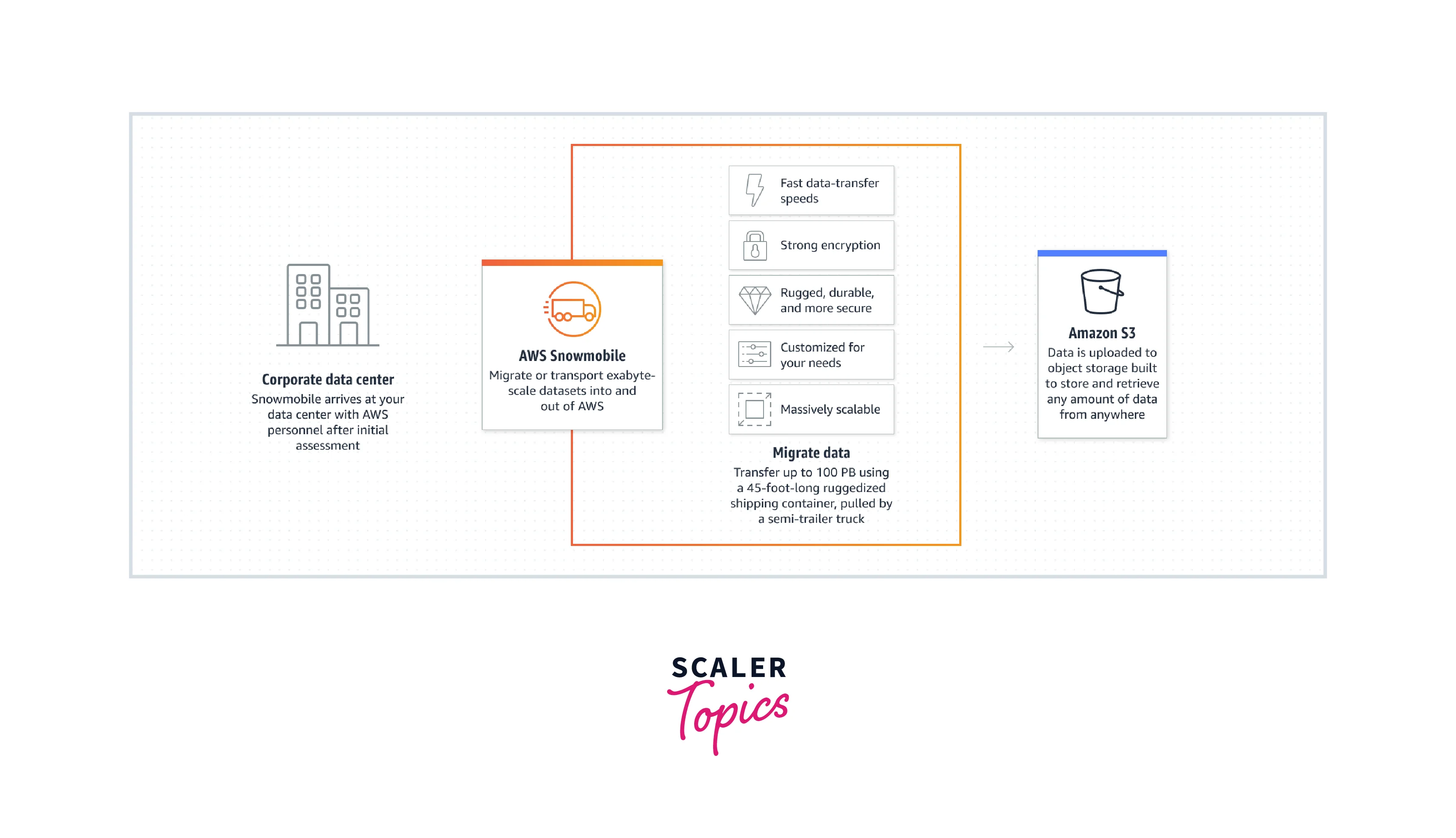
- A snowmobile will be delivered to our data centre after a preliminary assessment.
- The AWS team will put it up for us so that we may use it as a network storage target.
- It uses a portable, high-speed network switch to connect from the snowmobile to our local network.
- Snowmobiles will now be able to receive high-speed data from numerous sources inside our data centers.
- The Snowmobile is driven back to AWS after the data has been loaded, where it is subsequently imported into Amazon S3.
Use Cases For AWS Snowmobile
- Move a Lot of Info Around: Move massive amounts of data, such as video libraries, image repositories, or even a whole data center, to the cloud quickly.
- Adapt Data Transfer Processes to your Location: Every physical location is unique. AWS adjusts delivery and transfer requirements to your site's requirements.
- Meet the Standards for Data Migration Security: With round-the-clock video monitoring, tamper-resistant technology, GPS tracking, data encryption, and optional security people, you can keep your physically transferred data safe.
Comparison Among AWS Snowcone, AWS Snowball, and AWS Snowmobile
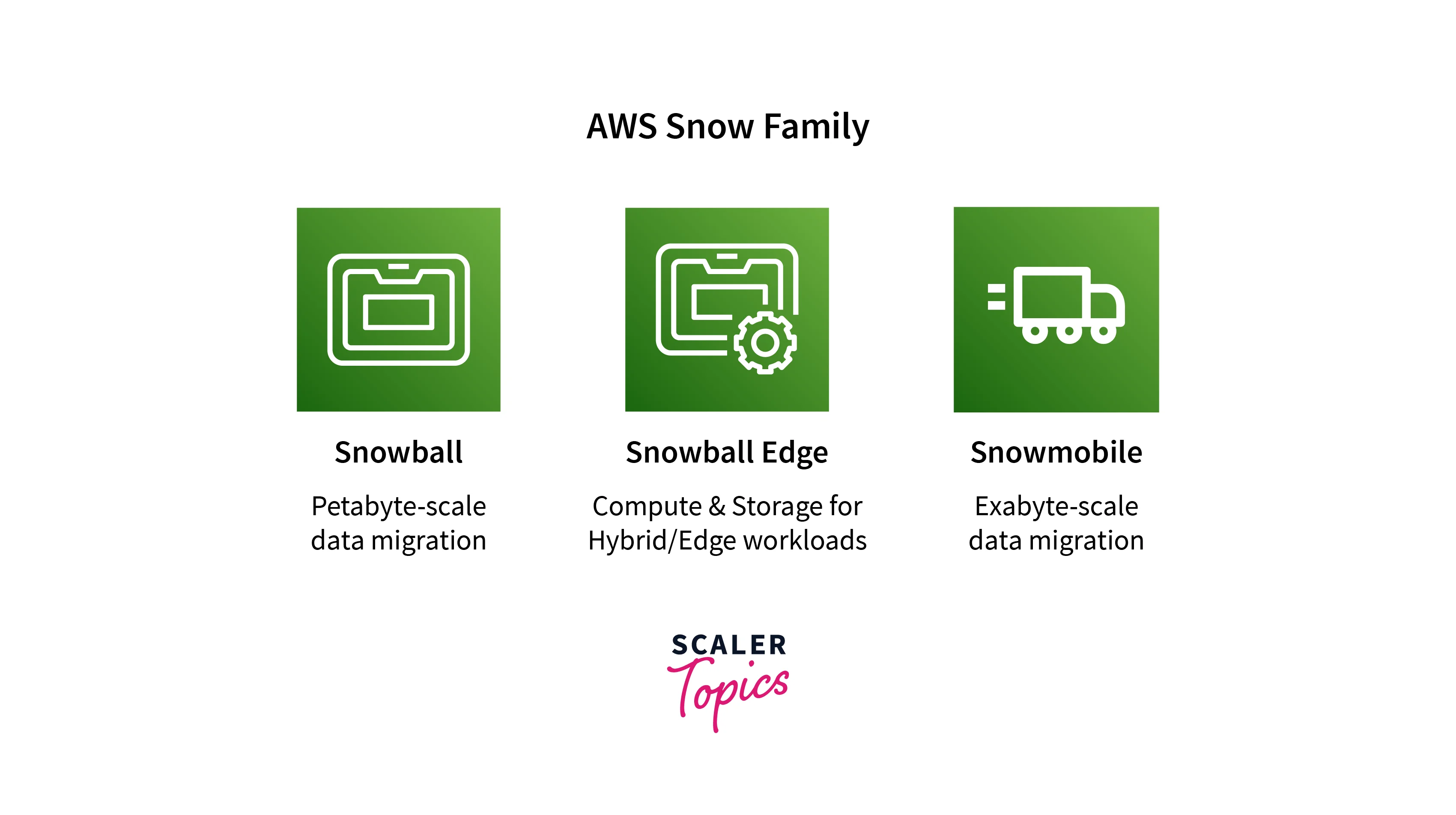
| Amazon Snowcone | Amazon Snowball | Amazon Snowmobile | |
|---|---|---|---|
| Migration size | Upto 24 TB,Both Online and Offline | Upto 10PB,Offline | Upto ExaByte(EX),Offline |
| Form factor | Rugged 8.5-G impact cases that are rain- and dust-resistant; E Ink label for shipping automation | Rugged 8.5-G impact cases that are rain- and dust-resistant; E Ink label for shipping automation | 45-foot container,with scheduled delivery |
| Security | 256-bit encrypted with top-notch tamper evident security | 256-bit encrypted with top-notch tamper evident security | Security Staffs,GPS Tracking |
| Storage capacity | Usable 8TB | 80 TB Usable | Less than 100PB |
| Online data transfer | AWS DataSync installed | - | - |
| Compute | 2vCPU, Usable 4GB RAM | 40GB vCPU, 1TB SSD Usable | - |
| Onboard computing options | AWS IoT GreenGrass and AWS EC2 Functions | AWS IoT GreenGrass and AWS EC2 Functions | - |
| Wireless | Wi-Fi | - | - |
| Portable or mobile use | Battery- Based Operations | - | - |
| Storage clustering | - | Maximum 15 Nodes | - |
FAQs
Q: What is the AWS Snow Family?
A:
- Large volumes of data can be moved into and out of the cloud using the AWS Snow Family of physical devices without the use of networks.
- The smallest device in the AWS Snow Family of edge computing and data transport equipment is the AWS Snowcone. Snowcone is versatile, reliable, and safe. Snowcone can be used to gather, process, and transport data online via AWS DataSync or offline by sending the device.
- The AWS Snowball is a data migration and edge computing device the size of a suitcase that is available in two device types: Compute Optimized and Storage Optimized. Snowball Edge Storage Optimized devices offer 80 terabytes of useable object storage or block storage with 40 virtual CPUs of compute power.
- A tractor-trailer is used to transport an AWS Snowmobile shipping container. These services can help with initiatives including data migration, disaster recovery, shutting down data centers, and remote data collection.
Q: Why Do I Require Services from Snow Family?
A:
- Large data sets can take a long time to transfer over the network, and some locations have no access at all.
- The Snow Family makes it possible for data to be transmitted more quickly, cheaply, and securely. To make it easier for you to make the best decision, each service has a predetermined maximum capacity.
- Snowcone and Snowball Edge are two further tools that support putting processing applications closer to the data source to enhance analysis and deliver real-time results.
Q: Which Snow Family Service Is Best for Me?
A:
- For the majority of data migration and/or distant data gathering operations, the Snow Family is available in a variety of capacities and form factors.
- First, figure out how much storage space you'll need. Next, determine whether you actually require onboard computer capabilities.
Q: How Soon Can I Move My Data?
- Up to 100 TBs can normally be transferred using Snowball services in a week or so.
- 100 PBs may be loaded in a matter of weeks because to snowmobile's data transfer rate of up to 1TB/s.
- A dedicated T3 line at 50Mb/s takes years, in contrast.
Q: How Do I Decide Which AWS Data Migration Services to Use—snow Family or Another One?
A:
- The options rendered by AWS Storage Gateway and AWS Direct Connect are suitable options when there are no limitations on network capacity.
- The options rendered by AWS Storage Gateway and AWS Direct Connect are suitable options when there are no limitations on network capacity.
- The Snow Family of services provides acceptable solutions for the most efficient data transfer techniques, whether connected to a network or not.
- AWS offers a range of technologies to let you move data across networks, roadways, and technology partners.
Conclusion
- In this article, we learned about AWS Snow Family. The AWS Snow family is a group of essential hardware tools that facilitates data transfer from our systems to the AWS and vice versa.
- The main essence of the AWS Snow family is to carry large amounts of data from your on-premises to the cloud with more efficiency and high speed.
- Three different forms of data migration into and out of AWS are included in the SNOW Family. Snowball, Snow Edge, and Snowmobile are available.
- This article also explained some of the critical use cases of AWS Snow Family. It focussed on how we can safely and securely transfer data which is enormous. Also, it explained how it is compatible with all other AWS Services like AWS EC2.
- Ultimately, we compared the three AWS Snow Family services on various aspects like data size, type of security, mode of data transfer, etc.
