S3 Transfer Acceleration
Overview
S3 Transfer Acceleration is a service that speeds up, simplifies, and secures file transfers between one client and an S3 bucket. A significant distance frequently separates the client and S3. Transfer Acceleration uses Amazon CloudFront's globally dispersed edge sites to accelerate file transfers. When data arrives at an edge point, it is routed through an efficient network path to the Amazon S3 service. When the Transfer acceleration service is employed, the user incurs additional expenses.
What is Transfer Acceleration, and How does it Work?
Amazon S3 Transfer Acceleration is a brand-new built-in function in Amazon S3. When activated for a bucket, it speeds up data sharing by up to six times. Data transport acceleration can be enabled for a single S3 bucket. This feature is accessible through the normal AWS UI. Following that, the bucket can use the following two modes:
- Uploading and downloading are accelerated.
- Standard uploading and downloading if the user requires the same data but not as quickly.
This bucket's custom endpoint domain name can be used to select one of these modes. After utilizing the Amazon S3 Transfer Acceleration function, a new name will be produced. If the bucket was previously named mybucket.s3.amazonaws.com, the new name would be mybucket.s3-accelerate.amazonaws.com. Including the latter in an application that exchanges data with this bucket speed up upload and download by a factor of six.
Networking or routing optimization refers to methods used to accelerate data flow between an application and a distant store. The goal is to develop ideal 'routes' to transport information quickly while avoiding data loss. In reality, selecting those that are less crowded and have a larger bandwidth is preferable. As a result, optimization necessitates the continuous study of networking resources to determine which 'route' is best at the time.
Amazon makes use of its networking infrastructure to ensure faster data transport. Its CloudFront network of edge sites prioritizes user sessions that upload data to an Amazon S3 Transfer Acceleration-enabled bucket. An appropriate path based on AWS' backbone network is chosen for each session. AWS routing devices employ sophisticated algorithms for real-time monitoring and computation to determine which route is best for a certain session at a given time.
S3 Transfer Acceleration boosts transfer performance by routing traffic across Amazon CloudFront's globally distributed Edge Locations and across AWS backbone networks, as well as by utilizing network protocol improvements. With a few clicks in the S3 interface, you may enable S3 Transfer Acceleration and verify its benefits from your location using a speed comparison tool. You only pay for faster transfers when using S3 Transfer Acceleration.
Increasing the speed of data flow does not reduce security. All data uploaded in both the accelerated and normal modes are encrypted. Secure TCP and TLS protocols are used to transport data. Furthermore, this data are not kept on transit AWS edge sites, which removes the risk of data loss.
Why Use Transfer Acceleration?
You might wish to activate Transfer Acceleration on a bucket for a variety of reasons, including:
- Customers from all across the world upload to a centralized bucket.
- You regularly transport gigabytes to terabytes of data across continents.
- When uploading to Amazon S3, you cannot use all of your allocated internet bandwidth.
Some other reason which can benefit the users mainly includes:
Over Large Distances, Move Data More Quickly Transfers from your AWS S3 buckets can be sped up using S3 Transfer Acceleration. S3 Transfer Acceleration can be of more assistance if there is a greater distance between your client application (mobile, web, or upload tool) and the intended S3 bucket. Additionally, you won't be charged if S3 Transfer Acceleration declines to hasten a transfer.
Cut Down On Network Variability S3 Transfer Acceleration aids in avoiding the varying Internet routing and congestion for apps communicating with your S3 buckets over the S3 API from outside of the area where your bucket is located. Your uploads and downloads are routed over the AWS global network infrastructure to take advantage of our network optimizations.
Reduce The Commute Time to S3 Using our worldwide network of thousands of CloudFront Edge Locations, S3 Transfer Acceleration reduces the distance between client applications and AWS servers that recognize PUTS and GETS to Amazon S3. Your uploads and downloads are automatically routed through the Edge Locations that are most convenient for your application.
Maximize The Use of The Bandwidth S3 Transfer Acceleration generally reduces the impact of distance on throughput while maximizing bandwidth utilization for transfers. This makes it possible to reliably deliver fast performance to Amazon S3 regardless of where your clients are.
Upload and Download of Mobile and Online Applications Many clients create mobile or online applications that include S3 file uploads. Uploads and downloads may be delayed when these apps have users who are far from the destination S3 bucket. S3 Transfer Acceleration can assist to accelerate these long-distance transfers, giving consumers a better experience.
Transfers of Distributed Offices IT infrastructure and line-of-business teams have deployed on-premises apps that use the S3 API to store files, lab imaging, or video in a centralized bucket. S3 Transfer Acceleration can aid in the acceleration of such time-sensitive transfers across vast distances.
Data Sharing With Dependable Partners Companies that conduct research and development initiatives frequently create significant amounts of data. They may work with universities, hospitals, think tanks, or even competitors. Customers can set up special access to their S3 buckets with expedited uploads to speed data exchanges and the pace of innovation when exchanging massive data sets across enterprises.
Key Features
-
The customer/user gains the ability to upload data from anywhere in the globe to a centralized data bucket.
-
Data transported can vary from gigabytes to terabytes, and such data can be transferred across continents regularly.
-
When data is uploaded to S3, all available bandwidth on the Internet cannot be used. Hence Transfer Acceleration is used.
-
All Amazon S3 security features are available, including access limitations based on a client's IP address. S3 Transfer Acceleration talks with clients using regular TCP. Therefore no firewall adjustments are required. AWS Edge Locations never save any data.
-
Amazon S3 Transfer Acceleration is now part of AWS's enhanced HIPAA compliance program and is a HIPAA-eligible service. You may utilize Amazon S3 Transmit Acceleration to quickly, easily, and securely transfer data, including protected health information (PHI), across long distances between your client and your Amazon S3 bucket.
-
You can gain from setting up your third-party gateway's bucket destination to use an S3 Transfer Acceleration endpoint domain.
-
When sending tasks to Amazon S3, software programs that connect directly to the service can benefit from S3 Transfer Acceleration.
-
S3 Transmission Acceleration was created to guarantee consistently quick data transfer to Amazon S3 regardless of the location of your clients while minimizing the impact of distance on throughput.
-
The degree of acceleration is mostly influenced by the amount of bandwidth you have available, the distance between the source and destination, and the network path's packet loss rates. When the source is further away from the destination, when there is more bandwidth available, and/or when the object size is larger, you will often see greater acceleration.
-
One client observed a 50% decrease in the typical time it took to ingest 300 MB of files from a worldwide user base distributed throughout the US, Europe, and certain areas of Asia.
Enabling Transfer Acceleration On A Bucket
You may swiftly and seamlessly transmit data from your client and an S3 bucket using Amazon S3 Transfer Acceleration. Using the S3 terminal, the AWS Command Line Interface (AWS CLI), or the AWS SDKs, you may activate Transfer Acceleration.
Examples of how to utilize the acceleration endpoint and activate Amazon S3 Transfer Acceleration on a bucket are given in this section.
Make S3 Bucket's Transfer Acceleration Possible:
-
Open the Amazon S3 console via https://console.aws.amazon.com/s3/ after logging into the AWS Management Console.
-
Pick the bucket name you wish to activate transfer acceleration from the Buckets list.
-
Decide on Properties.
-
Select Edit under Transfer acceleration.
-
Select Save changes after selecting Enable.
For Quicker Data Transfers
-
View the Properties tab for your bucket once Amazon S3 enables transfer acceleration.
-
The transfer acceleration endpoint for your bucket is shown under Accelerated endpoint under Transfer acceleration. To get expedited data transfers to and from your bucket, use this URL.
-
The accelerate endpoint is rendered inoperative if transfer acceleration is suspended.
Requirements to Use Transfer Acceleration
The following conditions must be satisfied before start using the service:
-
Only requests with a virtual-hosted style are supported for transfer acceleration.
-
The bucket name for Transfer Acceleration adhere to DNS standards and not include periods.
-
On the bucket, Transfer Acceleration must be turned on. See Enabling and utilizing S3 Transfer Acceleration for further details.
-
It can have up to 20 minutes of time till the speed of data transfer to a bucket rises once you set Transfer Acceleration.
-
Use the endpoint bucketname.s3-accelerate.amazonaws.com to access the transfer Acceleration bucket turned on. You may also connect to the enabled bucket using IPv6 by using the dual-stack endpoint bucketname.s3-accelerate.dualstack.amazonaws.com.
-
The owner of bucket only can change the transfer acceleration status. The owner of bucket can give other users authorization to change a bucket's acceleration status. Users can enable (or) disable Transfer Acceleration using the s3
privilege. -
The transfer acceleration status of an S3 bucket may be returned using the GET operation. The user must have the necessary rights to implement GET, and the transfer acceleration for that bucket must be switched on; otherwise, no state is returned.
-
The PUT function can set an existing S3 bucket's accelerate settings. By default, the user has the authority to carry out this action. The bucket's owner may also give other users this privilege.
One of The Two Values Listed Below can be Enabled for a Bucket's Transfer Acceleration State:
-
Enabled: Since transfer acceleration would have been enabled, it permits data transfer to the bucket at faster rates.
-
Suspended: Data transmission acceleration to an S3 bucket is disabled.
Example
Imagine a scenario that frequently occurs: a business has many tiny, distant offices spread across several different nations or continents. The business employs a single AWS bucket for data backup from each site because these branches don't produce much data. As a result, this bucket receives many weekly uploads, each receiving a relatively tiny amount of traffic. The following two advantages will be available if the Amazon S3 Transfer Acceleration option is enabled for this bucket:
Each branch will effectively use its bandwidth. The bucket is unlikely to get overloaded with requests from many locations simultaneously as the upload rate increases.
- To access the S3 service, log in to the AWS Management Console and click on it.
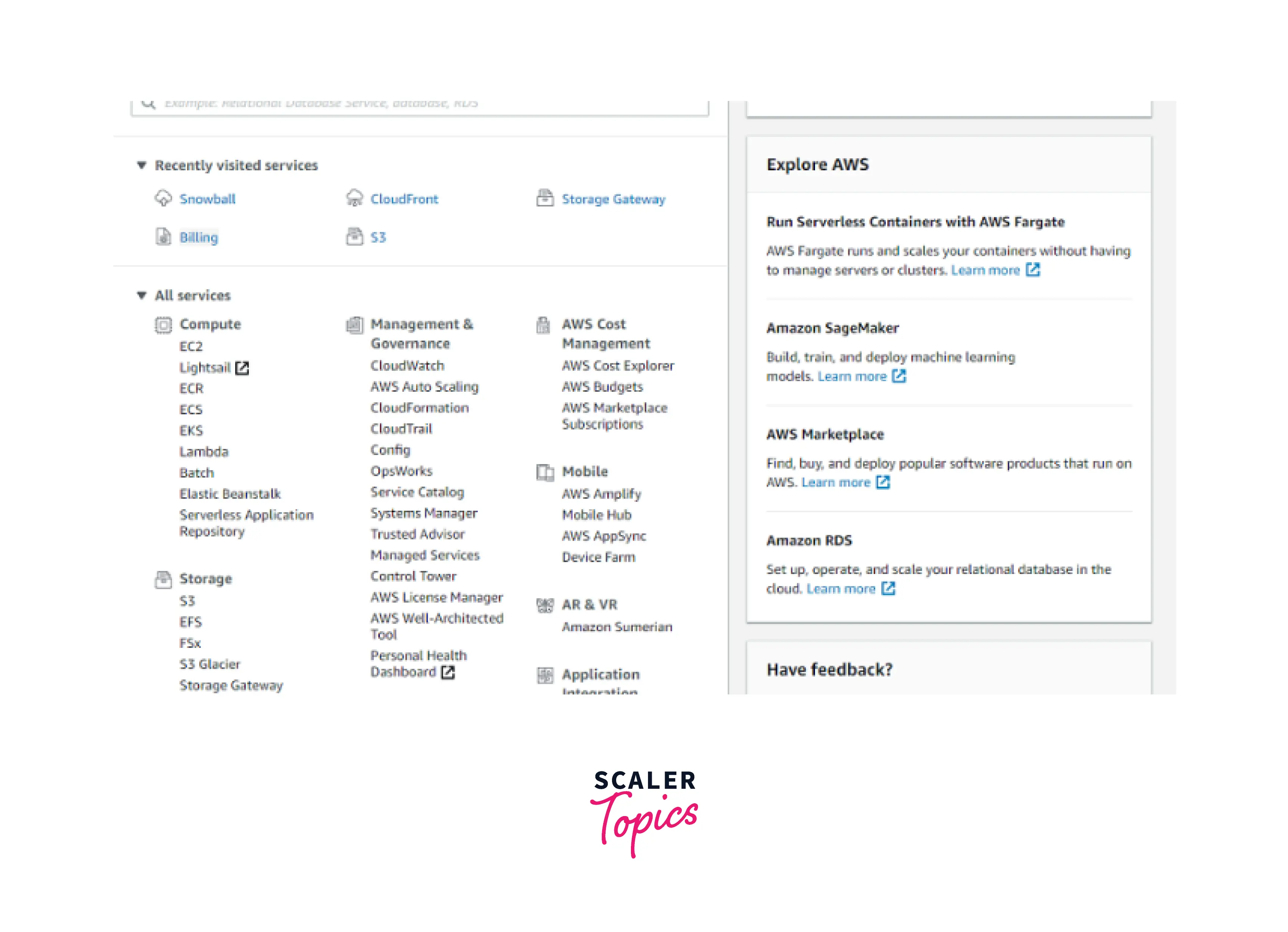
- Click on the "Create Bucket" button.
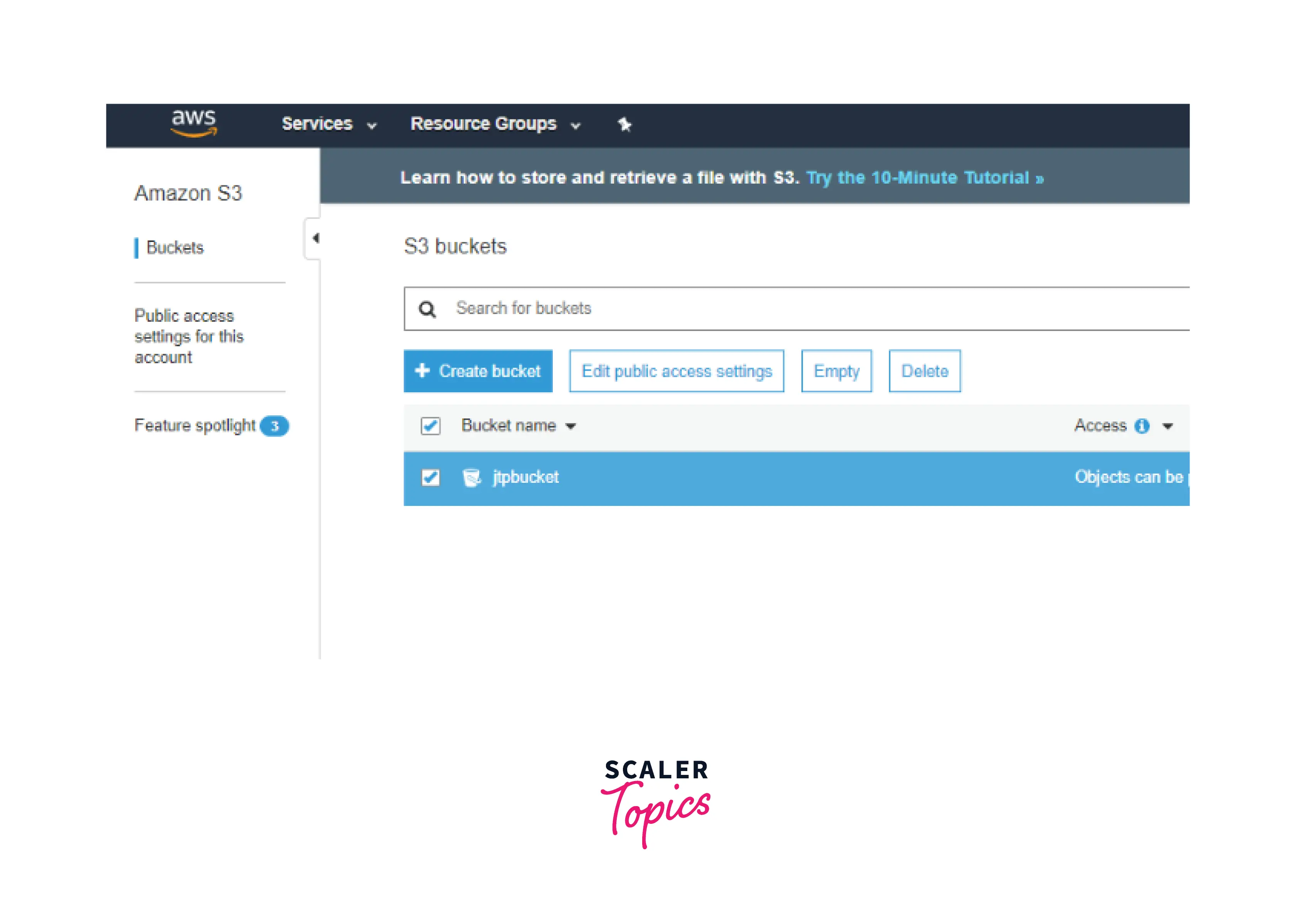
- In a Create Bucket dialog box, enter the bucket name, and the default region is US East (Ohio).
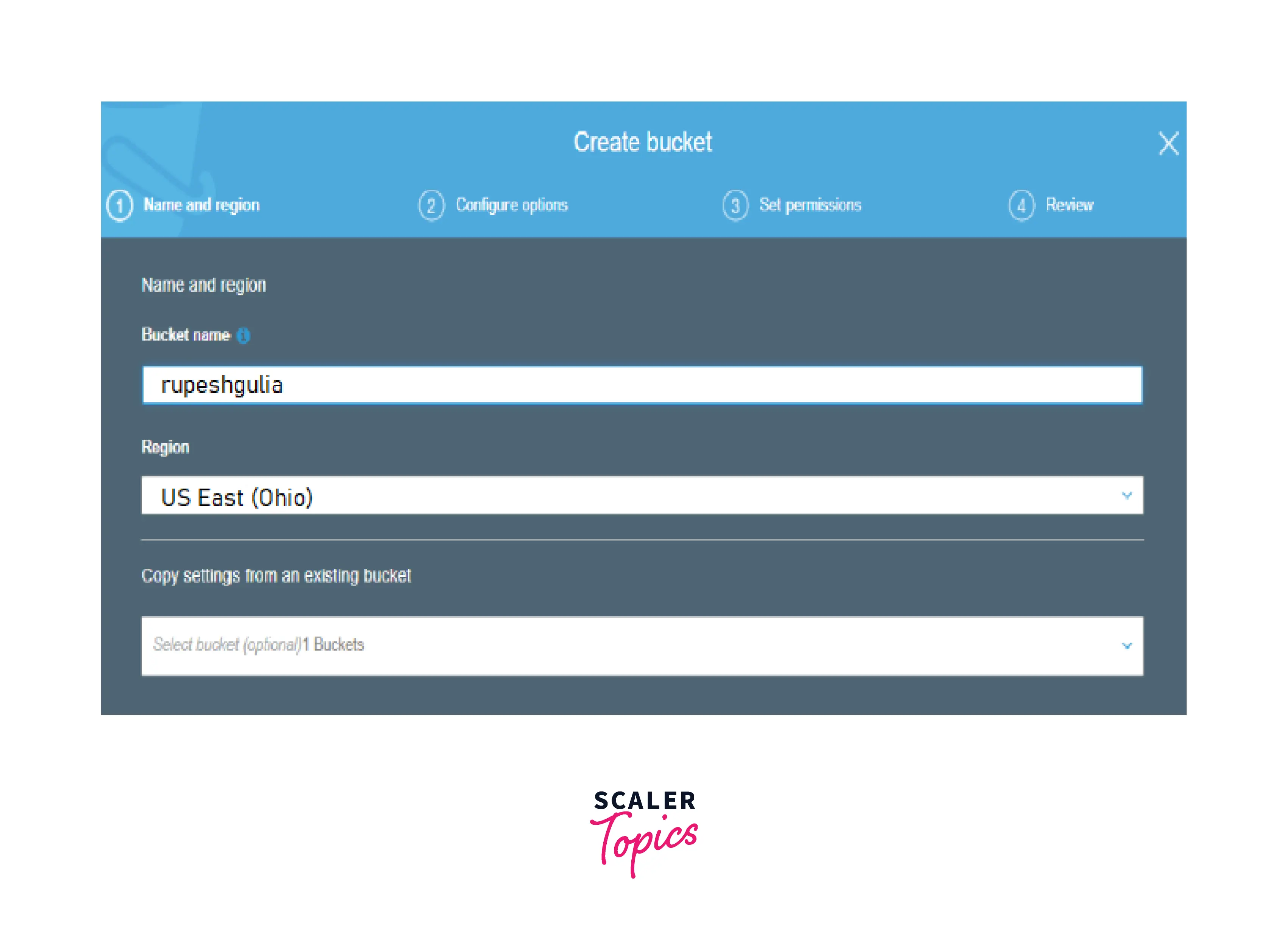
- Select the "Create Button" and then click on the bucket you just made. Now navigate to the bucket's properties and choose the Transfer Acceleration setting.
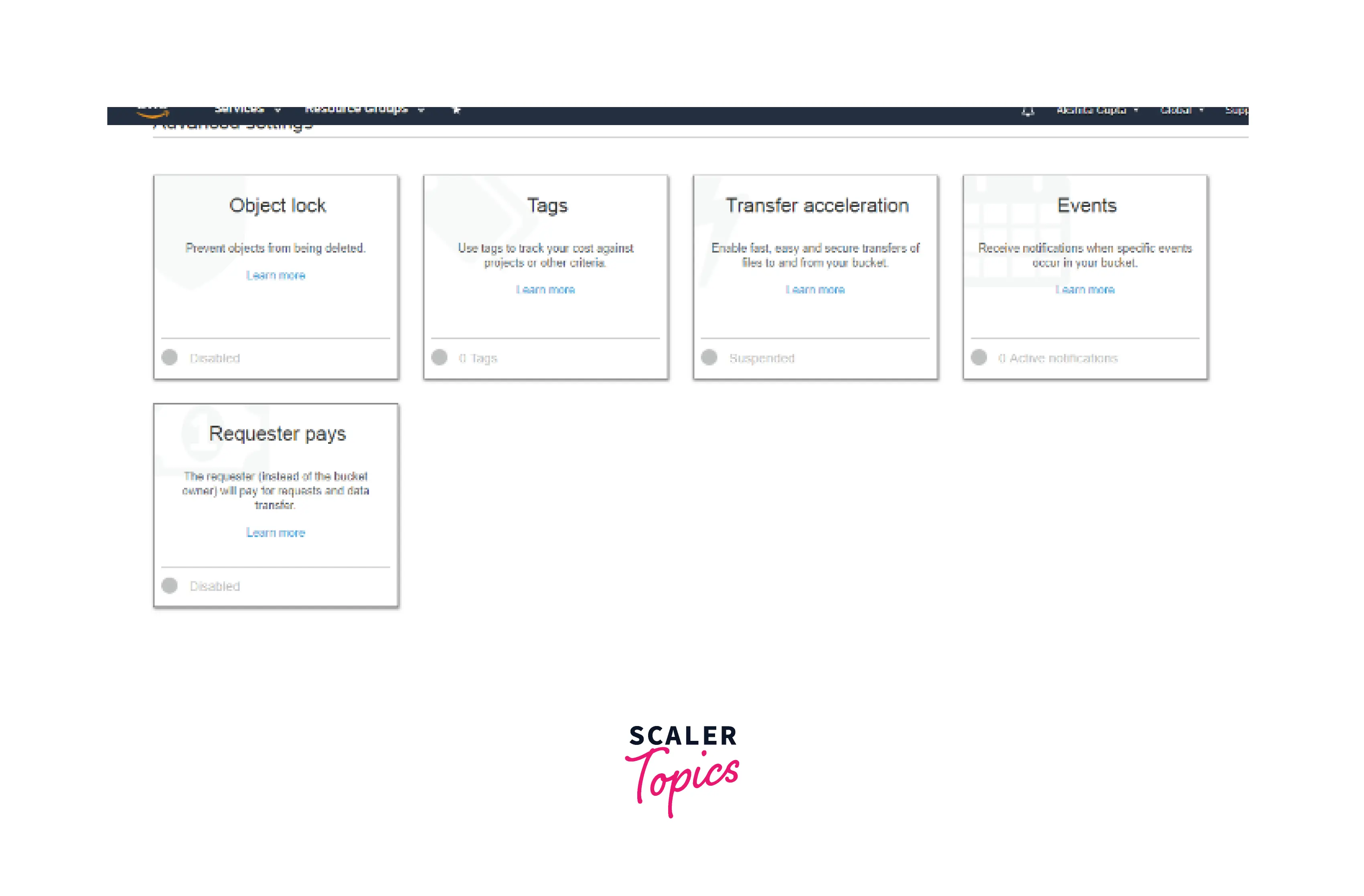
- Click on Transfer Acceleration.
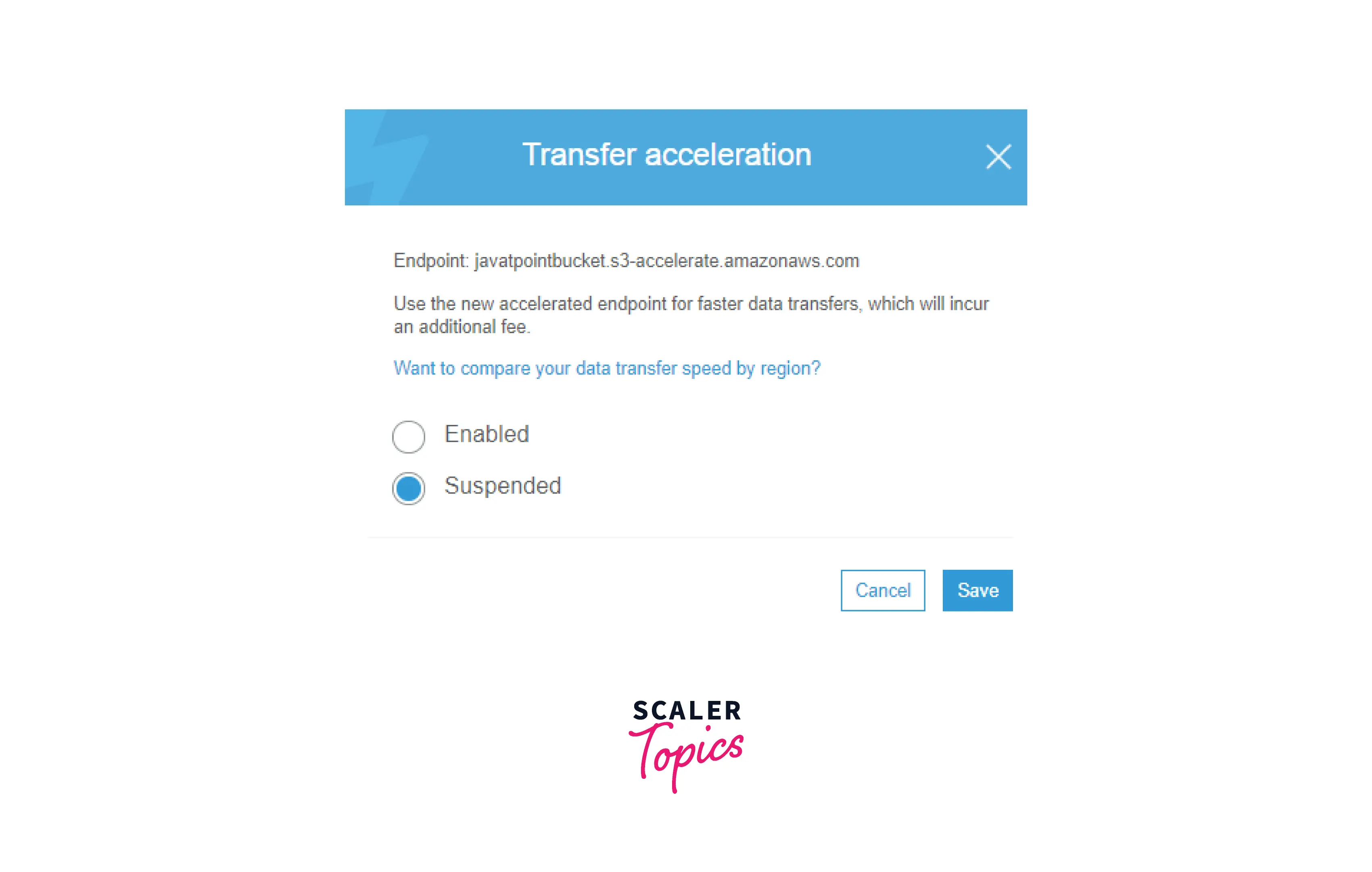
- Click on Enabled and then save it.
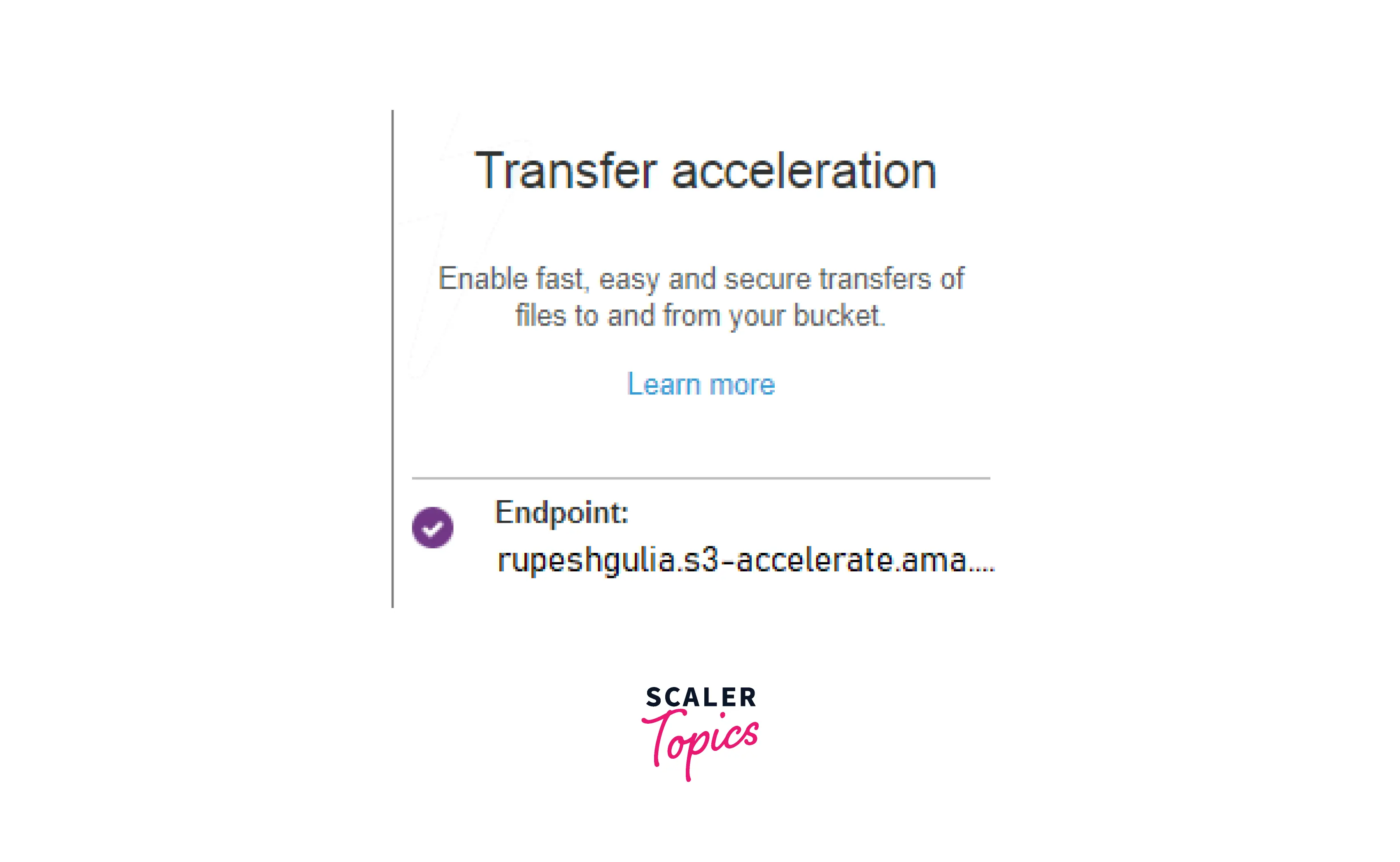
- The new Endpoint is rupeshgulia.s3-accelerate,amazonaws.com, as seen from the screen above. You are utilizing a brand-new s3-accelerate Amazon aws subdomain in the scenario mentioned above. To accelerate, you are using the closest CloudFront edge site, which will immediately upload the content to S3 via the CloudFront Distribution Network.
Pricing
Internet transfers between the user and a single S3 bucket are expedited via S3 Transfer Acceleration. The cost depends on which AWS edge site was utilized to speed up your transmission. Prices for S3 Transfer Acceleration are in addition to those for Data Transfer.
We will determine if S3 Transfer Acceleration is likely to be quicker than a standard Amazon S3 transfer every time you use it to upload an object. We will not charge for S3 Transfer Acceleration for that transfer.
We may opt not to use the S3 Transfer Acceleration mechanism for such an upload if it is not expected to be faster than a standard Amazon S3 transfer of the same item to the same destination AWS Region.
Lets also discuss about various options of pricing we get for the AWS S3 Transfer Acceleration:
Free Tier:
-
You may start using Amazon S3 at no cost as part of the AWS Free Tier. In addition to 5GB of Amazon S3 storage in the S3 Standard storage class, new AWS users get get 20,000 GET Requests, 2,000 PUT, COPY, POST, or LIST Requests, and 100 GB of Data Transfer Out each month when they join up.
-
With the exception of the AWS GovCloud Region, your consumption for the free tier is computed monthly and automatically added to your payment; unused monthly usage does not carry over. There are limitations; check the offer conditions for more information.
Paid Tier:
-
When using Amazon S3 Transfer Acceleration, additional fees can be necessary. Prices are 0.08/GB for all other locations for expediting data transfers into Amazon S3 from the Internet.
-
The cost for all edge locations for data transfers OUT of Amazon S3 and between other AWS regions is $0.04/GB.
-
AWS automatically determines if Amazon S3 Transmission Acceleration can speed up data transfer before it begins. If not, a standard data transfer price will be applied.
Conclusion
-
S3 Transfer Acceleration is a service which activated for a bucket and speeds up data sharing by up to six times
-
To improve the user experience, S3 Transfer Acceleration can speed up these long-distance transfers for many clients who create web-based or mobile applications with file upload functionality to S3.
-
Time-sensitive transfers across large distances can be accelerated with S3 Transfer Acceleration. The S3 API is used by line-of-business and IT infrastructure teams to store files, lab images, and video in a centralized bucket using on-premises apps in various dispersed locations.
-
Customers can set up specialized access to their S3 buckets with expedited uploads to transfer huge data sets across businesses to quicken the pace of innovation.
-
AWS S3 Transfer Acceleration is paid service which depends on the edge site utilized to speed up your transmission and is in addition to those for Data Transfer.
