Network Terminology | Computer Networks
Overview
A computer network is a set of connected devices. Devices are connected through a link. In the computer network, devices can transmit data and information using protocols.
The Internet is the biggest example of a network that connects devices globally and allows the transmission of data and information from anywhere in the world. The major terminology used in the network is protocol, ARP, Intranet, etc.
Network Terminology
Acknowledgment
Notification sent by the receiver to the sender to acknowledge some data transmission. Acknowledgment is abbreviated as ACK and sent by the receiver to the sender as a receipt of data received. When the sender receives the acknowledgment sent by the receiver, then it will send the next packet to the receiver.
Address Resolution Protocol (ARP)
ARP stands for Address Resolution Protocol. ARP is one of the important network layer protocols used for mapping an IP address to a MAC or Physical address. The MAC address or physical address of the device works on the data link layer and allows the transmission of data between two physically connected devices. The IP Address or logical address works on the network layer and allows the transmission of data between routers. Ans ARP protocol works between these two layers.
Refer to the below image for ARP
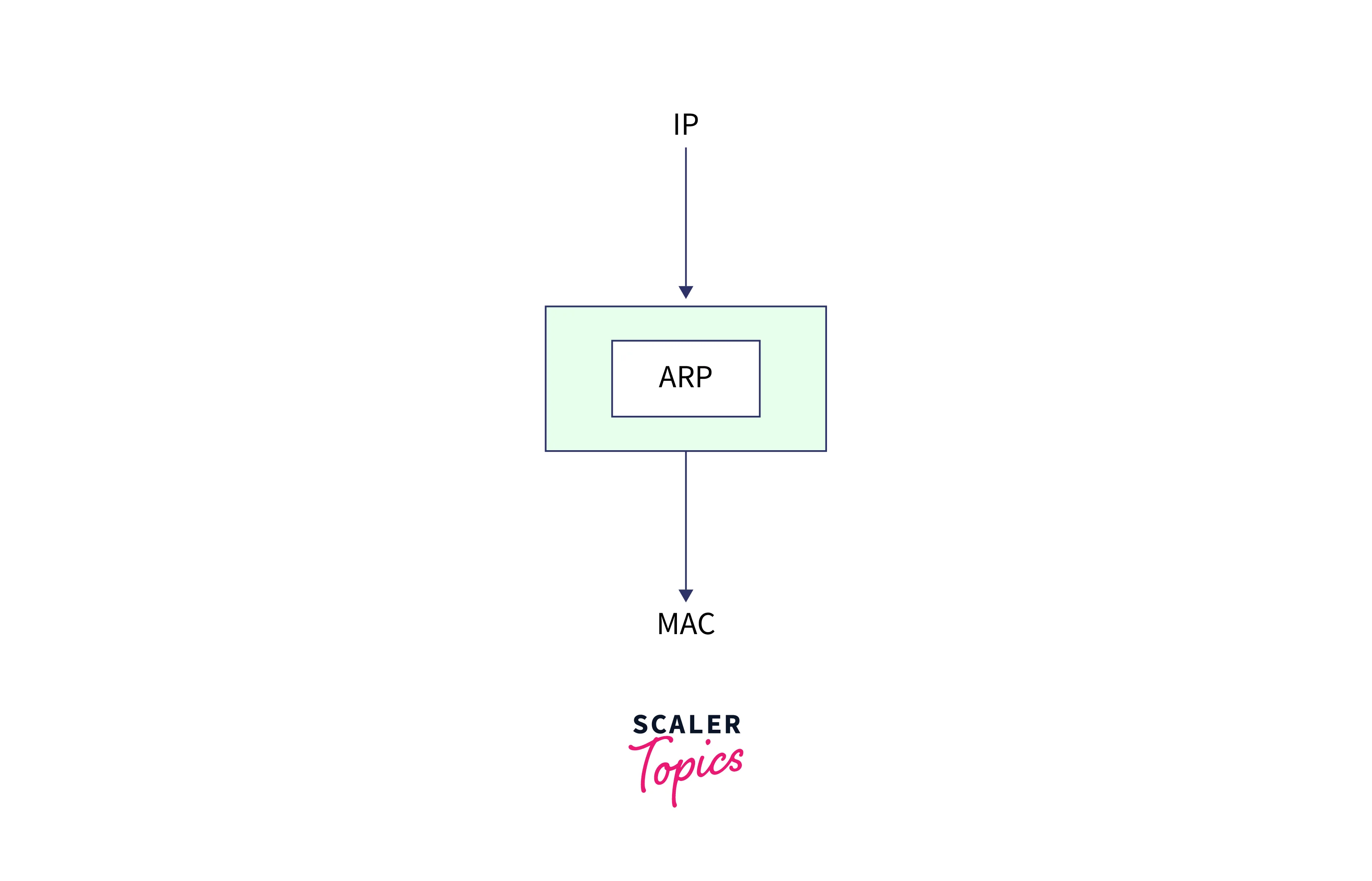
Byte
A byte is a data unit in the computer which represents a group of eight binary digits( bits). A byte consists of 8 bits which consist of 0's and 1's.
Refer to the below image to visualize the byte
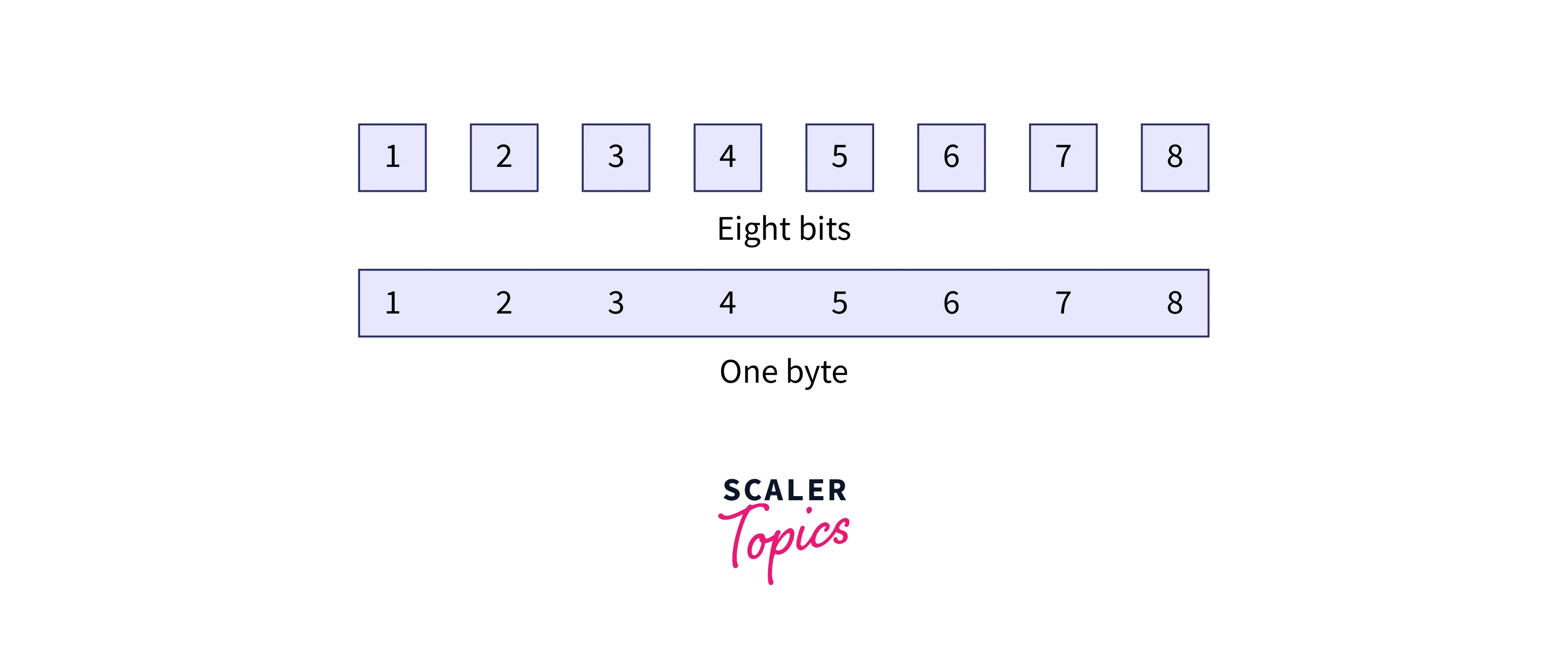
Cable
Cable is transmission media that connects devices in a network and that allows transmission data between two or more devices in a network. There are three types of network cables available: coaxial cable, fiber optic cable, and twisted pair cable.
Refer to the below image to visualize the cables

Chat Rooms
A chat room is a dedicated area on the internet that allows users to communicate with each other. A chat room is just like a designated virtual channel that allows users to communicate with each other by sending and receiving a message through the internet. A Chat Room is a website or a part of the website that allows communication between two or more users.
Refer to the below image for chat rooms
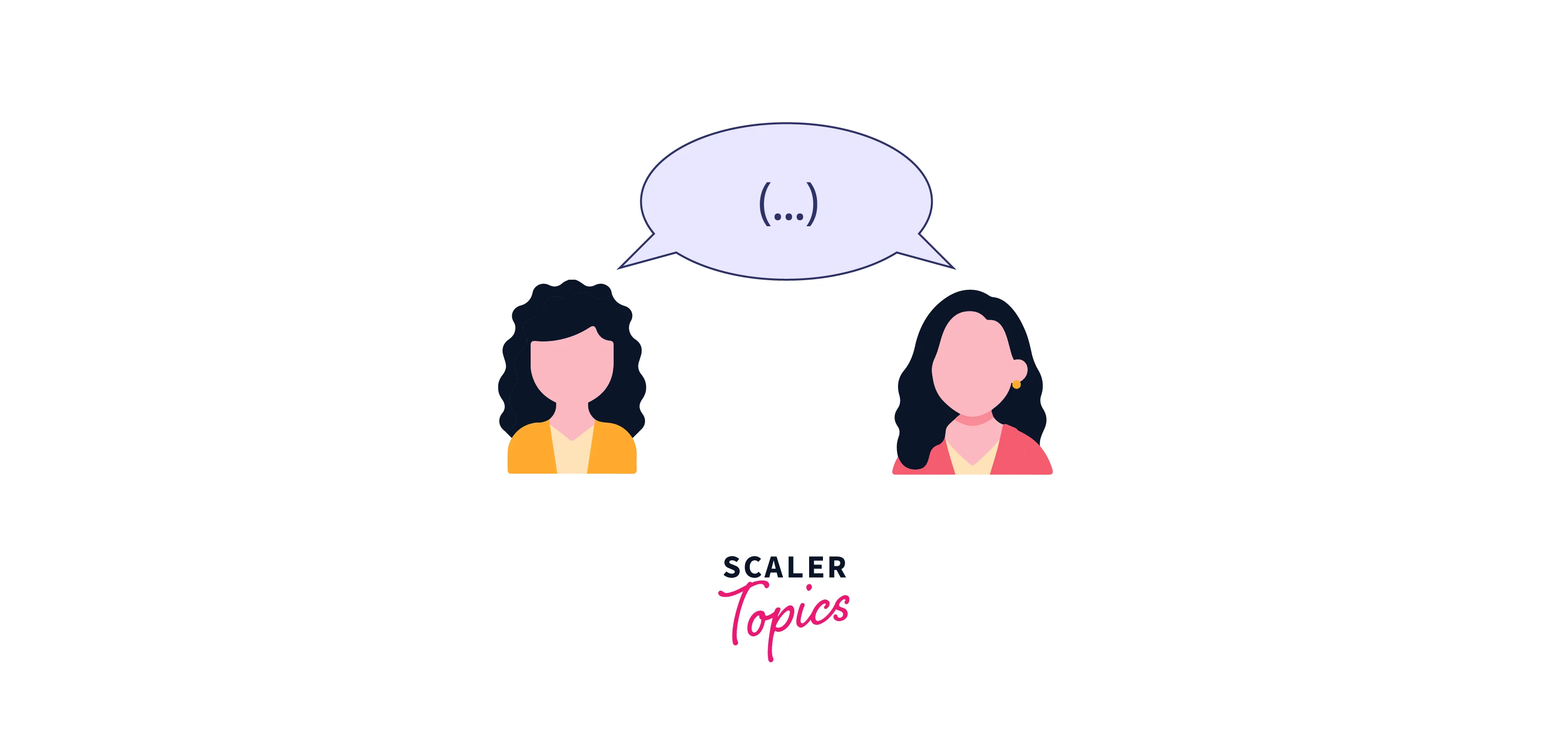
Dial-up
In dial-up phone line is used to create a connection with the internet. In dial-up, to access the Internet at Data Transfer Rates(DTR) of up to 56 kbps a standard phone line and an analog modem is utilized. A dial-up connection accessing the Internet is considered the least expensive way to access the Internet, but it is also considered the slowest connection for accessing the Internet.
Refer to the below image for dial-up
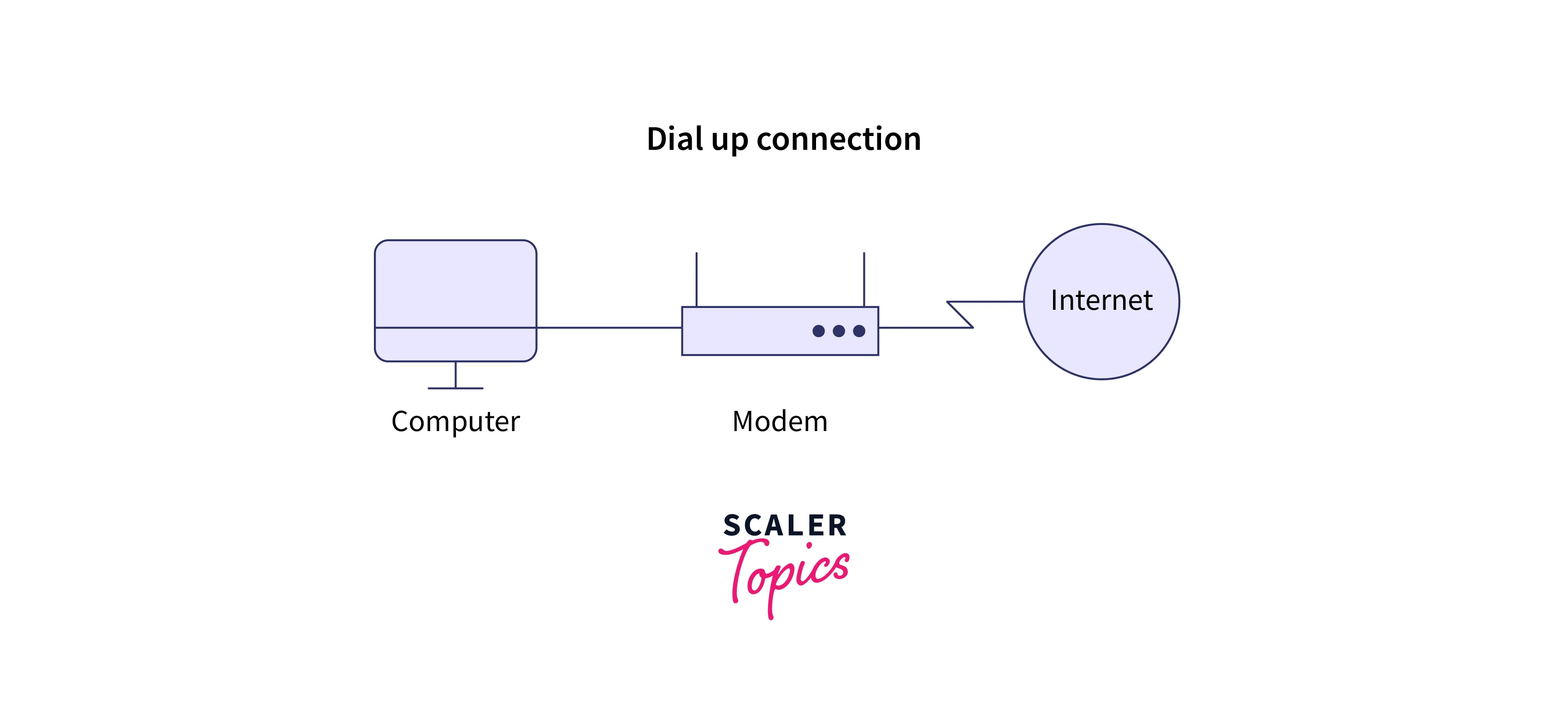
Domain Name System (DNS)
The Domain Name System (DNS) just acts like a phonebook of the Internet that allows humans to access data on the internet through domain names like "amazon.com", and "flipkart.com". But the web browser interacts with the server with the help of an IP address. So DNS converts the Domain name into an IP address. DNS eliminates the need for humans to remember the IP address like 192.78.4.1.
Refer to the below image for DNS
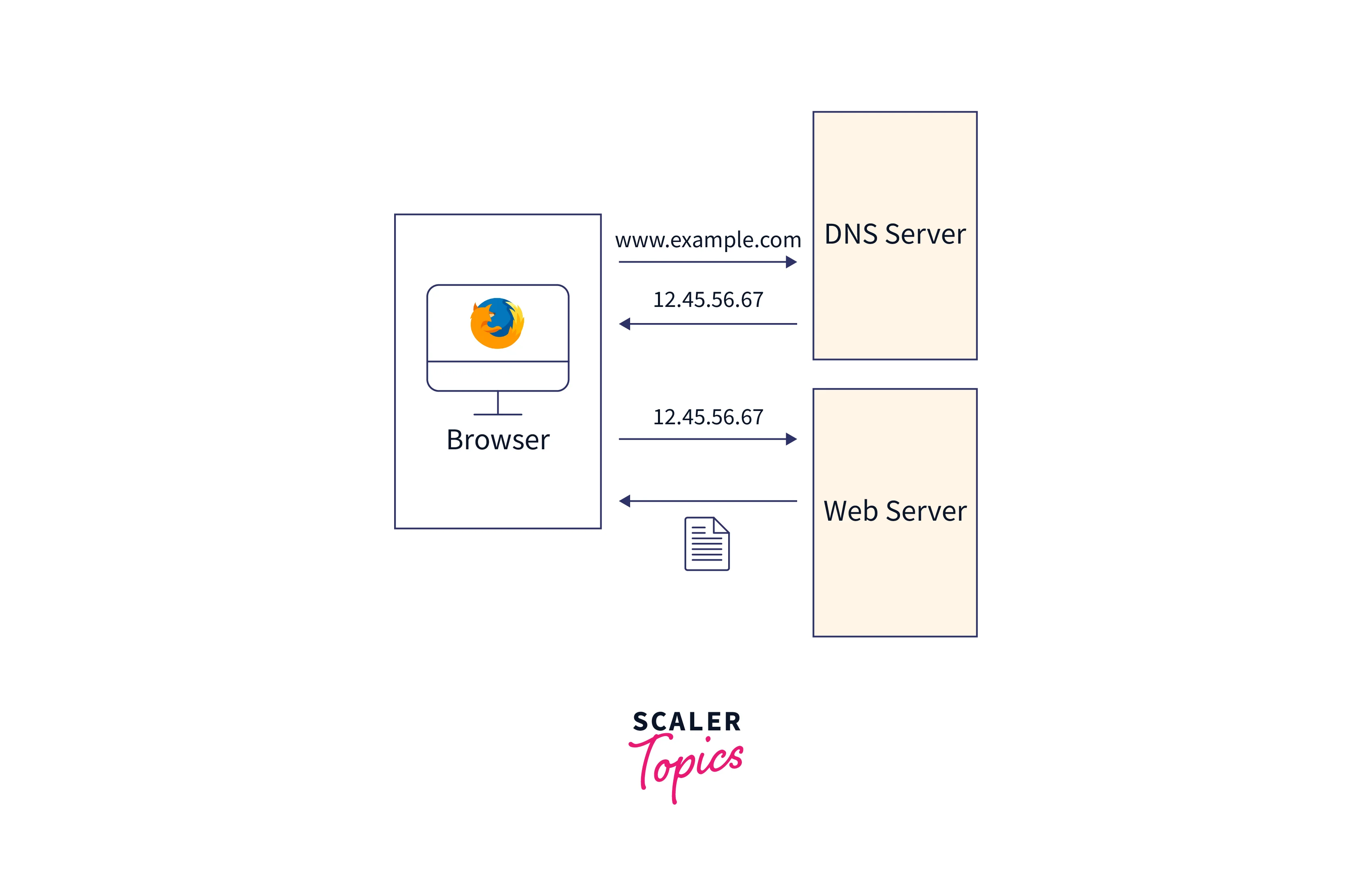
Download
It is a process of saving data from the internet to a personal computer. Downloading is the process of transmitting the information, file, or data from the large server to the device of the user. The meaning of the word "download" is the instance or act of transferring files. Mainly all Internet users are required to download the data.
Refer to the below image to visualize the download process
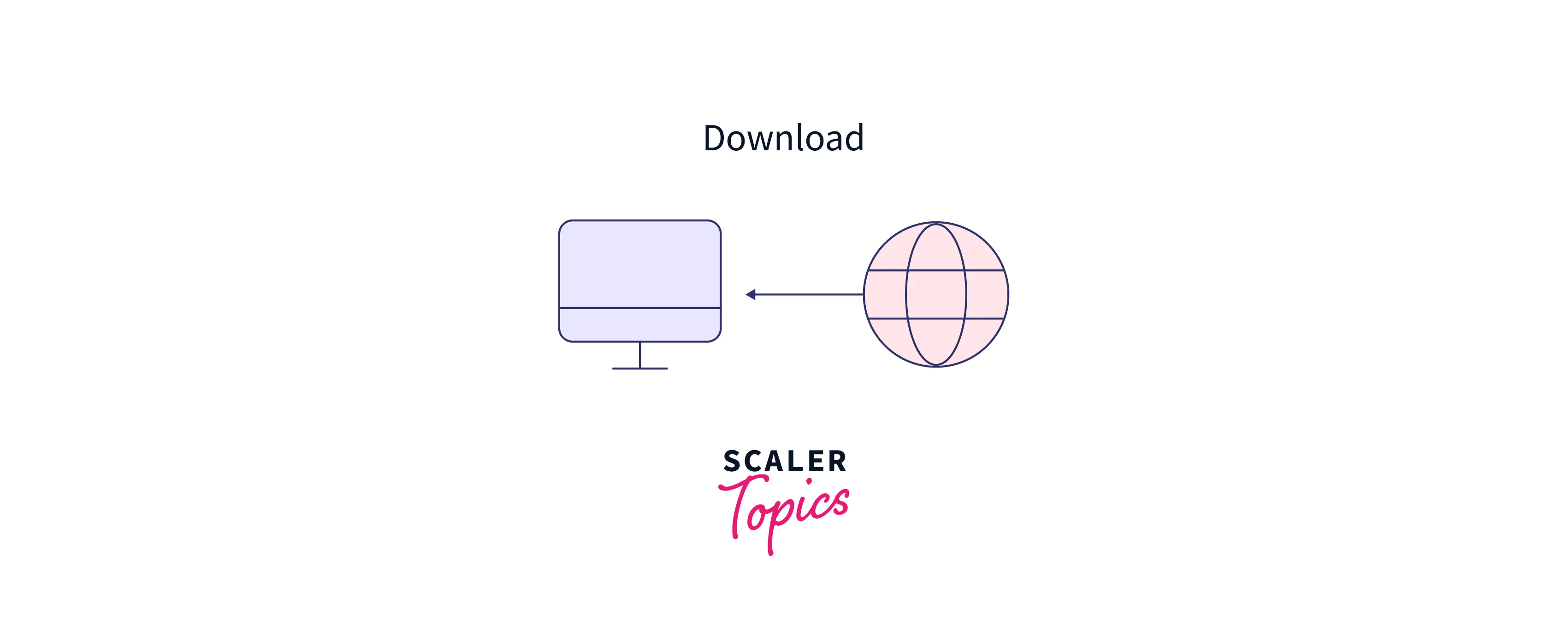
Dynamic Host Configuration Protocol (DHCP)
Dynamic Host Configuration Protocol (DHCP) is one of the network management protocols that allows assigning IP addresses dynamically to the device or a node on a network so that they communicate with each other. There is no need to assign an IP address manually to the devices. DHCP protocol can be used to dynamically assign IP addresses on the local networks and also used on the large enterprise networks. Most routers and networking equipment use the DHCP protocol as the default protocol.
Refer to the below image for DHCP working
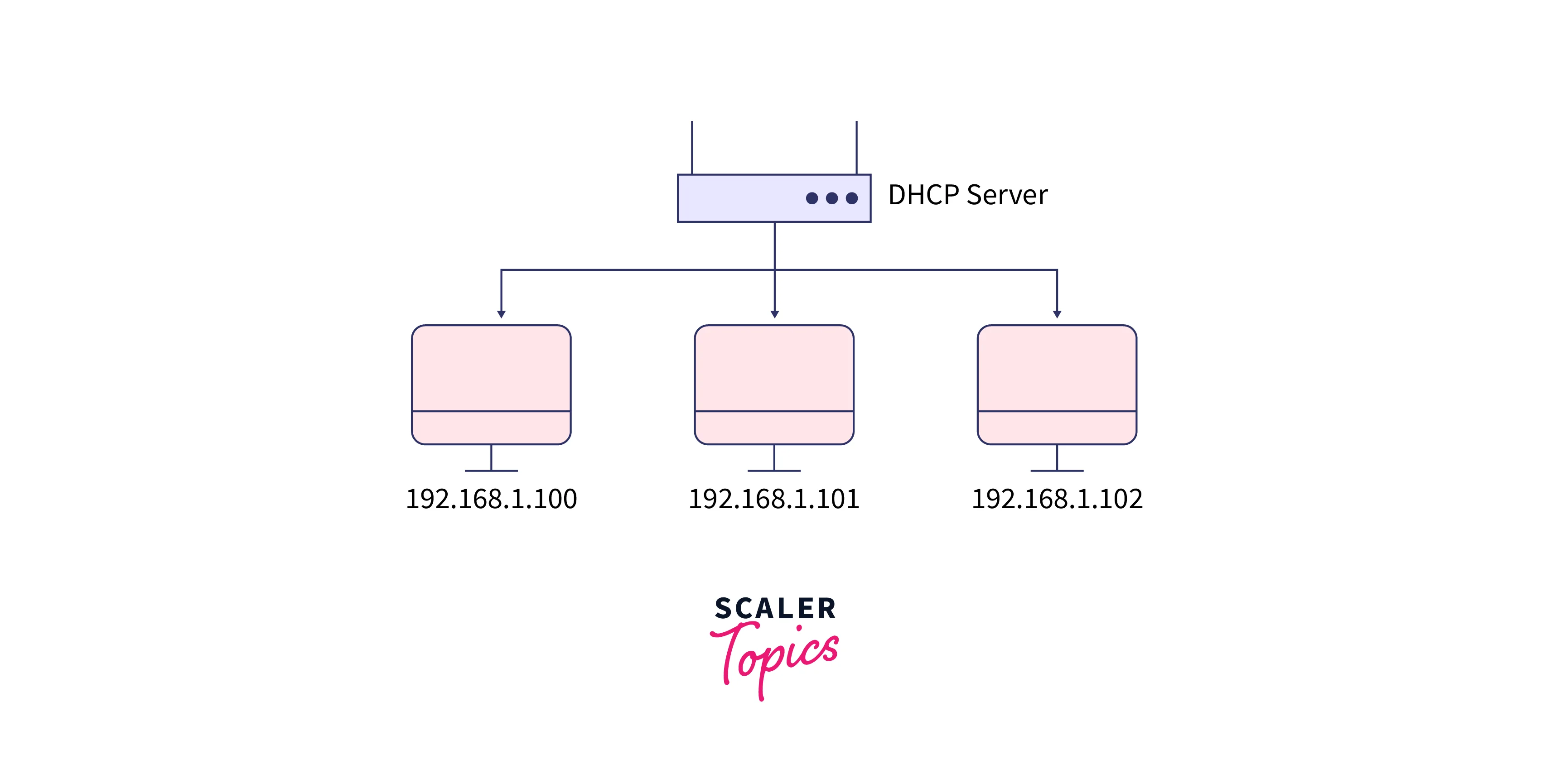
Internet
The Internet is a global network connection of devices that allows people to transmit data and allows them to communicate with each other. The Internet is a large network that allows connecting all over the world. The Internet is a vast network that connects computers all over the world. The Internet allows people to transmit data and allows them to communicate with each other from anywhere in the world. Various small networks are connected to make the Internet. These small networks consist of a Metropolitan area network (MAN), Local area network (LAN), Personal area network (PAN), Campus area network (CAN), etc.
Refer to the below image for the Internet
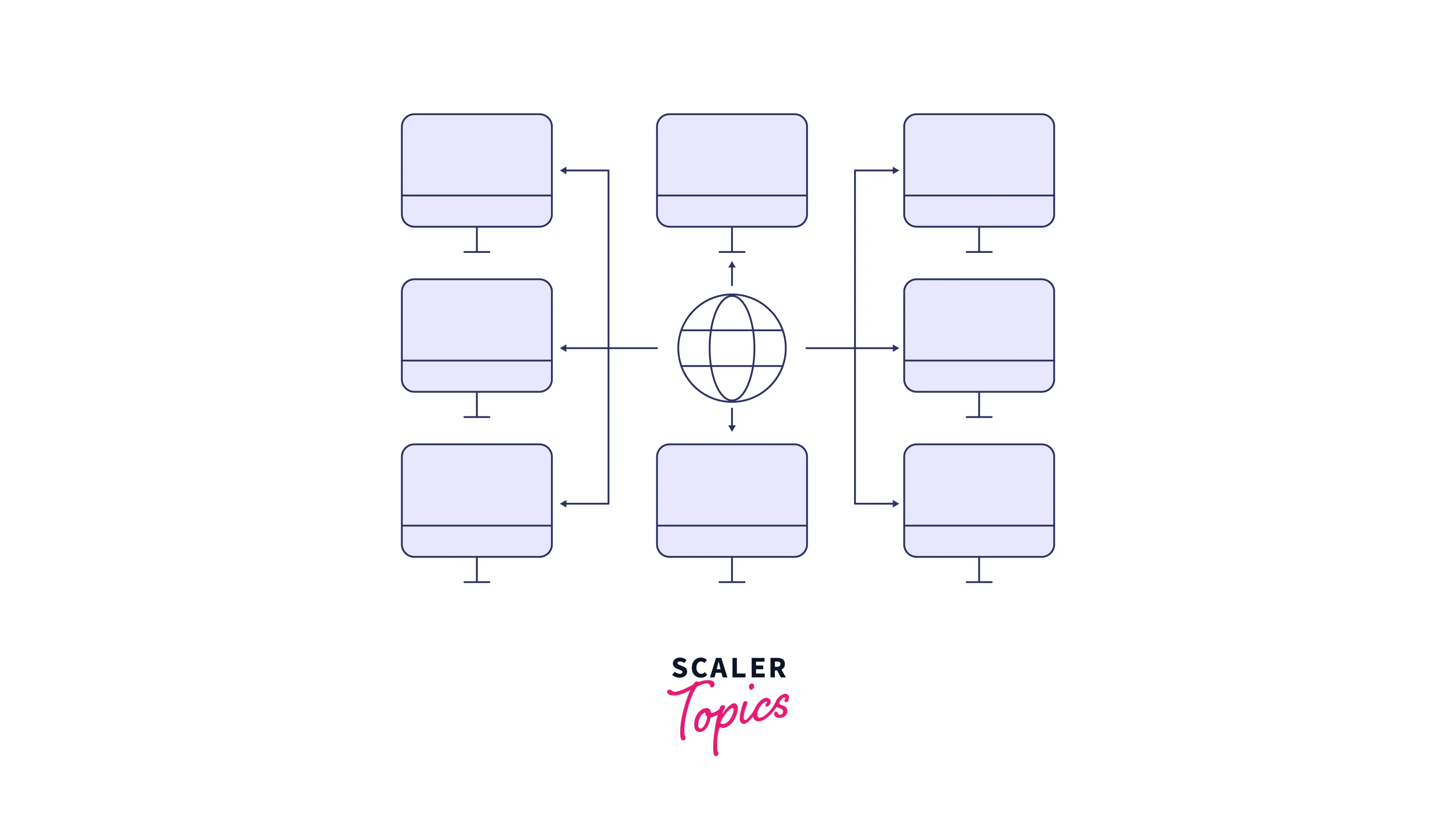
Internet Group Management Protocol (IGMP)
IGMP is a network layer protocol, and it maintains the membership of hosts and routing devices in multicast groups. IGMP works as a communication protocol and is used by hosts and adjacent routers for multicasting communication with IP networks and for using the resources efficiently so that they can transmit the message/data packets easily. Multicast communication can have single or multiple senders and receivers, and thus, IGMP is a protocol used in streaming videos, gaming, or web conferencing tools. This protocol can be used on IPv4 networks as well as on IPv6 networks, and for using this protocol on IPv6, multicasting is managed by Multicast Listener Discovery (MLD). Generally, IGMP is used on the network layer.
Intranet
An intranet is a local or restricted network connection of devices that allows people to store, organize, and share data and information within an organization. The intranet covers a small area of the network, and only authorized people are allowed to access it.
Refer to the below image for the Intranet
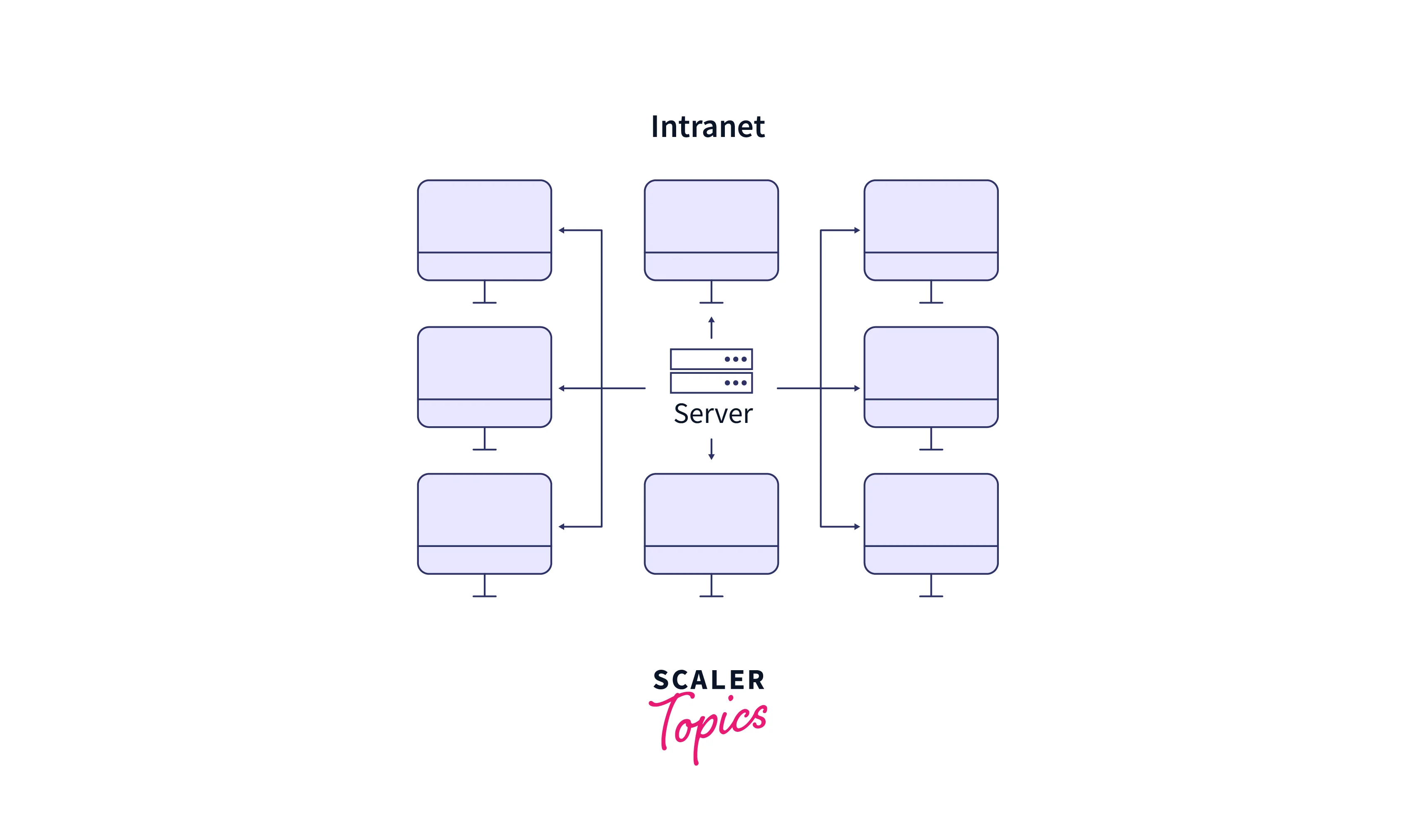
LAN
LAN stands for Local Area Network, and it covers the devices connected in a small area such as a building, college, etc. Generally, a network is a combination of two or more connected computers, and a LAN is a type of network that allows the connection of devices within a small geographic area, usually within the same building. Some of the common examples of LANs are small business networks, home WiFi networks, etc. LANs can be extended in the large area also if we want to take up multiple buildings, then it is more accurate to define them as wide area networks (WAN) or metropolitan area networks (MAN).
Refer to the below image for the LAN
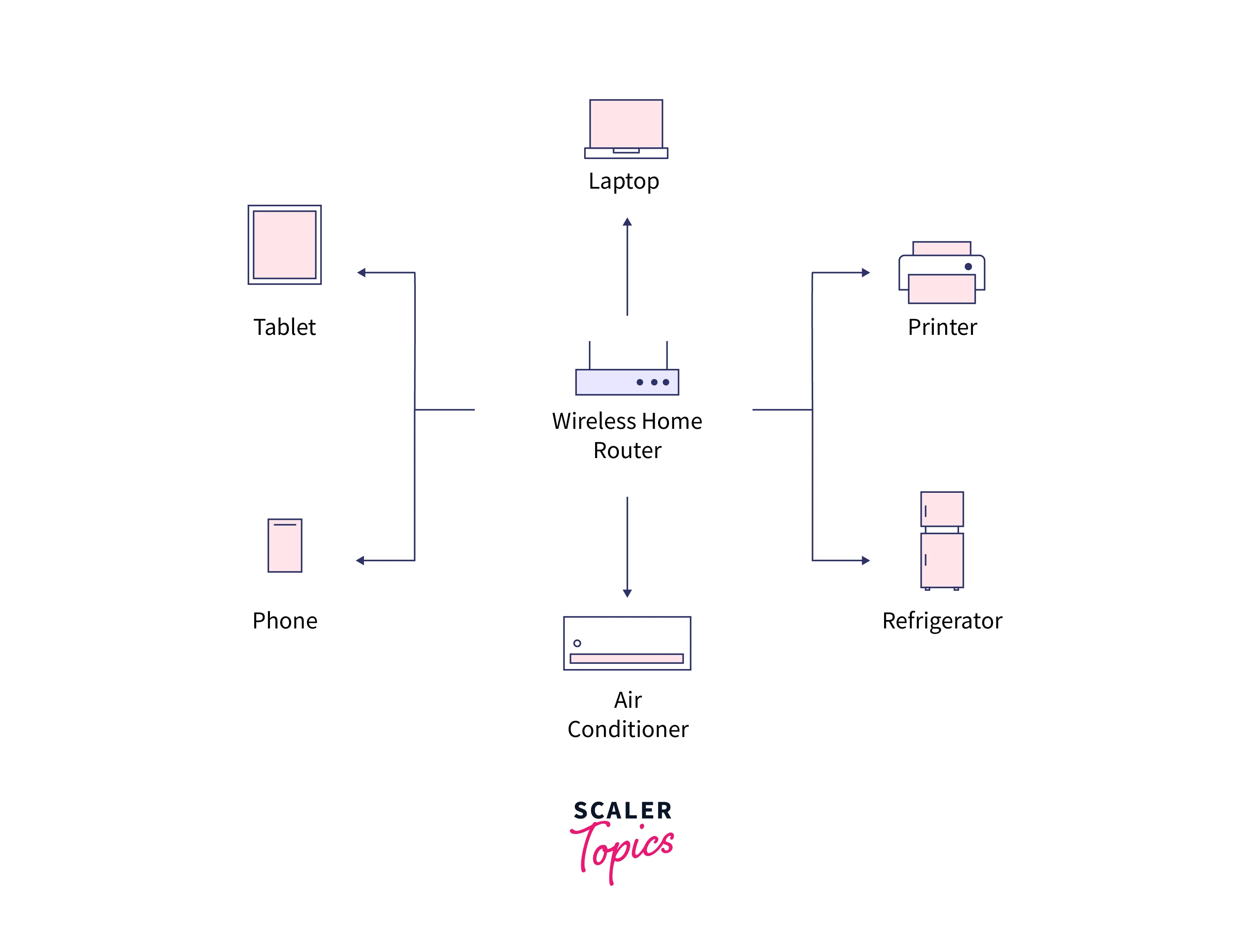
Maximum Transmission Unit (MTU)
MTU is defined as a packet or frame of the largest size that can be transmitted in bytes or octets format, and this transmission occurs on the data link layer. It is generally concerned with packet size on an Ethernet network using the Internet Protocol (IP). The maximum transmission unit (MTU) is the size of the largest protocol data unit (PDU) that can be communicated in a single network.
Open Shortest Path First (OSPF)
OSPF is a link-state routing protocol that is based on the shortest path first algorithm it was developed for an IP address. Generally, OSPF is a link-state routing protocol that uses its own Shortest Path First to find the best path between the source and the destination router. OSPF is used on a network layer protocol, and it works on protocol number 89 and uses 110 as the AD value.
Protocol
In networking, the protocol is a set of rules for transmitting data. In networking, the protocol is also referred to as a rule for processing and transmitting data. Computers connected within the network may use different types of software and hardware, but protocols allow them to communicate with each other instead of different software and hardware.
Refer to the below image for the Protocol
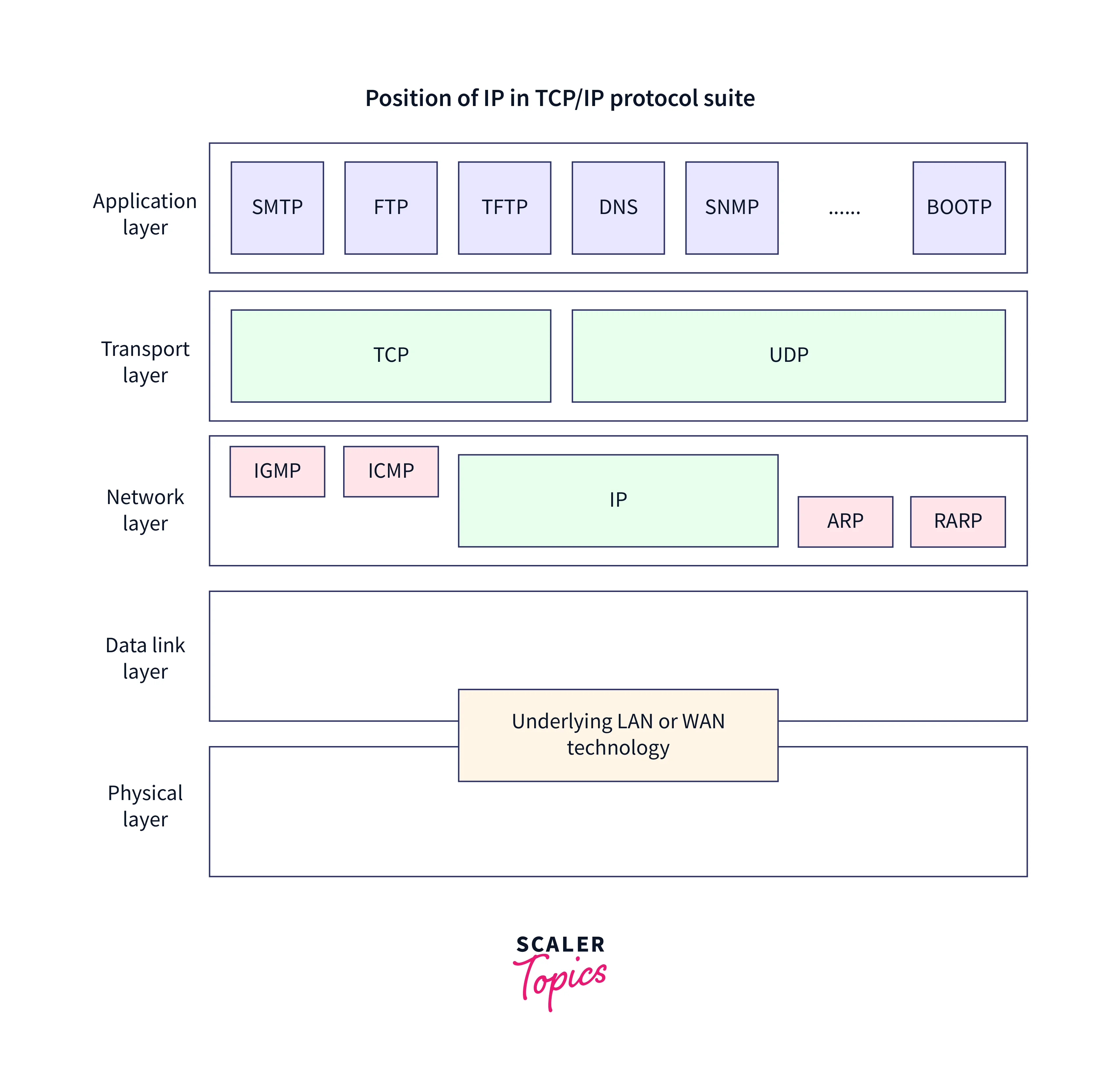
SMTP
SMTP is a Simple Mail Transfer Protocol. It is a standard protocol for transmitting mail over TCP/IP networks. SMTP is used by mostly internet systems as a method to transfer mail from one user to another. SMTP is a push-type protocol and is used for sending mail, whereas for retrieving those emails at the receiver’s side, POP (post office protocol) or IMAP (internet message access protocol) is used.
Refer to the below image for SMTP
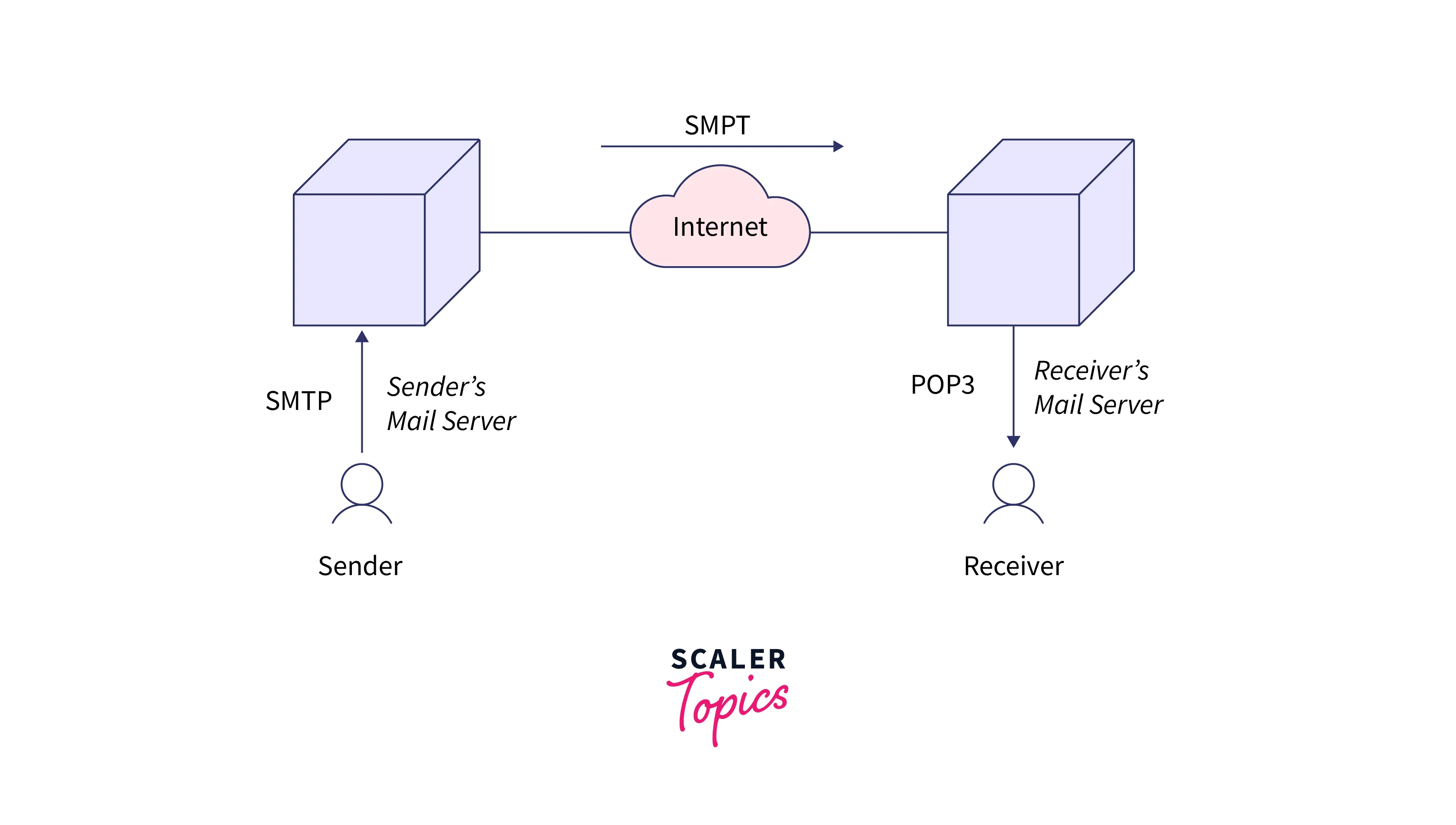
TCP
TCP stands for Transmission Control Protocol. TCP is one of the reliable connection-oriented transport layer protocols. As TCP is a connection-oriented protocol, there is a connection establishment phase before sending and receiving data which establishes the connection between sender and receiver. The connection is terminated when the data transfer is completed. TCP also provides the service of error and flow control.
Topology
Topology is the structure of devices of a computer network, and it is a physical and logical arrangement of all the devices connected in a network. Topology is generally used to define the structure of the network. Topology is of two types: Physical Topology and Logical Topology. Topology is also used for the geometric representation of all the devices connected in the network.
Refer to the below image for the Topology
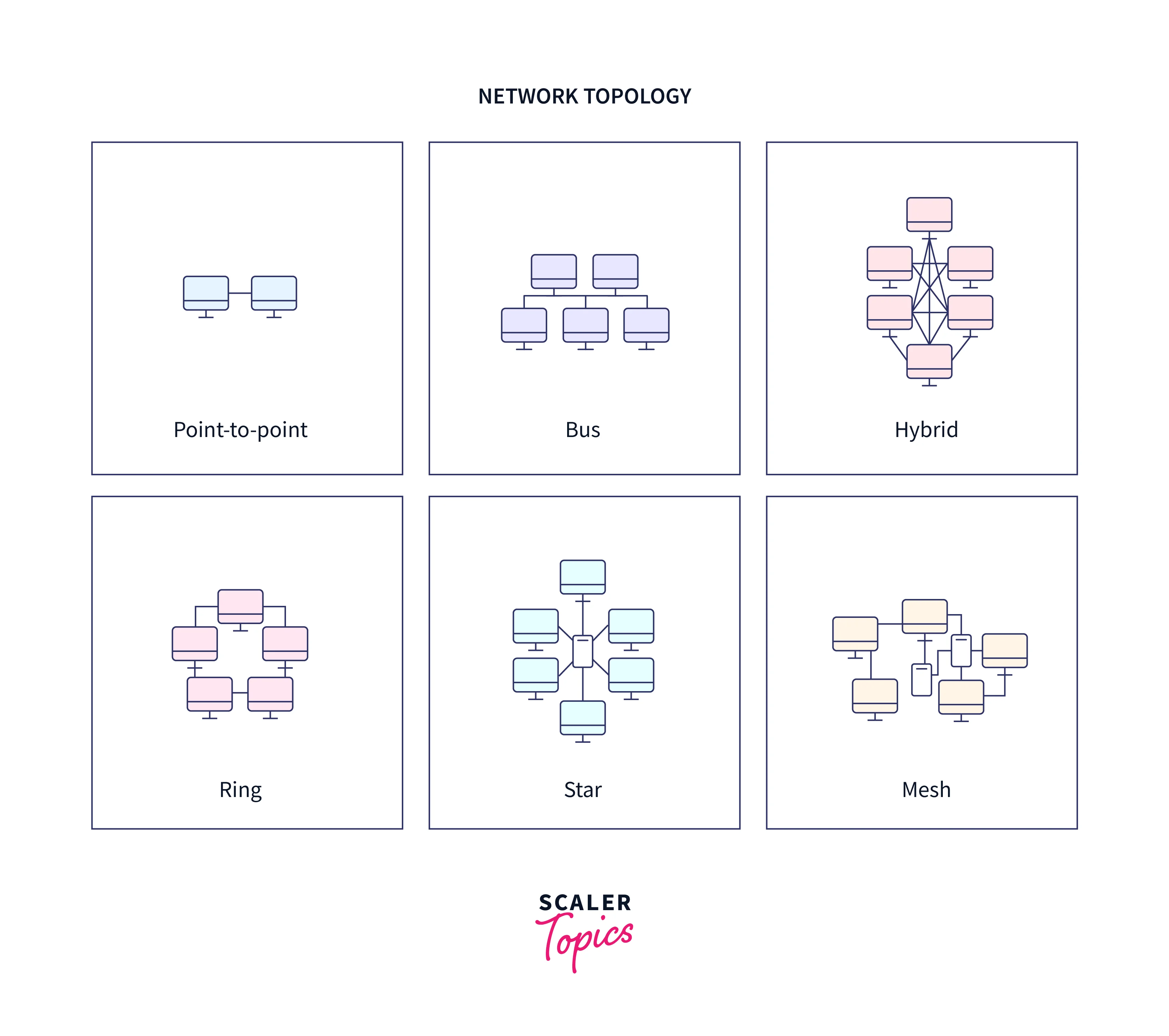
Transfer Rate
The rate at which the data is transmitted from one device to another device over the network is generally represented in bits per second (bps) or bytes per second(Bps). If a device has a higher data transfer data, then it is measured in gigabytes per second (Gbps) or megabytes per second (Mbps). Transfer rate is considered the standard metric for measuring the speed at which information is sent and received from one device to another device.
UDP
UDP stands for User Datagram protocol. UDP is an unreliable and connection-less protocol. User Datagram Protocol (UDP) is a Transport Layer protocol. As UDP is a connection-less protocol, before sending and receiving data, no connection is established between sender and receiver. UDP does not provide the service of error and flow control.
Upload
It is a process of transmitting saved personal data from a computer to an internet server. Uploading is the process of transferring files or information from one computer system to another computer system. If we see uploading from the network's point of view, then it is transmitting the files to the device that is ready to accept the data.
Refer to the below image for the upload process
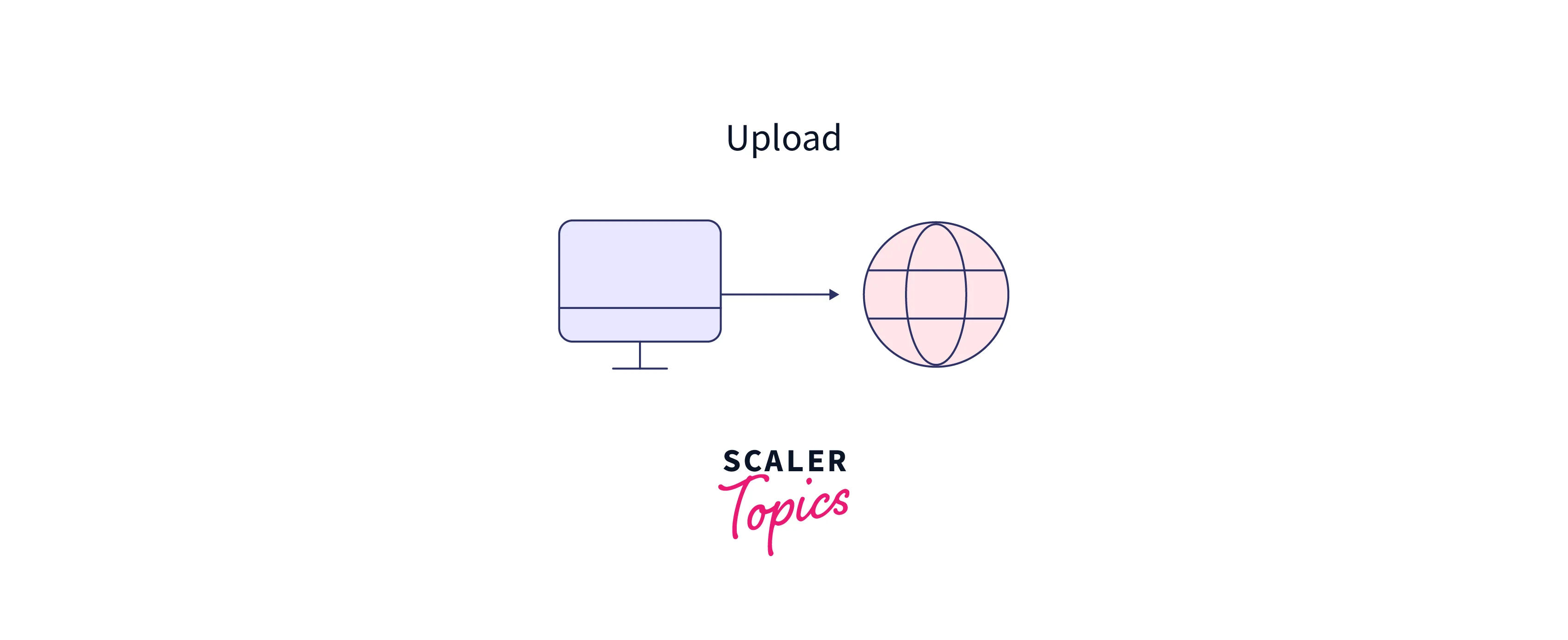
Voice over Internet Protocol (VoIP)
VoIP is a Protocol generally used for voice transmission over an IP network. it allows users to make phone calls with the help of the internet.
WAN
WAN stands for Wide Area Network, and it covers large geographical areas such as countries, continents, etc. A wide area network is a large network of computers that allows connecting the computers over long distances. Wide Area Network is also used by large businesses for creating connections between their office networks that are situated in different geographical locations.
Refer to the below image for WAN
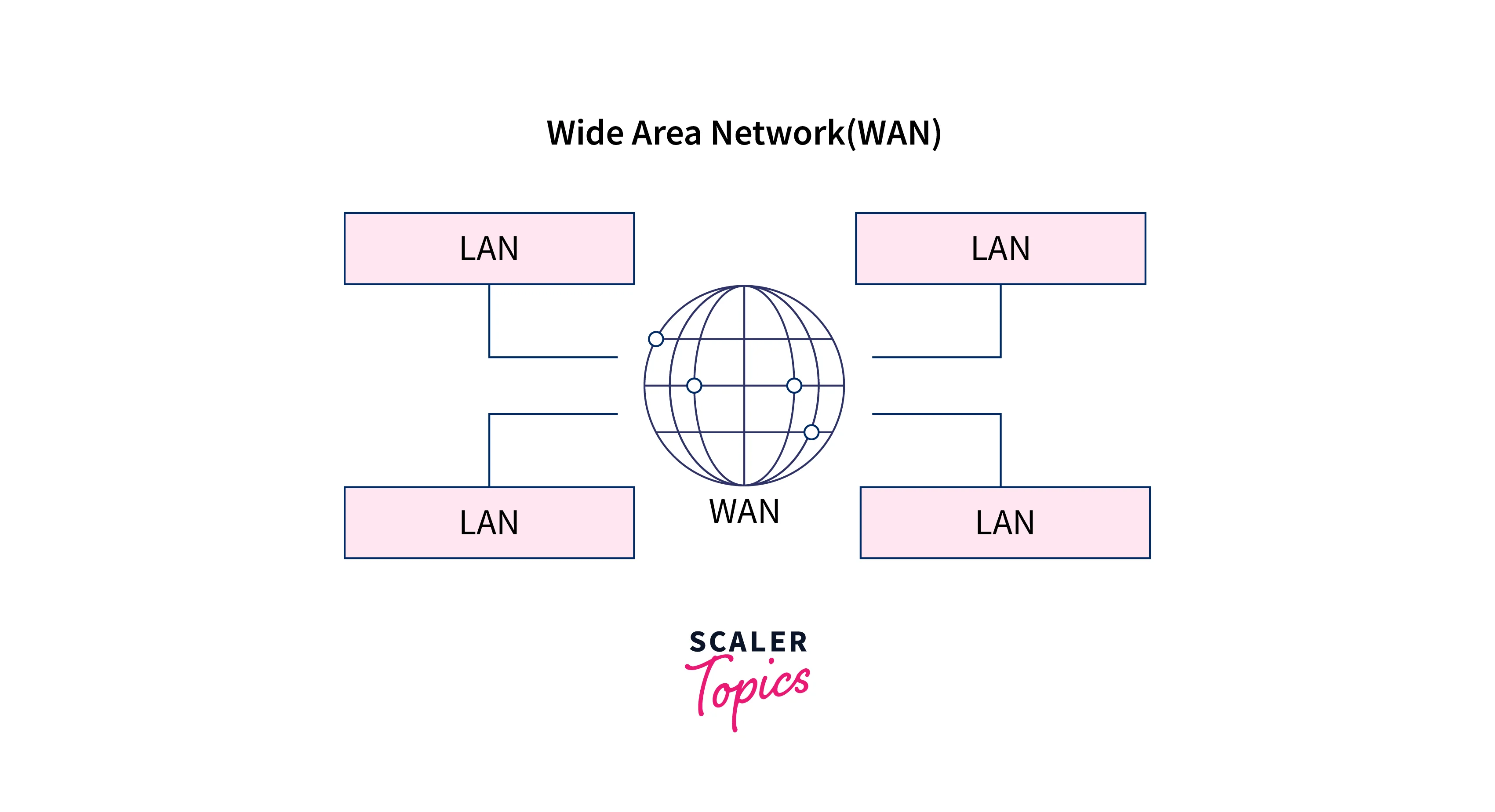
World Wide Web (WWW)
WWW is the service used on the Internet that allows to retrieval and display of contents such as images, text, audio, video, etc. World Wide Web, also known as the Web, is a collection of web pages or websites that are stored on web servers, and those web servers are connected to the local computer via the Internet. The websites consist of audio, text pages, audio, video, videos, etc. Users are allowed to access the content of web pages from any part of the world with the help of the internet by using their devices such as mobile phones, laptops, etc.
Refer to the below image for WWW
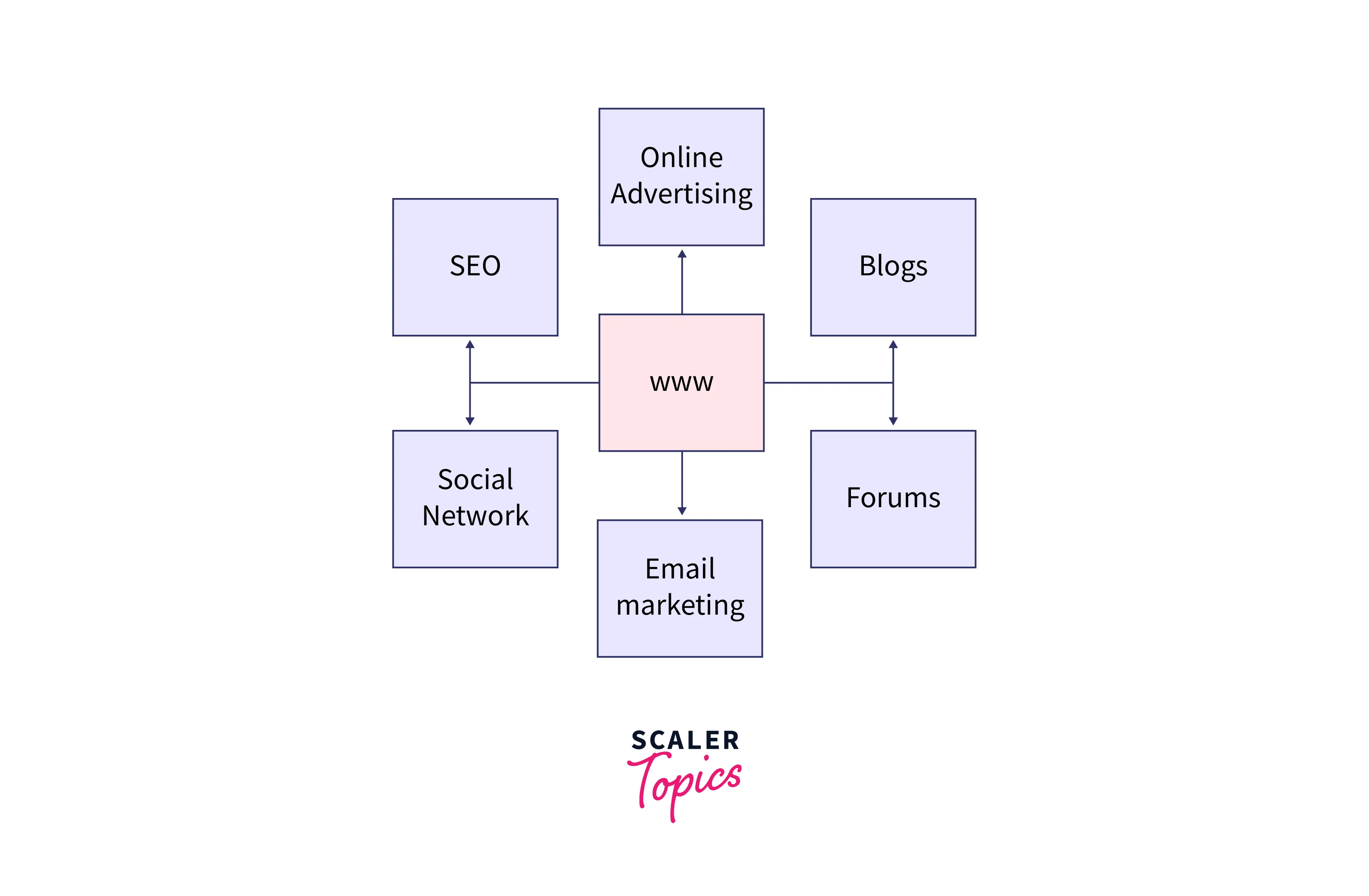
Glossary of Network Terminology
- Acknowledgment
- Address Resolution Protocol (ARP)
- Byte
- Cable
- Chat Rooms
- Dial-up
- Domain Name Service (DNS)
- Download
- Dynamic Host Configuration Protocol (DHCP)
- Internet
- Internet Group Management Protocol (IGMP)
- Intranet
- LAN
- Maximum Transmission Unit (MTU)
- Open Shortest Path First (OSPF)
- Protocol
- SMTP
- TCP
- Topology
- Transfer Rate
- UDP
- Upload
- Voice over Internet Protocol (VoIP)
- WAN
- World Wide Web (WWW)
Conclusion
- Network is the interconnection of devices that are connected through links and allows the transmission of data and information.
- Protocols define the set of rules for transmitting data over the network.
- Without protocols, devices may connect in a network, but without protocol, communication between devices is not possible.
- Protocol, LAN, TCP, and SMTP are some of the commonly used network terminologies.
