What is MAC Address?
Overview
MAC address is the physical address, which uniquely identifies each device on a given network. To make communication between two networked devices, we need two addresses: IP address and MAC address. A physical address that operates at the Data Link Layer is called a Media Access Control Address.
It is assigned to the NIC (Network Interface card) of each device that can be connected to the internet. It is also known as Physical address, hardware address, or BIA (Burned In Address).
What is a MAC Address?
The physical address used to identify each device on a network is called a MAC(Media Access Control) address. Both an IP address and a MAC address are required for two networked devices to communicate with one another. Each device that may connect to the internet has one assigned to the NIC(Network Interface Card).
Since it is globally unique, two devices cannot share the same MAC address. Each device displays it in hexadecimal formats, such as . The 12-digit number is 48 bits long, the first 24 bits are utilized for the OUI(Organization Unique Identifier ), and the remaining 24 bits are used for NIC/vendor-specific information. It operates on the OSI model's data link layer. A logical address is connected to a physical or MAC address using the ARP protocol.
Reasons to Have Both IP and MAC Addresses
Every MAC address assigned to the NIC of a physical device that aids in network device identification is the solution to this question.
On the internet, a response is sent to our IP address when we ask for a page to load.
The internet protocol suite has different layers on which MAC and IP addresses work. The layer 2 MAC address identifies the devices connected to the same broadcast network (such as the router). On the other hand, layer 3 uses IP addresses to aid in distinguishing between devices on various networks. The MAC address is still required to locate the devices on the same network even when we have the IP address to identify the device over other networks.
IP addresses manage the logical routable connection from computer to computer AND network to network while MAC addresses manage the actual connection between computers.
Architecture of MAC
-
A MAC address for a network adapter has six outlets, each of which is separated into three outlets with a length of eight bits.
-
The first one, known as OUI, is used to identify the manufacturer of the actual hardware components.
-
You will notice three pairs of numbers when you have finished working with the 24-bit value, which aids in our understanding of the device or network interface.
-
The next three octets each have eight bits and are made up of four primary components that encode different pieces of information.
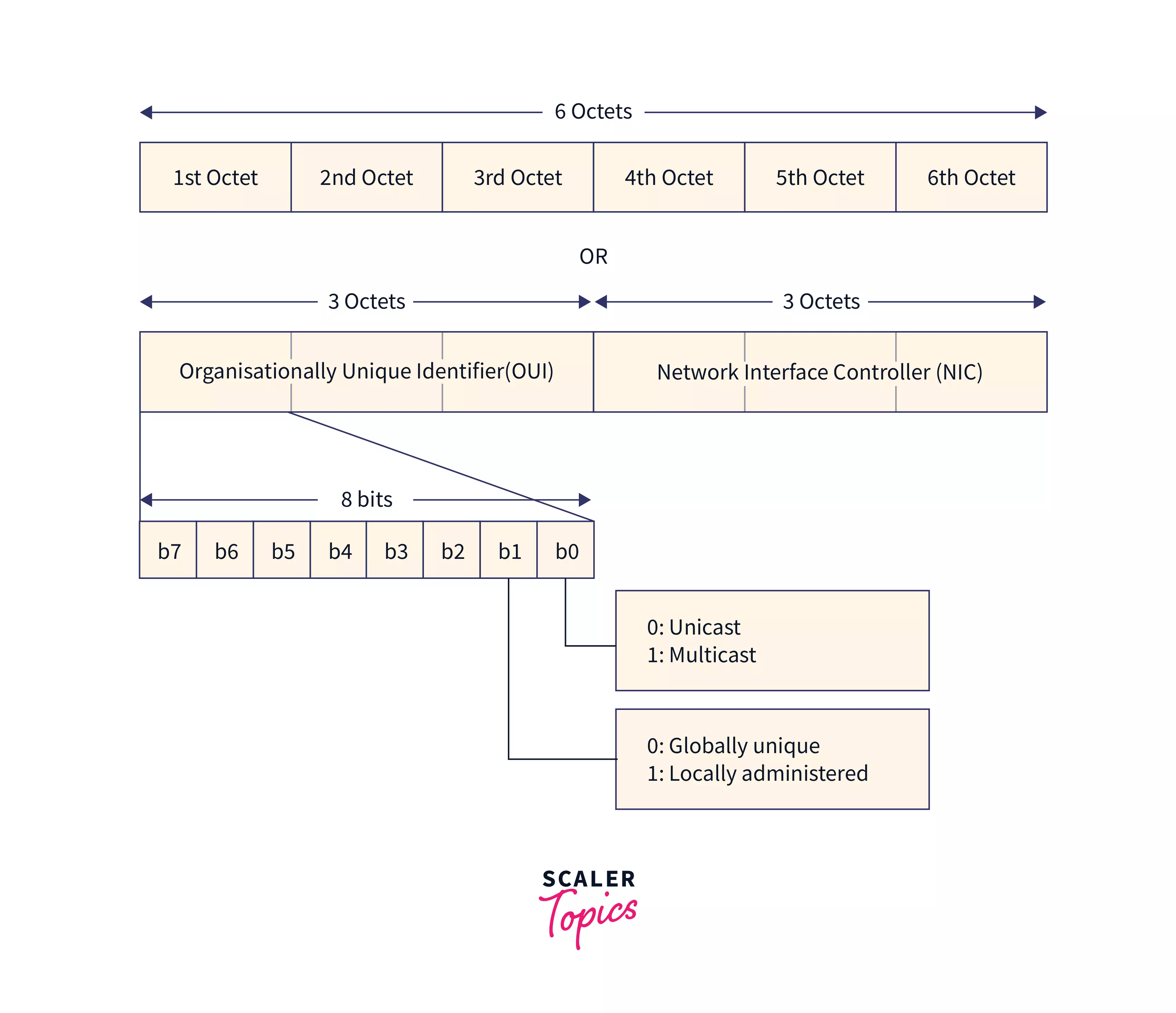
-
First Part (receiver):
We can determine from the first set of digits whether the address belongs to a group or an individual. If it equals zero, this set is short of I/G and is hence referred to as a unicast address. If the value is 1, then the address belongs to multicast, if it is not 1, then the address belongs to broadcast. -
Second Part( Registry):
To determine both global and local validity, use the second set of digits. U/L is the name of this one. The address is managed locally if the value is one rather than zero, which indicates that it is universal. -
Third Part( Identification of Manufacturer) :
We look at the organizationally unique identifier that IEEE introduced from bits three to twenty-four. -
Fourth Part( Adapter Identifier):
To assist us in locating the appropriate network adapter, a special number known as hardware identification is assigned from the 25th bit to the 48th.
Types of MAC Addresses
Unicast MAC Address
A particular network NIC is identified by its Unicast MAC address. Only the interface leading to a particular NIC receives a Unicast addressed frame. The frame is intended to only reach one receiving NIC if the LSB (least significant bit) of the first octet of an address is set to zero. The source machine's MAC address is unicast at all times.
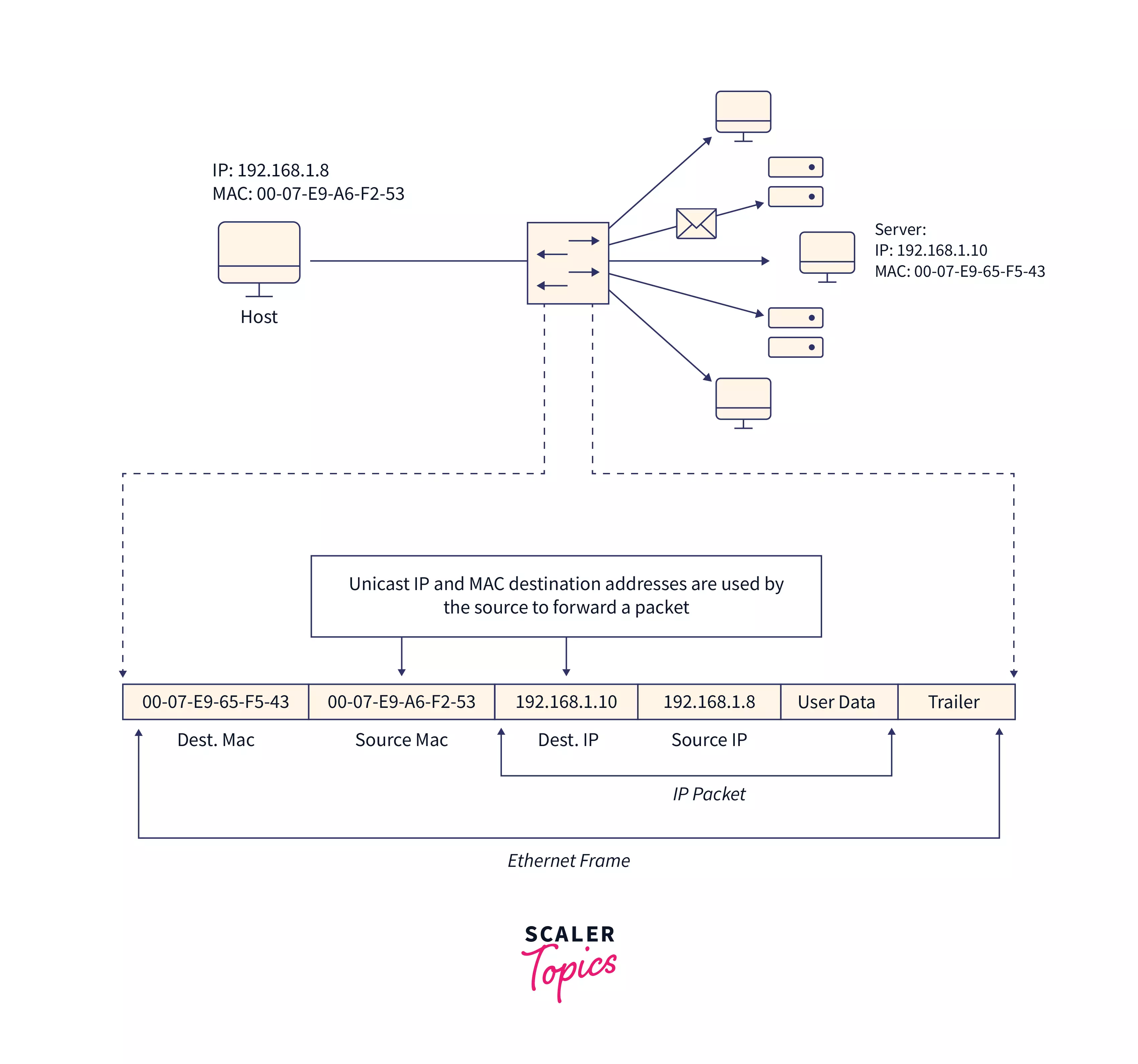
Multicast MAC Address
The source device can send a data frame to numerous other devices or NICs by using multicast addresses. The first three bytes of the first octet of an address, or the LSB (least significant bit), in a Layer-2 (Ethernet) Multicast address, are set to one and reserved for multicast addresses. The device that wants to communicate the data in a group uses the remaining 24 bits. The prefix is always the first part of the multicast address.
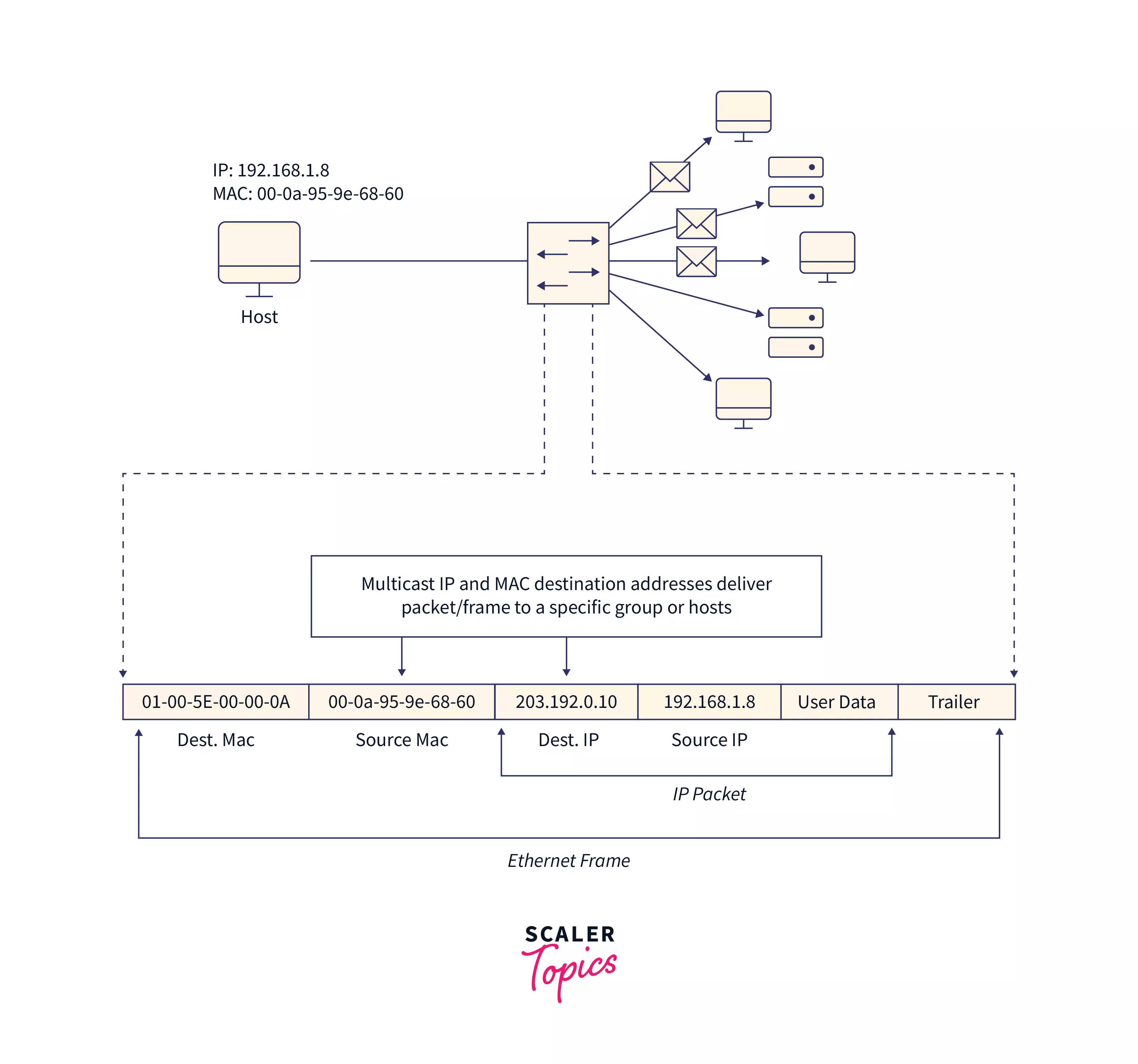
Broadcast MAC Address
It is a representation of all networked devices. Ethernet frames containing one value in each of the destination address's bits (FF-FF-FF-FF-FF), also referred to as broadcast addresses, are known as broadcast frames.
The reserved addresses for the broadcast are all contained in these bits. All of the computers that are a part of that LAN segment will receive frames that are destined with the MAC address FF-FF-FF-FF-FF-FF. Therefore, the broadcast address can be used as the destination MAC address if a source device needs to disseminate data to every device connected to the network.
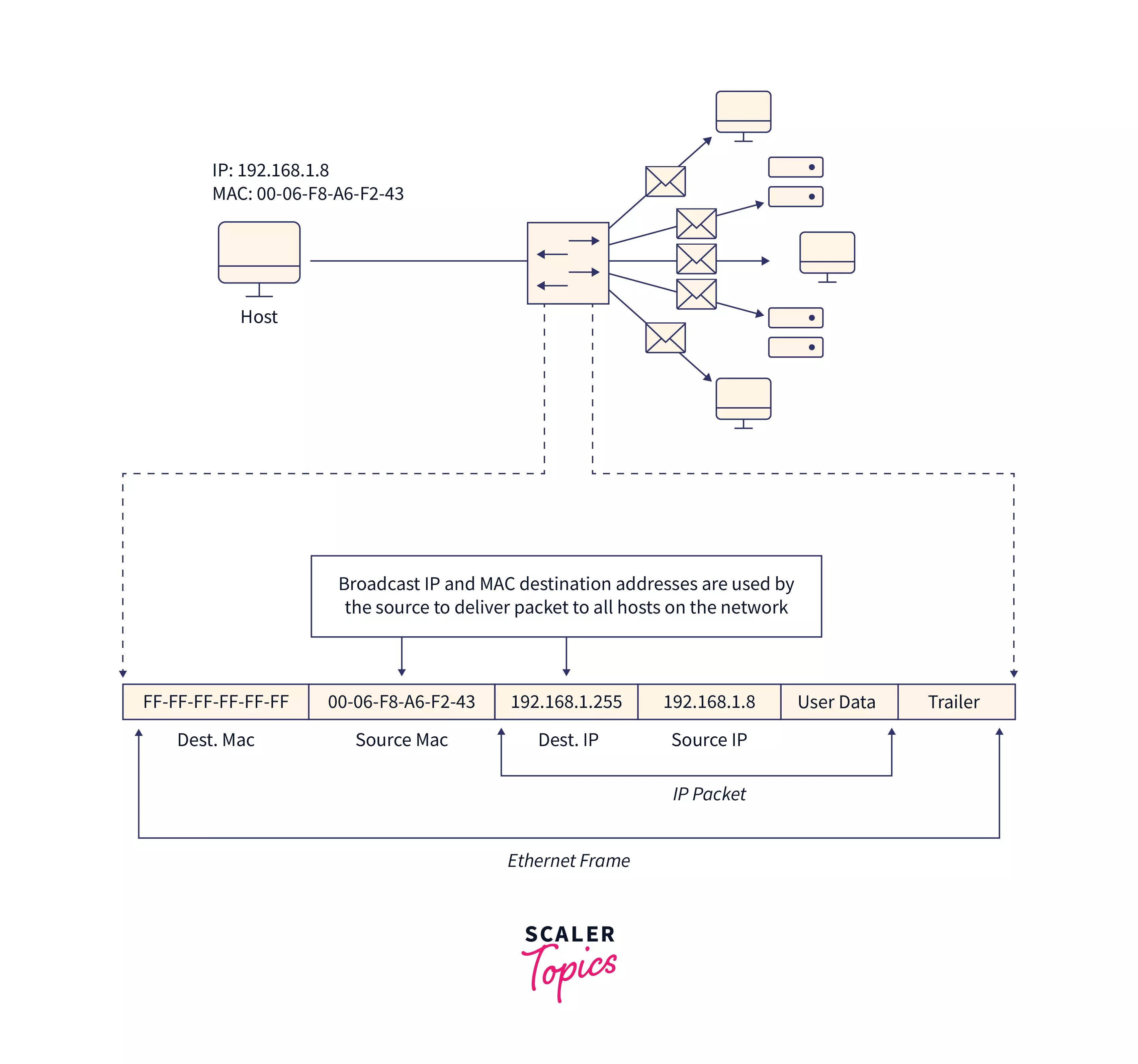
Why Should the MAC Address Be Unique in a LAN Network?
The device may be identified both inside and outside of the LAN thanks to the MAC address, which is intended to be unique. When a switch broadcasts packets to all of its ports, only the MAC address determines which port the packet will reach at its destination (Address Resolution Protocol). Because of this, MAC addresses ought to be distinct. MAC addresses are likewise sent via the internet for the same single purpose. Within the Ethernet protocol that contains the MAC address is the TCP/IP protocol. The Ethernet protocol will be removed by the ISP's(Internet service provider) hardware after it is finished.
Incoming packets will also have the Ethernet protocol removed by the modem before being forwarded to the router. The router will then re-encapsulate it and apply NAT before sending it to the switch and the required device.
A MAC address serves just to identify a specific network device, in this case, your modem in the case of an ISP.
They are special because it would be quite problematic to have two NICs with the same MAC address in the same network. On a network, multiple IP addresses are already causing issues for users. Consider the issues that arise from having multiple MAC addresses.
How to Find the MAC Address of a Device?
Any operating system allows us to easily find or check the address of our computing device. Each network adapter or NIC on your system has its own MAC address or physical address, whether it be an Ethernet adapter or a wireless adapter. The implication of this is that each device connected to your home network has a unique MAC address.
Use the methods described below to find the MAC addresses of devices running different operating systems.
MAC address on Windows:
- Click Start Control Panel Network and Internet Network and Sharing Center.
- Click the network you would like to view the MAC address for.
- Click Details.
- The MAC address is listed under the Physical Address heading.
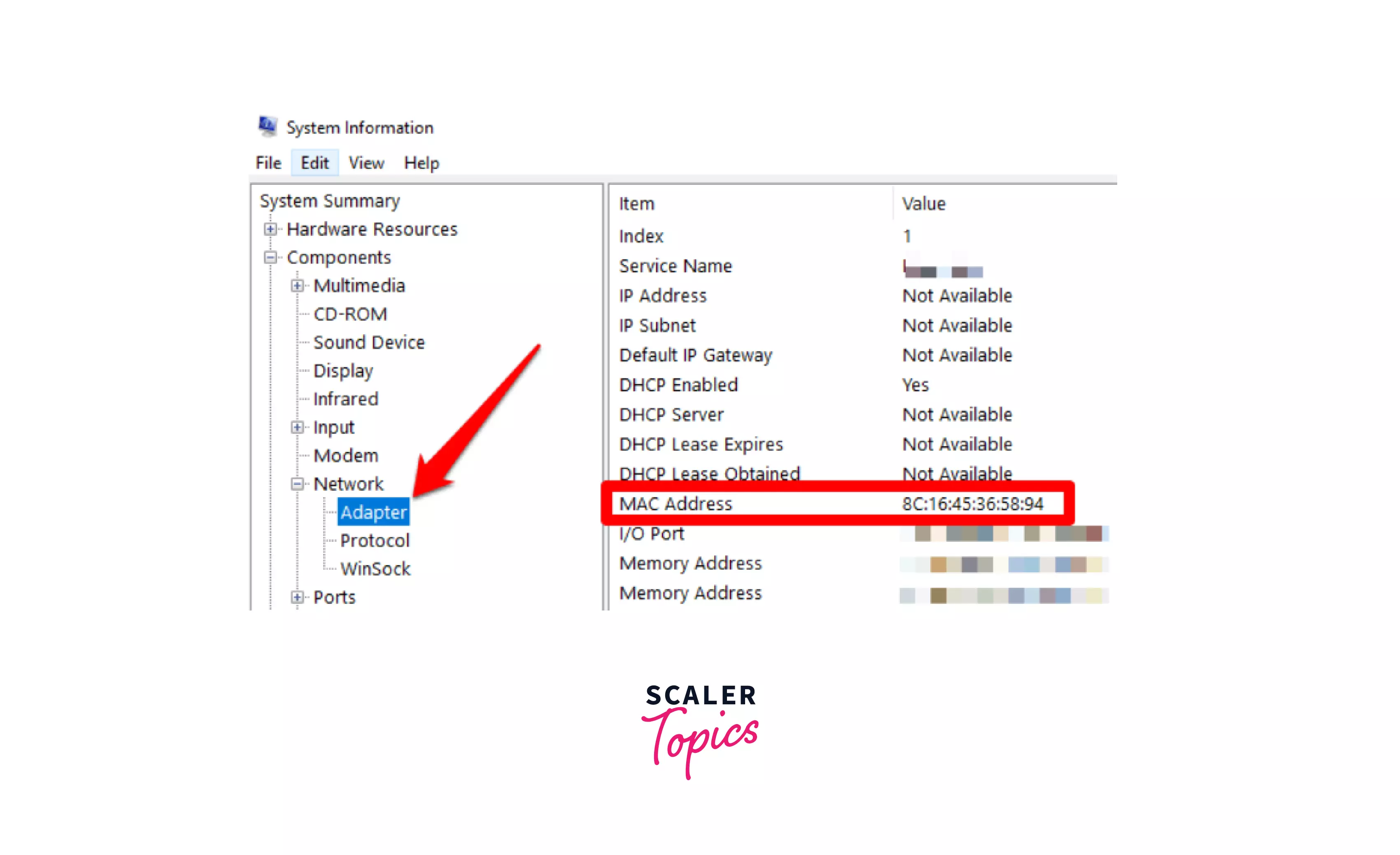
MAC address on Macintosh OS:
- Select Apple Icon System Preferences Network Advanced.
- A network box displays.
- Select WiFi.
- A WiFi Address or Airport Address display. This is your device’s MAC address.

Difference between MAC Address and IP Address
| MAC Address | IP Address |
|---|---|
| An individual identification code known as a MAC address is given to a Network Interface Controller or Card. | An IP address is an identification tool for network connections. |
| The hardware interface maker designates it. | The network administrator or internet service provider assigned it (ISP). |
| The mac address is used to transmit information over Ethernet. | The IP address is used by the Internet to transfer information. |
| The Mac filtering tool aids in thwarting hacker security risks. There is no specified filter associated with the IP address. | There is no specified filter associated with the IP address. |
| The device identifier is defined by Mac. | How a device is connected to the network is determined by its IP address. |
| A colon separates each Mac address. | Dots are used to denote the IP address. |
| Hardware is the focus of Mac addresses. | Software is the focus of an IP address. |
| The MAC addresses assigned to a device are rigid and change frequently. | The IP address can change. Every time it connects to a different network, it changes. |
| The OSI or TCP/IP reference model's Data-Link layer is where the MAC address is implemented. | The TCP/IP or OSI model's Network layer is where the IP address is implemented. |
Conclusion
- An individual identification code known as a MAC address is given to a NIC (Network Interface Controller/Card).
- It offers a safe method of locating senders or receivers within the network.
- A MAC address with six outputs.
- Organizationally Unique Identifier is the first three octets (a group of eight bits) (OUI).
- The device-specific, or Network Interface Controller (NIC) specific, the number is the final three sets of digits.
- The most used MAC address format is UAA.
- LAA is an address that modifies the adapter's MAC address.
- IP address operates at the network layer of the OSI model, whereas MAC addresses operate at the link layer.
