Build a TCP Server-Client with Sockets in Python
Overview
This article explores the creation of a TCP Server-Client in Python, emphasizing the use of the socket library. TCP (Transmission Control Protocol) is a reliable and widely used method for network communication. We start by setting up the development environment with Python, and then introduce the essential socket library. The article delves into the preparation required for socket communication, elucidating key concepts such as IP addresses, ports, server and client sockets. The step-by-step guide demonstrates how to build both the server and client sides, highlighting the process of creating, connecting, and communicating between the two. This knowledge forms a foundation for effective network programming in Python.
Introduction to TCP Server-Client Communication
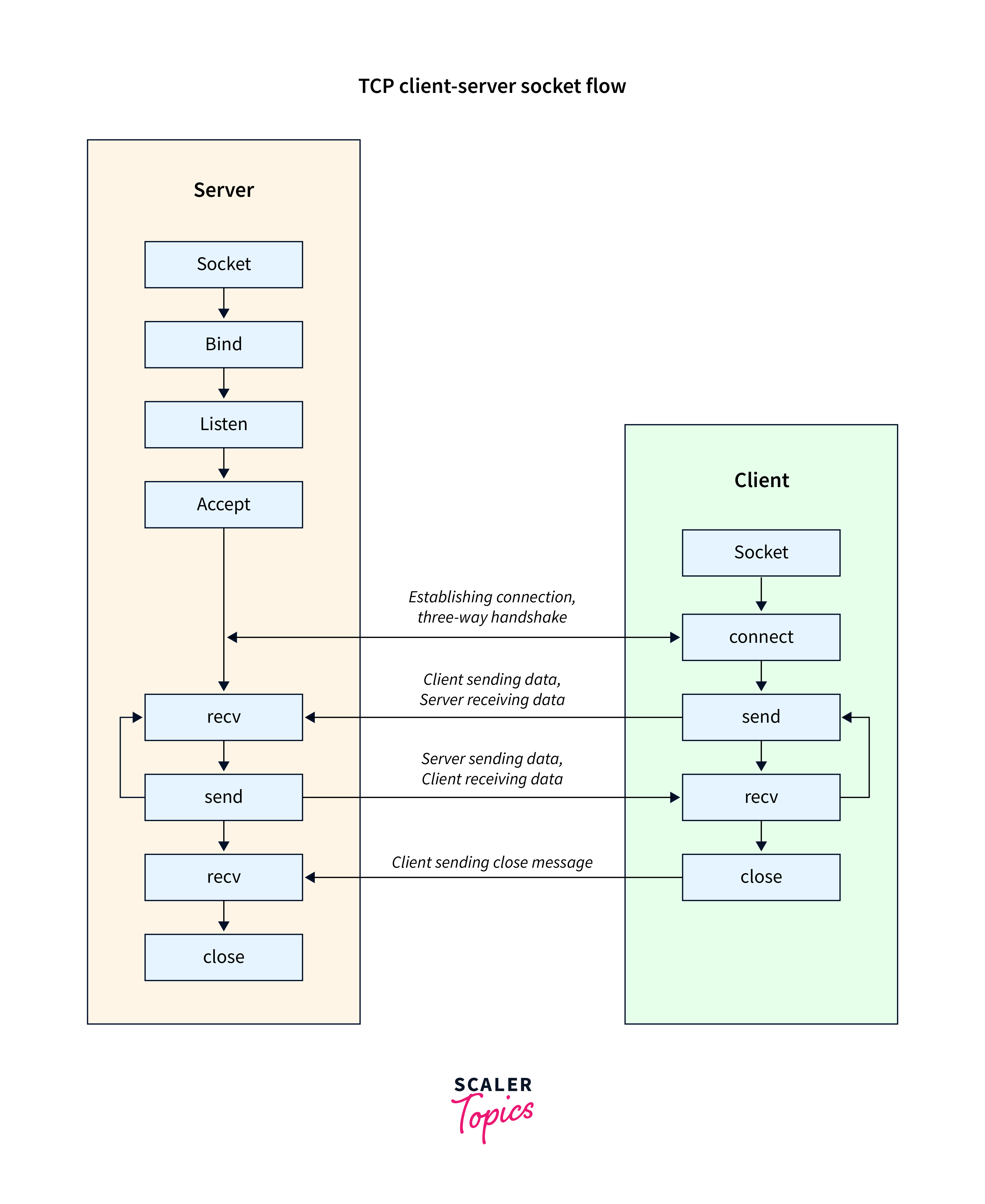
TCP (Transmission Control Protocol) Server-Client communication is a https://imgur.com/jzZuHhh fundamental networking paradigm that underpins the reliable exchange of data between devices over a network. In this context, a server provides services or resources, while one or more clients request and consume these services. The TCP protocol is widely adopted for its reliability, ensuring that data is delivered in order and without errors.
Key aspects of TCP Server-Client communication include the establishment of a connection, data transmission, and proper termination of the connection, ensuring the integrity and security of the data being exchanged. This approach is pivotal in various networking applications, such as web servers, email services, file transfers, and more, where consistent and secure data transfer is essential.
To build effective TCP Server-Client applications, it's crucial to understand the principles of socket programming, which involves creating and managing network sockets to establish connections and exchange data. In the following sections, we will explore the practical steps and concepts involved in implementing a TCP Server-Client in Python using the socket library. This knowledge will serve as a foundation for building networked applications and understanding the intricacies of communication in the digital world.
Setting Up the Environment
Before embarking on the journey to create a TCP Server-Client in Python, it is imperative to set up the development environment. This environment includes ensuring that Python is installed on your system and understanding the basics of your operating system's command line interface. Here's what you need to consider:
Python Installation:
Python is the programming language we'll be using for this project. You should have Python installed on your machine. If it's not already installed, you can download the latest version from the official Python website
Command Line Interface:
Familiarize yourself with your operating system's command line or terminal. In Windows, you can use Command Prompt or PowerShell, while Unix-based systems like Linux and macOS provide a Terminal. Understanding how to navigate directories and execute commands is essential.
Code Editor/IDE:
You can write Python code in any text editor, but using a dedicated code editor or an Integrated Development Environment (IDE) can enhance your coding experience. Popular choices include Visual Studio Code, PyCharm, and IDLE (Python's built-in IDE).
Testing Environment:
For local testing, it's helpful to set up a testing environment, especially if you plan to run both the server and client on the same machine. This allows you to test and debug your code effectively.
Once you have Python installed, are comfortable with your command line interface, and have a code editor or IDE of your choice, you're ready to proceed with creating your TCP Server-Client application.
Importing the socket Library in Python
To create a TCP Server-Client in Python, the socket library is an essential tool that simplifies the process of working with network sockets. Here's how you can import the socket library in your Python script:
This single line of code allows you to access all the functionalities provided by the socket library, which is crucial for establishing network communication. The socket library enables you to create, configure, and manage sockets, making it an indispensable part of any network programming project.
With the socket library imported, you can create both server and client sockets, set up the necessary parameters, and establish connections. Whether you're building a simple chat application, a file transfer system, or any networked service, the socket library empowers you to work with the underlying networking protocols, including TCP, with ease.
Preparing for Socket Communication
Before you dive into building a TCP Server-Client in Python using the socket library, it's crucial to prepare and understand the key concepts that underpin socket communication. Here are some essential aspects to consider:
IP Address and Port:
Every device on a network is identified by a unique IP address. For communication to occur, you need to know the IP address of the server (or the machine you want to connect to). Ports are like doors to services on a server. Common ports include 80 for HTTP and 22 for SSH.
Server Socket:
The server creates a socket, binds it to a specific IP address and port, and listens for incoming client connections. When a client wants to communicate, the server accepts the connection and responds accordingly.
Client Socket:
The client initiates communication by creating a socket, specifying the server's IP address and port, and connecting to the server.
Communication:
Data is exchanged between the server and client through these sockets. The server receives data using the recv() method, processes it, and sends responses using the send() method. The client follows a similar process.
Socket Closing:
Proper termination of the connection is crucial to release network resources. Both the client and server should close their sockets when the communication is complete.
By understanding these fundamental concepts, you'll be well-prepared to dive into the practical implementation of a TCP Server-Client. The upcoming sections of this article will guide you through creating a Python-based TCP Server-Client application, highlighting the code and steps necessary to establish, manage, and use sockets for effective network communication.
How to Create a TCP Server-Client in Python?
Creating a TCP Server-Client in Python involves several steps, including setting up the server, creating the client, and establishing communication between them. Here, we'll walk through the process step by step.
Server Side
Import the socket library:
Begin by importing the socket library.
Define server parameters:
Set the IP address and port on which the server will listen for incoming connectionsas.
Create a server socket:
Create a socket object using the socket.socket() function. Here, we use AF_INET for IPv4 and SOCK_STREAM for a TCP socket.
Bind the socket:
Bind the socket to the specified IP address and port.
Listen for incoming connections:
Set the server socket to listen for incoming client connections. The argument (5) defines the maximum number of queued connections.
Accept client connections:
Accept incoming client connections and get the client socket and client address.
Receive and send data:
You can now receive data from the client and send responses. For example:
Close sockets:
Properly close the client and server sockets when communication is complete.
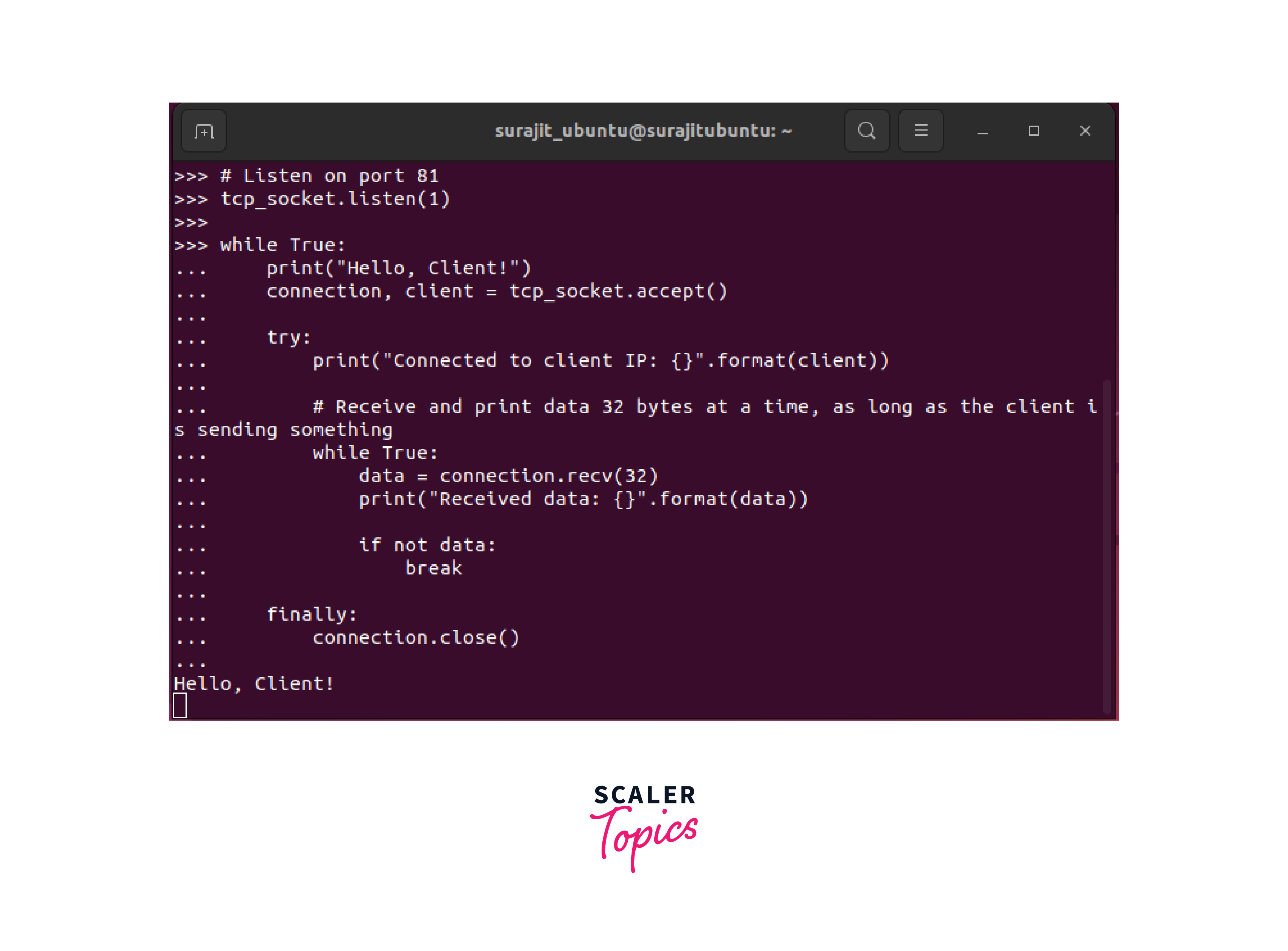
Client Side
Import the socket library:
Import the socket library, just like you did on the server side.
Define server parameters:
Set the IP address and port of the server to which the client will connect.
Create a client socket:
Create a socket object for the client.
Connect to the server:
Connect the client socket to the server's IP address and port.
Send and receive data:
You can send data to the server and receive responses.
Close the client socket:
Properly close the client socket when communication is complete.
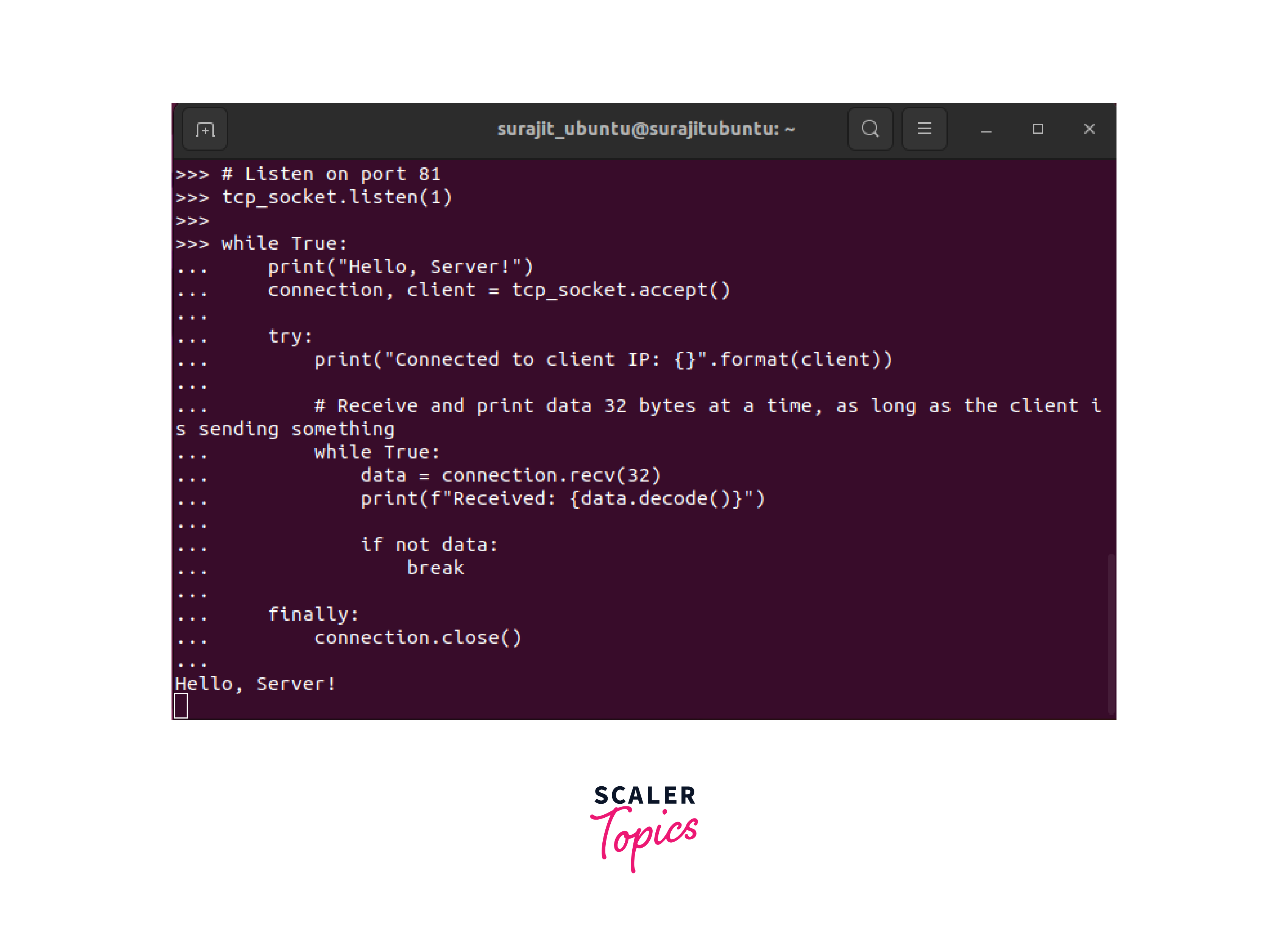
By following these steps on both the server and client sides, you can create a basic TCP Server-Client application in Python. This serves as a foundation for more complex networked applications and demonstrates the principles of socket programming for reliable communication.
Conclusion
- Building a TCP Server-Client in Python using sockets is a fundamental skill for network programming.
- It enables reliable communication between devices over a network.
- To create a TCP Server-Client, you need to set up the environment, import the socket library, understand the key concepts of socket communication, and implement the server and client sides.
- By following the steps outlined in this article, you can begin to explore more advanced network programming and build applications that rely on secure and reliable communication.
