CI/CD with Jenkins
Efficiently managing software development is crucial, and automation tools like Jenkins Pipeline streamline the process. This blog explores creating a CI/CD Pipeline using Jenkins, emphasizing the significance for DevOps professionals. Pipelines automate time-consuming tasks, enhancing productivity by automating building, testing, and deploying applications. Manual UI processes are time-intensive, impacting productivity. CI/CD Pipeline scripts automate the entire workflow, and delivering high-quality applications promptly to end users.
Jenkins Definition
Jenkins is an open-source automation tool that provides a flexible and robust platform for building, testing, analyzing, deploying, and monitoring software changes. It automates repetitive tasks like building, testing, and deployment, reducing human error and ensuring consistent and reliable software delivery.
Jenkins integrates with popular version control systems, build tools, testing frameworks, deployment platforms, and monitoring tools, providing a cohesive and automated workflow for software development. It also allows defining the entire CI/CD pipeline as code, improving its versioning, reusability, and maintainability. Jenkins is a widely used tool that helps modern software development teams achieve efficient, reliable, and high-quality software delivery by automating tasks, improving collaboration, and enabling faster and more efficient software releases.
A Short History of Jenkins
Let's have an overview of the history of Jenkins.
Jenkins originated as Hudson, a Java-based continuous integration server created in 2004. In 2010, due to a dispute over governance, the community forked the project and created Jenkins as an independent, community-driven version. Since then, Jenkins has become a widely popular open-source automation tool for CI/CD, enabling faster development cycles, higher-quality software, and efficient deployments. It has a vibrant ecosystem of plugins and integrations, making it a go-to choice for automating software development workflows.
What Is Jenkins Used For?
Jenkins is an open-source automation tool widely used for setting up and managing CI/CD pipelines in software development. It is a popular choice among developers and DevOps teams for automating various tasks related to building, testing, and deploying software applications.
Specifically, Jenkins is used for creating and managing CI/CD pipelines.
The CI CD pipeline Jenkins includes:
- Continuous Integration (CI): Jenkins can automatically build and test software code as soon as it is committed to a version control system, such as Git, ensuring the code is always in a releasable state. This helps identify and fix bugs and issues early in the development process.
- Continuous Delivery (CD): Jenkins can automate deploying software applications to different environments, such as development, staging, and production, making it easier to release software updates and new features in a controlled and automated manner.
- Build and Deployment Automation: Jenkins provides a wide range of plugins and integrations with other tools, enabling the automation of various tasks, such as compiling source code, running tests, packaging applications, and deploying them to different environments.
- Pipeline Orchestration: Jenkins allows developers to define and manage complex CI/CD pipelines as code, providing a powerful and flexible way to define and visualize the entire software development and delivery process.
- Extensibility and Customization: Jenkins is highly extensible through its plugin system, which allows users to add new functionality and customize its behaviour according to their specific needs. Thousands of plugins are available for Jenkins, covering a wide range of use cases and integrations with other tools and technologies.
Jenkins Core Terminology
Some of the core components of Jenkins are discussed below:
Jenkins Pipeline
The Jenkins Pipeline is a user-defined model for creating and managing continuous delivery pipelines in Jenkins. A code-based approach allows teams to define the entire software delivery process, including building, testing, and deploying applications.
The CI CD Pipeline Jenkins is highly customizable and extensible, allowing users to define various stages, steps, and actions using plugins. This allows teams to incorporate tools, services, and technologies into their pipeline, such as version control systems, build tools, testing frameworks, deployment scripts, and more.
Continuous Integration
Continuous Integration (CI) is a software development practice that integrates code changes into a shared repository frequently, often multiple times daily.
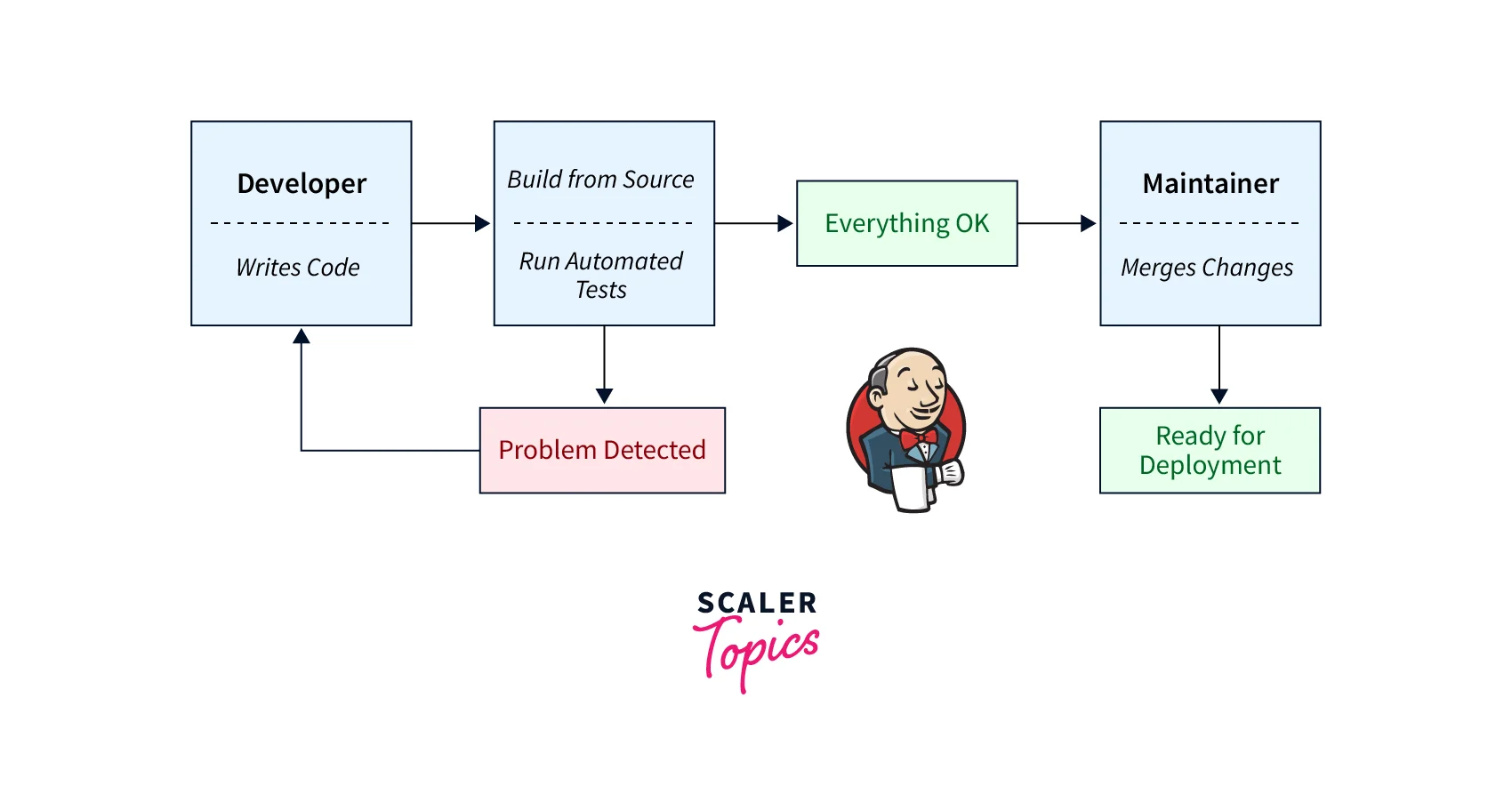
Jenkins is a widely used CI tool that automates the process of building, testing, and validating code changes, helping detect and fix issues early in the development process. CI with Jenkins helps ensure code changes are properly integrated and compatible with the existing codebase, reducing integration issues and improving software quality.
Automated Testing
Automated Testing is using automated tools to execute tests on software applications to detect defects and validate functionality, performance, and reliability. Jenkins can be integrated with various automated testing frameworks, tools, and libraries, allowing teams to automate their testing process as part of their CI/CD pipeline. Automated testing with Jenkins helps ensure that code changes do not introduce regressions and that the software meets quality standards.
Controller (Formerly Master)
The Controller, formerly known as the Master in Jenkins, is the main node that manages the overall Jenkins system. It coordinates the distribution of build and deployment tasks to one or more Agents (formerly known as Slaves). The Controller manages the Jenkins configuration, security, plugins, and other global settings and organises and schedules build and deployments.
Agent (Formerly Slave)
An Agent, formerly known as a Slave in Jenkins, is a worker node that executes build and deployment tasks on behalf of the Controller. Agents are responsible for executing the steps defined in a Jenkins Pipeline or Project (formerly known as Job). Agents can be either physical machines or virtual environments, and they communicate with the Controller to receive tasks, report results, and fetch updates.
Node
In Jenkins, a Node refers to either a Controller or an Agent. The Controller is the main node that manages the Jenkins system, while an Agent is a worker node that performs build and deployment tasks. Nodes can be configured with different operating systems, environments, and tools to meet the needs of the build and deployment process.
Project (Formerly Job)
In Jenkins, a Project, formerly a Job, represents a specific build or deployment task configured and executed by the Controller or an Agent. Projects can be configured with various settings, such as source code repositories, build triggers, steps, and post-build actions. Projects are used to define the specific tasks that need to be performed as part of the CI/CD pipeline.
Build
A build refers to creating a software artefact, such as an application or library, through a defined set of automated tasks.
In Jenkins, a build is typically triggered by an event, such as committing code to a version control system or a scheduled time. It involves several automated tasks, such as compiling source code, running tests, and packaging the application. Jenkins provides a wide range of plugins and integrations with other tools that enable the automation of these tasks as part of a defined build process.
Jenkins can be configured and customized according to the requirements of the software development workflow. , For example,, developers can define the sequence of tasks to be executed, specify build parameters, set up triggers and notifications, and define actions based on the build results.
How Does Jenkins Work?
The CI CD Pipeline Jenkins working can be disintegrated into the following points:
- Triggering Builds: Jenkins monitors the source code repository for changes and triggers a build whenever a developer publishes a commit. Typically, this is done on a development branch.
- Build Steps: Jenkins executes a series of build steps, which may include compiling the code, running tests, and ensuring that the build does not break. If any errors occur, Jenkins notifies the developer to take appropriate action. If all tests pass, the Pipeline proceeds to the integration steps.
- Integration Testing: Jenkins automates the integration testing process by running parallel tests on different nodes to test the code against multiple system configurations. This helps identify issues arising when the code is integrated into the main branch.
- User Acceptance Testing: Jenkins can also automate user acceptance testing, a requirement before deployment. If all tests pass, the code is merged into the main branch, making it available for user deployment.
Jenkins Features
Jenkins is a powerful and versatile automation tool that offers a wide range of features to support continuous integration and continuous delivery (CI/CD) workflows in software development.
Some of the key features of Jenkins include:
- Build Automation: Jenkins allows developers to automate the software application process, including tasks such as compiling code, running tests, and packaging artefacts.
- Extensibility: Jenkins provides many plugins that extend its functionality, allowing integration with various tools and technologies, such as version control systems, build tools, testing frameworks, and deployment platforms.
- Distributed Build Architecture: Jenkins supports distributed builds, allowing multiple build agents (slaves) to scale the build process across multiple machines, reducing build times and improving performance.
- Pipeline as Code: Jenkins allows defining build and deployment pipelines as code using the "Jenkinsfile" syntax, which allows versioning, testing, and managing pipelines alongside the source code, providing greater flexibility and repeatability.
- Flexibility: Jenkins supports various operating systems, programming languages, and tools, making it highly adaptable to different development environments and workflows.
- Notifications and Reporting: Jenkins provides extensive reporting and notification capabilities, including email notifications, build status notifications, and detailed build reports, helping teams to identify and resolve build failures or other issues quickly.
- Security: Jenkins includes various security features, such as user authentication, authorization, and access control, to ensure that builds and deployments are performed securely and that sensitive information is protected.
- Community Support: Jenkins has a large and active community of users and contributors, providing a wealth of documentation, plugins, and support resources, making it a reliable and well-supported choice for automation in the CI/CD process.
Benefits and Drawbacks of Jenkins
Let's look into the advantages and disadvantages of the CI CD pipeline in Jenkins.
Benefits of Jenkins
Some of the common benefits of the CI CD pipeline Jenkins are listed below:
- Faster Software Delivery: CI/CD pipelines in Jenkins automate the building, testing, and deploying of code, allowing for faster and more frequent releases. This helps reduce the time-to-market for software products and enables faster feedback loops.
- Early Detection of Issues: CI/CD pipelines in Jenkins include automated testing at various stages of the development process, allowing for early detection of issues and bugs. This helps identify and fix problems before they reach production, resulting in higher software quality.
- Improved Collaboration: CI/CD pipelines in Jenkins enable collaboration among development, testing, and operations teams, promoting a culture of continuous improvement and feedback. This helps align teams, reduce communication gaps, and improve overall team efficiency.
- Increased Scalability: Jenkins allows for distributed builds, enabling teams to scale the build process across multiple machines, reducing build times and improving performance. This helps in handling large-scale software development projects with high build demands.
- Flexibility and Customization: Jenkins provides a wide range of plugins and integrations, allowing for customization and flexibility in building and deploying software. This enables teams to adapt Jenkins to their specific needs and integrate with various tools and technologies.
Disadvantages of Jenkins
Some of the disadvantages of the CI CD pipeline Jenkins are as follows:
- Learning Curve: Setting up and configuring a CI/CD pipeline in Jenkins can have a steep learning curve, requiring technical expertise and time investment. Teams may need to learn Jenkins-specific syntax or scripting languages for defining pipelines.
- Maintenance Overhead: CI/CD pipelines in Jenkins require regular maintenance, including updates, backups, and plugin management, which may add to the administrative overhead of managing a Jenkins instance.
- Security Considerations: Ensuring the security of the Jenkins environment and CI/CD pipelines requires careful configuration and management, including proper authentication, authorization, and access control. Failure to implement proper security measures may result in vulnerabilities or data breaches.
- Resource Requirements: CI/CD pipelines in Jenkins can require significant computing resources, such as CPU, memory, and storage, especially in large-scale build environments, which may impact cost and infrastructure requirements.
- Complexity of Pipelines: Defining and managing complex CI/CD pipelines in Jenkins may require expertise in the "Jenkinsfile" syntax or other scripting languages, which may pose a learning curve for teams new to Jenkins.
How to Install Jenkins
Following steps can be used to install Jenkins:
- Check System Requirements: Ensure that your system meets the minimum requirements for installing Jenkins, such as having a compatible operating system (e.g., Windows, macOS, Linux), Java Development Kit (JDK), and sufficient system resources (CPU, memory, storage).
- Download Jenkins: Visit the official Jenkins website and download the latest stable release of Jenkins that is compatible with your operating system.
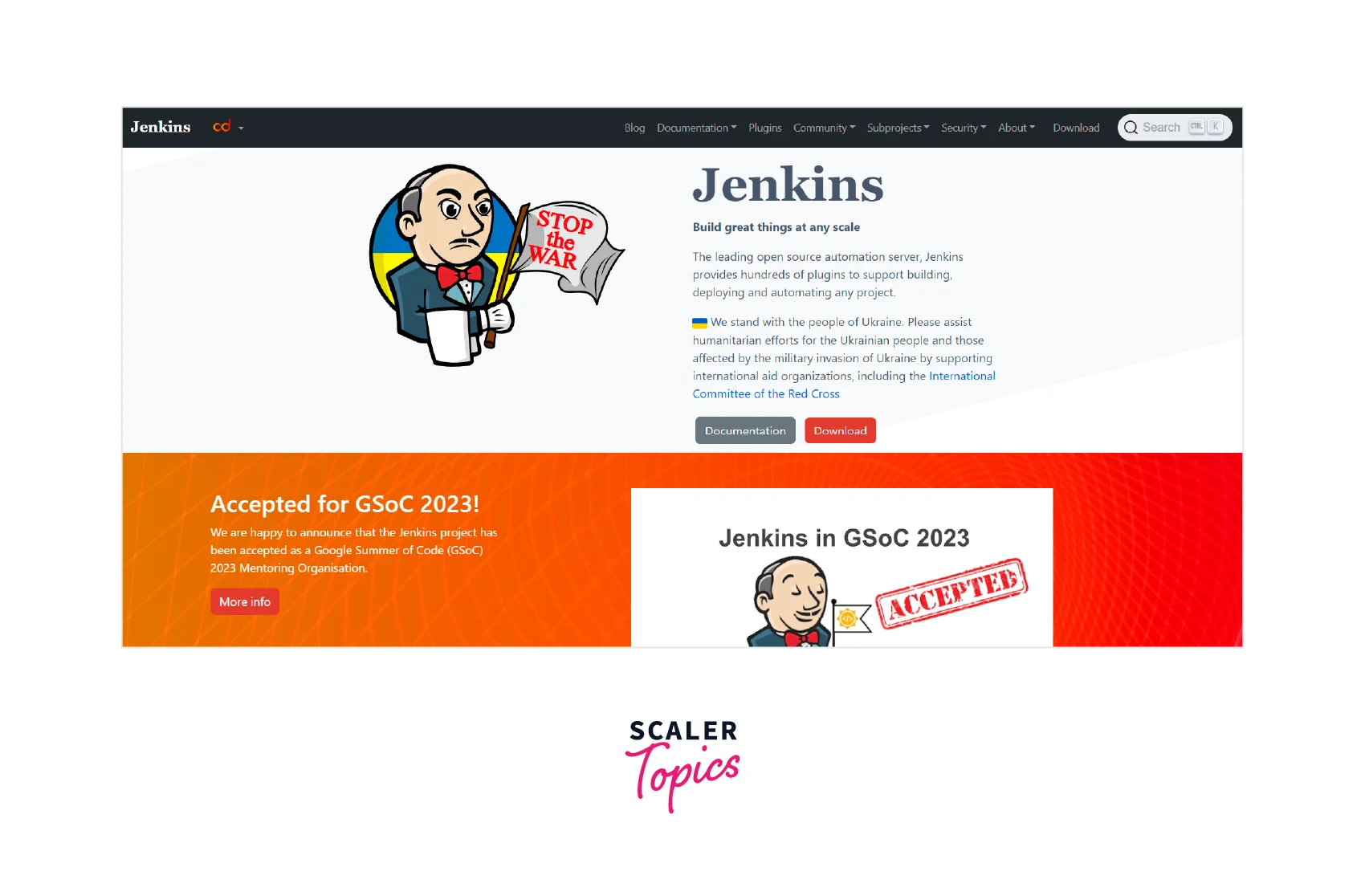
- Install Java Development Kit (JDK): Jenkins requires Java to run, so ensure you have a compatible JDK installed on your system.
- Install Jenkins: Depending on your operating system, the installation process for Jenkins may vary. Here are some common installation methods:
- For Windows: Double-click the downloaded Jenkins installer, follow the installation wizard and choose the desired options, such as installation directory, system user, and port number.
- For macOS: Open the downloaded Jenkins disk image, drag and drop the Jenkins application to the Applications folder, and launch it from the Applications folder.
- For Linux: Follow the installation instructions for your specific Linux distribution, which may involve using package managers like apt, yum, or dnf or running Jenkins as a Docker container.
- Access Jenkins: Once installed, you can access Jenkins by opening a web browser and navigating to the default Jenkins URL, usually http://localhost:8080/. Follow the on-screen instructions to complete the initial setup, including unlocking Jenkins with the provided initial admin password, installing recommended plugins, and setting up the admin user credentials.
- Configure Jenkins: After the initial setup, you can configure Jenkins according to your requirements, such as configuring security settings, managing plugins, setting up build agents, and configuring system settings.
- Install Additional Plugins: You can install additional plugins from the Jenkins Plugin Manager during the initial setup or later as needed to add features like source code repositories, build tools, testing frameworks, deployment tools, and more.
Embark on a DevOps Journey: Bridge the Gap Between Development & Operations. Enroll in our DevOps Course for a Transformative Learning Experience!
Conclusion
- Jenkins is an open-source automation tool for setting up and managing Continuous Integration and Continuous Delivery (CI/CD) pipelines in software development.
- Jenkins provides a code-based approach for defining and managing CI/CD pipelines, allowing teams to automate tasks such as building, testing, and deploying software applications.
- Jenkins provides features such as build automation, extensibility through plugins, distributed build architecture, pipeline as code, flexibility, and extensive reporting and notification capabilities.
- Benefits of using Jenkins for CI/CD include faster software delivery, early detection of issues, improved collaboration, increased scalability, and flexibility/customization options.
- Drawbacks of using Jenkins for CI/CD include a learning curve for setup and configuration, maintenance overhead, security considerations, resource requirements, and complexity of pipelines.
