Docker in DevOps - How Does it Work?
In the rapidly evolving IT landscape, Docker stands out as a groundbreaking technology in the realm of DevOps. This open platform simplifies the deployment of applications by utilizing OS-level virtualization to deliver software in containers. These lightweight, standalone packages encapsulate everything necessary—code, runtime, dependencies, and configuration—ensuring consistent performance across various environments.
Docker's approach to containerization has streamlined collaboration between developers and IT operations teams, making it a cornerstone for continuous integration and deployment (CI/CD) pipelines. By bridging the gap between development and operations, Docker accelerates development cycles and enhances scalability and flexibility in microservices-based architectures and cloud deployments. As the demand for efficient and reliable DevOps tools grows, Docker's role in shaping modern software development practices becomes increasingly pivotal.
What is Docker?
Docker is an open-source platform that provides containerization technology, allowing developers to create, package, and run applications in portable containers that can run consistently across different environments, without being tied to specific underlying operating systems or hardware.
- Docker is a containerization platform that allows developers to package applications and dependencies into portable, self-sufficient containers.
- Containers are lightweight and standalone, and encapsulate the application code, runtime, system tools, and libraries needed to run the application.
- Docker containers are isolated from each other and the host system, providing consistent and reproducible runtime environments.
- Docker allows applications to be developed, tested, and deployed consistently across different stages of the development lifecycle.
- Docker enables rapid development cycles, as containers can be easily created, shared, and deployed with all dependencies included, reducing dependencies and eliminating "it works on my machine" issues.
- Docker promotes collaboration between development and operations teams, as containers provide a common, standardized packaging format that can be used across different environments.
- Docker supports scalability and flexibility, as containers can be easily scaled horizontally and moved between different hosts or cloud providers.
- Docker simplifies the management and deployment of applications in complex environments, providing agility and flexibility in deployment strategies.
What are Virtual Machines?
Virtual machines (VMs) are software-based emulations of physical computers that allow multiple operating systems and applications to run on a single physical host machine. Virtual machines emulate the functionality of a physical computer, including its hardware components such as CPU, memory, storage, and network interfaces. VMs create isolated virtual environments with their own operating systems, applications, and resources, enabling developers to run diverse environments on the same physical hardware.
Benefits of Virtual Machines:
- Flexibility: VMs can be easily created, configured, and managed, allowing for efficient utilization of hardware resources and easy scalability.
- Isolation: Each VM operates independently, providing isolation and security between different environments.
- Portability: VMs can be easily migrated between different physical hosts, allowing for flexible deployment and resource management.
- Diverse Environments: VMs can run different operating systems, enabling the development, testing, and deployment of applications in diverse environments.
- Versatility: VMs can be used for various purposes, including development and testing environments, production servers, disaster recovery, and cloud computing.
- Resource Optimization: VMs allow for efficient utilization of hardware resources, as multiple VMs can share the same physical host machine.
- Easy Management: VMs can be easily backed up, restored, and cloned, simplifying management and maintenance tasks.
- Reduced Hardware Dependence: VMs enable running multiple environments on a single physical host, reducing the need for dedicated hardware for each environment.
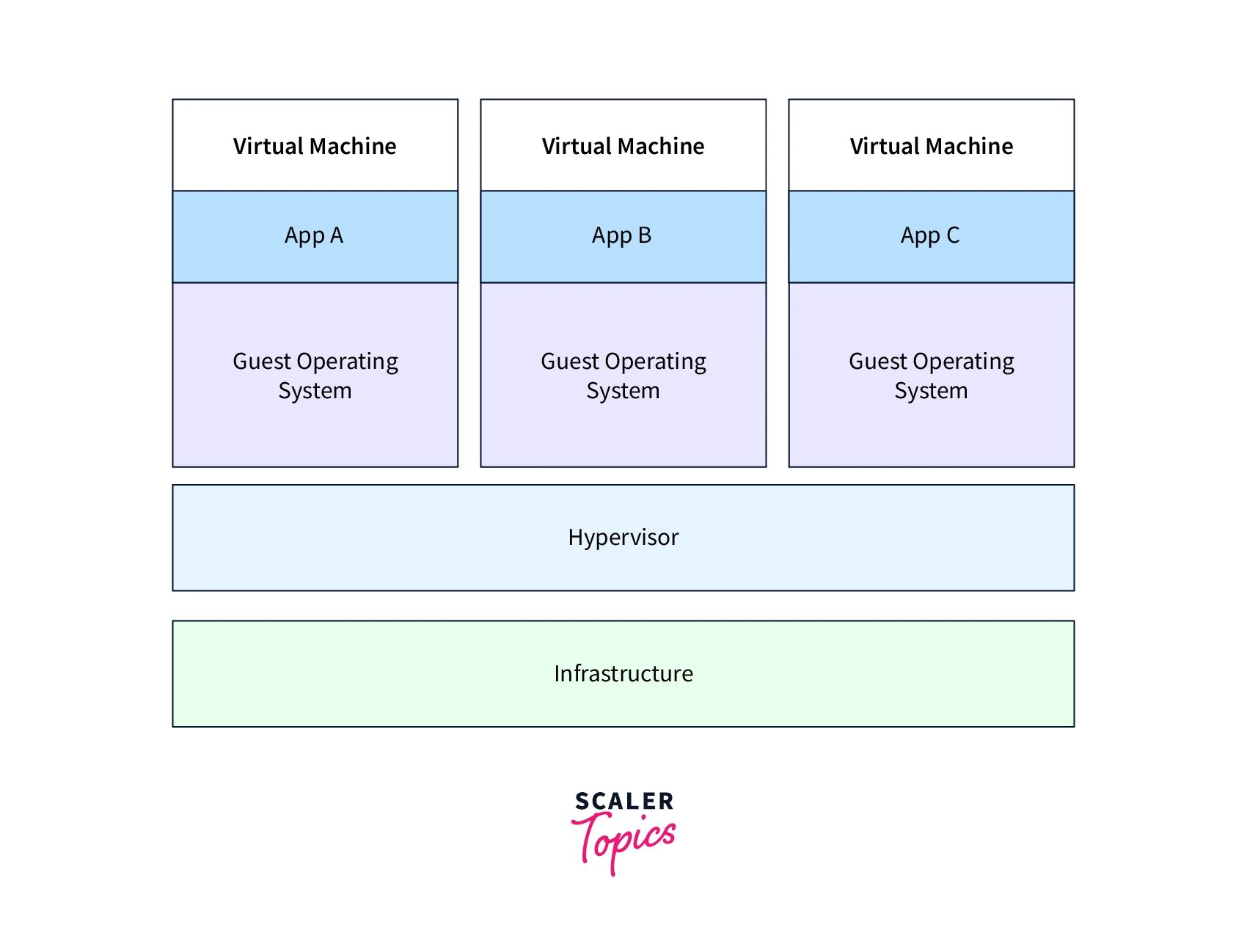
What is Docker Containers?
Docker containers are lightweight, portable, and self-sufficient units that encapsulate an application and all its dependencies, allowing it to run consistently across different environments without being tied to specific operating systems or hardware. Docker containers package applications and dependencies into standalone units that can run consistently across different environments. Containers provide a consistent and reproducible runtime environment, ensuring that the application runs the same way across different stages of the development lifecycle.
- Containers are isolated from each other and the host system, providing a secure and independent runtime environment for the application.
- Containers are lightweight, as they share the host operating system's kernel, making them more efficient and faster compared to traditional virtual machines.
- Containers are portable, as they can be easily moved between different hosts or cloud providers, enabling flexible deployment strategies.
- Containers are self-sufficient, as they encapsulate all the dependencies and configurations needed for the application to run, eliminating the need for manual configuration or installation of dependencies.
- Containers are scalable, as multiple containers can be easily spun up or down based on the workload, making them ideal for microservices-based architectures and cloud deployments.
- Containers are easy to manage, as they can be easily created, shared, and versioned, allowing for efficient collaboration between development and operations teams.
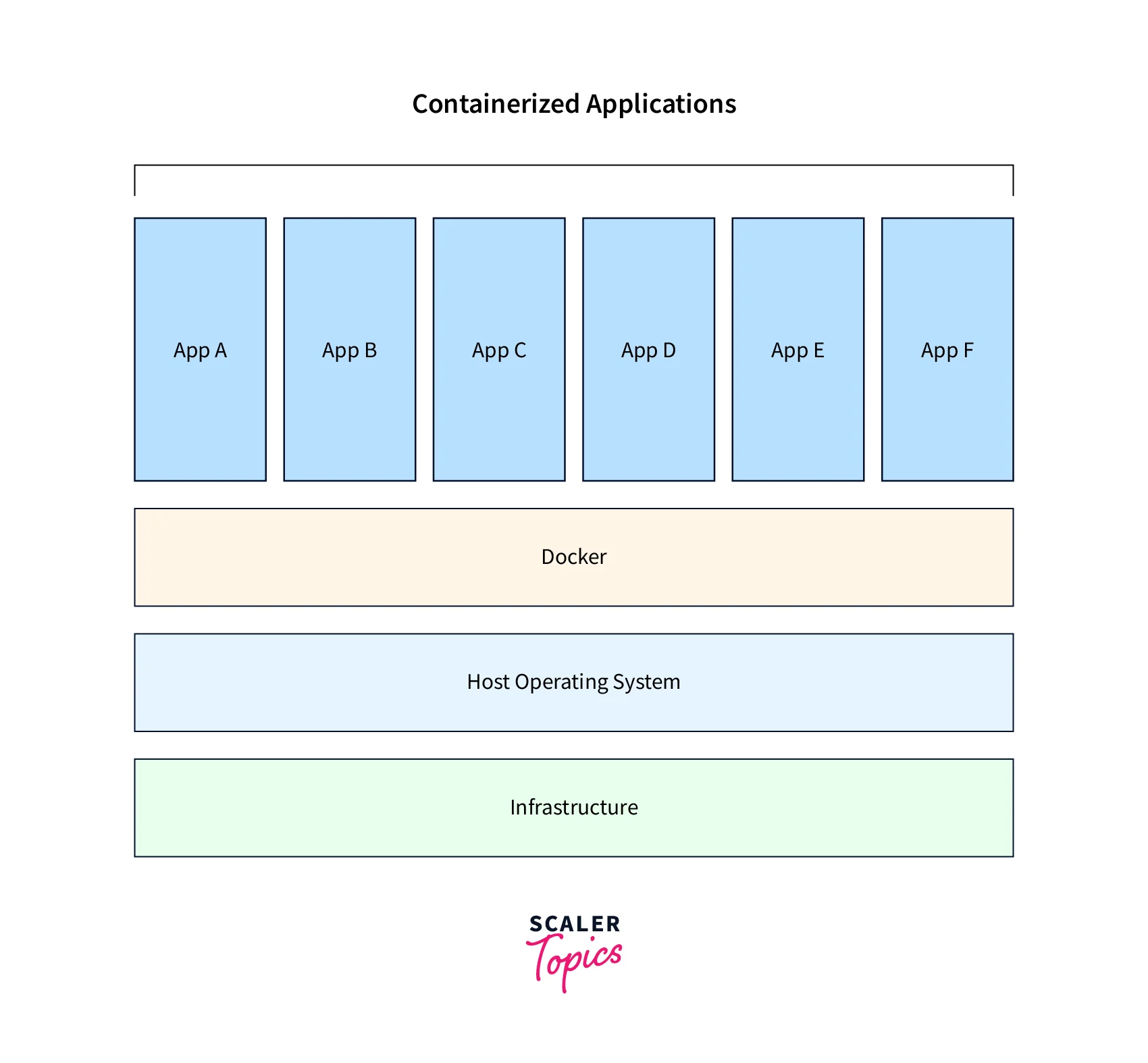
Advantages of Docker
Advantages of Docker include:
- Portability: Docker allows applications and their dependencies to be packaged into lightweight, portable containers that can run consistently across different environments, including development, testing, and production.
- Consistency: Docker ensures that applications run consistently and reliably across different environments, eliminating "it works on my machine" issues and improving software quality.
- Isolation: Docker containers provide isolation between applications and their dependencies, preventing conflicts and ensuring that changes in one container do not impact other containers or the host system.
- Scalability: Docker allows applications to be easily scaled up or down, both vertically (by increasing or decreasing resources within a container) and horizontally (by creating multiple instances of a container), enabling efficient resource utilization and load balancing.
- Rapid Deployment: Docker enables fast and automated deployment of applications, reducing deployment time and effort.
- DevOps Integration: Docker is commonly used in DevOps workflows, allowing for seamless integration with other DevOps tools and practices, such as continuous integration and deployment (CI/CD) pipelines.
- Reusability: Docker images can be shared and reused, allowing for faster application development, testing, and deployment.
- Security: Docker provides built-in security features, such as container isolation, resource constraints, and fine-grained access controls, helping to enhance the security of applications.
- Cost Effective: Docker enables efficient resource utilization, reducing the need for dedicated hardware and minimizing infrastructure costs.
- Large Community and Ecosystem: Docker has a large community and rich ecosystem of tools and services, providing extensive support and resources for users.
Differences between Docker and Virtual Machine
| Feature | Docker | Virtual Machine |
|---|---|---|
| Technology | Process-level isolation using containerization technology | OS-level isolation using hypervisor technology |
| Resource Usage | Lightweight and efficient, sharing the host OS kernel | Resource-intensive, requiring separate OS for each VM |
| Startup Time | Almost instant startup time | Longer startup time |
| Footprint | Smaller footprint, as containers share host OS kernel and libraries | Larger footprint, as each VM requires its own OS and libraries |
| Performance | High performance, with minimal overhead | Slightly lower performance due to additional layer of abstraction (hypervisor) |
| Flexibility | Run consistently across different environments | Run different OS and applications, but may require additional configurations for consistency |
| Portability | Highly portable, as containers can be easily moved between different environments | Less portable, as VMs may require conversion or customization for different environments |
| Management | Easy to manage, deploy, and update containers | Requires more management overhead for managing multiple VMs |
| Integration | Easily integrate with DevOps workflows and tools | Integration may require additional setup and configuration |
| Use Case | Ideal for microservices architecture and containerized applications | Suitable for running legacy applications or multiple OS environments |
What is Docker in DevOps?
Docker in DevOps refers to the integration of Docker containerization technology into the DevOps (Development and Operations) practices and workflows. Docker is a popular platform that allows applications and their dependencies to be packaged into lightweight, portable containers that can run consistently across different environments. In the context of DevOps, Docker is used as a tool to streamline and enhance the development, testing, deployment, and management of applications, enabling organizations to achieve faster and more efficient software development and delivery.
Docker in DevOps offers several benefits, such as enabling consistent and reproducible builds, improving application portability across different environments, simplifying deployment and rollback processes, enhancing collaboration between development and operations teams, and facilitating the adoption of modern DevOps practices, such as continuous integration and deployment (CI/CD), automated testing, and infrastructure-as-code (IaC) approaches.
Some Terms that are Used in Docker are:
- Docker Hub
- Docker Swarm
- Docker Store
- Docker File
- Docker Image
- Sandbox
Why Use Docker?
Agility
Here are some key points on how Docker enables agility in software development and operations:
- Faster development and deployment.
- Consistent development and production environments.
- Portability of applications across different environments.
- Scalability for agile resource allocation.
- Seamless integration with DevOps practices, such as continuous integration and deployment, automation, and infrastructure-as-code.
- Ability to quickly iterate and update applications.
- Simplified management and maintenance of software dependencies.
- Facilitates microservices architecture and modular application development.
- Enables efficient testing and debugging in isolated containers.
- Supports rapid provisioning and configuration of environments for different stages of the software development lifecycle.
Less Overhead
Less Overhead in Docker refers to the minimized resource utilization and overhead compared to traditional virtualization methods. Some key points are:
- Docker containers are lightweight, using a shared host OS kernel, resulting in lower resource utilization and reduced overhead.
- Docker allows for fine-grained control over resource allocation, optimizing resource usage, and minimizing overhead.
- Docker containers start and stop quickly, leading to reduced overhead in terms of time and resource usage.
- Docker enables higher container density on a host machine, allowing for more efficient utilization of hardware resources.
- Docker simplifies software dependency management, resulting in less maintenance overhead.
- Docker provides efficient networking options, reducing overhead in terms of network resource utilization.
Version Control
Version Control in Docker refers to the ability to manage and track changes to Docker images and containers using versioning techniques. Here are some key points:
- Docker allows versioning of Docker images for tracking changes and managing different versions.
- Docker enables creating and managing multiple containers from the same image with different configurations.
- Docker allows easy rollback or rolls forward to previous or newer versions of images or containers.
- Docker facilitates collaboration by providing version control capabilities for sharing and managing Docker images and containers.
- Docker ensures consistent and reproducible builds of Docker images across different environments.
- Docker's versioning allows for the scaling of applications with different versions, making it easy to manage multiple instances with varying configurations.
How it Fits in DevOps?
Docker is a versatile tool that can effectively fit into DevOps practices, transforming how software development and deployment are carried out. Here are some key points on How Docker fits in DevOps:
- Containerization: Docker enables applications to be packaged into portable and isolated containers, facilitating consistency and reproducibility across various environments.
- DevOps Automation: Docker supports automation of the software development lifecycle, allowing for seamless integration and delivery (CI/CD) pipelines, leading to faster and more efficient software development and deployment.
- Infrastructure as Code (IaC): Docker allows for defining and managing application infrastructure as code, making it version-controlled, scalable, and easily reproducible.
- Collaboration and Efficiency: Docker encourages collaboration among team members, streamlining the development and deployment process, and enhancing overall development efficiency.
- Flexibility and Scalability: Docker provides flexibility and scalability in managing applications and infrastructures, making it ideal for dynamic DevOps environments.
- Resource Optimization: Docker enables efficient utilization of hardware resources through containerization, resulting in optimized resource allocation and reduced overhead.
- Agile Development: Docker supports agile development practices by providing a consistent and isolated development environment, allowing for rapid iterations and testing.
- Cross-Platform Compatibility: Docker containers are platform-agnostic, allowing for seamless deployment across different operating systems and cloud platforms, promoting cross-platform compatibility in DevOps workflows.
Ansible, Vagrant, Chef, and Puppet are some DevOps applications that are already using Docker.
What is Docker Used for?
Docker is a popular open-source containerization platform that is widely used in DevOps practices for creating, deploying, and managing applications. Docker allows developers to package an application and its dependencies into a lightweight, portable container that can run consistently across different environments, including development, testing, staging, and production.
In the context of DevOps, Docker is used for various purposes:
- It enables developers to create reproducible and isolated development environments, known as containers, which eliminates the "it works on my machine" problem and ensures consistency across different stages of the software development lifecycle.
- Docker simplifies the deployment process by providing a consistent runtime environment, regardless of the underlying infrastructure, which helps in achieving a "write once, run anywhere" approach.
- Docker facilitates scalability by allowing applications to be easily scaled up or down in a containerized environment, making it easier to manage resources efficiently.
- Docker supports the concept of infrastructure as code, allowing teams to define and manage their application stack using Dockerfiles and Docker Compose files, which can be version controlled and shared among team members.
What are the Benefits of Using Docker in DevOps?
Docker in DevOps brings consistency, portability, scalability, and automation to the software development and deployment process, leading to improved efficiency, agility, and reliability in delivering high-quality applications. Using Docker in DevOps offers several benefits which are as follows:
- Portability and consistency in application deployment, enabling seamless deployment across different environments.
- Efficient development and testing workflows, reducing "it works on my machine" issues and improving collaboration.
- Simplified configuration and management of complex applications, ensuring reproducibility and scalability.
- Improved collaboration between development and operations teams, promoting seamless integration and cross-functional communication.
- Enhanced scalability and resource utilization with lightweight containers, optimizing infrastructure and reducing overhead.
- Rapid deployment and rollback capabilities for quick releases and updates, minimizing downtime and improving release cycles.
- Increased security through container isolation and vulnerability scanning, mitigating risks and enhancing application security.
- Streamlined continuous integration and continuous deployment (CI/CD) pipelines, automating build, test, and deployment workflows.
- Simplified management of multi-container applications with Docker Compose and Kubernetes, enabling efficient orchestration and scaling.
- Enables faster, more agile, and more efficient software development and deployment in DevOps practices, accelerating innovation and time-to-market.
Ready to Navigate the DevOps Landscape? Enroll in Scaler's DevOps Course Today and Gain the Skills to Drive Innovation and Efficiency.
Conclusion
- Docker is an open-source containerization platform that allows for creating, deploying, and managing lightweight, portable, and consistent application environments.
- Virtual Machines (VMs) are isolated software environments that emulate complete operating systems and allow multiple OS instances to run on a single physical host machine.
- Benefits of Virtual Machines include Isolation, flexibility, security, hardware abstraction, and support for multiple operating systems and applications on a single physical host.
- Docker uses containerization for lightweight, portable, and efficient application deployment, while Virtual Machines emulate complete operating systems for more resource-intensive and isolated deployments.
- Agility, Less Overhead, and Version Control are reasons to use Docker.
- Docker fits in DevOps by providing consistent, portable, and scalable containerization for applications, enabling efficient development, testing, deployment, and management of software in diverse environments.
- Docker is used for containerization, creating lightweight, portable, and isolated environments for applications to run consistently across different platforms, improving efficiency and portability.
- Benefits of Docker in DevOps are consistency, portability, scalability, and automation, improving efficiency, agility, and reliability in software development and deployment.
