CI/CD in the DevOps Workflow
Overview
CI/CD (Continuous Integration/ Continuous Deployment) is a critical component of the DevOps workflow, enabling development teams to deliver software faster, with higher quality and reliability. In the fast-paced world of software development, where agility and speed are key, CI/CD practices have become increasingly popular. By automating the integration, testing, and deployment processes, CI/CD streamlines the software development lifecycle, reduces errors, and ensures that software changes are quickly and safely deployed to production. In this article, we will discuss - What is CI CD in DevOps workflow, discussing its importance, benefits, and best practices.
Introduction
What is CI CD in DevOps Workflow?
Continuous Integration/Continuous Deployment (CI/CD) is a core practice in the DevOps workflow, aimed at automating and optimizing software development processes for faster and more reliable software delivery. CI/CD involves continuous integration, testing, and deployment of code changes to production, enabling development teams to ensure code quality, reduce risks, and achieve faster time-to-market.
Let's look at some key points to understand more about what is CI/CD in DevOps:
- CI/CD is a central practice in DevOps, facilitating the seamless integration, testing, and deployment of software changes.
- Automation is a key principle of CI/CD, enabling consistent and efficient integration, testing, and deployment processes. Automated testing is an essential part of CI/CD, ensuring that code changes do not introduce new bugs or regressions and maintaining code quality.
- Continuous integration involves automatically integrating code changes from different team members or branches to a shared repository, allowing for early detection of conflicts and issues.
- Continuous deployment involves automatically deploying code changes to production after passing automated tests and meeting predefined criteria, ensuring reliable and frequent software releases.
- Feedback loops are critical in CI/CD, providing timely insights on the quality and performance of software changes, allowing for prompt issue resolution.
- CI/CD aligns with the DevOps culture of continuous improvement, promoting regular updates and enhancements to software to meet evolving business needs. CI/CD enables organizations to achieve faster time-to-market, higher code quality, and reduced risks of errors, leading to improved customer satisfaction and business outcomes.
CI/CD in the DevOps workflow can enable organizations to optimize their software development processes, achieve faster and more reliable software delivery, and stay competitive in today's dynamic technological landscape. By automating integration, testing, and deployment processes, and fostering collaboration and feedback loops, CI/CD promotes a culture of continuous improvement, driving innovation and success in software development projects.
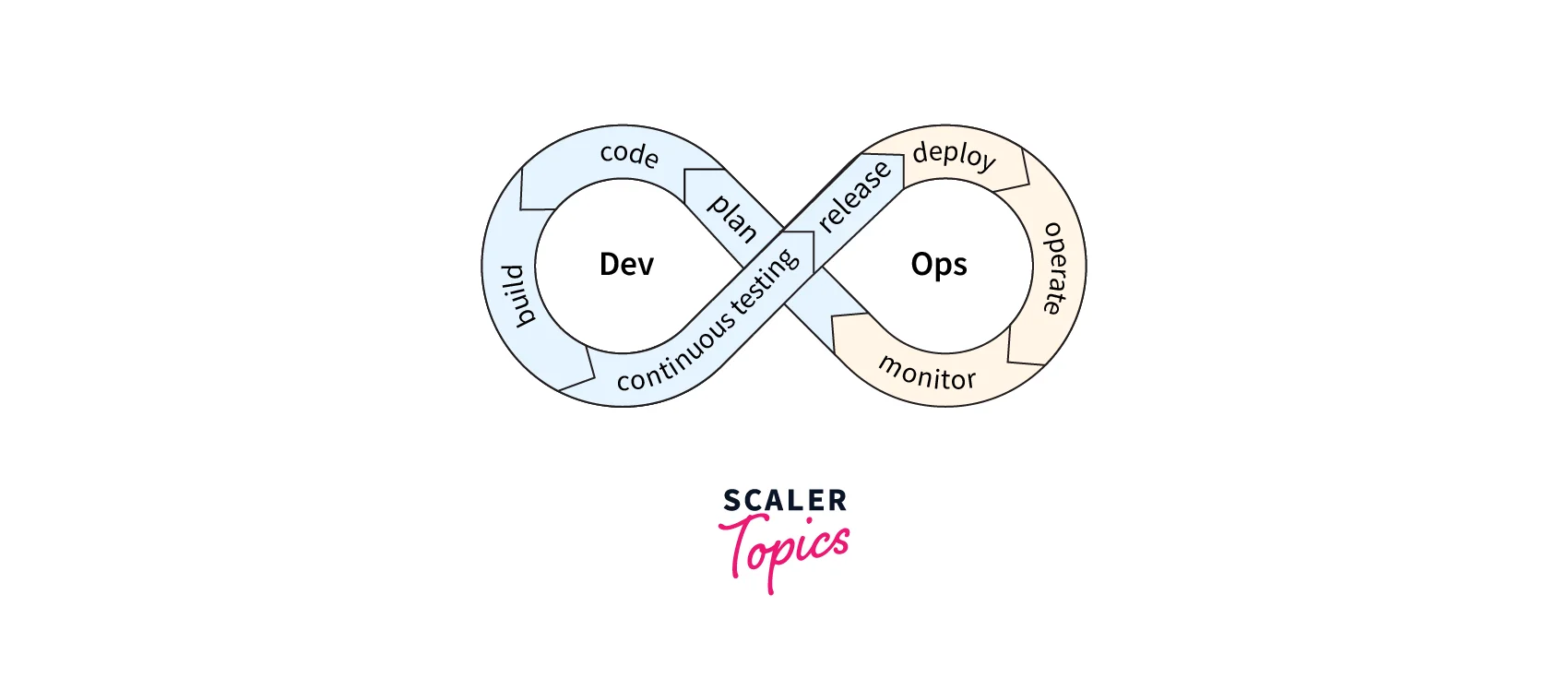
Prerequisites
Prerequisites for learning What CI CD in DevOps workflow include the following:
- A basic understanding of software development concepts, version control systems like Git, and familiarity with a programming language.
- Knowledge of automated testing, deployment concepts, and tools like Jenkins and Docker is also beneficial.
- Familiarity with DevOps principles, collaboration and communication skills, and understanding of agile development methodologies are essential prerequisites.
- A solid understanding of Software Development Life Cycle (SDLC) and basic command line skills are also important.
- A strong foundation in software development practices and tools is essential for learning about CI/CD in the DevOps workflow.
What is CI?
CI stands for Continuous Integration, which is a software development practice that involves automatically integrating code changes from multiple team members or branches into a shared repository, followed by automated testing and building of the software. The goal of CI is to detect and fix integration issues and bugs early in the development process to ensure that the software remains in a releasable state at all times.
Key Features of CI are as Follows:
- Code Integration:
CI involves integrating code changes from different team members or branches into a central repository regularly, often multiple times a day. - Automated Testing:
After code integration, CI triggers automated tests to ensure that the changes do not introduce new bugs or regressions. - Early Issue Detection:
CI helps in detecting integration issues, conflicts, and bugs early in the development process, allowing for timely resolution. - Faster Feedback Loop:
CI provides rapid feedback on code quality and performance, enabling developers to fix issues quickly and maintain code stability. - Collaboration:
CI encourages collaboration among team members, as it requires frequent integration of code changes, facilitating communication and cooperation. - Shared Repository:
CI requires a shared repository where all team members commit their changes, allowing for regular integration and testing.
Benefits of CI (Continuous Integration):
- Faster Bug Detection:
CI helps in detecting and fixing bugs early in the development process, reducing the chances of bugs reaching production. - Code Quality:
CI ensures that code changes are regularly tested, helping to maintain high code quality standards. - Faster Development Cycle:
CI allows for faster integration of code changes, reducing development cycle times and speeding up software delivery. - Enhanced Collaboration:
CI encourages collaboration among team members, fostering communication and cooperation, leading to better teamwork. - Risk Mitigation:
CI helps in mitigating risks associated with integration issues, conflicts, and bugs, ensuring more reliable software releases. - Cost Savings:
Early detection and resolution of issues through CI can save time and resources, reducing the cost of fixing bugs in production.
Tools for CI (Continuous Integration):
- Jenkins
- Travis CI
- CircleCI
- GitLab CI/CD
- Bamboo
- TeamCity
- GitHub Actions
What is a CD?
CD stands for Continuous Deployment and Continuous Delivery. Both of them are closely related practices in the DevOps workflow that involve automating the process of building, testing, and deploying software changes to production environments seamlessly and efficiently.
Continuous Deployment (CD) refers to the practice of automatically deploying software changes to production environments after they pass through the Continuous Integration (CI) and Continuous Delivery (CD) pipelines, without any manual interventions. The CD focuses on fully automating the release process, allowing organizations to quickly and reliably deliver updates to production.
Continuous Delivery (CD), on the other hand, involves automatically building, testing, and preparing software changes for production deployment but leaves the final decision of when to deploy to production in the hands of the development team. The CD provides the flexibility to choose when to release updates to production, while still ensuring that the software changes are always in a releasable state.
Key Features of Continuous Deployment and Continuous Delivery:
- Automation:
CD relies on extensive automation of build, test, and deployment processes to ensure efficiency and reliability. - Continuous Integration:
CD requires integrating code changes into a shared repository and running automated tests to ensure code quality. - Release Management:
CD includes practices such as versioning, release notes, and change management to ensure smooth and controlled deployments. - Monitoring and Feedback:
CD includes monitoring and feedback mechanisms to quickly identify and resolve issues in production environments. - Collaboration:
CD promotes collaboration between development, operations, and other stakeholders to ensure smooth coordination in the release process.
Benefits of Continuous Deployment and Continuous Delivery:
- Accelerated release cycles for faster time to market.
- Enhanced software quality through automated testing and validation.
- An improved collaboration among teams for streamlined workflows.
- Increased agility with rapid and iterative deployments.
- Greater reliability with automated and consistent release processes.
- Higher customer satisfaction by delivering features and fixes faster.
- Reduced risks of manual errors and deployment failures.
- Efficient resource utilization with automated deployment pipelines.
- Increased visibility into the software delivery process for better tracking and monitoring.
- Ability to quickly respond to customer feedback and market demands.
Tools for CD:
- Jenkins
- Travis CI
- CircleCI
- GitLab CI/CD
- Azure DevOps
- AWS CodePipeline
- Google Cloud Build
- GitHub Actions
Understanding CICD Workflow
CI/CD (Continuous Integration and Continuous Deployment) is a software development practice that involves automating the building, testing, and deployment of software changes to production. A CI/CD workflow refers to the series of automated steps and processes that are followed to ensure that software changes are built, tested, and deployed efficiently and consistently.
CI/CD pipeline is an automated series of stages that includes source control, building, testing, deployment, and monitoring, allowing for efficient and consistent software development and delivery, to achieve faster releases, higher quality, and better collaboration among teams.
Stages of CI/CD Workflow
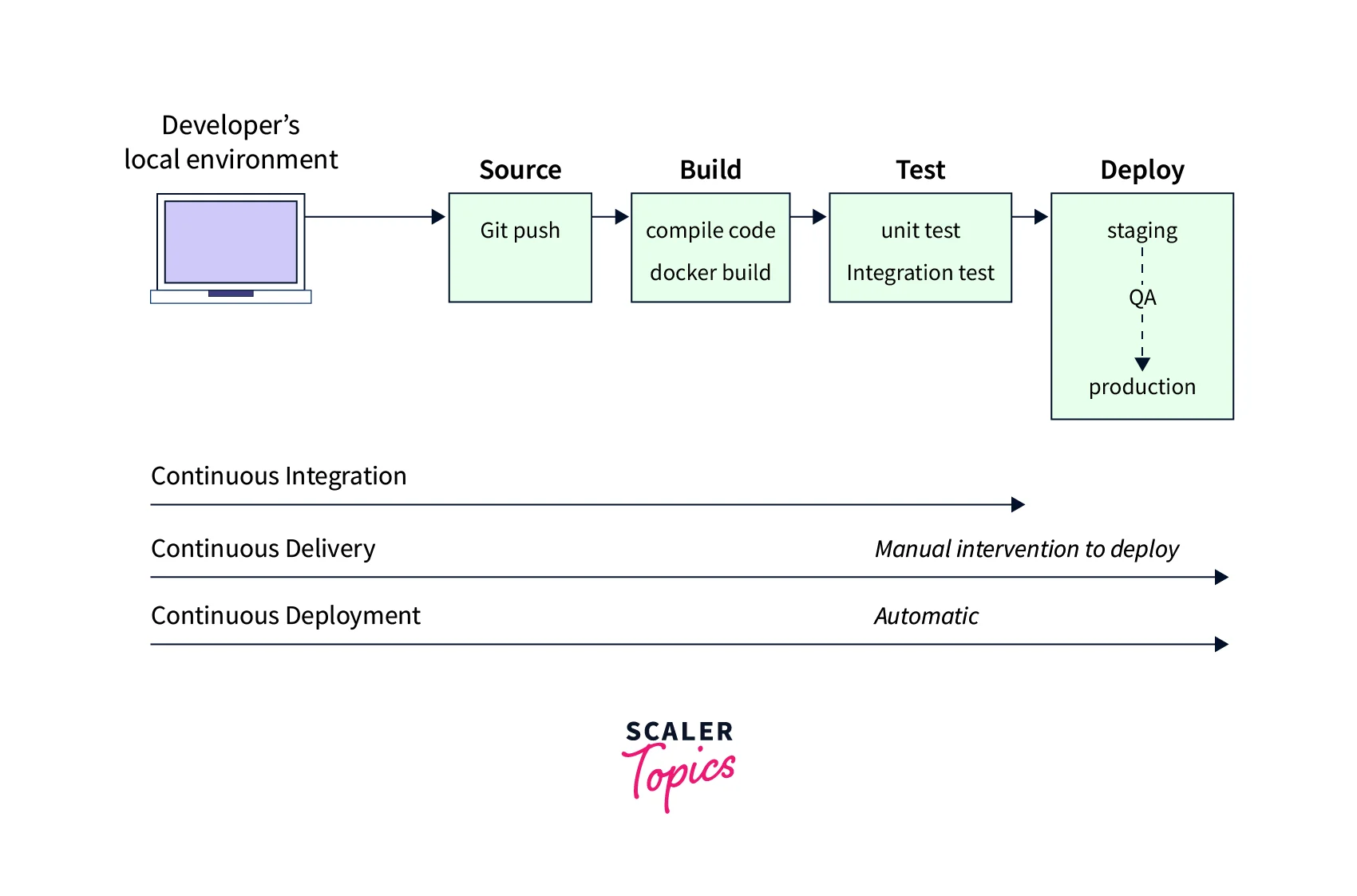
Developer's Local Environment
The software and hardware configuration a developer uses to create and test software is referred to as their local environment. Version control software, a web browser, and an IDE for programming are common components of the local environment. Other tools, like a debugger, a code linter, and a performance profiler, might be present in the local environment as well.
Source
The Source stage in a CI/CD workflow is the initial step where the source code of an application is managed and version controlled. This stage involves tasks such as committing changes to a version control system, managing branches, and keeping track of changes made by developers.
Examples of tools commonly used at this stage include:
- Git - a distributed version control system.
- Subversion (SVN) - a centralized version control system.
- AWS CodeCommit - a managed source control service by AWS.
- Azure Repos - a source control service by **Microsoft Azure.
- Bitbucket - a web-based repository management solution.
These tools facilitate efficient collaboration, change tracking, and version control of source code in the CI/CD workflow.
Build
The Build stage in a CI/CD workflow involves compiling and building the source code into a deployable artifact, such as an executable, library, or container image. This stage includes tasks such as compiling, packaging and testing the code to ensure it is functional and ready for deployment.
Examples of tools commonly used at the Build stage include:
- Jenkins - a popular open-source automation server.
- Travis CI - a cloud-based CI/CD service for GitHub repositories.
- CircleCI - a continuous integration and delivery platform.
- AWS CodeBuild - a managed build service by AWS.
- Azure Pipelines - a build and release service by Microsoft Azure.
These tools automate the process of building and testing the code, providing feedback on its quality and readiness for deployment in the CI/CD workflow.
Test
The Test stage in a CI/CD workflow involves running various tests on the built artifact to ensure its quality, reliability, and functionality. This stage includes tasks such as unit testing, integration testing, performance testing, and security testing.
Examples of tools commonly used at the Test stage include:
- JUnit - a popular Java testing framework.
- Selenium - a web testing framework.
- PyTest - a testing framework for Python.
- AWS CodeBuild - a managed build and test service by AWS.
- Azure Test Plans - a testing solution by Microsoft Azure.
- PHPUnit - a unit testing framework for the PHP programming language.
- Jest - a popular JavaScript testing framework developed by Facebook.
- Playwright - a open-source Node.js library developed by Microsoft that allows you to automate browser actions and interactions.
- Puppeteer - a Node.js library that provides a high-level API to control Chrome or Chromium over the DevTools Protocol.
These tools automate the process of running tests and provide feedback on the quality and stability of the code, helping to identify and fix any issues before deployment in the CI/CD workflow.
Deploy
The Deploy stage in a CI/CD workflow involves the actual deployment of the built and tested artifacts to the target environment, such as production, staging, or a testing environment. This stage typically includes tasks such as packaging the artifacts, deploying them to the target environment, configuring the necessary resources, and setting up the application for production use.
Examples of tools commonly used at this stage include:
- Terraform for infrastructure provisioning.
- Puppet for configuration management.
- Docker and Kubernetes for containerization and orchestration of containerized applications.
- Jenkins for CI/CD automation server.
- AWS Elastic Beanstalk for a fully managed platform for deploying applications.
- Microsoft Azure App Service for building, deploying, and managing applications.
- Google Cloud Kubernetes Engine, for managed Kubernetes service by Google Cloud.
These tools provide automated deployment capabilities, such as rolling updates, blue-green deployments, and canary deployments, to ensure smooth and reliable deployments in the CI/CD workflow.
Best Practices for Creating a CICD Workflow
Creating an effective CI/CD workflow is crucial for achieving smooth and efficient software development and deployment processes.
Here are some best practices to consider when creating a CI/CD workflow:
- Define Clear Objectives:
Clearly define the goals and objectives of your CI/CD workflow, including the desired outcomes and expected benefits. - Choose The Right Tools:
Select the appropriate CI/CD tools that align with your team's requirements, technology stack, and development process. - Automate as much as possible:
Automate as many steps in the CI/CD workflow as possible to reduce manual effort, human error, and deployment time. - Implement Version Control:
Use a version control system, such as Git, to manage and track changes to the source code, and ensure that all changes are committed and versioned properly. - Follow a Branching Strategy:
Adopt a branching strategy that enables concurrent development, code reviews, and clear separation of feature branches from the main branch. - Perform Thorough Testing:
Implement comprehensive testing at each stage of the CI/CD pipeline to catch and fix bugs, vulnerabilities, and other issues early in the development process. - Monitor and Measure:
Set up monitoring and measurement mechanisms to track the performance, stability, and security of the deployed applications, and use the insights to drive continuous improvement. - Collaborate and Communicate:
Foster a culture of collaboration and communication among team members, including developers, testers, operations, and stakeholders, to ensure smooth coordination and alignment in the CI CD workflow. - Implement Security:
Incorporate security best practices, such as vulnerability scanning, code analysis, and access controls, into your CI/CD workflow to ensure the integrity and security of the deployed applications. - Continuously Improve:
Regularly review and improve your CI CD workflow by incorporating feedback, learning from past experiences, and keeping up with industry best practices to drive continuous improvement and optimize the software delivery process.
How to Build a Sample CICD Workflow?
Let's build a sample CI/CD Workflow in Jenkins:
Step - 1: Configure Jenkins for Source Code Integration
- Install the necessary plugins in Jenkins for source code integration, such as Git Plugin, GitHub Plugin, or Bitbucket Plugin, depending on your source code repository.
- From Jenkins Credentials Manager, Configure the credentials for accessing your source code repository.
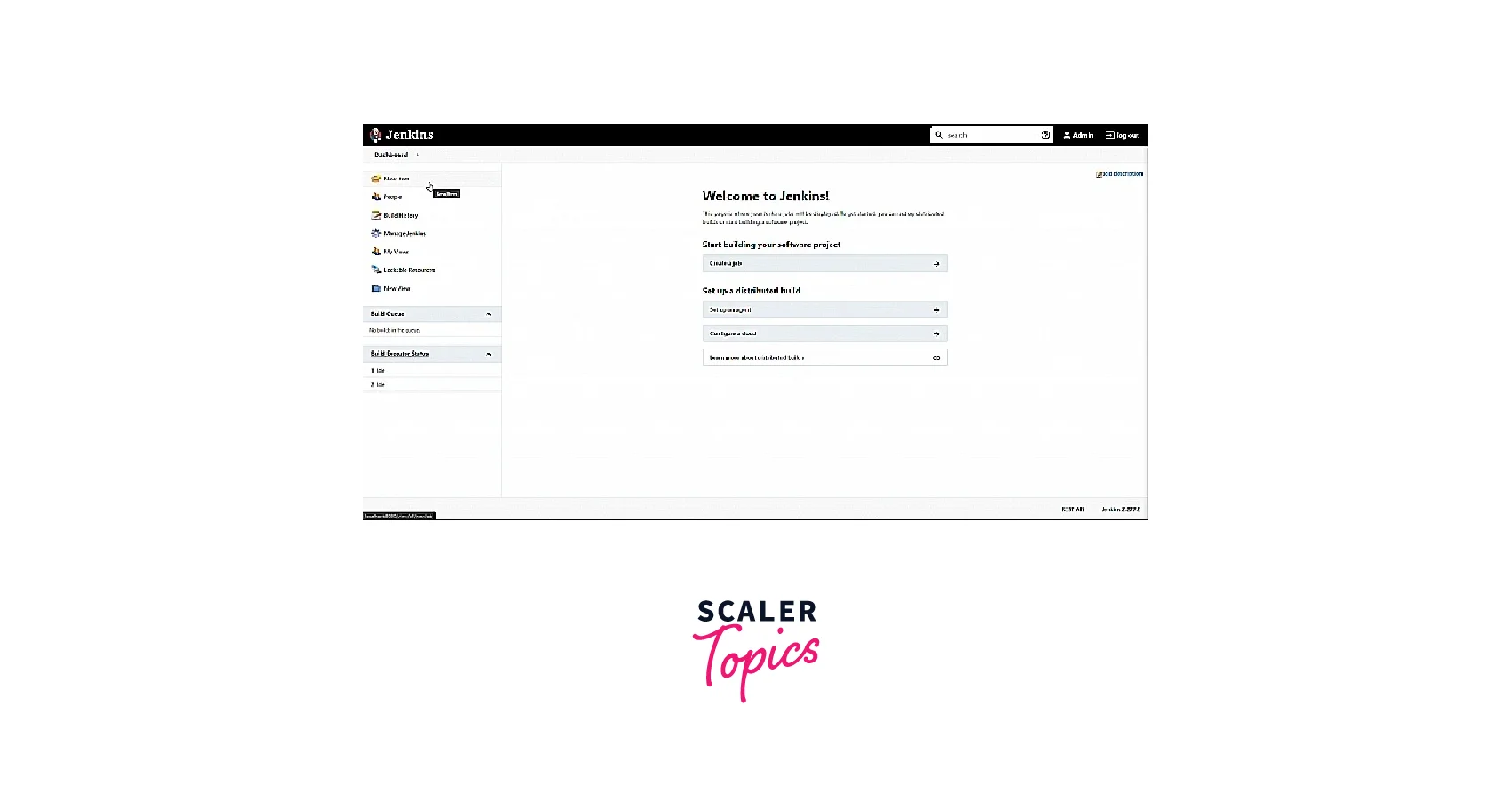
Step - 2: Set Up Automated Builds
- Go to "New Item", To Create a new Jenkins job for your application build.
- Choose "Freestyle project" as the job type and provide a name for your job.
- Configure the Source Code Management (SCM) section of the job to specify your source code repository, branch, and credentials.
- Configure the Build Triggers section to specify when the build should be triggered, such as when changes are pushed to the repository.
- In the Build section, define the build steps, such as building the application, running unit tests, and performing code quality checks using build tools like Maven, Gradle, or other tools specific to your application.
- Save the job configuration.
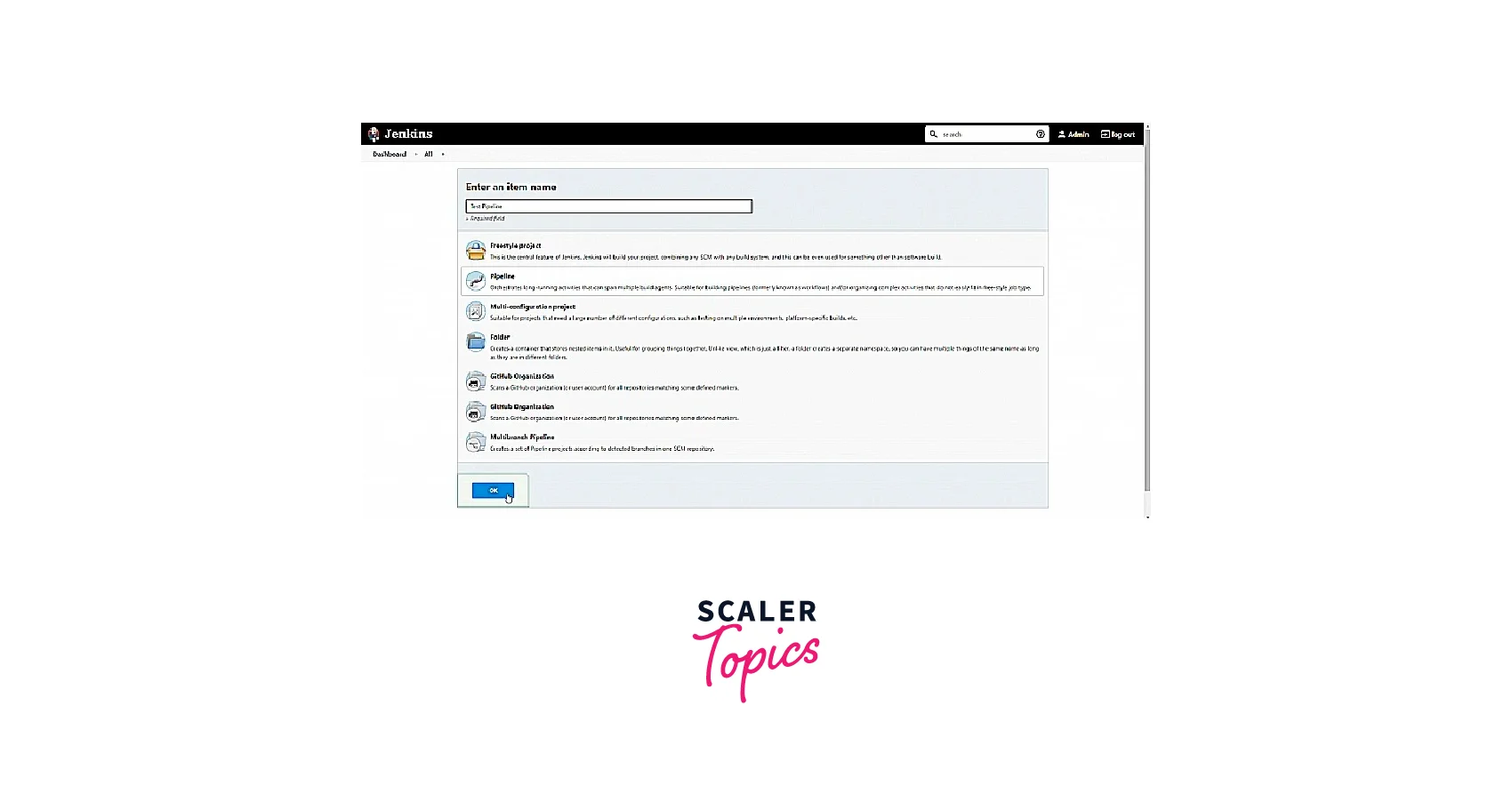
Step - 3: Set Up Deployment to Staging
- Create a staging environment that mimics your production environment, such as a staging server or a cloud-based environment.
- Configure the deployment steps in your Jenkins job to automatically deploy the built and tested application to the staging environment. This can involve using deployment scripts, containerization tools like Docker, or other deployment methods.
Step - 4: Set Up Deployment to Production
- Once the application passes all tests in the staging environment, configure the deployment steps in your Jenkins job to automatically deploy the application to the production environment.
- Configure any necessary post-deployment tasks, such as running database migrations or updating configurations.
Step - 5: Monitor and Observe
- Set up monitoring and logging tools in your production environment to track the performance and health of your application. This can include monitoring tools like Prometheus, Grafana, or other monitoring solutions.
- Configure alerts or notifications to be triggered in case of any issues or failures.
Step - 6: Iterate and Improve
- Continuously review and refine your Jenkins CI/CD workflow based on feedback from your team and project requirements.
- Make adjustments as needed to optimize the process and ensure the smooth integration and deployment of your application.
Conclusion
- CI stands for Continuous Integration, which is the practice of merging code changes frequently to a shared repository and automatically building and testing the changes to catch integration issues early.
- CD stands for Continuous Deployment or Continuous Delivery, which is an automated software release process for frequent and reliable deployments.
- CI/CD workflow involves integrating code changes (CI) and automating deployment (CD) to achieve faster and more reliable software development and delivery.
- Stages of CI/CD Workflow are Source, Build, Test, and Deploy.
- Define clear stages, Use version control for pipeline scripts, Automate testing, and deployments, Monitor and troubleshoot regularly, Implement Security, and Improve Continuously are some best practices for CI/CD Workflow.
- Jenkins, Travis CI, CircleCI, GitLab CI/CD, Azure DevOps, AWS CodePipeline, and Google Cloud Build are some CI/CD Tools used in DevOps Workflow.
