What is Network Hardware?
Overview
The physical components and devices that are required for computer networks to function are referred to as network hardware. These devices make it easier for computers and other network devices to communicate and transmit data. Network hardware is an essential component in establishing and maintaining efficient and reliable network infrastructures, whether they be small local networks or large-scale global networks such as the Internet.
What is Network Hardware?
Network hardware refers to the physical tools and devices used to build, manage, and maintain computer networks. These physical components are critical for enabling data sharing and communication across various devices inside a network, hence facilitating the distribution of resources, services, and information. Local area networks (LANs), wide area networks (WANs), and even the vast internet use network hardware. Despite the fact that networks contain an extensive number of hardware components, they can be divided into several essential categories that together manage the network's functionality.
Fundamental Devices of Computer Network
The following are some fundamental computer network devices.
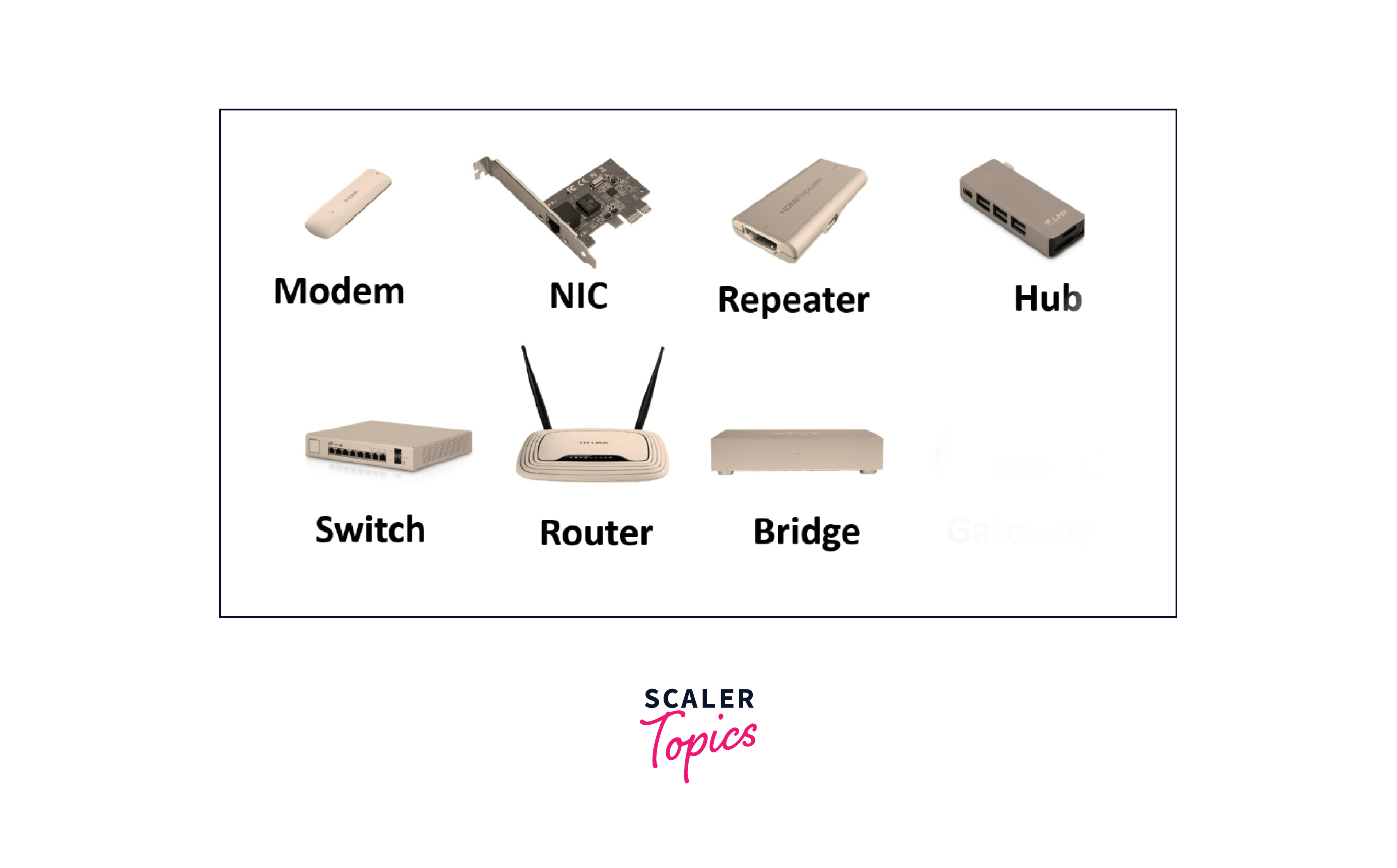
-
Routers:
- Routers serve as traffic directors between different networks.
- Router establishes connections between two or more networks by determining the most efficient routes for data packets to travel, ensuring effective data transmission.
- Routers are commonly used to connect a home or office network (LAN) to the wider internet (WAN).
- Routers often include cables that connect computers within the LAN. A LAN connection can also be wireless, making the network device wireless.
-
Modems:
- A modem allows a computer to connect to the internet through a telephone line.
- In this connection, one modem converts the digital signals from the computer into analog signals and transmits them via the telephone line.
- On the receiving end, these analog signals are converted back into digital signals, making them understandable for another computer.
-
Hubs, bridges, and switches: Hubs, bridges, and switches act as connection points that allow many devices to connect to the router, allowing data to be exchanged between all devices in a network. Interestingly, a router is a complex piece of equipment that can perform the functions of hubs, bridges, and switches.
- Hubs:
- A hub distributes data to all network devices, which might result in high bandwidth usage because many computers might get data they don't really need.
- Regardless, hubs can be useful for connecting a limited number of gaming consoles to a local multiplayer game over a wired or wireless LAN connection.
- Bridges:
- A bridge establishes a connection between two distinct LAN networks. It conducts a thorough search for the intended recipient before transmitting a message.
- Bridge prevents unnecessary data transfers in cases where the receiving device is unavailable.
- Furthermore, the bridge also verifies if the intended recipient has already received the message, contributing to enhanced network performance through these efficient practices.
- Switches:
- A switch has more capabilities than a hub or a bridge, although performing the same purpose.
- It maintains a database of MAC addresses connected with network devices and only sends data packets to devices that expressly request them.
- As a result, during periods of high demand, a switch operates with increased efficiency by minimizing latency and ensuring smoother data flow.
- Hubs:
-
Network interface cards:
- Network interface card (NIC) is a hardware component found in computers and devices, enabling them to connect to the network.
- It comes in various forms, including Ethernet cards for wired connections and wireless adapters for wireless connections.
- NICs are frequently incorporated directly onto motherboards in modern PCs. However, in certain cases, a small circuit board-shaped expansion card can be physically attached to the computer to serve as a NIC.
-
Network cables:
- Cables connect various devices in a network by acting as connectors.
- Many networks now prefer cables over wireless connections due to increased security (being less vulnerable to assaults) and the ability to send bigger data quantities per unit of time.
-
Firewall:
- A firewall is a hardware or software barrier that is located between a computer and an external network that might be vulnerable to attackers or hackers.
- Firewalls control incoming and outgoing network traffic using predefined security rules.
- They are critical in safeguarding networks from unauthorised access and cyber threats.
If you want to learn more about network devices, see this article Types of Network Devices in Computer Network.
Key Components of Network Architecture
Network architecture defines the physical and logical structure of a network, including hardware components, physical connections, software elements, wireless configurations, protocols, and transmission techniques. It provides a comprehensive representation of the complete network, providing a guide for organizations to build multiple communication lines such as LANs, WANs, and specialised channels.
The design of network architecture is mainly concerned with optimising its essential building blocks. These include four key components:
-
Hardware:
- Hardware refers to the fundamental network equipment that are essential to the operation of any network.
- These include end-user devices such as laptops, PDAs, and mobile phones, as well as critical infrastructure components like as routers, servers, and gateways.
- The primary goal of network design is to provide an optimized mechanism for seamless data transfer across these diverse hardware entities.
-
Transmission Media:
- Transmission media includes the full of physical connections that connect various network hardware components.
- The distinct characteristics of various transmission media play a critical role in determining the speed and efficiency of data transfer between endpoints.
- Transmission mediums are classified as wired or wireless.
- Wired media includes physical cables, such as coaxial or fibre optics, that are used to connect devices in a network.
- Wireless media, on the other hand, is based on intangible microwave or radio signals, as exemplified by technologies like Wi-Fi and cellular networks.
-
Protocols:
- Protocols are a set of regulations which govern the organized transfer of data between different network devices.
- These standardized protocol languages allow the different devices in a network to properly interact with one another.
- Without these protocols, it would be difficult for your iPhone to view a web page that is effectively stored on a Linux server.
-
Topology:
- In the context of computer networks, topology refers to the organization and configuration of how the network is connected.
- It delineates the structural layout of the network, outlining how devices are linked and organized.
- The structural layout of the network is crucial because factors such as the distance between communication devices can directly influence the speed at which data is transferred, hence impacting the overall performance of the network.
Various Challenges of Network Hardware
There are several network hardware challenges some of which are listed here.
- Physical Connectivity Challenges: Defective cables and connectors lead to errors and data loss. Broken or malfunctioning cables worsen the issue, impacting data transfer efficiency. The problem can extend to the LAN beyond the LAN architecture.
- Malfunctioning Hardware Devices: Network failures are caused by defective equipment such as routers, switches, and firewalls. To avoid such issues, ensure correct configuration and careful device monitoring.
- DNS Issues: Domain Name System (DNS) issues, which are frequently caused by hardware failures or misconfigurations, can cause network failures. Troubleshooting with network performance monitoring software helps in the resolution of these issues by addressing hardware and network configuration issues.
- Temperature Issues: Abnormal temperature spikes can lead to hardware failures. Proper cooling and heating are essential to prevent sudden system shutdowns or freezes. Maintaining optimal temperatures is crucial for the efficient functioning of network devices.
- Ventilation Problems: Ventilation issues in a network result in rising equipment temperatures, causing reduced performance and potential breakdowns. Inadequate device arrangement or improper fan setup leads to insufficient cooling, and unable to manage network device-generated heat. This negatively impacts network productivity and overall efficiency.
- Overutilization of Capacity: Using extra network equipment capacity can cause substantial slowdowns, affecting performance. This challenge can be addressed by distributing workloads among devices to prevent overburdening those with limited resources.
- Fluctuation in Power Supply: Significant changes in power supply caused by corroded cable connections or other factors might result in unplanned outages and short circuits. Individual devices as well as the overall network performance can be affected.
- Battery Overuse: After 80% energy utilization, battery efficiency begins to degrade. Drained batteries can cause cache data loss as well as sudden device or server shutdowns.
Best Practices of Network Hardware Management for 2023
- Prioritize Critical Alerts: Rank alerts based on device importance and issue significance, efficiently directing them to relevant teams and channels for optimized fault resolution.
- Deeper Visibility: Improve hardware efficiency by receiving extensive insight into device performance, allowing technicians to handle even the tiniest faults while maintaining network stability.
- Proactive Monitoring and Troubleshooting: Predict and avoid hardware failure by alerting technicians in advance using historical performance information and proactive monitoring practices.
- Automate Basic Tasks: Balance manual and automated tasks to allow technicians to focus on critical hardware alerts, improving efficiency and response time.
- Clarity on Hardware Dependencies & Processes: Prevent performance degradation and network outages by tracking connectivity among hardware devices and ensuring effective process management.
- Troubleshoot Cable Connectivity Issues: Verify cable suitability and connections, and replace faulty cables to maintain reliable physical connections.
- Handle Faulty Ports: Check port status, duplex mode, and indicator lights to troubleshoot faulty port issues, and consider reconfiguration if necessary.
- Verify Traffic Overload: Examine data packet volume to identify and handle traffic overload at connections or interfaces, ensuring smooth hardware device performance.
- Troubleshoot Routing Problems: Develop plans for resolving routing issues based on fault types, avoiding rogue data packets caused by incorrect routing protocols.
Conclusion
- Network hardware refers to the physical tools and devices used to build, manage, and maintain computer networks.
- Network devices make it easier for computers and other network devices to communicate and transmit data.
- Network architecture defines the physical and logical structure of a network, including hardware components, physical connections, software elements, wireless configurations, protocols, and transmission techniques.
- The four key components of network architecture include hardware, transmission media, protocols, and topology.
- Fundamental computer network devices include routers, switches, hubs, bridges, firewalls, etc.
