What Are Design Patterns?
While developing a software solution, various discussions take place to plan and determine the best possible procedure for the product development process.
In this process, different developers would have different opinions and might be unable to come up with a commonly accepted approach to solve a specified problem.
This diversity can lead to different variations in source code that can make the software difficult to distribute, extend, reuse, and manage by fellow developers. Hence, there is a need for standardization in the case of object-oriented software.
This problem of standardization was solved with the introduction of Design Patterns in 1995 in the Design Patterns: Elements of Reusable Object-Oriented Software book (also called the Gang of Four) which was written by Erich Gamma, John Vlissides, Ralph Johnson, and Richard Helm.
Design patterns are a toolkit of tried and well-tested solutions to common software design problems created by experienced object-oriented practitioners. As a result, the design patterns are considered a standard in object-oriented software design i.e., if you want to build an object-oriented software using best practices, then you should follow the Software Design Patterns.
Types Of Design Patterns
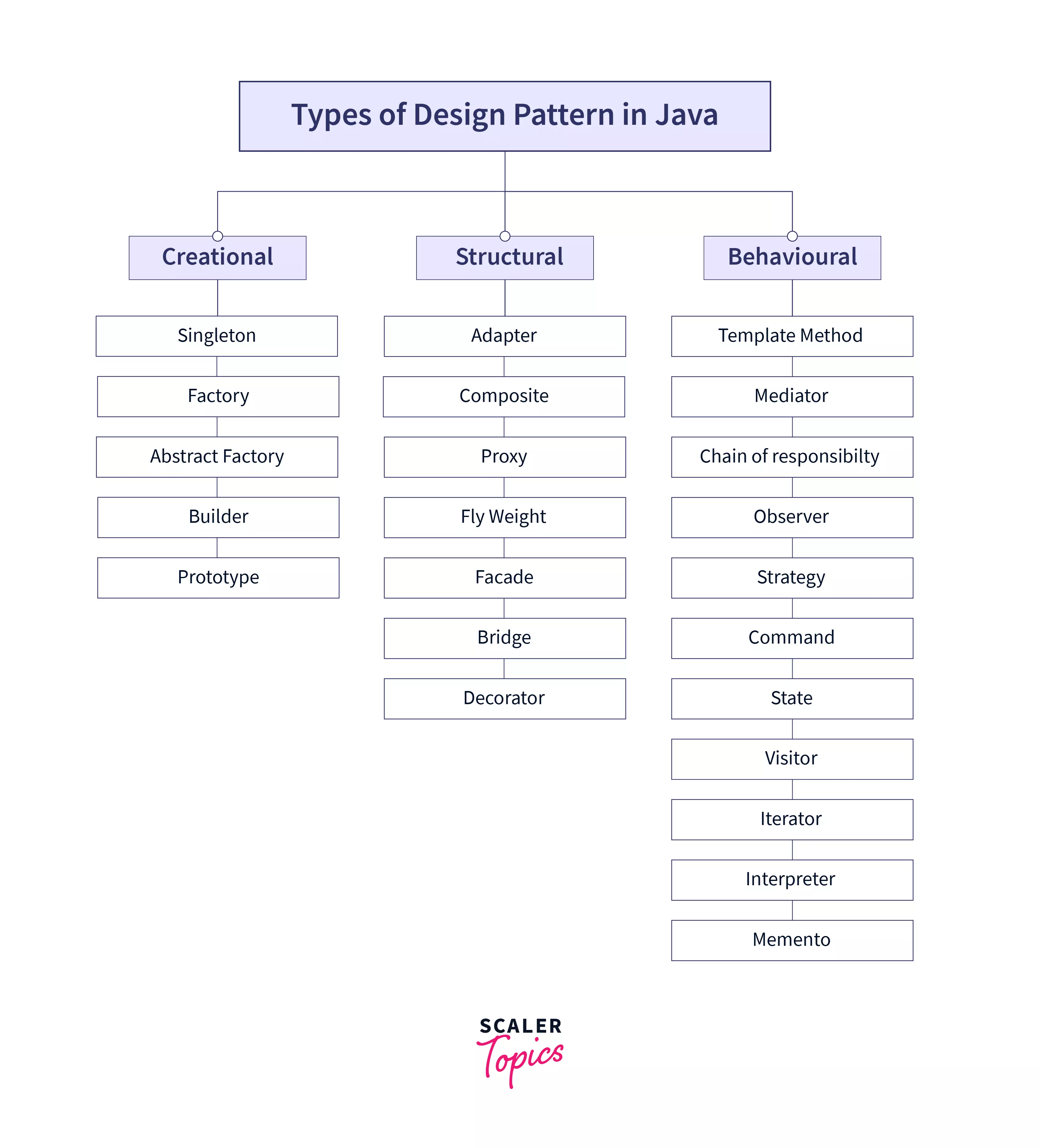
These 23 design patterns were categorized into three different groups based on the pattern's intent and purpose. These groups are :
- Creational Patterns :- The traditional method of object creation can lead to the instantiation of objects in an uncontrolled fashion.
It can scatter objects all over the application which can increase the overall application design complexity. This can make an object-oriented application unstable and can lead to design problems. Creational Design Patterns reduce this design instability and complexity by providing different ways to implement controlled object creation in an object-oriented application.
There are 5 different creational design patterns, namely : - Singleton pattern - Factory pattern - Abstract Factory pattern - Builder pattern - Prototype pattern
- Structural Patterns :- Structural Design Patterns provide different ways to organize the classes and objects in an object-oriented application such that it leads to simplification of the design of large and complex structures.
It describes the process using which we can combine classes and objects to form an organized, flexible, and connected structure. There are 7 different types of structural design patterns. These include : - Adapter pattern - Composite pattern - Proxy pattern - Fly Weight pattern - Facade pattern - Bridge pattern - Decorator pattern
- Behavioral Patterns :- Behavioral design patterns deal with the interaction of objects with each other. These patterns follow the fact that the objects in an object-oriented application should be interconnected in such a way that hard coding can be avoided and the user input can be well handled.
These design patterns make use of loose coupling techniques to ensure a flexible and effective flow of information. Behavioral design patterns include 12 different patterns namely : - Chain of Responsibility Pattern - Command Pattern - Interpreter Pattern - Iterator Pattern - Mediator Pattern - Memento Pattern - Observer Pattern - State Pattern - Strategy Pattern - Template Pattern - Visitor Pattern - Null Object Pattern
What is Gang of Four (GOF)?
The Gang of Four (GoF) refers to a group of four influential authors who wrote the book "Design Patterns: Elements of Reusable Object-Oriented Software." The book, commonly known as the Gang of Four book or GoF book, was published in 1994 and has had a significant impact on software development.
The Gang of Four authors are Erich Gamma, Richard Helm, Ralph Johnson, and John Vlissides, all of whom were researchers and practitioners in the field of software engineering. The book catalogs 23 software design patterns, which are proven solutions to recurring design problems in object-oriented software development.
The GoF book is highly regarded in the software industry and has become a fundamental reference for software developers. The patterns described in the book provide guidance on how to structure and organize code to improve software quality, reusability, and maintainability. By applying these design patterns, developers can leverage best practices and established solutions to common design problems.
The patterns in the GoF book are classified into three categories: creational patterns, structural patterns, and behavioral patterns. Creational patterns focus on object creation mechanisms, structural patterns deal with the composition of objects and classes, and behavioral patterns address the interaction and communication between objects.
The Gang of Four's work has had a lasting influence on software development, providing a shared vocabulary and set of guidelines for developers to discuss and implement software designs. Their book continues to be widely studied and referenced in the field of software engineering, making the Gang of Four a prominent and respected group in the history of software design patterns.
Why Should You Learn Design Patterns?
Every software developer should have the knowledge of design patterns as :
- Design patterns make our life easier by providing ready-made design templates that make object-oriented systems more flexible, more resilient to change, and easier to maintain.
- They provide guidelines that teach us to solve all sorts of common object-oriented design problems thus speeding up development.
- Design Patterns define a common language that a software developer can use to communicate and collaborate with other developers. Developers can use the name of the design pattern to perfectly explain the ideology behind the application design.
How To Study And Use Design Patterns?
After learning the basics of object-oriented programming, one should follow the three-step learning process given below :
-
Acceptance :- First, try to accept the fact that design patterns solve commonly occurring problems in object-oriented software design. Hence, when we are developing any object-oriented software we should not complicate the process by reinventing the wheel.
-
Recognition :- Recognize the importance of following the best practices while developing object-oriented software applications. Read about the problems that are solved using design patterns and identify similar problems in your own development work. In this way, we may find a way to use these design patterns efficiently.
-
Internalization :- Once a suitable design pattern is identified for our software application, we can try to implement it and add it internally to our application in such a way that it provides reusability, manageability, and extensibility.
