chr() in Python
Overview
The chr() method in Python returns a string representing a character and a Unicode code integer. chr(98) returns the text 'b', for example. This method accepts an integer as the parameter. The chr() function in Python returns an exception if it exceeds the limit supplied. The argument's normal range goes from 0 to 1,114,111.
Syntax for chr() in Python
In python, the syntax of chr() function is written as chr(j).
Here j is an integer. As discussed, the range of the integer j should lie between the numbers 0 and 1,114,111.
Parameters for chr() in Python
Only one parameter is used in chr() in python. This parameter needs to be of the data type int. The integer has an acceptable value from 0 to the number 1,114,111.
Return Value for chr() in Python
This method is responsible for returning a character's string format.
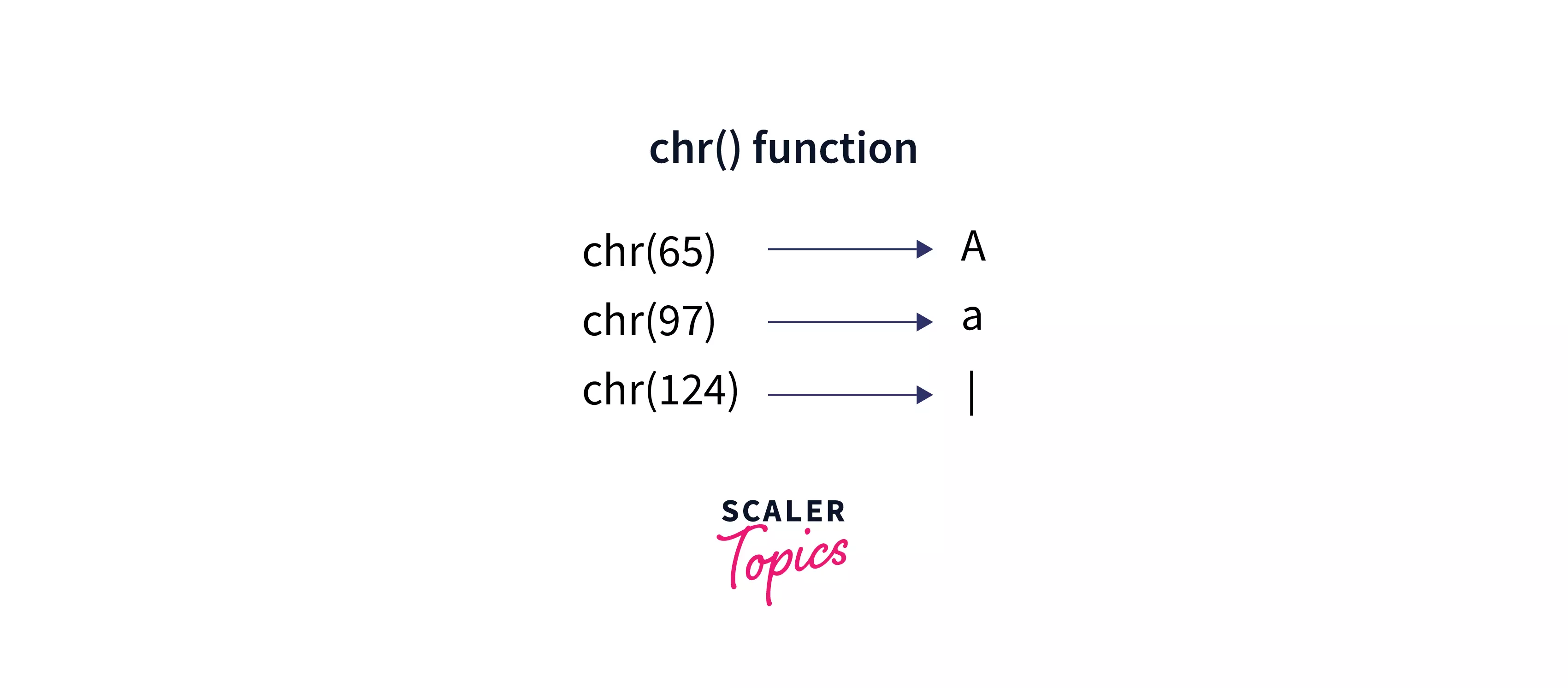
Exceptions for chr() in Python
ValueError exception will be generated if the integer j, passed as a parameter, is not in the limit.
Example for chr() in Python
It is a simple demonstration of how to use the chr() method in Python, which returns the character existing at the supplied int number. The function returns a string, which may also be checked.
Output:
What is chr() in Python?
When given an integer data type in Python, we often prefer to figure out what character it represents (basically known as the ASCII values). In Python, we have a function called chr() that accepts a number as a parameter and then returns a character. The range of arguments can be provided to its numeric parameter (0 to the number 1,114,111).
For instance, the chr value for number 68 is 'D' while the value for the number 92 is 'a'.
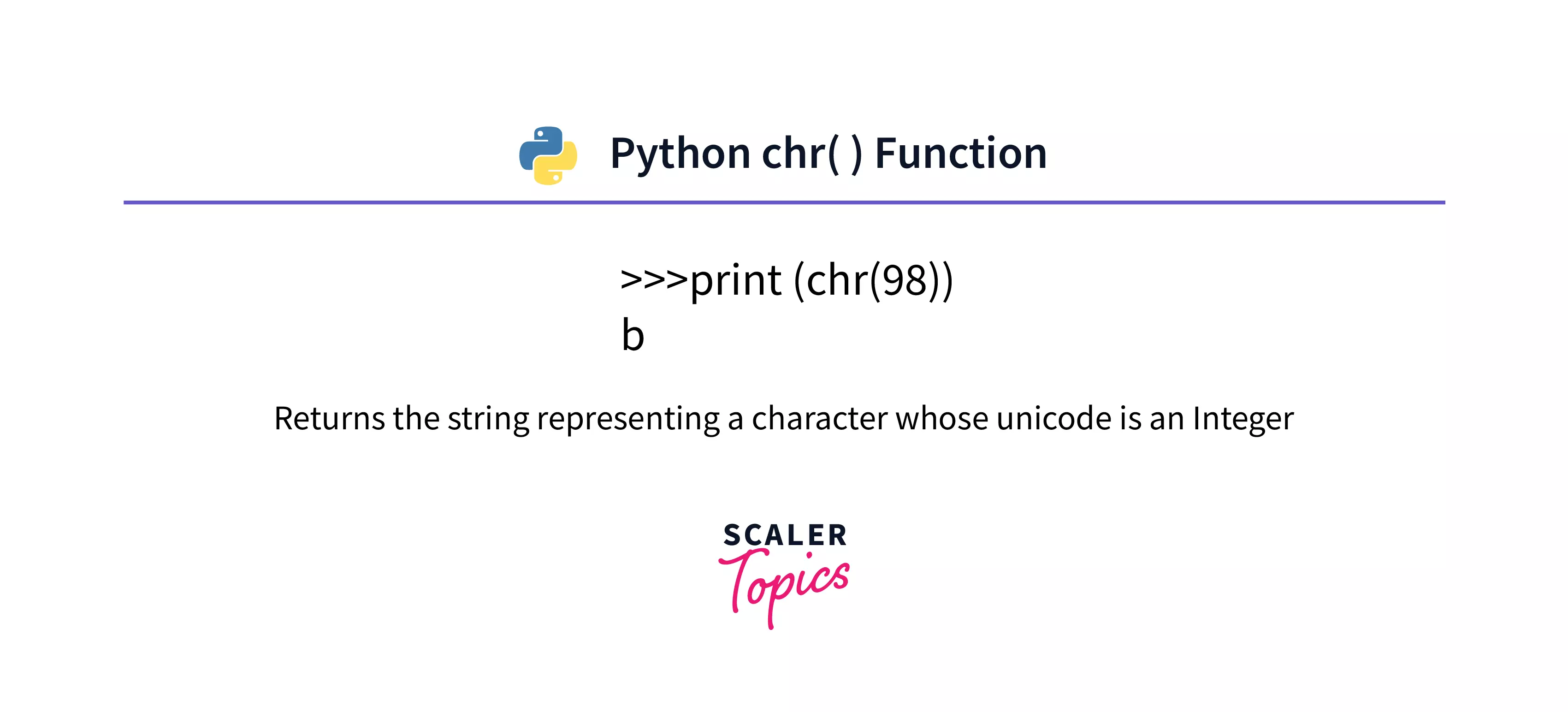
How to Use the chr() Function in Pythonn?
Using the chr() method to get the character-related with any ASCII format, comprising those which can't be typed or presented on a screen. You can use chr in python to check for such particular characters in fields or records.
For example, if there are various integers provided, and we want to convert them into characters to print the output.
Output:
More Examples
Let's look at several samples of the chr() method to see how it works.
Example 1: How chr() works?
Let's go through a small snippet to know how the chr() method works in Python.
Output:
Here, the integers passed are - 98, the Unicode of the letter b, 67, the Unicode of the letter C, and 1200, the Unicode of Ұ.
Example 2: Integer passed to chr() is out of the range
The chr() function takes an integer value in a range. It throws an error if the value exceeds the range. See the example below.
Output:
We'll go through one more example to understand the working of chr in python.
Output:
ValueError is reported when the code is run. This is because the parameter given to the chr() function is out of range. As discussed above, the range lies between 0 to 1,114,111. Here, the chr(11111111) equals 1,114,112 in decimal and 0x110000 in hexadecimal.
Example 3: Converting all the integers to ASCII characters using for loop
Output:
Example 4: Print characters from a given list of numbers using chr function
Output:
Conclusion
-
The chr() is most commonly used to turn an ASCII value into a character.
-
The chr() is the opposite of the ord() method. chr() in python converts integers to char data types, whereas The ord() method returns a number representing the character's Unicode code.
-
The chr() method can take a single input, which must be a number.
-
The integer's acceptable range lies from 0 to 1,1141,111(0x10FFFF in base 16), which corresponds to comparable Unicode characters.
-
Python shall throw a ValueError exception if you pass an integer data type beyond the limits discussed above.
-
The chr() function is responsible for returning a single-character string with a numeric Unicode code point.

